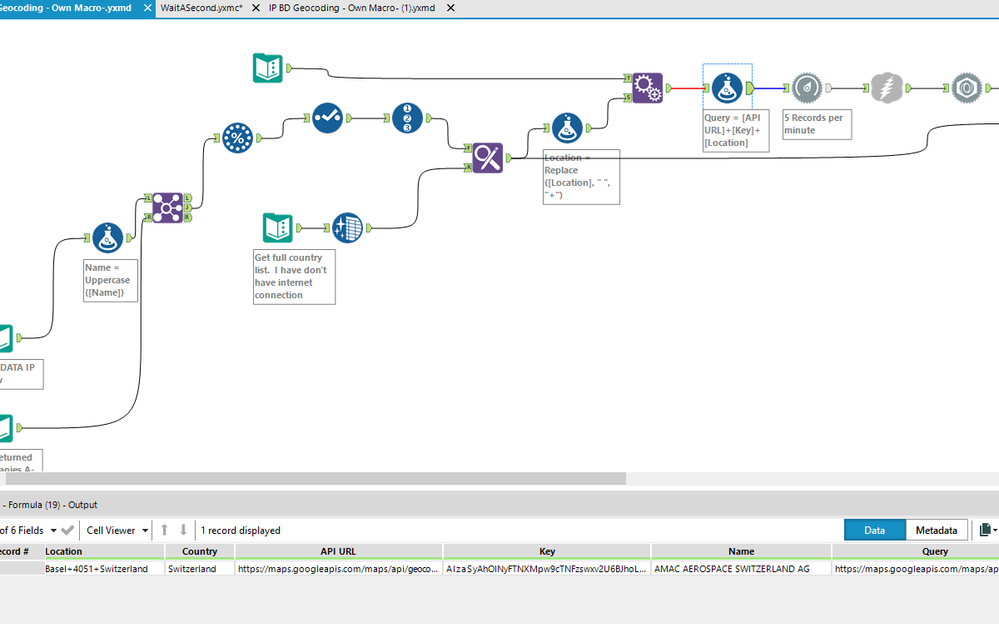Alteryx Designer Desktop Discussions
Find answers, ask questions, and share expertise about Alteryx Designer Desktop and Intelligence Suite.- Community
- :
- Community
- :
- Participate
- :
- Discussions
- :
- Designer Desktop
- :
- Re: Google Maps Geocoding Workflow
Google Maps Geocoding Workflow
- Subscribe to RSS Feed
- Mark Topic as New
- Mark Topic as Read
- Float this Topic for Current User
- Bookmark
- Subscribe
- Mute
- Printer Friendly Page
- Mark as New
- Bookmark
- Subscribe
- Mute
- Subscribe to RSS Feed
- Permalink
- Notify Moderator
Hi all
Please excuse any stupidity here, I've only recently started working with Alteryx and I'm still very much in learning phase.
Basically I have tried to design a workflow that utilises the Google Maps API (free version, 2,500 requests per day) in order to Geocode the lat/long of some companies. Through a bit of trial and error I've managed to botch together the attached macro which appears to output what I'm after, however after 3 or 4 runs of the workflow (using a random sample of 1) the Download/JSON Parse produces the following value string:
You have exceeded your daily request quota for this API. We recommend registering for a key at the Google Developers Console: https://console.developers.google.com/apis/credentials?project=_
OVER_QUERY_LIMIT
Can anyone explain to me what's happening here? I'd have thought the 2,500 API requests would stretch much further than geocoding 3 or 4 companies. Any workarounds/ideas also welcome.
Thanks in advance
Solved! Go to Solution.
- Labels:
-
API
-
Macros
-
Spatial Analysis
- Mark as New
- Bookmark
- Subscribe
- Mute
- Subscribe to RSS Feed
- Permalink
- Notify Moderator
A request is not defined by a single run of alteryx, it's defined by how many items you are trying to geocode.
So if you have 1000 items to geocode in your first run, 1000 in your second and so on then you are going to hit your qouta fairly quickly.
Basically how many rows you are passing into the download tool is the number of requests you are making each time.
Ben
- Mark as New
- Bookmark
- Subscribe
- Mute
- Subscribe to RSS Feed
- Permalink
- Notify Moderator
Thanks Ben.
The random sample tool is restricting my rows to just one, so I'm a bit confused how I'm reaching the limit? If you could tell me in dummy terms that would be much appreciated. Is there a workaround?
- Mark as New
- Bookmark
- Subscribe
- Mute
- Subscribe to RSS Feed
- Permalink
- Notify Moderator
Hi bobbywatkins,
From what I've seen in your workflow, you forgot to add the key part in your query (the bold part).
https://maps.googleapis.com/maps/api/geocode/json?address=YOURADRESS&key=YOUR_API_KEY
So your formula should be [API URL]+[Location]+'&key='+[Key]
The way you created, you are using the geocode without a key and that is why your are getting that message.
Best,
Fernando Vizcaino
- Mark as New
- Bookmark
- Subscribe
- Mute
- Subscribe to RSS Feed
- Permalink
- Notify Moderator
Thanks for looking Fernando, the key is there in the Text Input tool, perhaps you need to run the workflow to get the Query to fill out properly. I have completed several successful runs it's more a capacity issue I am facing.
- Mark as New
- Bookmark
- Subscribe
- Mute
- Subscribe to RSS Feed
- Permalink
- Notify Moderator
Hi bobbywatkins,
I know that your workflow is working, but the way you constructed your URL, you are not using your key, you are using an old way of geocoding without key.
To use your key, you need to insert in your URL the string &key=
Best,
Fernando V.
- Mark as New
- Bookmark
- Subscribe
- Mute
- Subscribe to RSS Feed
- Permalink
- Notify Moderator
It's also worth noting there are quite a few pre-built google geocoding tools available on the Alteryx Gallery, which built out the query URL for your credentials automatically.
But I would follow @fmvizcaino's advice and change the structure of the request and see if this resolves the issue.
Ben
- Mark as New
- Bookmark
- Subscribe
- Mute
- Subscribe to RSS Feed
- Permalink
- Notify Moderator
@fmizcaino seem's to have hit the nail on the head from my trial run - thank you.
My other challenge is (I'm not sure if you can see the data) that some of names from the two sources are similar but not exact, for example 3D ICOM GMBH & CO KG vs. 3D ICOM GMBH & CO. KG
Is there a way I can achieve a join on the datasets for matches that are close enough?
Thanks
- Mark as New
- Bookmark
- Subscribe
- Mute
- Subscribe to RSS Feed
- Permalink
- Notify Moderator
Try the fuzzy match tool to try and link the cases (blog here: https://www.theinformationlab.co.uk/2014/04/02/alteryx-tools-focus-fuzzy-match-make-group-unique/).
Alternatively you could clean those characters out of the string using a formula then attempt a join.
Ben
-
Academy
6 -
ADAPT
2 -
Adobe
204 -
Advent of Code
3 -
Alias Manager
78 -
Alteryx Copilot
26 -
Alteryx Designer
7 -
Alteryx Editions
95 -
Alteryx Practice
20 -
Amazon S3
149 -
AMP Engine
252 -
Announcement
1 -
API
1,209 -
App Builder
116 -
Apps
1,360 -
Assets | Wealth Management
1 -
Basic Creator
15 -
Batch Macro
1,559 -
Behavior Analysis
246 -
Best Practices
2,695 -
Bug
719 -
Bugs & Issues
1 -
Calgary
67 -
CASS
53 -
Chained App
268 -
Common Use Cases
3,825 -
Community
26 -
Computer Vision
86 -
Connectors
1,426 -
Conversation Starter
3 -
COVID-19
1 -
Custom Formula Function
1 -
Custom Tools
1,939 -
Data
1 -
Data Challenge
10 -
Data Investigation
3,488 -
Data Science
3 -
Database Connection
2,221 -
Datasets
5,223 -
Date Time
3,229 -
Demographic Analysis
186 -
Designer Cloud
742 -
Developer
4,374 -
Developer Tools
3,532 -
Documentation
528 -
Download
1,037 -
Dynamic Processing
2,941 -
Email
928 -
Engine
145 -
Enterprise (Edition)
1 -
Error Message
2,261 -
Events
198 -
Expression
1,868 -
Financial Services
1 -
Full Creator
2 -
Fun
2 -
Fuzzy Match
713 -
Gallery
666 -
GenAI Tools
3 -
General
2 -
Google Analytics
155 -
Help
4,711 -
In Database
966 -
Input
4,296 -
Installation
361 -
Interface Tools
1,902 -
Iterative Macro
1,095 -
Join
1,959 -
Licensing
252 -
Location Optimizer
60 -
Machine Learning
260 -
Macros
2,865 -
Marketo
12 -
Marketplace
23 -
MongoDB
82 -
Off-Topic
5 -
Optimization
751 -
Output
5,258 -
Parse
2,328 -
Power BI
228 -
Predictive Analysis
937 -
Preparation
5,171 -
Prescriptive Analytics
206 -
Professional (Edition)
4 -
Publish
257 -
Python
855 -
Qlik
39 -
Question
1 -
Questions
2 -
R Tool
476 -
Regex
2,339 -
Reporting
2,434 -
Resource
1 -
Run Command
575 -
Salesforce
277 -
Scheduler
411 -
Search Feedback
3 -
Server
631 -
Settings
936 -
Setup & Configuration
3 -
Sharepoint
628 -
Spatial Analysis
599 -
Starter (Edition)
1 -
Tableau
512 -
Tax & Audit
1 -
Text Mining
468 -
Thursday Thought
4 -
Time Series
432 -
Tips and Tricks
4,187 -
Topic of Interest
1,126 -
Transformation
3,731 -
Twitter
23 -
Udacity
84 -
Updates
1 -
Viewer
3 -
Workflow
9,982
- « Previous
- Next »