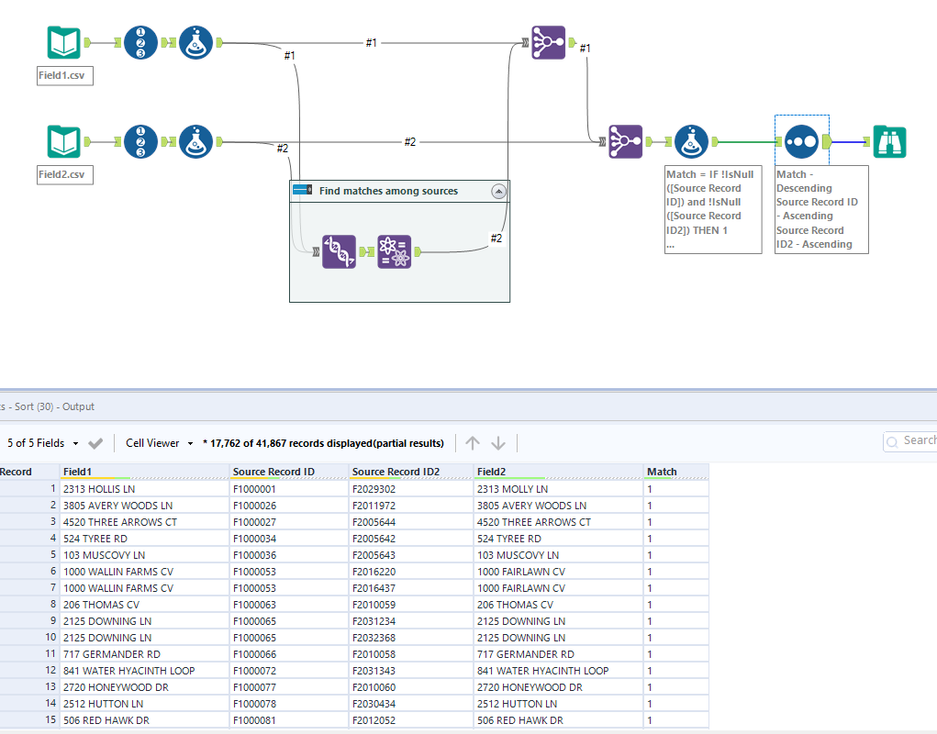Alteryx Designer Desktop Discussions
Find answers, ask questions, and share expertise about Alteryx Designer Desktop and Intelligence Suite.- Community
- :
- Community
- :
- Participate
- :
- Discussions
- :
- Designer Desktop
- :
- Re: Fuzzy match addresses from two different sprea...
Fuzzy match addresses from two different spreadsheets
- Subscribe to RSS Feed
- Mark Topic as New
- Mark Topic as Read
- Float this Topic for Current User
- Bookmark
- Subscribe
- Mute
- Printer Friendly Page
- Mark as New
- Bookmark
- Subscribe
- Mute
- Subscribe to RSS Feed
- Permalink
- Notify Moderator
Hi,
I'm super new to this but I am trying to match two different address columns from two different spreadsheets that will spit out the match and the percentage.
I have a primary address spreadsheet that contains over 60,000 addresses but also contains the floor, unit, and suite number at the end of the address:
Primary address table:
| ID_Table | Address |
| 1 | 123 Milner Ave Floor 1 |
| 2 | 321 Argyle St Unit 2 |
| 3 | 322 Elgin St Floor 3 |
| 4 | 323 Elizabeth St Unit 3 |
| 5 | 324 King St Floor 32 |
| 6 | 325 Queen St Floor 4 |
I want to be able to match against my secondary table that contains approximately 2000 addresses. However, addresses in this table are messier and can contain the full address including postal code, city, punctuations, typos, etc.
Secondary Address Table:
| ID | Address |
| 1 | 1000 Airport Rd, Ottawa, ON K1T 3E2 |
| 2 | Bronte Park, 1293 Burloak Drive (Park Office) |
| 3 | 74 Wilson Rd |
| 4 | 5 Steve Street |
| 5 | 83 Lorne St. |
| 6 | 3423 Bay Road. N (left) |
I'm expecting this sort of output:
| ID_Table 1 | Address_Table 1 | ID_Table 2 | Address_Table 2 | Percentage Match |
| 1 | 123 Milner Ave Floor 1 | No Match | No Match | % |
| 2 | 321 Argyle St Unit 2 | 4 | Ottawa, 321 Argyle St, K2L 3B2 | % |
| 3 | 322 Elgin St Floor 3 | 5 | 322 Elgin St. | % |
| 4 | 323 Elizabeth St Unit 3 | 2 | Bronte Park, 323 Elizabeth St (Park Office) | % |
| 5 | 324 King St Floor 32 | No Match | No Match | % |
| 6 | 325 Queen St Floor 4 | 6 | 325 Queen St. N (left) | % |
| No Match | No Match | 1 | 1000 Airport Rd, Ottawa, ON K1T 3E2 | % |
| No Match | No Match | 3 | 74 Wilson Rd | % |
When I use the fuzzy match tool it doesn't seem to give me the results that I expect? Any ideas?
Thanks!
- Labels:
-
Fuzzy Match
- Mark as New
- Bookmark
- Subscribe
- Mute
- Subscribe to RSS Feed
- Permalink
- Notify Moderator
Hi @Gabbz03
Can you update the data in your post. The data hat you're showing in Table 2 of your output table isn't in your input Table 2
Dan
- Mark as New
- Bookmark
- Subscribe
- Mute
- Subscribe to RSS Feed
- Permalink
- Notify Moderator
Sorry, update made.
- Mark as New
- Bookmark
- Subscribe
- Mute
- Subscribe to RSS Feed
- Permalink
- Notify Moderator
was a solution to this issue regarding matching addresses from two separate tables answered? If so, kinldy post the result.
- Mark as New
- Bookmark
- Subscribe
- Mute
- Subscribe to RSS Feed
- Permalink
- Notify Moderator
Hi @chashuett
This seems like an old post i dont think so there would be any response. Can you post a new question with sample data we can take a look into it.
- Mark as New
- Bookmark
- Subscribe
- Mute
- Subscribe to RSS Feed
- Permalink
- Notify Moderator
- Mark as New
- Bookmark
- Subscribe
- Mute
- Subscribe to RSS Feed
- Permalink
- Notify Moderator
Hi @chashuett
Here is how you can do it.
Workflow:
1. Using record id tool to set row id.
2. Using formula tool to mark the source as file1 and file2. Using another formula to create custom ID for sources like F100001 (file1) and F200001 (file2). This will be useful in fuzzy matching.
3. Using union tool to join all the rows together.
4. Using fuzzy match tool merge mode. Merge mode match only among different sources this is why source label is required. And setting match id as source record id and match value is Field as address. This will match sources record ids wherever there is a value match.
5. Using join multiple tool to perform outer join and get the source2 ids (source 2 ids on which file 2 should be matched on)
6. Using join multiple tool to perform outer join on source2 id and join the data where value has fuzzy matched.
7. Using formula tool to flag as it matched.
5. Sorting to show matched at the top.
Hope this helps : )
- Mark as New
- Bookmark
- Subscribe
- Mute
- Subscribe to RSS Feed
- Permalink
- Notify Moderator
thank you very much!
the network is a thing of beauty...getting a little teary-eyed gazing at its spendor!!
However, I'm not able to download the yxmd as posted.
please advise.
v/r,
Chas
- Mark as New
- Bookmark
- Subscribe
- Mute
- Subscribe to RSS Feed
- Permalink
- Notify Moderator
Hi @chashuett
Try this. If it doesnt try refreshing the webpage and try again to download.
Hope this helps : )
- Mark as New
- Bookmark
- Subscribe
- Mute
- Subscribe to RSS Feed
- Permalink
- Notify Moderator
yes. that worked. got it.
v/r,
Chas
-
Academy
6 -
ADAPT
2 -
Adobe
204 -
Advent of Code
3 -
Alias Manager
78 -
Alteryx Copilot
25 -
Alteryx Designer
7 -
Alteryx Editions
92 -
Alteryx Practice
20 -
Amazon S3
149 -
AMP Engine
252 -
Announcement
1 -
API
1,208 -
App Builder
116 -
Apps
1,360 -
Assets | Wealth Management
1 -
Basic Creator
14 -
Batch Macro
1,558 -
Behavior Analysis
246 -
Best Practices
2,693 -
Bug
719 -
Bugs & Issues
1 -
Calgary
67 -
CASS
53 -
Chained App
267 -
Common Use Cases
3,821 -
Community
26 -
Computer Vision
85 -
Connectors
1,425 -
Conversation Starter
3 -
COVID-19
1 -
Custom Formula Function
1 -
Custom Tools
1,936 -
Data
1 -
Data Challenge
10 -
Data Investigation
3,486 -
Data Science
3 -
Database Connection
2,218 -
Datasets
5,218 -
Date Time
3,227 -
Demographic Analysis
186 -
Designer Cloud
740 -
Developer
4,366 -
Developer Tools
3,527 -
Documentation
526 -
Download
1,036 -
Dynamic Processing
2,936 -
Email
927 -
Engine
145 -
Enterprise (Edition)
1 -
Error Message
2,255 -
Events
198 -
Expression
1,867 -
Financial Services
1 -
Full Creator
2 -
Fun
2 -
Fuzzy Match
711 -
Gallery
666 -
GenAI Tools
3 -
General
2 -
Google Analytics
155 -
Help
4,705 -
In Database
966 -
Input
4,291 -
Installation
360 -
Interface Tools
1,900 -
Iterative Macro
1,093 -
Join
1,957 -
Licensing
252 -
Location Optimizer
60 -
Machine Learning
259 -
Macros
2,861 -
Marketo
12 -
Marketplace
23 -
MongoDB
82 -
Off-Topic
5 -
Optimization
750 -
Output
5,251 -
Parse
2,327 -
Power BI
228 -
Predictive Analysis
936 -
Preparation
5,164 -
Prescriptive Analytics
205 -
Professional (Edition)
4 -
Publish
257 -
Python
853 -
Qlik
39 -
Question
1 -
Questions
2 -
R Tool
476 -
Regex
2,339 -
Reporting
2,430 -
Resource
1 -
Run Command
575 -
Salesforce
276 -
Scheduler
411 -
Search Feedback
3 -
Server
629 -
Settings
933 -
Setup & Configuration
3 -
Sharepoint
625 -
Spatial Analysis
599 -
Starter (Edition)
1 -
Tableau
512 -
Tax & Audit
1 -
Text Mining
468 -
Thursday Thought
4 -
Time Series
431 -
Tips and Tricks
4,186 -
Topic of Interest
1,126 -
Transformation
3,724 -
Twitter
23 -
Udacity
84 -
Updates
1 -
Viewer
3 -
Workflow
9,971
- « Previous
- Next »