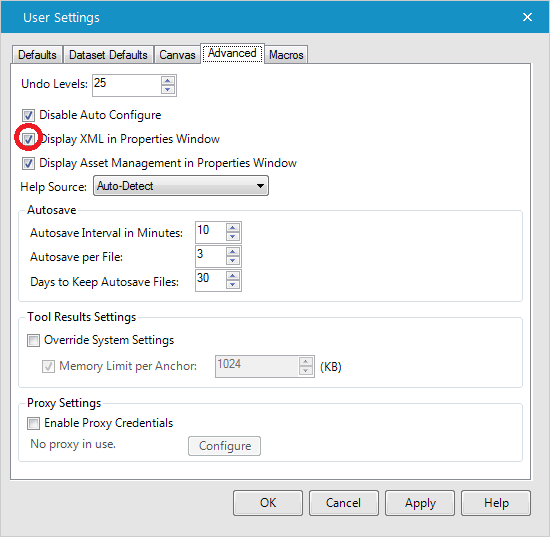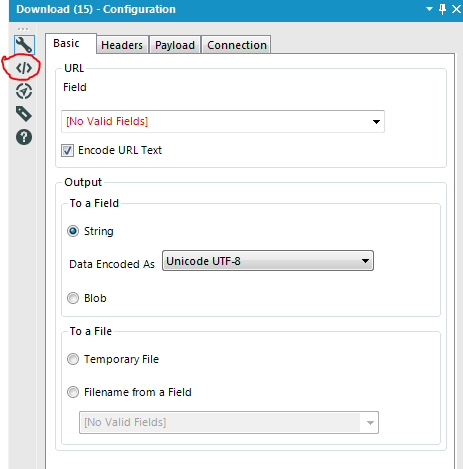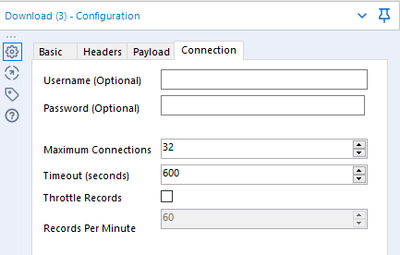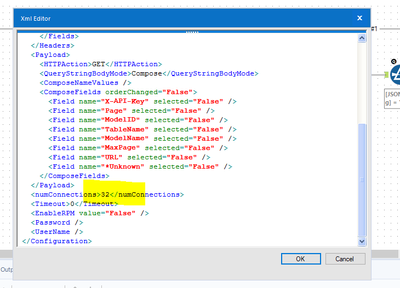Alteryx Designer Desktop Discussions
Find answers, ask questions, and share expertise about Alteryx Designer Desktop and Intelligence Suite.- Community
- :
- Community
- :
- Participate
- :
- Discussions
- :
- Designer Desktop
- :
- Faster download connector -- throughput of downloa...
Faster download connector -- throughput of download connector is too low.
- Subscribe to RSS Feed
- Mark Topic as New
- Mark Topic as Read
- Float this Topic for Current User
- Bookmark
- Subscribe
- Mute
- Printer Friendly Page
- Mark as New
- Bookmark
- Subscribe
- Mute
- Subscribe to RSS Feed
- Permalink
- Notify Moderator
Hello,
Im looking for a little guidance -- We have an internal service where I work that is high-latency high throughput. That is every request takes about 200ms to return an answer, but the service can happily handle thousands of request at the same time, reutrning all in about 200ms. If I had a thousand rows of data to process I can send them all at roughly the same time and process them in about 200ms.
Heres the rub -- the download tool only lets me send 32 max concurrent connections. This mean that if I have a 1000 rows of data my processing needs roughly (1000/32)*200. With java messaging queue we regularly put 100k rows through this service in under 30 minutes. With the alteryx download tool I need about 15 mins to run 4k rows.
Is there any way I can speed up the download and increase the number of concurrent connections? Ive found multiple download tools will not run concurrently even if I split the data.
Im looking into writing a faster service connector in R, but I wanted to avoid that if possible.
Any thoughts ??
- Labels:
-
Connectors
-
Download
- Mark as New
- Bookmark
- Subscribe
- Mute
- Subscribe to RSS Feed
- Permalink
- Notify Moderator
With help from Stackoverflow I created a workflow (attached) that creates and executes a batch script that in turn kicks off concurrent curl processes, then waits for each to finish before exiting. Alteryx then reads the downloaded data back in and presents it as if it came out of the Download tool. Hopefully you can edit it to suit your needs.
Alternatively, you can do some hacking to squeeze out a few more threads from the Download tool. In the Advanced tab of the User Settings, check "Display XML in Properties Window".
Then in your Download tool configuration, click on the XML View.
Click Edit in the top right corner, and edit the numConnections tag. I was able to get it up to 63 before getting an error.
- Mark as New
- Bookmark
- Subscribe
- Mute
- Subscribe to RSS Feed
- Permalink
- Notify Moderator
@NeilR Wow, that was amazing. I was able to up the connection count on mine to 32 and this increased the speed by several factors.
- Mark as New
- Bookmark
- Subscribe
- Mute
- Subscribe to RSS Feed
- Permalink
- Notify Moderator
@tmlmark good to hear. Keep in mind you can set the connection count to 32 in the UI (see image below). My "hack" above was to get it higher than 32.
- Mark as New
- Bookmark
- Subscribe
- Mute
- Subscribe to RSS Feed
- Permalink
- Notify Moderator
It doesn't look like the settings are saved after I modify them in the download tool. It always reverts back to 32.
-
Academy
5 -
ADAPT
2 -
Adobe
201 -
Advent of Code
2 -
Alias Manager
76 -
Alteryx Copilot
22 -
Alteryx Designer
7 -
Alteryx Editions
60 -
Alteryx Practice
19 -
Amazon S3
148 -
AMP Engine
247 -
Announcement
1 -
API
1,203 -
App Builder
114 -
Apps
1,357 -
Assets | Wealth Management
1 -
Basic Creator
10 -
Batch Macro
1,531 -
Behavior Analysis
244 -
Best Practices
2,679 -
Bug
714 -
Bugs & Issues
1 -
Calgary
67 -
CASS
53 -
Chained App
265 -
Common Use Cases
3,805 -
Community
24 -
Computer Vision
83 -
Connectors
1,413 -
Conversation Starter
3 -
COVID-19
1 -
Custom Formula Function
1 -
Custom Tools
1,932 -
Data
1 -
Data Challenge
9 -
Data Investigation
3,472 -
Data Science
2 -
Database Connection
2,203 -
Datasets
5,192 -
Date Time
3,219 -
Demographic Analysis
184 -
Designer Cloud
726 -
Developer
4,338 -
Developer Tools
3,509 -
Documentation
524 -
Download
1,029 -
Dynamic Processing
2,918 -
Email
925 -
Engine
145 -
Error Message
2,236 -
Events
194 -
Expression
1,862 -
Financial Services
1 -
Full Creator
1 -
Fun
2 -
Fuzzy Match
708 -
Gallery
660 -
GenAI Tools
2 -
General
1 -
Google Analytics
156 -
Help
4,689 -
In Database
962 -
Input
4,267 -
Installation
352 -
Interface Tools
1,891 -
Iterative Macro
1,086 -
Join
1,945 -
Licensing
245 -
Location Optimizer
61 -
Machine Learning
257 -
Macros
2,840 -
Marketo
12 -
Marketplace
22 -
MongoDB
83 -
Off-Topic
4 -
Optimization
746 -
Output
5,217 -
Parse
2,317 -
Power BI
225 -
Predictive Analysis
934 -
Preparation
5,138 -
Prescriptive Analytics
205 -
Professional (Edition)
2 -
Publish
256 -
Python
849 -
Qlik
39 -
Question
1 -
Questions
2 -
R Tool
477 -
Regex
2,334 -
Reporting
2,427 -
Resource
1 -
Run Command
569 -
Salesforce
276 -
Scheduler
410 -
Search Feedback
3 -
Server
619 -
Settings
929 -
Setup & Configuration
3 -
Sharepoint
616 -
Spatial Analysis
596 -
Tableau
511 -
Tax & Audit
1 -
Text Mining
465 -
Thursday Thought
4 -
Time Series
429 -
Tips and Tricks
4,166 -
Topic of Interest
1,120 -
Transformation
3,701 -
Twitter
23 -
Udacity
84 -
Updates
1 -
Viewer
2 -
Workflow
9,903
- « Previous
- Next »
| User | Count |
|---|---|
| 107 | |
| 82 | |
| 69 | |
| 54 | |
| 40 |