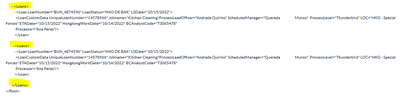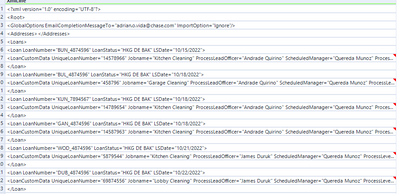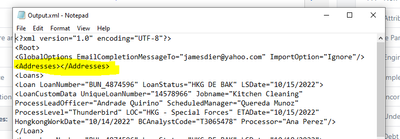Alteryx Designer Desktop Discussions
Find answers, ask questions, and share expertise about Alteryx Designer Desktop and Intelligence Suite.- Community
- :
- Community
- :
- Participate
- :
- Discussions
- :
- Designer Desktop
- :
- Re: Excel to XML
Excel to XML
- Subscribe to RSS Feed
- Mark Topic as New
- Mark Topic as Read
- Float this Topic for Current User
- Bookmark
- Subscribe
- Mute
- Printer Friendly Page
- Mark as New
- Bookmark
- Subscribe
- Mute
- Subscribe to RSS Feed
- Permalink
- Notify Moderator
- Mark as New
- Bookmark
- Subscribe
- Mute
- Subscribe to RSS Feed
- Permalink
- Notify Moderator
HI @davidskaife
I have checked the xml file and it doesn't contain /LoanCustomData>. It is started by <LoanCustomData UniqueLoanNumber="14578966" and ended with Processor="Ana Perez"/>
I can't find the reason why or how to debug it. Below is how it look like.
- <Loans>
- <Loan LoanNumber="BUN_4874596" LoanStatus="HKG DE BAK" LSDate="10/15/2022">
<LoanCustomData UniqueLoanNumber="14578966" Jobname="Kitchen Cleaning"ProcessLeadOfficer="Andrade Quirino" ScheduledManager="Quereda Munoz" ProcessLevel="Thunderbird" LOC="HKG - Special Forces" ETADate="10/15/2022" HongkongWorkDate="10/14/2022" BCAnalystCode="T3065478"
Processor="Ana Perez"/>
</Loan>
- <Loans>
- <Loan LoanNumber="BUN_4874596" LoanStatus="HKG DE BAK" LSDate="10/15/2022">
<LoanCustomData UniqueLoanNumber="14578966" Jobname="Kitchen Cleaning"ProcessLeadOfficer="Andrade Quirino" ScheduledManager="Quereda Munoz" ProcessLevel="Thunderbird" LOC="HKG - Special Forces" ETADate="10/15/2022" HongkongWorkDate="10/14/2022" BCAnalystCode="T3065478"
Processor="Ana Perez"/>
</Loan>
</Loans>
</Root>
Please advise.
Thanks,
Kamen
- Mark as New
- Bookmark
- Subscribe
- Mute
- Subscribe to RSS Feed
- Permalink
- Notify Moderator
the .xml file you posted did not include the following:
>
<LoanCustomData
Back to my original post way at the start of this thread - including the XML formatting you need and the header is KEY to create any .xml file. I think you're getting there. But all of these iterations @davidskaife is having to build are because he doesn't have a full set of XML headers/tags.
- Mark as New
- Bookmark
- Subscribe
- Mute
- Subscribe to RSS Feed
- Permalink
- Notify Moderator
Hi @KamenRider
Another query as the below doesn't add up. Have highlighted some sections as you have two <Loans> but only one </Loans>
Can you review and provide an updated version, with at least two records as you have shown here so i can see how it should work fully?
- Mark as New
- Bookmark
- Subscribe
- Mute
- Subscribe to RSS Feed
- Permalink
- Notify Moderator
Hi @davidskaife
Apology for the confusion. I am not good in xml and I am trying to understand the xml output I am seeing. I am mimicking the way it is being posted. Here's the correct one. As you can see it is being posted group by group.
<?xml version="1.0" encoding="UTF-8"?>
<Root>
<GlobalOptions EmailCompletionMessageTo="jamesdier@yahoo.com" ImportOption="Ignore"/>
<Addresses></Addresses>
- <Loans>
- <Loan LoanNumber="BUN_4874596" LoanStatus="HKG DE BAK" LSDate="10/15/2022">
<LoanCustomData UniqueLoanNumber="14578966" Jobname="Kitchen Cleaning"ProcessLeadOfficer="Andrade Quirino" ScheduledManager="Quereda Munoz" ProcessLevel="Thunderbird" LOC="HKG - Special Forces" ETADate="10/15/2022" HongkongWorkDate="10/14/2022" BCAnalystCode="T3065478"
Processor="Ana Perez"/>
</Loan>
- <Loan LoanNumber="BUN_4874596" LoanStatus="HKG DE BAK" LSDate="10/15/2022">
<LoanCustomData UniqueLoanNumber="14578966" Jobname="Kitchen Cleaning"ProcessLeadOfficer="Andrade Quirino" ScheduledManager="Quereda Munoz" ProcessLevel="Thunderbird" LOC="HKG - Special Forces" ETADate="10/15/2022" HongkongWorkDate="10/14/2022" BCAnalystCode="T3065478"
Processor="Ana Perez"/>
</Loan>
</Loans>
</Root>
In line to the LoanCustomData, I'm not sure why it is there without close tagging. I can't understand why it did run. Maybe you can find some clue to solve the issue.
Please advised.
Kamen
- Mark as New
- Bookmark
- Subscribe
- Mute
- Subscribe to RSS Feed
- Permalink
- Notify Moderator
Hi @KamenRider
no problem, we're getting there though! Please find attached an updated workflow package and output i'm getting, it appears to match what you have posted.
- Mark as New
- Bookmark
- Subscribe
- Mute
- Subscribe to RSS Feed
- Permalink
- Notify Moderator
Hi @davidskaife
Glad to see the results is viewable. However, I noticed that the sequence of those in the workflow does not match with the results. I tried feeding the xml in the system and there are some fields that failed to fed. Plus the address in the results does not have an open tagging. Maybe I think these are the caused why some fields in the system are empty after I insert and run the xml in the system. Can you still fix this? Please see below.
Thanks for your continued assistance and looking forward for your response.
regards,
Kamen
- Mark as New
- Bookmark
- Subscribe
- Mute
- Subscribe to RSS Feed
- Permalink
- Notify Moderator
Hi @KamenRider
My output does have the <Addresses> open tag on it, so not sure what you're meaning?
Can you explain a bit more what you mean by the sequence does not match the results?
- Mark as New
- Bookmark
- Subscribe
- Mute
- Subscribe to RSS Feed
- Permalink
- Notify Moderator
@KamenRiderthis is very long winded. Can you mark @davidskaife 's solution as correct? The footer you provided on Tuesday was incorrect. The footer would contain something like </Addresses> - @davidskaife matched your output
<Addresses/>
Loan body...
</Loans>
</Addresses>
</Root>
- Mark as New
- Bookmark
- Subscribe
- Mute
- Subscribe to RSS Feed
- Permalink
- Notify Moderator
Hi @davidskaife
What I mean is that your workflow does have the tagging <addresses></addresses> but the xml only shows <addresses/>. Isn't the correct tagging that the XML must show is <addresses></addresses>?
In line to sequence, the workflow shows correct sequence as presented in the excel or sample. The excel file field sequence are:
Loan Number - Loan Status - LS Date
Unique Loan Number - Jobname - Process Lead Officer - Scheduled Manager - Process Level - LOC - ETA Date - Hongkong Work Date - BC Analyst Code - Processor
The XML output sequence shows not in order as follows:
LSDate - Loan Status - Loan Number
Processor - BC Analyst Code - Hongkong Work Date - ETADate - LOC - ProcessLevel - ScheduledManager - ProcessLeadOficer - Jobname - UniqueLoanNumber
The problem with the XML output when we inserted in the system is that some fields does not contain data and we thought that maybe the sequence has a factor of contributing empty fields. Why we says this is that because the file we have in the office and XML has the same sequence (order) and position.
Please let me know your thoughts about this. I do hope we can figure this out as I know we are nearing to solve the problem.
Thanks and let me know if still have any questions.
Kamen
- Mark as New
- Bookmark
- Subscribe
- Mute
- Subscribe to RSS Feed
- Permalink
- Notify Moderator
Hi @KamenRider
The XML sequence is correct as per the input file you provided, and the Address tagging is there in the output, as per the below screenshot:
Are you reading the file using your browser? If you try opening it with Notepad or similar the full data structure is there so the file is correct.
The only way that the sequence will change is if the input file has the sequence in a different order, no where within the workflow does it change the sequence around (it doesn't need to)
I suggest accepting this solution as @apathetichell has mentioned above. I've got the output to match your screenshots, and when i read it back into Alteryx it picks everything up correctly.
-
Academy
6 -
ADAPT
2 -
Adobe
204 -
Advent of Code
3 -
Alias Manager
78 -
Alteryx Copilot
26 -
Alteryx Designer
7 -
Alteryx Editions
95 -
Alteryx Practice
20 -
Amazon S3
149 -
AMP Engine
252 -
Announcement
1 -
API
1,208 -
App Builder
116 -
Apps
1,360 -
Assets | Wealth Management
1 -
Basic Creator
15 -
Batch Macro
1,559 -
Behavior Analysis
246 -
Best Practices
2,695 -
Bug
719 -
Bugs & Issues
1 -
Calgary
67 -
CASS
53 -
Chained App
268 -
Common Use Cases
3,825 -
Community
26 -
Computer Vision
86 -
Connectors
1,426 -
Conversation Starter
3 -
COVID-19
1 -
Custom Formula Function
1 -
Custom Tools
1,938 -
Data
1 -
Data Challenge
10 -
Data Investigation
3,487 -
Data Science
3 -
Database Connection
2,220 -
Datasets
5,222 -
Date Time
3,227 -
Demographic Analysis
186 -
Designer Cloud
742 -
Developer
4,372 -
Developer Tools
3,530 -
Documentation
527 -
Download
1,037 -
Dynamic Processing
2,939 -
Email
928 -
Engine
145 -
Enterprise (Edition)
1 -
Error Message
2,258 -
Events
198 -
Expression
1,868 -
Financial Services
1 -
Full Creator
2 -
Fun
2 -
Fuzzy Match
712 -
Gallery
666 -
GenAI Tools
3 -
General
2 -
Google Analytics
155 -
Help
4,708 -
In Database
966 -
Input
4,293 -
Installation
361 -
Interface Tools
1,901 -
Iterative Macro
1,094 -
Join
1,958 -
Licensing
252 -
Location Optimizer
60 -
Machine Learning
260 -
Macros
2,864 -
Marketo
12 -
Marketplace
23 -
MongoDB
82 -
Off-Topic
5 -
Optimization
751 -
Output
5,255 -
Parse
2,328 -
Power BI
228 -
Predictive Analysis
937 -
Preparation
5,169 -
Prescriptive Analytics
206 -
Professional (Edition)
4 -
Publish
257 -
Python
855 -
Qlik
39 -
Question
1 -
Questions
2 -
R Tool
476 -
Regex
2,339 -
Reporting
2,434 -
Resource
1 -
Run Command
575 -
Salesforce
277 -
Scheduler
411 -
Search Feedback
3 -
Server
630 -
Settings
935 -
Setup & Configuration
3 -
Sharepoint
627 -
Spatial Analysis
599 -
Starter (Edition)
1 -
Tableau
512 -
Tax & Audit
1 -
Text Mining
468 -
Thursday Thought
4 -
Time Series
431 -
Tips and Tricks
4,187 -
Topic of Interest
1,126 -
Transformation
3,730 -
Twitter
23 -
Udacity
84 -
Updates
1 -
Viewer
3 -
Workflow
9,980
- « Previous
- Next »