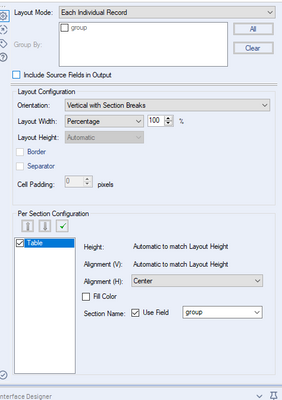Alteryx Designer Desktop Discussions
Find answers, ask questions, and share expertise about Alteryx Designer Desktop and Intelligence Suite.- Community
- :
- Community
- :
- Participate
- :
- Discussions
- :
- Designer Desktop
- :
- Excel File Name AND Sheet Name
Excel File Name AND Sheet Name
- Subscribe to RSS Feed
- Mark Topic as New
- Mark Topic as Read
- Float this Topic for Current User
- Bookmark
- Subscribe
- Mute
- Printer Friendly Page
- Mark as New
- Bookmark
- Subscribe
- Mute
- Subscribe to RSS Feed
- Permalink
- Notify Moderator
I have a workflow that needs to run and append the date to the file name then update 3 tabs within the sheet with specific tab names. I seem to be able to do 1 or the other. I can update specific named tabs, but not have the date appended to the file name OR I can get the date appended, but then it just makes the tab "sheet1". What I have tried is:
1. Just use a name without an appended today's date field. This results in being able to choose my tab name and I can get all tabs updated.
2. Using the Table & Render tools to append the date to the .xls or .xlsx file name. This results in not being able to name the tab. It just names it "sheet1"
Essentially what we are trying to accomplish is having a workflow that creates a spreadsheet identifying payments due this week, and payments needing removal from a list on separate tabs. It runs weekly and would append that weeks date to the file name. As stated above I seem to be getting 1 or the other, but not both.
Any thoughts or help would be appreciated.
Thank you!
Solved! Go to Solution.
- Labels:
-
Output
-
Tips and Tricks
- Mark as New
- Bookmark
- Subscribe
- Mute
- Subscribe to RSS Feed
- Permalink
- Notify Moderator
Hi,
If you use the "Change entire file path" option in the Output Data tool, you can pass in a file name (and path) directly from your workflow. You would want to use a Formula beforehand to write out the full filename (including date), and the sheet name.
- Mark as New
- Bookmark
- Subscribe
- Mute
- Subscribe to RSS Feed
- Permalink
- Notify Moderator
That worked flawlessly. Thank you!
- Mark as New
- Bookmark
- Subscribe
- Mute
- Subscribe to RSS Feed
- Permalink
- Notify Moderator
Did you use the standard format used in an output file (i.e. test.xlsx|||sheetname)? I'm getting an error from my render tool every time it tries to output the file this way and it crashes Alteryx.
- Mark as New
- Bookmark
- Subscribe
- Mute
- Subscribe to RSS Feed
- Permalink
- Notify Moderator
I didn't use the render tool since I haven't had a lot of luck with that tool in the past. If I want something formatted in Excel I have generally used a command tool to kick of a bat file that runs a macro in the workbook.
In this case I used a normal output, selected 'Replace entire File Path' and unchecked keep field in output. I have an example from one of my workflows below.
"file path\" + "Weekly Retention Updates " + [Date for Name] + ".xlsx" + "|Payments Due - Not on Roster"
Be somewhat careful as if you use a field like I am and that field differs by row it will create multiple tabs or files depending where it is placed. At the same time that can be super useful when needed. Similar to bursting files.
- Mark as New
- Bookmark
- Subscribe
- Mute
- Subscribe to RSS Feed
- Permalink
- Notify Moderator
Oh okay, thanks for the quick response. Yeah my issue is only with the render tool when trying to dynamically name the file and sheet as it seems to be much harder to configure.
- Mark as New
- Bookmark
- Subscribe
- Mute
- Subscribe to RSS Feed
- Permalink
- Notify Moderator
No problem. I did a little trial and error and I got it to work.
The options in the render tool I chose are:
- Output Mode: Choose a Specific Output File
- Output File: I just named a random file on my desktop
- Group Data into Separate Reports: I checked this and selected my File Name Field.
- I also picked: Replace Entire Path With Group
- Data Field: Table
- Rest I left alone
When I ran it 1st it threw an Inbound Loop error due to an unknown pipe. I removed the piece of the file that was identifying the tab name and it worked.
In short: Delete everything to the right of the file extension and it should work.
- Mark as New
- Bookmark
- Subscribe
- Mute
- Subscribe to RSS Feed
- Permalink
- Notify Moderator
Just figured it out to get both file and sheet name. Need to use a layout tool with the Layout mode as each individual record, orientation as vertical with section breaks, and then there should be a section name field pop up and you can define your tab name. The file name process is exactly what you just mentioned though.
- Mark as New
- Bookmark
- Subscribe
- Mute
- Subscribe to RSS Feed
- Permalink
- Notify Moderator
Perfect. Thanks for the update. Glad you got it working. I am going to add this to my notes. I'm sure it will come in handy at some point.
- Mark as New
- Bookmark
- Subscribe
- Mute
- Subscribe to RSS Feed
- Permalink
- Notify Moderator
-
Academy
6 -
ADAPT
2 -
Adobe
204 -
Advent of Code
3 -
Alias Manager
78 -
Alteryx Copilot
25 -
Alteryx Designer
7 -
Alteryx Editions
94 -
Alteryx Practice
20 -
Amazon S3
149 -
AMP Engine
252 -
Announcement
1 -
API
1,208 -
App Builder
116 -
Apps
1,360 -
Assets | Wealth Management
1 -
Basic Creator
15 -
Batch Macro
1,558 -
Behavior Analysis
246 -
Best Practices
2,693 -
Bug
719 -
Bugs & Issues
1 -
Calgary
67 -
CASS
53 -
Chained App
268 -
Common Use Cases
3,823 -
Community
26 -
Computer Vision
85 -
Connectors
1,426 -
Conversation Starter
3 -
COVID-19
1 -
Custom Formula Function
1 -
Custom Tools
1,936 -
Data
1 -
Data Challenge
10 -
Data Investigation
3,486 -
Data Science
3 -
Database Connection
2,220 -
Datasets
5,221 -
Date Time
3,227 -
Demographic Analysis
186 -
Designer Cloud
740 -
Developer
4,368 -
Developer Tools
3,528 -
Documentation
526 -
Download
1,037 -
Dynamic Processing
2,937 -
Email
927 -
Engine
145 -
Enterprise (Edition)
1 -
Error Message
2,256 -
Events
198 -
Expression
1,868 -
Financial Services
1 -
Full Creator
2 -
Fun
2 -
Fuzzy Match
711 -
Gallery
666 -
GenAI Tools
3 -
General
2 -
Google Analytics
155 -
Help
4,706 -
In Database
966 -
Input
4,291 -
Installation
360 -
Interface Tools
1,900 -
Iterative Macro
1,094 -
Join
1,957 -
Licensing
252 -
Location Optimizer
60 -
Machine Learning
259 -
Macros
2,862 -
Marketo
12 -
Marketplace
23 -
MongoDB
82 -
Off-Topic
5 -
Optimization
750 -
Output
5,252 -
Parse
2,327 -
Power BI
228 -
Predictive Analysis
936 -
Preparation
5,167 -
Prescriptive Analytics
205 -
Professional (Edition)
4 -
Publish
257 -
Python
855 -
Qlik
39 -
Question
1 -
Questions
2 -
R Tool
476 -
Regex
2,339 -
Reporting
2,431 -
Resource
1 -
Run Command
575 -
Salesforce
277 -
Scheduler
411 -
Search Feedback
3 -
Server
629 -
Settings
933 -
Setup & Configuration
3 -
Sharepoint
626 -
Spatial Analysis
599 -
Starter (Edition)
1 -
Tableau
512 -
Tax & Audit
1 -
Text Mining
468 -
Thursday Thought
4 -
Time Series
431 -
Tips and Tricks
4,187 -
Topic of Interest
1,126 -
Transformation
3,726 -
Twitter
23 -
Udacity
84 -
Updates
1 -
Viewer
3 -
Workflow
9,975
- « Previous
- Next »