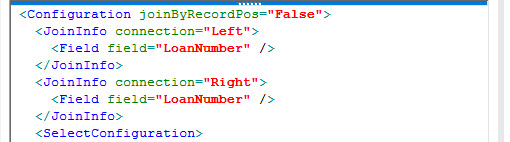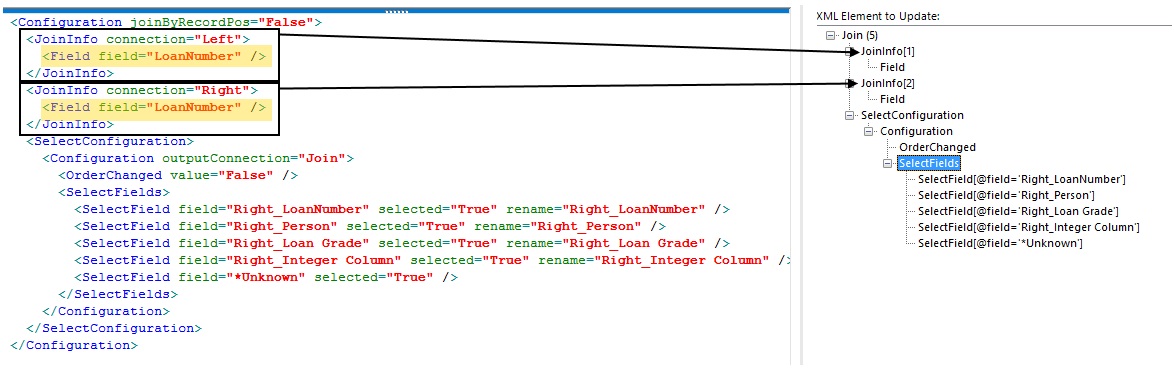Alteryx Designer Desktop Discussions
Find answers, ask questions, and share expertise about Alteryx Designer Desktop and Intelligence Suite.- Community
- :
- Community
- :
- Participate
- :
- Discussions
- :
- Designer Desktop
- :
- Dynamic Transpose Key Field + Summary Field
Dynamic Transpose Key Field + Summary Field
- Subscribe to RSS Feed
- Mark Topic as New
- Mark Topic as Read
- Float this Topic for Current User
- Bookmark
- Subscribe
- Mute
- Printer Friendly Page
- Mark as New
- Bookmark
- Subscribe
- Mute
- Subscribe to RSS Feed
- Permalink
- Notify Moderator
Hello everyone. Does anyone know how to set up a macro that would read from a file (or dataset) and then take a list (dataset , comma delimited , etc..) of the key fields that the datashould should be transposed by and dynamically alter the Tranpose tool?
The problem is I have no idea how to use an action tool to update the transpose tool to select MULTIPLE key columns...
If possible I would like this to be a macro so that it can be used in other workflows, instead of a stand alone application... but if that's not possible I will take a stand alone application as well :-)
I have included a very simple workflow that shows how I was able to do this with choosing One Key field using a text box input.... I would like to extend this problem to multiple key fields, and also make it so it is inside a macro and the users don't need to prompt on it!
Let me nkow if my question was not clear and thank you!
Solved! Go to Solution.
- Labels:
-
Transformation
- Mark as New
- Bookmark
- Subscribe
- Mute
- Subscribe to RSS Feed
- Permalink
- Notify Moderator
Nope didn't think trying to be difficult - just a deep bit of alteryx to expain. The clearer I can make the better, and helping to give understanding is what the community is great for.
The way I tackled this problem was set up what I wanted first without a macro.
Save the workflow.
Open in your favourite decent text editor (I like VS Code or Atom) as Alteryx workflows are just Xml.
Find the node you want to control and hopefully it is easy to read. Normally is as Ned and his team do a great job.
Normally I would expect to be poking at the Inner Xml of a tool's configuration as changing the structure (i.e. OuterXml) would normally break the tool, or at least muck the configuration up.
I found this one of the hardest area to get started in, but is also one of the most powerful features. I cheated and used some of the great @chris_love brain when I started.
- Mark as New
- Bookmark
- Subscribe
- Mute
- Subscribe to RSS Feed
- Permalink
- Notify Moderator
yeah unforunately looking at the XML doesn't help me much. I know what I want to alter, and I usually just look at the XML in the configuration editor of AlterYX itself (like the picture attached).
The problem is I can't seem to figure out what my actual output of the code I have applied is (even with the macro browse tool, so debugging isn't possible). I am giong to suggest this to alteryx as it seems like a pretty big hole to me.
For example: I have attached a workflow where I simply want to change ONE key varible on a join... This isn't what I want to do, but even this simple example isn't working... But I have no idea why.. I've done the same thing i've always done but for whatever reason it isn't working.... (There should be one record in the left output and 3 in the middle join output, however I'm getting one record in the left output and three in the right output).
I'm not sure how i'm supposed to tell this without doing a debug....
How w ould you debug the attached tool without just "guessing" or "knowing" what is wrong with it?
- Mark as New
- Bookmark
- Subscribe
- Mute
- Subscribe to RSS Feed
- Permalink
- Notify Moderator
hey Bunkerly! I was able to fix this problem by simply closing and re-opening AlterYX. It looks like for whatever reason if you change a macro the outer workflow that calls it wasn't updating the new macro definition (I've run into this a LOT actually... not sure how to get around this problem).
To that note: Do you know how to get around this problem? If you have an outer workflow open and you change a macro it calls, do you always just Quit out of that workflow and re-open it to get the system to work correctly?
Thanks again for your help! It looks like debugging simply isn't possible in Alterxy from everything i've seen so I will just put a note in that an enhancement to this would be necessary in the future! :-)
- Mark as New
- Bookmark
- Subscribe
- Mute
- Subscribe to RSS Feed
- Permalink
- Notify Moderator
Knowing and guessing never works for long. So I make it as simple as I can come up with.
FWIW I think your macro is working! The output order is L, R, M (not L, M, R as on a Join) and the data matches as expected.
Either way, here are my tips:
First (and this is what I love about the community) turn on the option I just found in User Settings => Advanced to show the Xml in the properties window. Then lets look at the Join tool:
Then I would split it into two different actions (just for simplicity). One to update the xml of the JoinInfo Left and one to update the right. This is then looking much closer to the last case.
I would test the formula I want to use as a regular flow and make sure the Xml I was producing was as expected. I can then copy and paste that into the tool am trying to run (in a text editor!) and see what happens.
Hope that helps
- Mark as New
- Bookmark
- Subscribe
- Mute
- Subscribe to RSS Feed
- Permalink
- Notify Moderator
Yep I've been using the XML properties window too and I love that tool. Helps a lot. You made a comment and it sounds like the entire crux of my problem...
I would test the formula I want to use as a regular flow and make sure the Xml I was producing was as expected... When you say this, do you mean the XML that you see in the editor we just talked about, or are you saying you can output the XML values of whatever was actually run... Those are two very different things and one solves the problem while the other is just 'helpful'...
You seemed to just imply that you could run a macro, change one of the values and then simply "view" the outputting XML somehow... (I hope that's what you are saying).
If you are saying I should simply look at the default XML of the tool, and then run a macro that has the result of the dynamic XML and paste that result into the correct section I want to update the tool, that is actually exactly what I have been doing....
my basic steps are
#1) Look at the tool's XMl.
#2) Run my dynamic XMl and see what the output string looks ilke
In my example I am wanting to join on two columns, so my XML dynamic replace statement (the one you gave in an earlier post)! resolves too <field field="Loan Grade" /> <Field field="LoanNumber" />
#3) Replace the section of the XMl that I don't want with the results of the dynamic XML tool
In my example I replace <Field field="LoanNumber" /> with <field field="Loan Grade" /> <Field field="LoanNumber" /> and it works perfectly
#4) Make sure it runs....
My problem still lies in Step #3.. I haven't been able to clearly figure out what update value translates to the section of the XML I want.... So I know 100% I want to update the <field> tags within the <joinInfo> tags of "left" and "right"... However I just guessed that this would be an Update Inner XML option. While this works, I don't like the "guessing" part of that statement...
You have been extremely helpful and I guess me just guessing at what section is 'inner' vs 'outer' xml is what I am left with, but at least the code is now working the way I want it too! Thanks for putting up with my continual questions!
- Mark as New
- Bookmark
- Subscribe
- Mute
- Subscribe to RSS Feed
- Permalink
- Notify Moderator
Unfortunately I was meaning the later (as far as I know the former is not possible).
The Xml structure is reproduced as tree view within the Action Tool.
The InnerXml is the part of a node between the opening and closing tags (shown in yellow). The outer includes these tags (the black rectangles above).
In this case to control the join we need to add a list of 'Field' nodes within the JoinInfo node. This can be done just by updating the InnerXml.
If you wanted to adjust the selected state of a column then you would probably want to use the outer xml of that specific column.
Hope that makes it a little clearer and yes it is a nightmare to debug.
- Mark as New
- Bookmark
- Subscribe
- Mute
- Subscribe to RSS Feed
- Permalink
- Notify Moderator
@bsharbo wrote:
To that note: Do you know how to get around this problem? If you have an outer workflow open and you change a macro it calls, do you always just Quit out of that workflow and re-open it to get the system to work correctly?
When this happens for me, I save my macro, then go to the workflow that uses the macro, select the macro, cut (Ctrl x), paste (Ctrl v) and connect it back up. The cut/paste ensures the configurations are saved. I hope this helps - you should not have to close alteryx in between.
- « Previous
-
- 1
- 2
- Next »
-
Academy
6 -
ADAPT
2 -
Adobe
204 -
Advent of Code
3 -
Alias Manager
78 -
Alteryx Copilot
26 -
Alteryx Designer
7 -
Alteryx Editions
95 -
Alteryx Practice
20 -
Amazon S3
149 -
AMP Engine
252 -
Announcement
1 -
API
1,208 -
App Builder
116 -
Apps
1,360 -
Assets | Wealth Management
1 -
Basic Creator
15 -
Batch Macro
1,559 -
Behavior Analysis
246 -
Best Practices
2,695 -
Bug
719 -
Bugs & Issues
1 -
Calgary
67 -
CASS
53 -
Chained App
268 -
Common Use Cases
3,825 -
Community
26 -
Computer Vision
86 -
Connectors
1,426 -
Conversation Starter
3 -
COVID-19
1 -
Custom Formula Function
1 -
Custom Tools
1,938 -
Data
1 -
Data Challenge
10 -
Data Investigation
3,487 -
Data Science
3 -
Database Connection
2,220 -
Datasets
5,222 -
Date Time
3,227 -
Demographic Analysis
186 -
Designer Cloud
742 -
Developer
4,372 -
Developer Tools
3,530 -
Documentation
527 -
Download
1,037 -
Dynamic Processing
2,939 -
Email
928 -
Engine
145 -
Enterprise (Edition)
1 -
Error Message
2,258 -
Events
198 -
Expression
1,868 -
Financial Services
1 -
Full Creator
2 -
Fun
2 -
Fuzzy Match
712 -
Gallery
666 -
GenAI Tools
3 -
General
2 -
Google Analytics
155 -
Help
4,708 -
In Database
966 -
Input
4,293 -
Installation
361 -
Interface Tools
1,901 -
Iterative Macro
1,094 -
Join
1,958 -
Licensing
252 -
Location Optimizer
60 -
Machine Learning
260 -
Macros
2,864 -
Marketo
12 -
Marketplace
23 -
MongoDB
82 -
Off-Topic
5 -
Optimization
751 -
Output
5,255 -
Parse
2,328 -
Power BI
228 -
Predictive Analysis
937 -
Preparation
5,169 -
Prescriptive Analytics
206 -
Professional (Edition)
4 -
Publish
257 -
Python
855 -
Qlik
39 -
Question
1 -
Questions
2 -
R Tool
476 -
Regex
2,339 -
Reporting
2,434 -
Resource
1 -
Run Command
575 -
Salesforce
277 -
Scheduler
411 -
Search Feedback
3 -
Server
630 -
Settings
935 -
Setup & Configuration
3 -
Sharepoint
627 -
Spatial Analysis
599 -
Starter (Edition)
1 -
Tableau
512 -
Tax & Audit
1 -
Text Mining
468 -
Thursday Thought
4 -
Time Series
431 -
Tips and Tricks
4,187 -
Topic of Interest
1,126 -
Transformation
3,730 -
Twitter
23 -
Udacity
84 -
Updates
1 -
Viewer
3 -
Workflow
9,980
- « Previous
- Next »