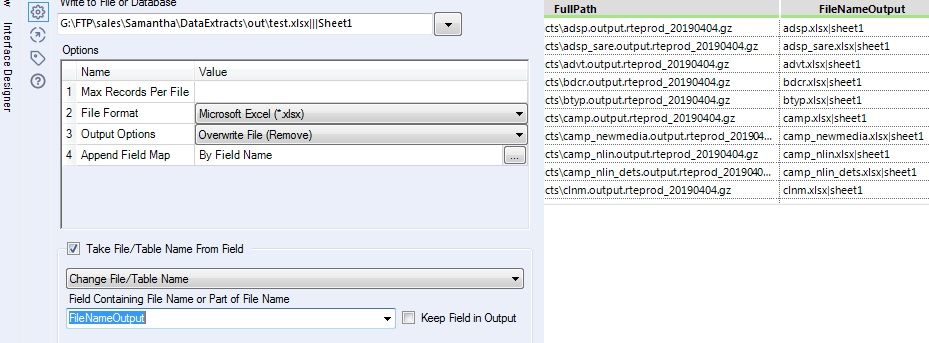Alteryx Designer Desktop Discussions
Find answers, ask questions, and share expertise about Alteryx Designer Desktop and Intelligence Suite.- Community
- :
- Community
- :
- Participate
- :
- Discussions
- :
- Designer Desktop
- :
- Directory output many .gz to many excel files?
Directory output many .gz to many excel files?
- Subscribe to RSS Feed
- Mark Topic as New
- Mark Topic as Read
- Float this Topic for Current User
- Bookmark
- Subscribe
- Mute
- Printer Friendly Page
- Mark as New
- Bookmark
- Subscribe
- Mute
- Subscribe to RSS Feed
- Permalink
- Notify Moderator
I have a directory full of .gz files containing one csv data file each I wish to spit them back out as xlsx files.
Best I can do is get a row of the file details printed on one sheet each in one xlsx file , what am I doing wrong?
I find this widget very unintuitive.
Solved! Go to Solution.
- Labels:
-
Help
- Mark as New
- Bookmark
- Subscribe
- Mute
- Subscribe to RSS Feed
- Permalink
- Notify Moderator
I get the following error when I try this, Jordan.
Error: Output Data (40): Unable to Open archive for zipping: G:\FTP\sales\Samantha\DataExtracts\schd.output_20190404.gz|||datafile.csv.xlsx Error Opening file: G:\FTP\sales\Samantha\DataExtracts\schd.output_20190404.gz|||datafile.csv.xlsx
: The filename, directory name, or volume label syntax is incorrect. (123)
- Mark as New
- Bookmark
- Subscribe
- Mute
- Subscribe to RSS Feed
- Permalink
- Notify Moderator
@StephenF and myself went on a call to resolve. So for those reading the thread, the solution is outlined.
The syntax below was incorrect regarding the file extension of the file.
We needed to change this from datafile.csv.xlsx to just .xlsx|||Sheet1. This extension was added onto a re-formatted filename of schd.output_ using the text to columns tool.
We then fed these into a batch macro to allows for changing field headers.
Best,
Jordan
- « Previous
-
- 1
- 2
- Next »
-
Academy
5 -
ADAPT
2 -
Adobe
203 -
Advent of Code
2 -
Alias Manager
77 -
Alteryx Copilot
23 -
Alteryx Designer
7 -
Alteryx Editions
74 -
Alteryx Practice
19 -
Amazon S3
149 -
AMP Engine
250 -
Announcement
1 -
API
1,205 -
App Builder
114 -
Apps
1,358 -
Assets | Wealth Management
1 -
Basic Creator
13 -
Batch Macro
1,543 -
Behavior Analysis
244 -
Best Practices
2,687 -
Bug
718 -
Bugs & Issues
1 -
Calgary
67 -
CASS
53 -
Chained App
265 -
Common Use Cases
3,815 -
Community
24 -
Computer Vision
85 -
Connectors
1,421 -
Conversation Starter
3 -
COVID-19
1 -
Custom Formula Function
1 -
Custom Tools
1,932 -
Data
1 -
Data Challenge
9 -
Data Investigation
3,478 -
Data Science
2 -
Database Connection
2,214 -
Datasets
5,210 -
Date Time
3,224 -
Demographic Analysis
185 -
Designer Cloud
731 -
Developer
4,347 -
Developer Tools
3,519 -
Documentation
525 -
Download
1,033 -
Dynamic Processing
2,926 -
Email
925 -
Engine
145 -
Error Message
2,246 -
Events
195 -
Expression
1,866 -
Financial Services
1 -
Full Creator
2 -
Fun
2 -
Fuzzy Match
709 -
Gallery
664 -
GenAI Tools
2 -
General
2 -
Google Analytics
155 -
Help
4,697 -
In Database
964 -
Input
4,284 -
Installation
355 -
Interface Tools
1,895 -
Iterative Macro
1,088 -
Join
1,951 -
Licensing
248 -
Location Optimizer
60 -
Machine Learning
259 -
Macros
2,845 -
Marketo
12 -
Marketplace
23 -
MongoDB
82 -
Off-Topic
4 -
Optimization
748 -
Output
5,233 -
Parse
2,319 -
Power BI
226 -
Predictive Analysis
936 -
Preparation
5,153 -
Prescriptive Analytics
205 -
Professional (Edition)
3 -
Publish
256 -
Python
850 -
Qlik
39 -
Question
1 -
Questions
2 -
R Tool
476 -
Regex
2,336 -
Reporting
2,428 -
Resource
1 -
Run Command
571 -
Salesforce
276 -
Scheduler
410 -
Search Feedback
3 -
Server
624 -
Settings
929 -
Setup & Configuration
3 -
Sharepoint
624 -
Spatial Analysis
597 -
Tableau
511 -
Tax & Audit
1 -
Text Mining
468 -
Thursday Thought
4 -
Time Series
429 -
Tips and Tricks
4,174 -
Topic of Interest
1,122 -
Transformation
3,712 -
Twitter
23 -
Udacity
84 -
Updates
1 -
Viewer
3 -
Workflow
9,938
- « Previous
- Next »