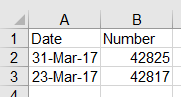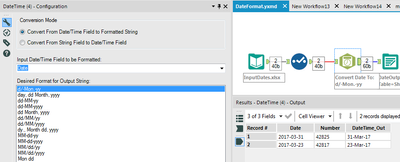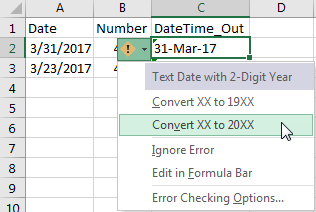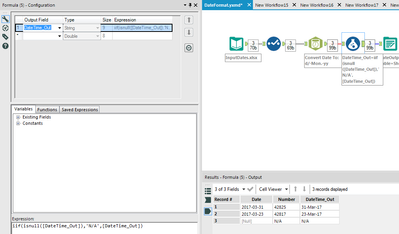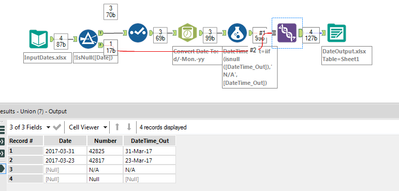Alteryx Designer Desktop Discussions
Find answers, ask questions, and share expertise about Alteryx Designer Desktop and Intelligence Suite.- Community
- :
- Community
- :
- Participate
- :
- Discussions
- :
- Designer Desktop
- :
- Re: Date Issue using Excel file
Date Issue using Excel file
- Subscribe to RSS Feed
- Mark Topic as New
- Mark Topic as Read
- Float this Topic for Current User
- Bookmark
- Subscribe
- Mute
- Printer Friendly Page
- Mark as New
- Bookmark
- Subscribe
- Mute
- Subscribe to RSS Feed
- Permalink
- Notify Moderator
Hi,
I am having trouble with Alteryx as my data contains date type values (i.e. 02-Apr-17) for some reason Alteryx changes this to 2017-04-02 (I take it this is the default way in which Alteryx shows it). However the output I want is the initial one I started with (dd-mmm-yy) but I don't get that. Also what if the data type is not a date can I not get the initial output i started with?
Furthermore, if some a column has 'custom' type data (looks like a date -i.e. 02-Apr-17) and within that same column there are N/A's would this be considered within Alteryx as null?
Thanks and hope my question can be answered :)
Solved! Go to Solution.
- Mark as New
- Bookmark
- Subscribe
- Mute
- Subscribe to RSS Feed
- Permalink
- Notify Moderator
Is there a possibilty of modifying the column in source connector to string if it is getting defaulted to date.
Or can a formula be used to format date is desired manner or handle N/A
- Mark as New
- Bookmark
- Subscribe
- Mute
- Subscribe to RSS Feed
- Permalink
- Notify Moderator
I have tried to use the formula to format the date but I have had no luck with it - tried to use both datetimeformat() and datetimeparse() for some reason keep getting errors. hopefully the attached files will shed some more light on the issue. Apologise for making it so cryptic, there is some sensitive data so I had to cut and splice it.
The header titled engagement kick off...has both n/a and date values don't know if this is the issue. I only need Alteryx to output the data the way it receives it (Excel input). The files uploaded I have not done any date-parsing, etc. The only file that shows this is the error file.
- Mark as New
- Bookmark
- Subscribe
- Mute
- Subscribe to RSS Feed
- Permalink
- Notify Moderator
A few things here:
- Alteryx is likely receiving the data and converting it to Date or DateTime format with its default formatting for dates (YYYY-MM-DD)
- One thing to recognize about the way Excel stores dates is that it is simply an integer with formatting happening within Excel. For example, the dates you provided can be seen below with their corresponding numerical values. You can verify this on your side by changing the number formatting from Date to General.
- If you are outputting from Alteryx to Excel using the date field, Excel will also apply its default number formatting, which is different than yours. Each time you run this workflow and overwrite your output, the default number formatting from Excel will be inherited by those cells.
- If you want to get your number formatting output to Excel, you can use a DateTime tool and tell it that you want to go from DateTime to a formatted string (as shown below).
- The only problem with this is that when you output to Excel, it will recognize it as a potential date, but in order to convert it to a Date field, you have to tell it whether the 2 digit year is 19XX or 20XX. Note that you will have to do this each time you output from Alteryx as it will overwrite any changes you have made to the file within Excel.
See attached for sample workflow and Excel files. Hopefully you can get to an acceptable solution using one of these routes.
- Mark as New
- Bookmark
- Subscribe
- Mute
- Subscribe to RSS Feed
- Permalink
- Notify Moderator
Whoops. Double post.
- Mark as New
- Bookmark
- Subscribe
- Mute
- Subscribe to RSS Feed
- Permalink
- Notify Moderator
mcarrico thanks for this, I appreciate you being so detailed with your response. However, what if the date field had N/A values (and you wanted to output these as N/A for your actual output). For some reason I have N/A's within this column called "Engagement kick off process complete" and this is a business requirement; as it also has blanks aka null values and dates too. Although your solution would help if I only had dates within the column, I think the underlying issue is bigger and I am not sure what I can do in order to get this to output properly.
- Mark as New
- Bookmark
- Subscribe
- Mute
- Subscribe to RSS Feed
- Permalink
- Notify Moderator
- Mark as New
- Bookmark
- Subscribe
- Mute
- Subscribe to RSS Feed
- Permalink
- Notify Moderator
Thanks for the prompt response but for those values that are n/a i'd like to output as it is (as these might be populated at a later date - so there could be a potential date eventually in these cells), however the column also contains nulls which are also fine as an output. In summary i'd like the column to be output with data as it is; with all the respective n/a's and blanks/nulls that the input data held plus the correct date format which is dd-mmm-yy (i.e. 02-Apr-17).
- Mark as New
- Bookmark
- Subscribe
- Mute
- Subscribe to RSS Feed
- Permalink
- Notify Moderator
This can also be achieved with some data manipulation. By adding a Null filter before the date conversion, you can separate these records and union them back on later. Situations like this can be accounted for, but just may require a few additional tools.
- Mark as New
- Bookmark
- Subscribe
- Mute
- Subscribe to RSS Feed
- Permalink
- Notify Moderator
thanks mcarrico I will try this out from your output it seems like thats what I want. I will mark it as a solution as soon as I've tried it :)
One last question what if this type of thing is across a few columns (date, n/a, nulls) so in order to get all these filtered out for each column all the nulls would I just use a formula tool?
Thanks
-
Academy
6 -
ADAPT
2 -
Adobe
204 -
Advent of Code
3 -
Alias Manager
78 -
Alteryx Copilot
27 -
Alteryx Designer
7 -
Alteryx Editions
96 -
Alteryx Practice
20 -
Amazon S3
149 -
AMP Engine
252 -
Announcement
1 -
API
1,210 -
App Builder
116 -
Apps
1,360 -
Assets | Wealth Management
1 -
Basic Creator
15 -
Batch Macro
1,559 -
Behavior Analysis
246 -
Best Practices
2,696 -
Bug
720 -
Bugs & Issues
1 -
Calgary
67 -
CASS
53 -
Chained App
268 -
Common Use Cases
3,825 -
Community
26 -
Computer Vision
86 -
Connectors
1,426 -
Conversation Starter
3 -
COVID-19
1 -
Custom Formula Function
1 -
Custom Tools
1,939 -
Data
1 -
Data Challenge
10 -
Data Investigation
3,489 -
Data Science
3 -
Database Connection
2,221 -
Datasets
5,223 -
Date Time
3,229 -
Demographic Analysis
186 -
Designer Cloud
743 -
Developer
4,377 -
Developer Tools
3,534 -
Documentation
528 -
Download
1,038 -
Dynamic Processing
2,941 -
Email
929 -
Engine
145 -
Enterprise (Edition)
1 -
Error Message
2,262 -
Events
198 -
Expression
1,868 -
Financial Services
1 -
Full Creator
2 -
Fun
2 -
Fuzzy Match
714 -
Gallery
666 -
GenAI Tools
3 -
General
2 -
Google Analytics
155 -
Help
4,711 -
In Database
966 -
Input
4,297 -
Installation
361 -
Interface Tools
1,902 -
Iterative Macro
1,095 -
Join
1,960 -
Licensing
252 -
Location Optimizer
60 -
Machine Learning
260 -
Macros
2,866 -
Marketo
12 -
Marketplace
23 -
MongoDB
82 -
Off-Topic
5 -
Optimization
751 -
Output
5,260 -
Parse
2,328 -
Power BI
228 -
Predictive Analysis
937 -
Preparation
5,171 -
Prescriptive Analytics
206 -
Professional (Edition)
4 -
Publish
257 -
Python
855 -
Qlik
39 -
Question
1 -
Questions
2 -
R Tool
476 -
Regex
2,339 -
Reporting
2,434 -
Resource
1 -
Run Command
576 -
Salesforce
277 -
Scheduler
411 -
Search Feedback
3 -
Server
631 -
Settings
936 -
Setup & Configuration
3 -
Sharepoint
628 -
Spatial Analysis
599 -
Starter (Edition)
1 -
Tableau
512 -
Tax & Audit
1 -
Text Mining
468 -
Thursday Thought
4 -
Time Series
432 -
Tips and Tricks
4,188 -
Topic of Interest
1,126 -
Transformation
3,733 -
Twitter
23 -
Udacity
84 -
Updates
1 -
Viewer
3 -
Workflow
9,983
- « Previous
- Next »