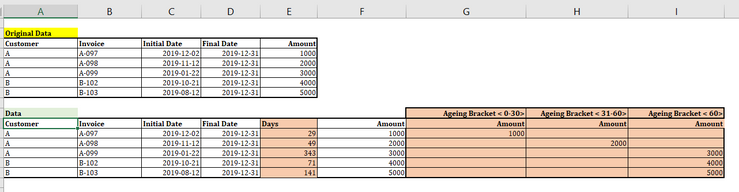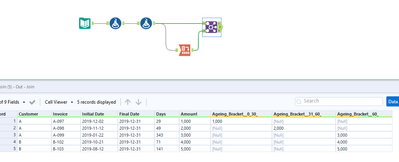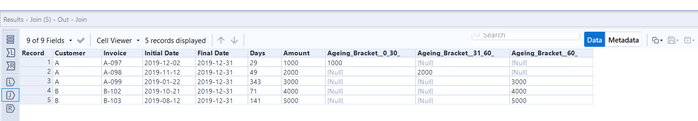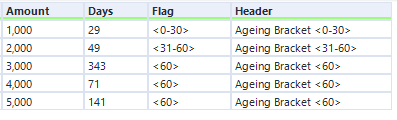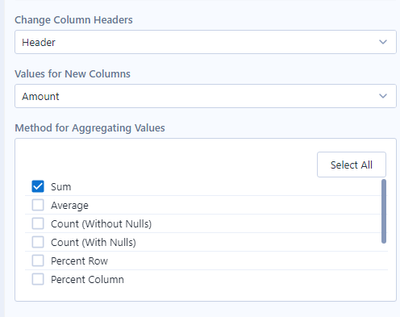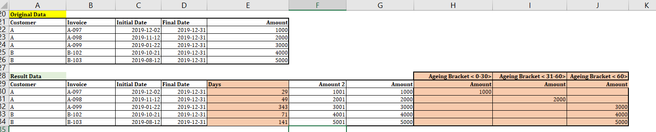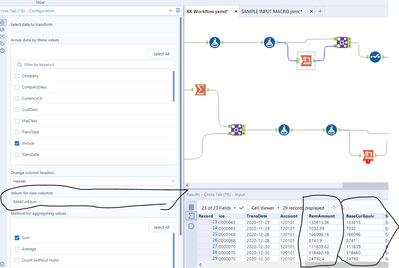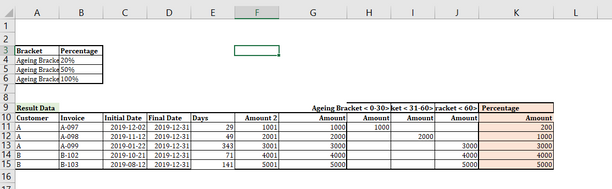Alteryx Designer Desktop Discussions
Find answers, ask questions, and share expertise about Alteryx Designer Desktop and Intelligence Suite.- Community
- :
- Community
- :
- Participate
- :
- Discussions
- :
- Designer Desktop
- :
- Re: Customer Ageing date and age Grouping in Alter...
Customer Ageing date and age Grouping in Alteryx
- Subscribe to RSS Feed
- Mark Topic as New
- Mark Topic as Read
- Float this Topic for Current User
- Bookmark
- Subscribe
- Mute
- Printer Friendly Page
- Mark as New
- Bookmark
- Subscribe
- Mute
- Subscribe to RSS Feed
- Permalink
- Notify Moderator
Hi all,
I face the roadblock in building the workflow as per the screenshot below:
Firstly, i would like to calculate the ageing days (between initial and final date).
Once i have the ageing days, i would need to present it in each ageing bracket as shown in the screenshot below.
May i know how can i build the workflow on this part and appreciate if you can guide me on this.
Solved! Go to Solution.
- Labels:
-
Common Use Cases
- Mark as New
- Bookmark
- Subscribe
- Mute
- Subscribe to RSS Feed
- Permalink
- Notify Moderator
Hello @SH_94 ,
This will give you a kickstart and you can build on it.
Let me know if you need further help.
- Mark as New
- Bookmark
- Subscribe
- Mute
- Subscribe to RSS Feed
- Permalink
- Notify Moderator
Hi @SH_94 ,
You can estimate the difference in days via a formula tool, using a function called DatetimeDiff. Then depending on that value, you can create your column headers if that day is less than 30, 60 or greater than 60 and finally with a cross-tab and join tools you can bring them in the desired format
Hope that helps,
Angelos
- Mark as New
- Bookmark
- Subscribe
- Mute
- Subscribe to RSS Feed
- Permalink
- Notify Moderator
Hi @AngelosPachis
Could you explain how to use the function of the cross tab tool?
- Mark as New
- Bookmark
- Subscribe
- Mute
- Subscribe to RSS Feed
- Permalink
- Notify Moderator
Hi @AngelosPachis
Would like to ask how we convert the null to zero value or do we need to change it?
Will it impact anything on the next workflow if we didn't change to zero?
- Mark as New
- Bookmark
- Subscribe
- Mute
- Subscribe to RSS Feed
- Permalink
- Notify Moderator
Hello @AngelosPachis ,
I have updated your workflow if you don't mind. @SH_94 is asking for extra help. His tagging to names does not see to be working and in case he is in a rush for an answer.
Please feel free to take it from here and validate what I have updated as it is your workflow after all.
- Mark as New
- Bookmark
- Subscribe
- Mute
- Subscribe to RSS Feed
- Permalink
- Notify Moderator
That's absolutely fine @ImadZidan , thanks for checking.
@SH_94 The cross-tab will allow you to move your data from a vertical column to a horizontal axis.
At the input anchor of the Cross tab tool, you can see that each amount has a header assigned to it.
We wish to create new columns based on the field [Header], so those will become our column headers after the cross-tab. Then we want to populate the values underneath those 3 columns (<0-30>,<31-60>,<60>) with whatever is contained originally in the [Amount] column. This is how to configure the tool bottom-up (you also have to select an aggregation method for the tools to work)
Finally, we have to go up and group on all values that we don't want to lose in the cross-tab; that is the fields for [Customer] and [Invoice] which we will use for the join further down the line.
Hope that helps in a way, I trust that @ImadZidan has answered the "How to replace the nulls with 0s" question. If that influences the workflow you will build further downstream depends on the workflow you want to build. It may influence it or it may not.
Regards,
Angelos
- Mark as New
- Bookmark
- Subscribe
- Mute
- Subscribe to RSS Feed
- Permalink
- Notify Moderator
Hi @SH_94 ,
Has this worked for you? Is there anything else we can do to help on the topic?
Cheers,
Angelos
- Mark as New
- Bookmark
- Subscribe
- Mute
- Subscribe to RSS Feed
- Permalink
- Notify Moderator
Hi @ AngelosPachis,
May i know how can i amend if i got two figures as shown in the screenshot below?
Previously i choose amount (column G) for the value wanted but now i want to choose Amount 2 ( column F) . But the data keep reading the result from column G and would like to know how I can amend it ?
Is it correct that i amend it from the second screenshot picture below?From the screenshot below, i want the value of the " BaseCurEquiv" but the alteryx keep reading the " RemAmount". May i know how should i change it?
- Mark as New
- Bookmark
- Subscribe
- Mute
- Subscribe to RSS Feed
- Permalink
- Notify Moderator
Hi @ ImadZidan,
Would like to ask how should i build the workflow if i want the percentage calculation as shown in the diagram below.
For instance, if the amount sitting under <31-60 > bracket ,i would need to multiply the amount with 50% and the amount calculated will be shown in the result K. I have also attached the excel working for your reference
-
Academy
6 -
ADAPT
2 -
Adobe
203 -
Advent of Code
3 -
Alias Manager
77 -
Alteryx Copilot
24 -
Alteryx Designer
7 -
Alteryx Editions
90 -
Alteryx Practice
20 -
Amazon S3
149 -
AMP Engine
250 -
Announcement
1 -
API
1,206 -
App Builder
116 -
Apps
1,358 -
Assets | Wealth Management
1 -
Basic Creator
14 -
Batch Macro
1,553 -
Behavior Analysis
245 -
Best Practices
2,690 -
Bug
719 -
Bugs & Issues
1 -
Calgary
67 -
CASS
53 -
Chained App
267 -
Common Use Cases
3,820 -
Community
26 -
Computer Vision
85 -
Connectors
1,424 -
Conversation Starter
3 -
COVID-19
1 -
Custom Formula Function
1 -
Custom Tools
1,935 -
Data
1 -
Data Challenge
10 -
Data Investigation
3,485 -
Data Science
3 -
Database Connection
2,215 -
Datasets
5,215 -
Date Time
3,226 -
Demographic Analysis
186 -
Designer Cloud
737 -
Developer
4,361 -
Developer Tools
3,525 -
Documentation
526 -
Download
1,036 -
Dynamic Processing
2,934 -
Email
926 -
Engine
145 -
Enterprise (Edition)
1 -
Error Message
2,253 -
Events
196 -
Expression
1,867 -
Financial Services
1 -
Full Creator
2 -
Fun
2 -
Fuzzy Match
711 -
Gallery
666 -
GenAI Tools
3 -
General
2 -
Google Analytics
155 -
Help
4,703 -
In Database
965 -
Input
4,289 -
Installation
359 -
Interface Tools
1,899 -
Iterative Macro
1,091 -
Join
1,956 -
Licensing
251 -
Location Optimizer
60 -
Machine Learning
259 -
Macros
2,858 -
Marketo
12 -
Marketplace
23 -
MongoDB
82 -
Off-Topic
5 -
Optimization
750 -
Output
5,244 -
Parse
2,325 -
Power BI
227 -
Predictive Analysis
936 -
Preparation
5,159 -
Prescriptive Analytics
205 -
Professional (Edition)
4 -
Publish
257 -
Python
852 -
Qlik
39 -
Question
1 -
Questions
2 -
R Tool
476 -
Regex
2,339 -
Reporting
2,428 -
Resource
1 -
Run Command
573 -
Salesforce
276 -
Scheduler
410 -
Search Feedback
3 -
Server
628 -
Settings
932 -
Setup & Configuration
3 -
Sharepoint
624 -
Spatial Analysis
599 -
Starter (Edition)
1 -
Tableau
512 -
Tax & Audit
1 -
Text Mining
468 -
Thursday Thought
4 -
Time Series
430 -
Tips and Tricks
4,183 -
Topic of Interest
1,125 -
Transformation
3,721 -
Twitter
23 -
Udacity
84 -
Updates
1 -
Viewer
3 -
Workflow
9,963
- « Previous
- Next »