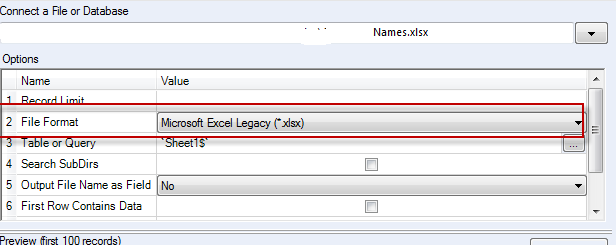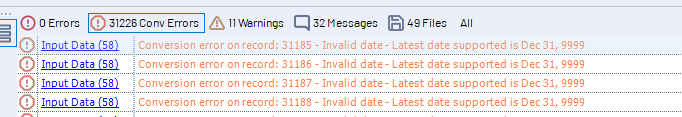Alteryx Designer Desktop Discussions
Find answers, ask questions, and share expertise about Alteryx Designer Desktop and Intelligence Suite.- Community
- :
- Community
- :
- Participate
- :
- Discussions
- :
- Designer Desktop
- :
- Re: Conversion Errors when using Input Data - How ...
Conversion Errors when using Input Data - How to avoid?
- Subscribe to RSS Feed
- Mark Topic as New
- Mark Topic as Read
- Float this Topic for Current User
- Bookmark
- Subscribe
- Mute
- Printer Friendly Page
- Mark as New
- Bookmark
- Subscribe
- Mute
- Subscribe to RSS Feed
- Permalink
- Notify Moderator
I have a dataset that I'm importing using the Input Data tool. When I run the workflow, I'm hit with thousands of conversion errors (one for every row). It appears to be interpreting a five digit ID number as a "date" rather than a string or numerical data type and this is what is causing the error. Is there any way to eliminate this issue via some setting in the input data tool? I believe it's causing the workflow to run much more slowly than it would otherwise.
Solved! Go to Solution.
- Labels:
-
Input
- Mark as New
- Bookmark
- Subscribe
- Mute
- Subscribe to RSS Feed
- Permalink
- Notify Moderator
Check the "File Format" option 2 on the options panel.
Managing Partner
DCG Analytics
- Mark as New
- Bookmark
- Subscribe
- Mute
- Subscribe to RSS Feed
- Permalink
- Notify Moderator
@Treyson -
Not sure what I'm supposed to do from there...It is an excel workbook and I am importing it as such.
- Mark as New
- Bookmark
- Subscribe
- Mute
- Subscribe to RSS Feed
- Permalink
- Notify Moderator
Hi @Treyson
It sounds like Alteryx is interpreting the numbers as dates, possibly because of the format within the excel file. Excel stores it's dates internally as doubles offset from 1899-12-30. When Alteryx see these, it converts them to dates. There are a few options to fix this.
1. Try the Microsoft Excel Legacy driver to import your file. It may interpret the number properly
2. Use this formula to get the original number back
DateTimeDiff([InputDate],"1899-12-30","days")
Dan
- Mark as New
- Bookmark
- Subscribe
- Mute
- Subscribe to RSS Feed
- Permalink
- Notify Moderator
I don't think I was clear enough on the error... the number shows up fine. The error I'm getting is as follows:
I don't have any problems with the data, just with the number of conversion errors and the time it takes alteryx to generate them. I was hoping your solution of using the "legacy" version of excel would still work, but that's not an option as a file format for me!
- Mark as New
- Bookmark
- Subscribe
- Mute
- Subscribe to RSS Feed
- Permalink
- Notify Moderator
hi @elamp6
Is it an .xls file? Can you post a sample with just the first few rows of data? After scrubbing all confidential data, or course.
Dan
- Mark as New
- Bookmark
- Subscribe
- Mute
- Subscribe to RSS Feed
- Permalink
- Notify Moderator
- Mark as New
- Bookmark
- Subscribe
- Mute
- Subscribe to RSS Feed
- Permalink
- Notify Moderator
Hey there!
Sorry I wasn't more clear yesterday. @danilang 's explanation is what I was getting at. I just ran this example and wasn't getting any of those errors. It may be because I don't have those records that you are getting errors with. Just to check, can you open up a new workbook and connect to your same file and see if you are still getting the error?
Thank you,
Treyson
Managing Partner
DCG Analytics
- Mark as New
- Bookmark
- Subscribe
- Mute
- Subscribe to RSS Feed
- Permalink
- Notify Moderator
Hi @elamp6
When I Input your file, I don't get any date fields created at all. All the fields are either string or double. Did you create the sample by copy/pasting to a new file? That may have changed the format. Can you try creating a copy of the file in Windows and deleting the extra rows from the copy and posting that?
Dan
- Mark as New
- Bookmark
- Subscribe
- Mute
- Subscribe to RSS Feed
- Permalink
- Notify Moderator
Ahhh I think I've found the issue @danilang @Treyson . Treyson, per your suggestion I ran my sample data and had no issues. So I copied and pasted the exact same dataset into a new excel workbook (without changing anything), and everything works perfectly fine, so I think the problem is actually with the original Excel file. Come to think of it, that file always has to be repaired when I open it in Excel too. It looks like the "tax code" field was triggering as a date in Alteryx for some reason because of that and was then turning up null.
Thanks for all the help!
-
Academy
6 -
ADAPT
2 -
Adobe
204 -
Advent of Code
3 -
Alias Manager
78 -
Alteryx Copilot
25 -
Alteryx Designer
7 -
Alteryx Editions
93 -
Alteryx Practice
20 -
Amazon S3
149 -
AMP Engine
252 -
Announcement
1 -
API
1,208 -
App Builder
116 -
Apps
1,360 -
Assets | Wealth Management
1 -
Basic Creator
14 -
Batch Macro
1,558 -
Behavior Analysis
246 -
Best Practices
2,693 -
Bug
719 -
Bugs & Issues
1 -
Calgary
67 -
CASS
53 -
Chained App
267 -
Common Use Cases
3,821 -
Community
26 -
Computer Vision
85 -
Connectors
1,425 -
Conversation Starter
3 -
COVID-19
1 -
Custom Formula Function
1 -
Custom Tools
1,936 -
Data
1 -
Data Challenge
10 -
Data Investigation
3,486 -
Data Science
3 -
Database Connection
2,218 -
Datasets
5,218 -
Date Time
3,227 -
Demographic Analysis
186 -
Designer Cloud
740 -
Developer
4,366 -
Developer Tools
3,527 -
Documentation
526 -
Download
1,036 -
Dynamic Processing
2,936 -
Email
927 -
Engine
145 -
Enterprise (Edition)
1 -
Error Message
2,255 -
Events
198 -
Expression
1,867 -
Financial Services
1 -
Full Creator
2 -
Fun
2 -
Fuzzy Match
711 -
Gallery
666 -
GenAI Tools
3 -
General
2 -
Google Analytics
155 -
Help
4,705 -
In Database
966 -
Input
4,291 -
Installation
360 -
Interface Tools
1,900 -
Iterative Macro
1,093 -
Join
1,957 -
Licensing
252 -
Location Optimizer
60 -
Machine Learning
259 -
Macros
2,861 -
Marketo
12 -
Marketplace
23 -
MongoDB
82 -
Off-Topic
5 -
Optimization
750 -
Output
5,251 -
Parse
2,327 -
Power BI
228 -
Predictive Analysis
936 -
Preparation
5,164 -
Prescriptive Analytics
205 -
Professional (Edition)
4 -
Publish
257 -
Python
853 -
Qlik
39 -
Question
1 -
Questions
2 -
R Tool
476 -
Regex
2,339 -
Reporting
2,430 -
Resource
1 -
Run Command
575 -
Salesforce
276 -
Scheduler
411 -
Search Feedback
3 -
Server
629 -
Settings
933 -
Setup & Configuration
3 -
Sharepoint
625 -
Spatial Analysis
599 -
Starter (Edition)
1 -
Tableau
512 -
Tax & Audit
1 -
Text Mining
468 -
Thursday Thought
4 -
Time Series
431 -
Tips and Tricks
4,186 -
Topic of Interest
1,126 -
Transformation
3,724 -
Twitter
23 -
Udacity
84 -
Updates
1 -
Viewer
3 -
Workflow
9,971
- « Previous
- Next »