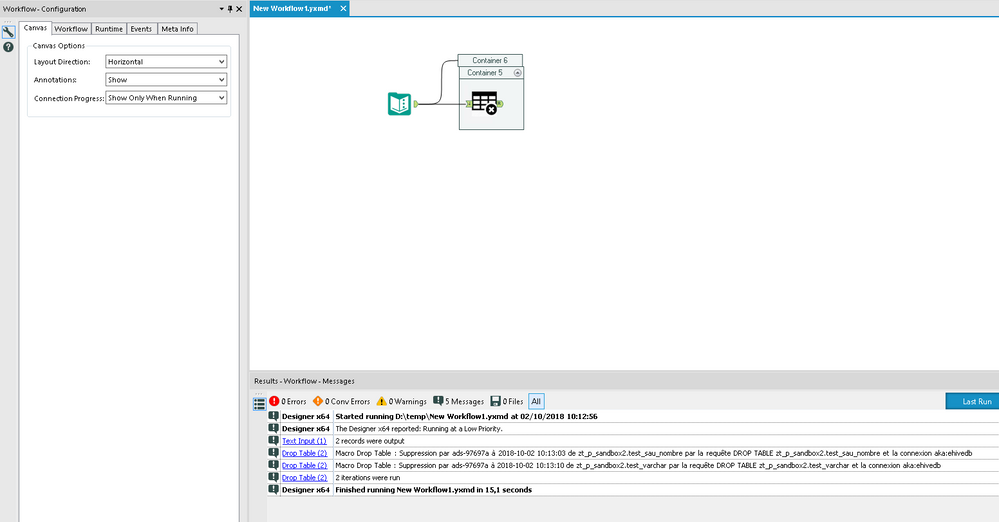Alteryx Designer Desktop Discussions
Find answers, ask questions, and share expertise about Alteryx Designer Desktop and Intelligence Suite.- Community
- :
- Community
- :
- Participate
- :
- Discussions
- :
- Designer Desktop
- :
- Re: Batch Macro not looping after running the work...
Batch Macro not looping after running the workflow as an analytic app
- Subscribe to RSS Feed
- Mark Topic as New
- Mark Topic as Read
- Float this Topic for Current User
- Bookmark
- Subscribe
- Mute
- Printer Friendly Page
- Mark as New
- Bookmark
- Subscribe
- Mute
- Subscribe to RSS Feed
- Permalink
- Notify Moderator
I have a workflow that calls a batch macro to run through multiple store locations and exports an excel file with a sheet for each store (The sheet name is also controlled by the control paramter that is being fed in).
This works absolutely fine while running as a normal.
I decided to design it as an analytic app instead of a workflow, so that users can change the files (different months of the year) being fed in to generate the excel file.
Once I did that, the macro batch does not loop anymore.
The message I got from the App Results was "1 iterations were run (ended by a downstream tool)"
I did search up this error, it seems that users are missing a browse button in the workflow / output button in the macro. However, I have both buttons in my workflow.
If I switch back to running it as a workflow, it will work fine and generate an excel file with multiple tabs.
Wondering if anybody encountered this problem before or am I missing a setting so that it doesn't loop at all.
Thanks!
Solved! Go to Solution.
- Mark as New
- Bookmark
- Subscribe
- Mute
- Subscribe to RSS Feed
- Permalink
- Notify Moderator
Hi,
I'm making an assumption that the actions are all configured properly here.
I think the issue is that your macro has an output that isn't going anywhere. As such, it stops running because it doesn't think the data is needed anywhere else.
If you try removing the Macro Output, what happens?
- Mark as New
- Bookmark
- Subscribe
- Mute
- Subscribe to RSS Feed
- Permalink
- Notify Moderator
Hi Claje,
Amazing! That actually worked! Thanks!
Can you help me understand tho, as to how how come when I ran it as a workflow, I can leave the output icon there and it will be fine, but once I run it as an analytic app, I have to remove the output button?
I figured it should be the same since running it as an analytic app is just asking me for inputs?
- Mark as New
- Bookmark
- Subscribe
- Mute
- Subscribe to RSS Feed
- Permalink
- Notify Moderator
So, since that worked - here is a layman's explanation of what is going on behind the scenes.
Since Alteryx has an engine that focuses on optimizing workflows, it builds out an execution plan each time it runs the workflow. In doing so, it tries to improve performance wherever possible, cutting out things that aren't needed. Another example of this is if you use a Sample tool immediately after an Input data tool and bring in only the first record, Alteryx will stop reading in records after that point, saving you from loading a bunch of extra data you weren't going to use anyway.
When you run your workflow in the Designer, since you have the browse tool connected to the Macro Output (and/or because browse anywhere is enabled), Alteryx will run all the way through to give you your full result set. What changes when it is an application is that Browse tools are automatically disabled, which looks like it is changing your execution plan. Because of this, Alteryx is looking at the workflow and saying "nothing uses this data after it is output", and stopping the execution early.
However, when there is no output, the macro is the end point, so it runs all the way through.
I hope this helps to clear things up, and that I did a decent job of explaining how I understand things like this to happen!
- Mark as New
- Bookmark
- Subscribe
- Mute
- Subscribe to RSS Feed
- Permalink
- Notify Moderator
I up the topic. This behaviour is particulary dangerous.
Here my issue : I have a batch macro to drop table on my database. I use this macro on a workflow.
If I run it on designer : all the lines are executed
If I run it on scheduler : only the first line is executed!!!
This is the most dangerous and stupid way to optimize a wf. At least, the same behaviour is required between scheduler and designer.
@Alteryx : can we have at least an option to NOT have this behaviour?
- Mark as New
- Bookmark
- Subscribe
- Mute
- Subscribe to RSS Feed
- Permalink
- Notify Moderator
- Mark as New
- Bookmark
- Subscribe
- Mute
- Subscribe to RSS Feed
- Permalink
- Notify Moderator
Best answer ever! :) thank you!
-
Academy
5 -
ADAPT
2 -
Adobe
201 -
Advent of Code
2 -
Alias Manager
76 -
Alteryx Copilot
21 -
Alteryx Designer
7 -
Alteryx Editions
59 -
Alteryx Practice
19 -
Amazon S3
148 -
AMP Engine
247 -
Announcement
1 -
API
1,202 -
App Builder
113 -
Apps
1,356 -
Assets | Wealth Management
1 -
Basic Creator
10 -
Batch Macro
1,531 -
Behavior Analysis
244 -
Best Practices
2,678 -
Bug
713 -
Bugs & Issues
1 -
Calgary
67 -
CASS
53 -
Chained App
265 -
Common Use Cases
3,802 -
Community
24 -
Computer Vision
83 -
Connectors
1,412 -
Conversation Starter
3 -
COVID-19
1 -
Custom Formula Function
1 -
Custom Tools
1,932 -
Data
1 -
Data Challenge
9 -
Data Investigation
3,472 -
Data Science
2 -
Database Connection
2,201 -
Datasets
5,191 -
Date Time
3,219 -
Demographic Analysis
184 -
Designer Cloud
725 -
Developer
4,334 -
Developer Tools
3,508 -
Documentation
524 -
Download
1,026 -
Dynamic Processing
2,917 -
Email
924 -
Engine
145 -
Error Message
2,235 -
Events
194 -
Expression
1,862 -
Financial Services
1 -
Full Creator
1 -
Fun
2 -
Fuzzy Match
708 -
Gallery
658 -
GenAI Tools
1 -
General
1 -
Google Analytics
156 -
Help
4,689 -
In Database
962 -
Input
4,267 -
Installation
352 -
Interface Tools
1,891 -
Iterative Macro
1,086 -
Join
1,945 -
Licensing
245 -
Location Optimizer
61 -
Machine Learning
257 -
Macros
2,838 -
Marketo
12 -
Marketplace
22 -
MongoDB
83 -
Off-Topic
4 -
Optimization
746 -
Output
5,217 -
Parse
2,316 -
Power BI
224 -
Predictive Analysis
934 -
Preparation
5,137 -
Prescriptive Analytics
205 -
Professional (Edition)
2 -
Publish
256 -
Python
849 -
Qlik
39 -
Question
1 -
Questions
2 -
R Tool
477 -
Regex
2,333 -
Reporting
2,426 -
Resource
1 -
Run Command
568 -
Salesforce
276 -
Scheduler
410 -
Search Feedback
3 -
Server
619 -
Settings
929 -
Setup & Configuration
3 -
Sharepoint
615 -
Spatial Analysis
596 -
Tableau
511 -
Tax & Audit
1 -
Text Mining
465 -
Thursday Thought
4 -
Time Series
429 -
Tips and Tricks
4,166 -
Topic of Interest
1,120 -
Transformation
3,699 -
Twitter
23 -
Udacity
84 -
Updates
1 -
Viewer
2 -
Workflow
9,901
- « Previous
- Next »
| User | Count |
|---|---|
| 107 | |
| 82 | |
| 70 | |
| 54 | |
| 40 |