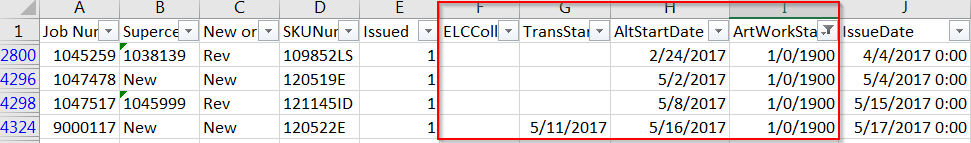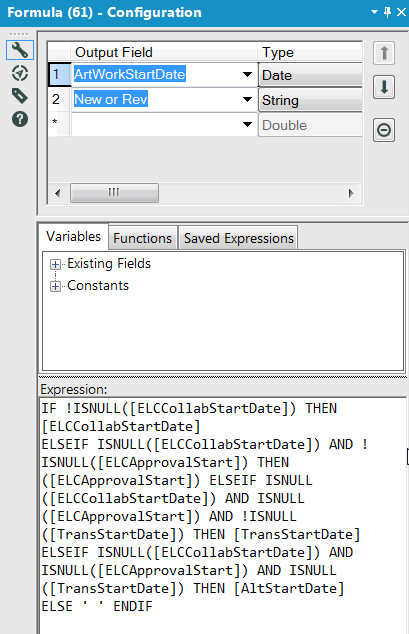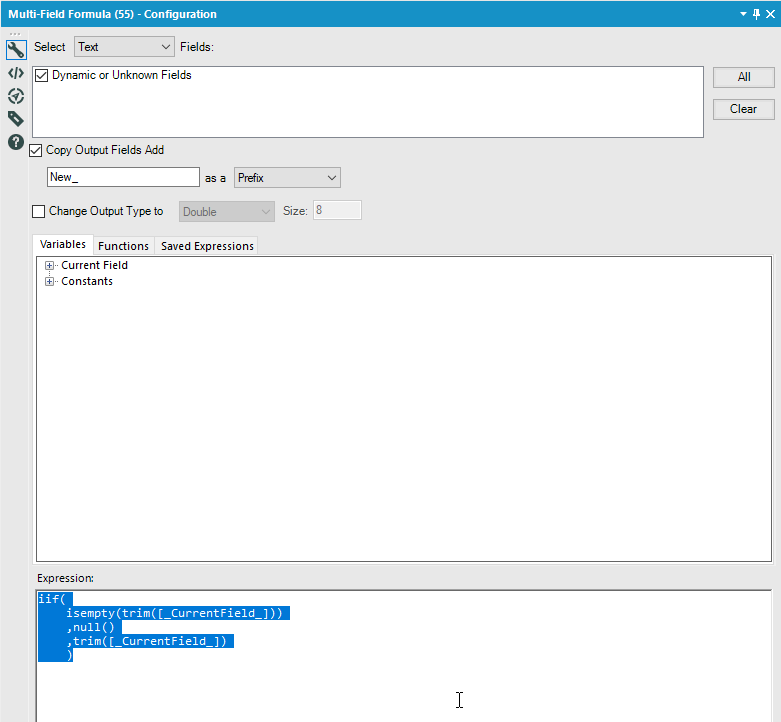Alteryx Designer Desktop Discussions
Find answers, ask questions, and share expertise about Alteryx Designer Desktop and Intelligence Suite.- Community
- :
- Community
- :
- Participate
- :
- Discussions
- :
- Designer Desktop
- :
- Re: Alteryx formula missing some values
Alteryx formula missing some values
- Subscribe to RSS Feed
- Mark Topic as New
- Mark Topic as Read
- Float this Topic for Current User
- Bookmark
- Subscribe
- Mute
- Printer Friendly Page
- Mark as New
- Bookmark
- Subscribe
- Mute
- Subscribe to RSS Feed
- Permalink
- Notify Moderator
I have set up a formula to capture the start date ("ArtWorkStartDate"), which requires looking at 3 different dates. There are just over 4300 rows in the output, and this formula worked as I had hoped for all but 4 line items.
The 4 line items are shown above, as well as the formula. As you can see in the output, the ArtWorkStartDate should have been populated with the values in the AltStartDate column (for the first 3) and the TransStartDate column (for the last one) based on the formula. These are the only 4 records with this issue.
This may be something deeper in the database I'm working with, but are there any suggestions / thoughts as to what could be causing this error?
Solved! Go to Solution.
- Labels:
-
Common Use Cases
- Mark as New
- Bookmark
- Subscribe
- Mute
- Subscribe to RSS Feed
- Permalink
- Notify Moderator
Is the date structure on these four lines fundamentally different to the rest of the data? that would be my first port of call?
Can you share the workflow and data also, this will help us diagnose the problem. Perhaps you can sensitize it if required.
- Mark as New
- Bookmark
- Subscribe
- Mute
- Subscribe to RSS Feed
- Permalink
- Notify Moderator
Perhaps the value in the first column is not actually NULL in this case and instead a blank?
- Mark as New
- Bookmark
- Subscribe
- Mute
- Subscribe to RSS Feed
- Permalink
- Notify Moderator
I have been taking a look at the data structure and have yet to find an inconsistency, but I am still considering that.
The data source is a database that I'm connected directly to. I have attached the workflow. I am not sure if you are able to view it since you do not have access to the input.
- Mark as New
- Bookmark
- Subscribe
- Mute
- Subscribe to RSS Feed
- Permalink
- Notify Moderator
That is a very good suggestion. I am going to take a look at that. Thank you
- Mark as New
- Bookmark
- Subscribe
- Mute
- Subscribe to RSS Feed
- Permalink
- Notify Moderator
I had marked as solution accidentally - still working on finding a solution. After taking a look, it seems those fields are in fact Null (rather than blank).
- Mark as New
- Bookmark
- Subscribe
- Mute
- Subscribe to RSS Feed
- Permalink
- Notify Moderator
Hey @aiubxh8,
Working with strings can be a bit tricky because as mentioned above, they can have blanks or single spaces in them - but I think that the issue is blanks vs. nulls (as @BenMoss said)
What I'd suggest is:
- Before this formula, first use a multi-field formula tool which checks for any blank strings and converts them to null. That formula is really quick, and you should select ALL of your text fields to apply to this
iif(
isempty(trim([_CurrentField_]))
,null()
,trim([_CurrentField_])
)
If you still have trouble - put an output tool before your formula and capture the data at that point, and reply to this thread with that data-set, and we can quickly iterate with you to an answer.
Then you should get clean results from your existing formula which I've reformatted for readababity without having to do an isEmpty(trim(...)) check on every field too.
IF
!(ISNULL([ELCCollabStartDate])
or isempty(trim([[ELCCollabStartDate]])))
THEN
[ELCCollabStartDate]
ELSEIF
ISNULL([ELCCollabStartDate])
AND !ISNULL([ELCApprovalStart])
THEN
([ELCApprovalStart])
ELSEIF
ISNULL([ELCCollabStartDate]) AND ISNULL([ELCApprovalStart]) AND !ISNULL([TransStartDate])
THEN
[TransStartDate]
ELSEIF
ISNULL([ELCCollabStartDate]) AND ISNULL([ELCApprovalStart]) AND ISNULL([TransStartDate])
THEN
[AltStartDate]
ELSE
' '
ENDIF
Cheers @aiubxh8
Sean
- Mark as New
- Bookmark
- Subscribe
- Mute
- Subscribe to RSS Feed
- Permalink
- Notify Moderator
- Mark as New
- Bookmark
- Subscribe
- Mute
- Subscribe to RSS Feed
- Permalink
- Notify Moderator
Hi!
Looked into your data a little more, and have a question about your formula... The ELCApprovalStart field that you're using in your formula isn't a date field, it's showing 0's & 1's... the 4 results that you're seeing that don't line up with your expectations are the 4 in your dataset that have this field value showing as 0. So in that case, in the formula below where I have it highlighted in bold blue, the result of your nested if statements is giving you a the value of ELCApprovalStart where ELCCollabStartDate is null and ELCApprovalStart is not null, which in those 4 cases is giving you a result of 0 (which in a date field shows up as 1/0/1900). So I think it's perhaps that you have the wrong field after the THEN clause in your nested IF statement where highlighted below... or maybe it should be ELCApprovalStart = "1" or something like that, to rule out both nulls and 0's. Does that seem like it might make sense/be the case? Is a different date field supposed to be used here in your formula?
IF !ISNULL([ELCCollabStartDate]) THEN [ELCCollabStartDate]
ELSEIF ISNULL([ELCCollabStartDate]) AND !ISNULL([ELCApprovalStart]) THEN ([ELCApprovalStart]) ELSEIF ISNULL([ELCCollabStartDate]) AND ISNULL([ELCApprovalStart]) AND !ISNULL([TransStartDate]) THEN [TransStartDate]
ELSEIF ISNULL([ELCCollabStartDate]) AND ISNULL([ELCApprovalStart]) AND ISNULL([TransStartDate]) THEN [AltStartDate]
ELSE ' ' ENDIF
Let us know if that was the case. Sometimes just takes a few more eyeballs to spot the culprit :)
NJ
- Mark as New
- Bookmark
- Subscribe
- Mute
- Subscribe to RSS Feed
- Permalink
- Notify Moderator
Thank you, that explains the issue. Much appreciated!
Best,
Ellie
-
Academy
5 -
ADAPT
2 -
Adobe
201 -
Advent of Code
2 -
Alias Manager
77 -
Alteryx Copilot
23 -
Alteryx Designer
7 -
Alteryx Editions
72 -
Alteryx Practice
19 -
Amazon S3
148 -
AMP Engine
249 -
Announcement
1 -
API
1,205 -
App Builder
114 -
Apps
1,358 -
Assets | Wealth Management
1 -
Basic Creator
11 -
Batch Macro
1,536 -
Behavior Analysis
244 -
Best Practices
2,683 -
Bug
717 -
Bugs & Issues
1 -
Calgary
67 -
CASS
53 -
Chained App
265 -
Common Use Cases
3,813 -
Community
24 -
Computer Vision
84 -
Connectors
1,418 -
Conversation Starter
3 -
COVID-19
1 -
Custom Formula Function
1 -
Custom Tools
1,932 -
Data
1 -
Data Challenge
9 -
Data Investigation
3,476 -
Data Science
2 -
Database Connection
2,208 -
Datasets
5,205 -
Date Time
3,222 -
Demographic Analysis
184 -
Designer Cloud
729 -
Developer
4,343 -
Developer Tools
3,515 -
Documentation
524 -
Download
1,031 -
Dynamic Processing
2,924 -
Email
925 -
Engine
145 -
Error Message
2,241 -
Events
195 -
Expression
1,865 -
Financial Services
1 -
Full Creator
1 -
Fun
2 -
Fuzzy Match
709 -
Gallery
664 -
GenAI Tools
2 -
General
2 -
Google Analytics
155 -
Help
4,696 -
In Database
963 -
Input
4,277 -
Installation
355 -
Interface Tools
1,894 -
Iterative Macro
1,088 -
Join
1,949 -
Licensing
247 -
Location Optimizer
60 -
Machine Learning
257 -
Macros
2,842 -
Marketo
12 -
Marketplace
23 -
MongoDB
82 -
Off-Topic
4 -
Optimization
746 -
Output
5,227 -
Parse
2,319 -
Power BI
226 -
Predictive Analysis
935 -
Preparation
5,149 -
Prescriptive Analytics
205 -
Professional (Edition)
2 -
Publish
256 -
Python
849 -
Qlik
39 -
Question
1 -
Questions
2 -
R Tool
476 -
Regex
2,336 -
Reporting
2,428 -
Resource
1 -
Run Command
570 -
Salesforce
276 -
Scheduler
410 -
Search Feedback
3 -
Server
624 -
Settings
929 -
Setup & Configuration
3 -
Sharepoint
623 -
Spatial Analysis
597 -
Tableau
510 -
Tax & Audit
1 -
Text Mining
467 -
Thursday Thought
4 -
Time Series
429 -
Tips and Tricks
4,172 -
Topic of Interest
1,122 -
Transformation
3,711 -
Twitter
23 -
Udacity
84 -
Updates
1 -
Viewer
3 -
Workflow
9,927
- « Previous
- Next »