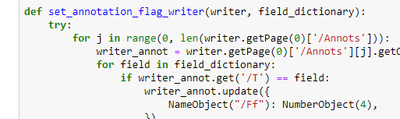Alteryx Designer Desktop Discussions
Find answers, ask questions, and share expertise about Alteryx Designer Desktop and Intelligence Suite.- Community
- :
- Community
- :
- Participate
- :
- Discussions
- :
- Designer Desktop
- :
- Re: Alteryx PDF Outputs
Alteryx PDF Outputs
- Subscribe to RSS Feed
- Mark Topic as New
- Mark Topic as Read
- Float this Topic for Current User
- Bookmark
- Subscribe
- Mute
- Printer Friendly Page
- Mark as New
- Bookmark
- Subscribe
- Mute
- Subscribe to RSS Feed
- Permalink
- Notify Moderator
Hello all,
I have an interesting issue I'd like to ask you all about.
We have a lot of people at our institution that use Adobe Acrobat Pro to edit PDF's that they may receive or build via the normal PDF process. So, we use have started to use Alteryx's platform to produce PDF reports for different users. While we do the best we can to fulfill the requests of our end-users, we can't always be perfect!
My question is with Alteryx's PDF Output format...we have a few users that love our PDF reports that we produce, but still would like the ability to edit or manipulate the outputted PDF report. Our issue is that whenever we use Alteryx as the platform for our PDF generator, it disables the Adobe Acrobat Pro member from being able to edit.
Has anyone seen this before or familiar with a potential block that Alteryx is putting on its PDF outputs?
I hope the issue is clear enough and look forward to hearing back from you all!
Thanks,
ML
Solved! Go to Solution.
- Labels:
-
Output
- Mark as New
- Bookmark
- Subscribe
- Mute
- Subscribe to RSS Feed
- Permalink
- Notify Moderator
I can't claim for anything for sure, sure I just don't know for what reason Asteryx is getting the reports encrypted and unavailable to edit with Acrobat. For such purposes, which I ran into as well, I use this tool https://ds11.pdffiller.com it's quite similar to Adobe, at least as we speak of features for pdf editing. Paid as well yet way cheaper and has the one month free trial period. The bad thing is, it's a web app requiring instant online access, that means you won't get your docs in a case your there will be no internet for a whole day in the building, but to me it doesn't make a big deal
- Mark as New
- Bookmark
- Subscribe
- Mute
- Subscribe to RSS Feed
- Permalink
- Notify Moderator
Hi,
Thanks for your thoughtful answer! I don't think this is a solution for my company, but hopefully what you said finds it way to helping others :).
Anybody else have any thoughts on this?
Thanks!
- Mark as New
- Bookmark
- Subscribe
- Mute
- Subscribe to RSS Feed
- Permalink
- Notify Moderator
Hi @WU1993,
Alteryx PDFs generated by the Render Tool are written out using the libHaru free PDF library. Nothing is done during the write out process to prohibit editing after publication, however, it is possible that editing the libHaru generated PDF files are not supported by Adobe Acrobat. I have found a discussion on the Adobe Forum regarding libHaru here. Perhaps this would be a helpful avenue to continue your investigation.
Please let me know if there are any further questions I might be able to answer for you!
- Mark as New
- Bookmark
- Subscribe
- Mute
- Subscribe to RSS Feed
- Permalink
- Notify Moderator
Hi @SydneyF,
Thanks for highlighting that Render uses libHaru free PDF library. Unfortunately, the forum link you posted is not referencing the specific issue that @WU1993 and I are experiencing (nor is the question answered). I can obviously open the alteryx-exported PDFs in Adobe, but there is no editing functionality. This is a major limitation, because as WU1993 noted, end users typically need some flexibility with the results.
Has anyone else found other potential solutions or workarounds? Thanks,
- Mark as New
- Bookmark
- Subscribe
- Mute
- Subscribe to RSS Feed
- Permalink
- Notify Moderator
Hey Alteryx Community,
Curious if anyone has found a work-around for this issue (re: unable to edit Alteryx-exported PDF in Adobe Acrobat)? The issue is marked answered, but I haven't found a solution in the provided documentation.
- Mark as New
- Bookmark
- Subscribe
- Mute
- Subscribe to RSS Feed
- Permalink
- Notify Moderator
If you are using this example as a basis for what you are doing you would need to change the 7 to a 4 in the section below and you will have a pdf with editable fields.
- Mark as New
- Bookmark
- Subscribe
- Mute
- Subscribe to RSS Feed
- Permalink
- Notify Moderator
Thanks @lisamiller. I'm currently just using the out-of-the-box Render Output Mode of PDF document, so I don't think I can get under the hood in the same way you showed. However, perhaps that Python example is another route to pursue. Thanks.
- Mark as New
- Bookmark
- Subscribe
- Mute
- Subscribe to RSS Feed
- Permalink
- Notify Moderator
I didn't have the cases, when the clients tried to edit pdf by themselves. Neverteheless, I suppose, that this issue will be solved by Alteryx later. To avoid such situations I'm using another tool https://pdfliner.com/ds_11_form which is almost like adobe. It doesn't have the same high prices as adobe do. Unfortunately it can be used only online, although, in your case I think it'll be more comfortable for your clients to edit pdf, at least you can give it a try 😅
- Mark as New
- Bookmark
- Subscribe
- Mute
- Subscribe to RSS Feed
- Permalink
- Notify Moderator
Same here. I just discovered this, as well. I was able to export them from Acrobat to Word and make changes, then save it to PDF again. Not ideal, would like to see a fix on this.
-
Academy
6 -
ADAPT
2 -
Adobe
204 -
Advent of Code
3 -
Alias Manager
78 -
Alteryx Copilot
26 -
Alteryx Designer
7 -
Alteryx Editions
95 -
Alteryx Practice
20 -
Amazon S3
149 -
AMP Engine
252 -
Announcement
1 -
API
1,208 -
App Builder
116 -
Apps
1,360 -
Assets | Wealth Management
1 -
Basic Creator
15 -
Batch Macro
1,559 -
Behavior Analysis
246 -
Best Practices
2,695 -
Bug
719 -
Bugs & Issues
1 -
Calgary
67 -
CASS
53 -
Chained App
268 -
Common Use Cases
3,825 -
Community
26 -
Computer Vision
86 -
Connectors
1,426 -
Conversation Starter
3 -
COVID-19
1 -
Custom Formula Function
1 -
Custom Tools
1,938 -
Data
1 -
Data Challenge
10 -
Data Investigation
3,487 -
Data Science
3 -
Database Connection
2,220 -
Datasets
5,222 -
Date Time
3,227 -
Demographic Analysis
186 -
Designer Cloud
742 -
Developer
4,372 -
Developer Tools
3,530 -
Documentation
527 -
Download
1,037 -
Dynamic Processing
2,939 -
Email
928 -
Engine
145 -
Enterprise (Edition)
1 -
Error Message
2,258 -
Events
198 -
Expression
1,868 -
Financial Services
1 -
Full Creator
2 -
Fun
2 -
Fuzzy Match
712 -
Gallery
666 -
GenAI Tools
3 -
General
2 -
Google Analytics
155 -
Help
4,708 -
In Database
966 -
Input
4,293 -
Installation
361 -
Interface Tools
1,901 -
Iterative Macro
1,094 -
Join
1,958 -
Licensing
252 -
Location Optimizer
60 -
Machine Learning
260 -
Macros
2,864 -
Marketo
12 -
Marketplace
23 -
MongoDB
82 -
Off-Topic
5 -
Optimization
751 -
Output
5,255 -
Parse
2,328 -
Power BI
228 -
Predictive Analysis
937 -
Preparation
5,169 -
Prescriptive Analytics
206 -
Professional (Edition)
4 -
Publish
257 -
Python
855 -
Qlik
39 -
Question
1 -
Questions
2 -
R Tool
476 -
Regex
2,339 -
Reporting
2,434 -
Resource
1 -
Run Command
575 -
Salesforce
277 -
Scheduler
411 -
Search Feedback
3 -
Server
630 -
Settings
935 -
Setup & Configuration
3 -
Sharepoint
627 -
Spatial Analysis
599 -
Starter (Edition)
1 -
Tableau
512 -
Tax & Audit
1 -
Text Mining
468 -
Thursday Thought
4 -
Time Series
431 -
Tips and Tricks
4,187 -
Topic of Interest
1,126 -
Transformation
3,730 -
Twitter
23 -
Udacity
84 -
Updates
1 -
Viewer
3 -
Workflow
9,980
- « Previous
- Next »