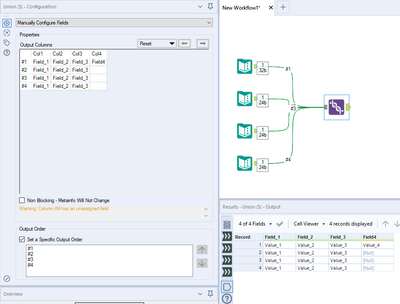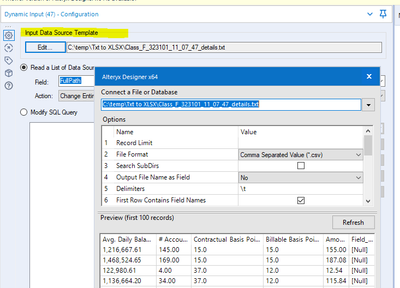Alteryx Designer Desktop Discussions
Find answers, ask questions, and share expertise about Alteryx Designer Desktop and Intelligence Suite.- Community
- :
- Community
- :
- Participate
- :
- Discussions
- :
- Designer Desktop
- :
- Re: Alteryx Gallery output varies from Designer ou...
Alteryx Gallery output varies from Designer output
- Subscribe to RSS Feed
- Mark Topic as New
- Mark Topic as Read
- Float this Topic for Current User
- Bookmark
- Subscribe
- Mute
- Printer Friendly Page
- Mark as New
- Bookmark
- Subscribe
- Mute
- Subscribe to RSS Feed
- Permalink
- Notify Moderator
Hello,
I have a workflow that returns the expected output when running from Designer. However from Gallery, it is omitting a column. Using the screen captures below, the Contractual Basis Points column is the one that's dropping. Not sure if this is important to the issue at hand, but this workflow essentially converts 4 txt files (inputs) into 4, corresponding xlsx files. Of the 4 input files, only one contains the Contractual Basis Points column.
Any ideas on why Gallery might be dropping this column?
[Expected output - run from Designer]
[Output - when run from Gallery]
- Labels:
-
Datasets
- Mark as New
- Bookmark
- Subscribe
- Mute
- Subscribe to RSS Feed
- Permalink
- Notify Moderator
Hi @Jake5
Are you inputting all 4 txt files and unironing then to one output? If so, try 4 separate outputs, or; ensure that you config your union to have the file with the Contractual Basis field as input #1, then the others as 2, 3, 4...and Manually Configure Fields
- Mark as New
- Bookmark
- Subscribe
- Mute
- Subscribe to RSS Feed
- Permalink
- Notify Moderator
Thanks for your response. Yes - I'm creating 4 separate outputs (no union). And I have it structured with a Directory tool at the onset to identify the 4 input files. That's followed by a Record ID tool for numbering each file (path), followed by a filter tool for assigning record 1 to workstream 1, record 2 to workstream 2 and so forth. And again, it works as desired when running through Designer. But unsure why it's not doing the same through Gallery.
- Mark as New
- Bookmark
- Subscribe
- Mute
- Subscribe to RSS Feed
- Permalink
- Notify Moderator
Hi @Jake5
Directory Tool then followed by a Dynamic Input Tool? I'll take a look if you share your workflow.
- Mark as New
- Bookmark
- Subscribe
- Mute
- Subscribe to RSS Feed
- Permalink
- Notify Moderator
Hey @Jake5, is this column partially fed from a second data source or anything? I’m just wondering if the workflow dependencies are off and the 3 flows that don’t work are trying to reference/bring in information from a source they can’t access.
- Mark as New
- Bookmark
- Subscribe
- Mute
- Subscribe to RSS Feed
- Permalink
- Notify Moderator
Correct - directory tool -> Record ID -> Filter -> Dynamic input. Attached is the workflow followed by the 4 sample inputs. So you'll see the input titled "Class_F_323101_11_07_47" is the only one to contain the "Contractual Basis Points" column. This is the one that's dropping when run through Gallery.
- Mark as New
- Bookmark
- Subscribe
- Mute
- Subscribe to RSS Feed
- Permalink
- Notify Moderator
I've inspected your flow. When using the Dynamic Input Tool, your Input Data Source Template must be with the same fields schema as the expected input. Your Class_F_323101_11_07_47 file, being the unique of the series, needs the dynamic input template to match it. Your other 3 templates should match the other files.
- Mark as New
- Bookmark
- Subscribe
- Mute
- Subscribe to RSS Feed
- Permalink
- Notify Moderator
Can you clarify what you mean by "Data Source Template?" Is that synonymous with the originating txt file - Class_F_323101_11_07_47 ? My challenge with this workflow is the input file names change each month (outside client) and our user simply drops all four files into an input folder as they are received each month. Therefore, my intentions are for this workflow to be dynamic enough that if in month 1 (for example), the odd-ball file is the first file to be dropped into the input folder, it will read into the Lane 1 workstream. But if in Month 2, it's the 2nd file dropped, then it works through Lane 2 and so on.
- Mark as New
- Bookmark
- Subscribe
- Mute
- Subscribe to RSS Feed
- Permalink
- Notify Moderator
Hi @Jake5
The Data Source Template is the file used as a template in the Dynamic Input Tool configuration.
Your Class_F_323101 file path coming in must match the same template.
- Mark as New
- Bookmark
- Subscribe
- Mute
- Subscribe to RSS Feed
- Permalink
- Notify Moderator
-
Academy
6 -
ADAPT
2 -
Adobe
203 -
Advent of Code
3 -
Alias Manager
77 -
Alteryx Copilot
24 -
Alteryx Designer
7 -
Alteryx Editions
91 -
Alteryx Practice
20 -
Amazon S3
149 -
AMP Engine
250 -
Announcement
1 -
API
1,207 -
App Builder
116 -
Apps
1,359 -
Assets | Wealth Management
1 -
Basic Creator
14 -
Batch Macro
1,554 -
Behavior Analysis
245 -
Best Practices
2,691 -
Bug
719 -
Bugs & Issues
1 -
Calgary
67 -
CASS
53 -
Chained App
267 -
Common Use Cases
3,820 -
Community
26 -
Computer Vision
85 -
Connectors
1,425 -
Conversation Starter
3 -
COVID-19
1 -
Custom Formula Function
1 -
Custom Tools
1,935 -
Data
1 -
Data Challenge
10 -
Data Investigation
3,485 -
Data Science
3 -
Database Connection
2,217 -
Datasets
5,216 -
Date Time
3,226 -
Demographic Analysis
186 -
Designer Cloud
739 -
Developer
4,364 -
Developer Tools
3,525 -
Documentation
526 -
Download
1,036 -
Dynamic Processing
2,935 -
Email
927 -
Engine
145 -
Enterprise (Edition)
1 -
Error Message
2,253 -
Events
197 -
Expression
1,867 -
Financial Services
1 -
Full Creator
2 -
Fun
2 -
Fuzzy Match
711 -
Gallery
666 -
GenAI Tools
3 -
General
2 -
Google Analytics
155 -
Help
4,704 -
In Database
965 -
Input
4,290 -
Installation
360 -
Interface Tools
1,900 -
Iterative Macro
1,091 -
Join
1,956 -
Licensing
252 -
Location Optimizer
60 -
Machine Learning
259 -
Macros
2,858 -
Marketo
12 -
Marketplace
23 -
MongoDB
82 -
Off-Topic
5 -
Optimization
750 -
Output
5,246 -
Parse
2,325 -
Power BI
227 -
Predictive Analysis
936 -
Preparation
5,161 -
Prescriptive Analytics
205 -
Professional (Edition)
4 -
Publish
257 -
Python
853 -
Qlik
39 -
Question
1 -
Questions
2 -
R Tool
476 -
Regex
2,339 -
Reporting
2,429 -
Resource
1 -
Run Command
573 -
Salesforce
276 -
Scheduler
410 -
Search Feedback
3 -
Server
628 -
Settings
933 -
Setup & Configuration
3 -
Sharepoint
624 -
Spatial Analysis
599 -
Starter (Edition)
1 -
Tableau
512 -
Tax & Audit
1 -
Text Mining
468 -
Thursday Thought
4 -
Time Series
430 -
Tips and Tricks
4,184 -
Topic of Interest
1,126 -
Transformation
3,721 -
Twitter
23 -
Udacity
84 -
Updates
1 -
Viewer
3 -
Workflow
9,965
- « Previous
- Next »