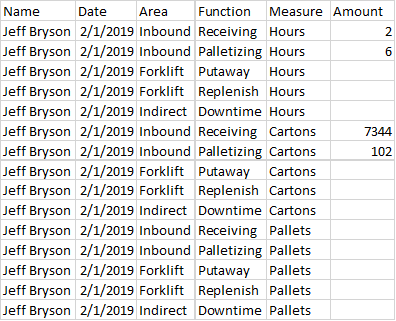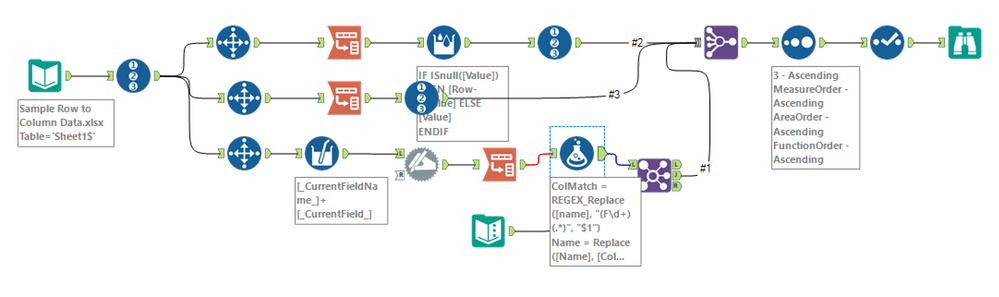Alteryx Designer Desktop Discussions
Find answers, ask questions, and share expertise about Alteryx Designer Desktop and Intelligence Suite.- Community
- :
- Community
- :
- Participate
- :
- Discussions
- :
- Designer Desktop
- :
- Re: Adjusting rows of data to columns to prep data
Adjusting rows of data to columns to prep data
- Subscribe to RSS Feed
- Mark Topic as New
- Mark Topic as Read
- Float this Topic for Current User
- Bookmark
- Subscribe
- Mute
- Printer Friendly Page
- Mark as New
- Bookmark
- Subscribe
- Mute
- Subscribe to RSS Feed
- Permalink
- Notify Moderator
I am new to the alteryx discussion boards. I am trying to adjust data. I have seen other question/answers that solve a portion of my issue, but not completely.
I am trying to get data like this:
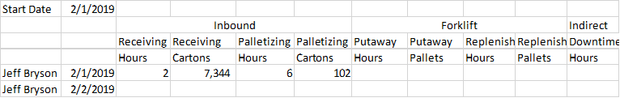
To look like this:
Thank you for helping
Solved! Go to Solution.
- Mark as New
- Bookmark
- Subscribe
- Mute
- Subscribe to RSS Feed
- Permalink
- Notify Moderator
Hi @ameynder I mocked up a workflow that I think answers your question. I have commented my workflow as much as possible to explain what I have done. Are you able to provide any sample excel in order to test?
- Mark as New
- Bookmark
- Subscribe
- Mute
- Subscribe to RSS Feed
- Permalink
- Notify Moderator
- Mark as New
- Bookmark
- Subscribe
- Mute
- Subscribe to RSS Feed
- Permalink
- Notify Moderator
Hi @ameynder I used your sample data and seems to produce the output you describe. Let me know what you think?
- Mark as New
- Bookmark
- Subscribe
- Mute
- Subscribe to RSS Feed
- Permalink
- Notify Moderator
- Mark as New
- Bookmark
- Subscribe
- Mute
- Subscribe to RSS Feed
- Permalink
- Notify Moderator
Hi @ameynder
Here's a solution that uses mostly the Favorites tools.
Basic logic here is to separate out the multiple column headers, and then join the data back together. The first row grabs the Area headings, transposes them to rows, and fills in blanks with a Multi Row formula tool. Then I added an Area Order field to help with sorting later.
Next grab the Function headings (the second Select records tool). Transpose again, and add a field for ordering.
Last Select Records grabs the rest of the data. The transpose tool on the rows above has a simple F3-F11 schema on the Names column. We'll need the same to match up the rows back together. So, a little adjusting first. Add the column name to the value in columns F3-F11 with a Multi Field formula tool. Then use Dynamic rename to pop the column headers into the column headers row. Transpose to make the data vertical, as with the two top streams in the workflow. Next we need to pull out the F3 - F11 for the Join Multiple, so we can use Regex_Replace. Finally a simple Replace formula fixes the Name and Value columns to remove the F3-F11 headers.
The one piece that needs adjustments with your data will be the Text Input tool. There, you can type in the individual Measures and the order by which they should be sorted.
A Join Multiple tool rebuilds the rows, by matching up the F3, F4, F5, etc.
Then a sort to reorder the rows, and a Select to reorder the columns.
Let me know if that helps!
Cheers,
Esther
- Mark as New
- Bookmark
- Subscribe
- Mute
- Subscribe to RSS Feed
- Permalink
- Notify Moderator
Here is the more complete data set. I have gotten close with what has already been posted, but I am struggling getting everything to come together.
- Mark as New
- Bookmark
- Subscribe
- Mute
- Subscribe to RSS Feed
- Permalink
- Notify Moderator
- Mark as New
- Bookmark
- Subscribe
- Mute
- Subscribe to RSS Feed
- Permalink
- Notify Moderator
Hi @ameynder
Are you able to either post the data itself, or export your workflow as a yxzp (options menu, export workflow, then attach the yxzp file to a response here)
I can't troubleshoot without actually seeing the data, unfortunately.
Cheers!
Esther
- Mark as New
- Bookmark
- Subscribe
- Mute
- Subscribe to RSS Feed
- Permalink
- Notify Moderator
-
Academy
6 -
ADAPT
2 -
Adobe
203 -
Advent of Code
3 -
Alias Manager
77 -
Alteryx Copilot
23 -
Alteryx Designer
7 -
Alteryx Editions
81 -
Alteryx Practice
20 -
Amazon S3
149 -
AMP Engine
250 -
Announcement
1 -
API
1,205 -
App Builder
115 -
Apps
1,358 -
Assets | Wealth Management
1 -
Basic Creator
13 -
Batch Macro
1,548 -
Behavior Analysis
244 -
Best Practices
2,689 -
Bug
719 -
Bugs & Issues
1 -
Calgary
67 -
CASS
53 -
Chained App
267 -
Common Use Cases
3,815 -
Community
26 -
Computer Vision
85 -
Connectors
1,422 -
Conversation Starter
3 -
COVID-19
1 -
Custom Formula Function
1 -
Custom Tools
1,933 -
Data
1 -
Data Challenge
10 -
Data Investigation
3,483 -
Data Science
3 -
Database Connection
2,214 -
Datasets
5,211 -
Date Time
3,225 -
Demographic Analysis
185 -
Designer Cloud
735 -
Developer
4,353 -
Developer Tools
3,522 -
Documentation
525 -
Download
1,035 -
Dynamic Processing
2,929 -
Email
925 -
Engine
145 -
Enterprise (Edition)
1 -
Error Message
2,250 -
Events
196 -
Expression
1,867 -
Financial Services
1 -
Full Creator
2 -
Fun
2 -
Fuzzy Match
710 -
Gallery
666 -
GenAI Tools
2 -
General
2 -
Google Analytics
155 -
Help
4,699 -
In Database
964 -
Input
4,287 -
Installation
358 -
Interface Tools
1,895 -
Iterative Macro
1,090 -
Join
1,953 -
Licensing
249 -
Location Optimizer
60 -
Machine Learning
259 -
Macros
2,853 -
Marketo
12 -
Marketplace
23 -
MongoDB
82 -
Off-Topic
5 -
Optimization
749 -
Output
5,237 -
Parse
2,323 -
Power BI
227 -
Predictive Analysis
936 -
Preparation
5,156 -
Prescriptive Analytics
205 -
Professional (Edition)
4 -
Publish
257 -
Python
850 -
Qlik
39 -
Question
1 -
Questions
2 -
R Tool
476 -
Regex
2,338 -
Reporting
2,428 -
Resource
1 -
Run Command
572 -
Salesforce
276 -
Scheduler
410 -
Search Feedback
3 -
Server
626 -
Settings
931 -
Setup & Configuration
3 -
Sharepoint
624 -
Spatial Analysis
598 -
Starter (Edition)
1 -
Tableau
511 -
Tax & Audit
1 -
Text Mining
468 -
Thursday Thought
4 -
Time Series
430 -
Tips and Tricks
4,177 -
Topic of Interest
1,123 -
Transformation
3,716 -
Twitter
23 -
Udacity
84 -
Updates
1 -
Viewer
3 -
Workflow
9,949
- « Previous
- Next »