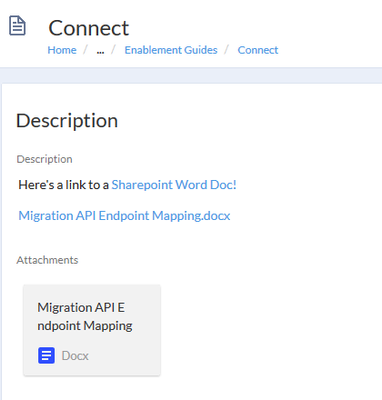Alteryx Connect Discussions
Find answers, ask questions, and share expertise about Alteryx Connect.- Community
- :
- Public Archive
- :
- Connect
- :
- Save a Word doc (or other formats) to be available...
Save a Word doc (or other formats) to be available in Connect
- Subscribe to RSS Feed
- Mark Topic as New
- Mark Topic as Read
- Float this Topic for Current User
- Printer Friendly Page
- Mark as New
- Subscribe to RSS Feed
- Permalink
Is it possible to save a Word doc (or other file formats) in Connect where a person can click on the object and it will open in Word (or associated application)?
If so, what is the process to do that?
Thanks,
Rod
- Labels:
-
General
-
User Interface
- Mark as New
- Subscribe to RSS Feed
- Permalink
Hi Rod,
There are two ways (that I see) to achieve this...
- add a word doc (or any file type) through the 'attachment' feature in Description. That might be enough if all you're trying to do is store attachments to add context to the underlying asset. You'd need to click on the elipses then Attachments to download the document (see first screenshot)
- add a word doc via a cloud collab tool like OneDrive (or Google Docs or Dropbox) then add the link to the description. This way, when a user clicks on the link, they'll be taken straight to the application. This option is recommended if your documents are dynamic (see second screenshot)
Unfortunately, neither of these use a metadata loader for bulk-loading if you have a lot of unsupported file types
- Mark as New
- Subscribe to RSS Feed
- Permalink
Hi Rod,
You can use the "Wiki" asset type to add links, descriptions, and attached content. When adding an asset within a folder, you can choose to add a Wiki object.
You can then attach files or link to files on external sites. Some file types, like PDF, can have an embedded preview (not shown on the screenshot below).
From there, browser settings will determine whether the file automatically opens, is downloaded, or other behaviors.
Hope that helps!
Principal Solutions Architect
Alteryx
-
Administration
65 -
Alteryx Connect
6 -
Alteryx Editions
2 -
App Builder
5 -
Apps
2 -
Basic Creator
1 -
Connectors
1 -
Designer Integration
41 -
Documentation
28 -
Error Message
1 -
General
96 -
Installation
17 -
Loaders
51 -
Loaders SDK
8 -
Marketplace
3 -
Settings
29 -
Setup & Configuration
83 -
Starter (Edition)
1 -
Tips and Tricks
58 -
Topic of Interest
2 -
User Interface
38
- « Previous
- Next »