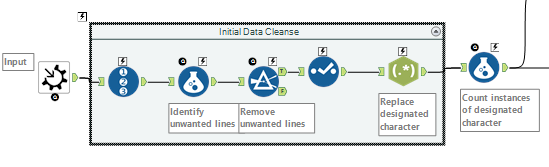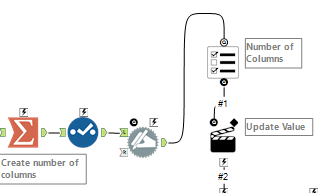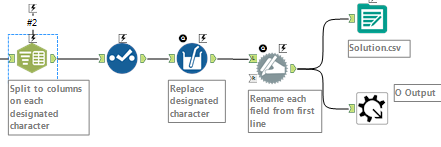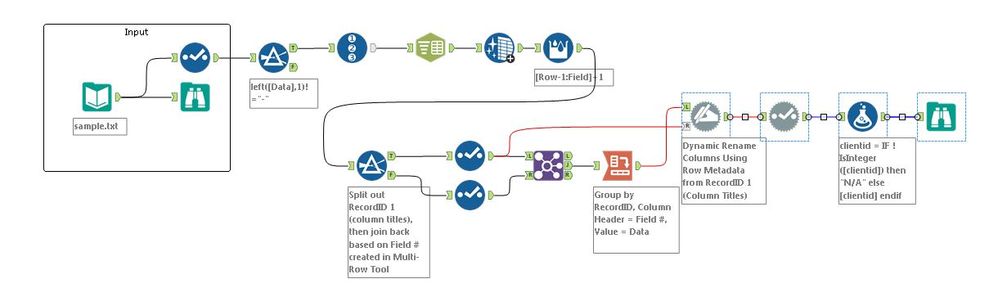Weekly Challenges
Solve the challenge, share your solution and summit the ranks of our Community!Also available in | Français | Português | Español | 日本語
IDEAS WANTED
Want to get involved? We're always looking for ideas and content for Weekly Challenges.
SUBMIT YOUR IDEA- Community
- :
- Community
- :
- Learn
- :
- Academy
- :
- Challenges & Quests
- :
- Weekly Challenges
- :
- Re: Challenge #53: Parsing Report Formatted Data
Challenge #53: Parsing Report Formatted Data
- Subscribe to RSS Feed
- Mark Topic as New
- Mark Topic as Read
- Float this Topic for Current User
- Bookmark
- Subscribe
- Mute
- Printer Friendly Page
- Mark as New
- Bookmark
- Subscribe
- Mute
- Subscribe to RSS Feed
- Permalink
- Notify Moderator
The link to last week’s challenge (exercise #52) is HERE
This week Challenge is to perform some parsing of report formatted data to turn it into a table. I have seen several solutions but keep in mind that you will want to make your solution as dynamic as possible. My solution that I will post next week uses a batch macro but I look forward to seeing how you solve the problem. Have fun and remember there is usually more than one solution.
Use case: A company has a system that produces data that is not formatted into columns and rows. In this case, each row is separated by a line of dashes and each field is delimited by a |.
Objective: You goal is to create a process that will dynamically transform the data into a series of columns and rows keeping in mind that the number of columns and rows may vary on a case by case basis.
- Mark as New
- Bookmark
- Subscribe
- Mute
- Subscribe to RSS Feed
- Permalink
- Notify Moderator
I was able to accomplish this one by using a standard macro. I did make a couple of assumptions.
1. The first row doesnt contain the actual headers.
2. The user was comfortable with the # instead of N/A for clientids.
3. Headers will be in the second row ( or first row of data) and the first row doesnt contain any required data.
After bringing in the text my primary objective was to find how many columns were in the report and what the headers were. By separating out the first row I was able to remove out the spacing and substitute the delimiter for something easier to count (@). This allowed me to count the columns and redirect the count to the Text to Columns tool. Next I renamed all the columns using the first row of data which contains all of the headers. Then I filtered out all of the rows used as dividers by filtering out the dividers containing '-'. Next I removed the first column because it contained the full text and any field with "Field" in the name. This removes any fields that didn't have a column header. The final step was the cleaning to remove the whitespace. This maco should take care of most of the basic needs and address the 'n' of columns.
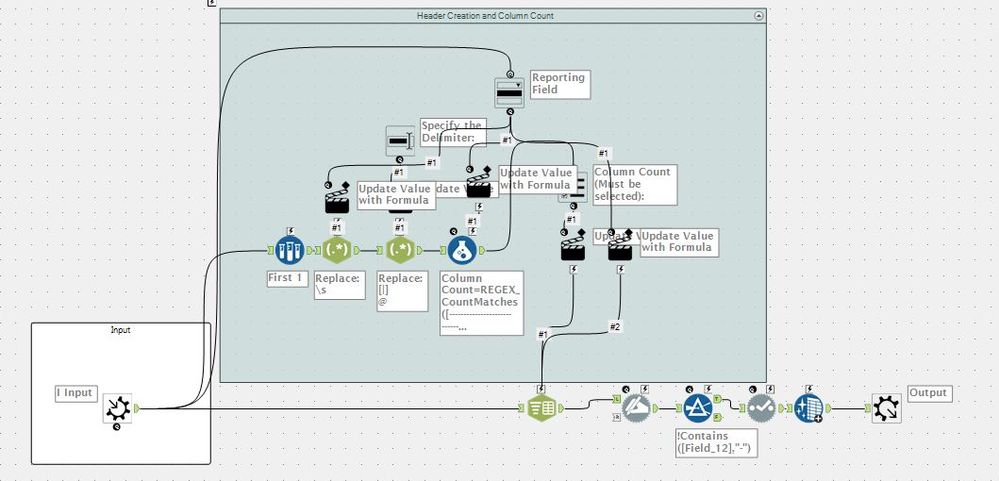
The interface is simple but it does allow for the user to change the reporting column they wish to parse in case there is any additional metadata and the metadata can be swapped as well.
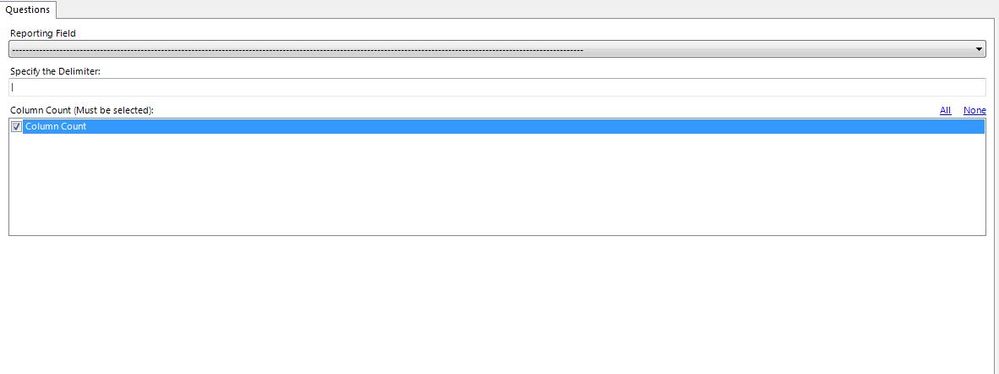
- Mark as New
- Bookmark
- Subscribe
- Mute
- Subscribe to RSS Feed
- Permalink
- Notify Moderator
- Mark as New
- Bookmark
- Subscribe
- Mute
- Subscribe to RSS Feed
- Permalink
- Notify Moderator
I've been beaten to it, but here's mine:
I first created a macro input to feed in the sample file. I then gave each row an ID, and given that each row is split by "-----" rows, I removed these using the mod() formula. I then replaced pipes with a better behaving "!" and did a count of these characters:
I then took a branch off to sum these counts, which gave me the number of columns. This, I then fed into a list box, which I then fed into the Text to Columns tool using the action to update the number of rows with the number of columns determined earlier:
This updated the "# of Columns" field to the dynamically calculated figure, did some tidying up, then used Dynamic Rename to rename the columns from the first row of data:
Simple.
- Mark as New
- Bookmark
- Subscribe
- Mute
- Subscribe to RSS Feed
- Permalink
- Notify Moderator
- Mark as New
- Bookmark
- Subscribe
- Mute
- Subscribe to RSS Feed
- Permalink
- Notify Moderator
- Mark as New
- Bookmark
- Subscribe
- Mute
- Subscribe to RSS Feed
- Permalink
- Notify Moderator
Thanks everyone for you solutions to challenge #53! We have posted one solution to the challenge in the original post.
- Mark as New
- Bookmark
- Subscribe
- Mute
- Subscribe to RSS Feed
- Permalink
- Notify Moderator
No need for configuration (just field to be parsed mapping) standard macro that calls two custom macros-- one Standard and one Batch. Take a look; I have attached the standard macro to the post.
/*-----------------------------------------------------------------------------------------------------------------------------------------------------------------------------*/
Here is the macro used in the workflow (spectacles Icon)
/*-----------------------------------------------------------------------------------------------------------------------------------------------------------------------------*/
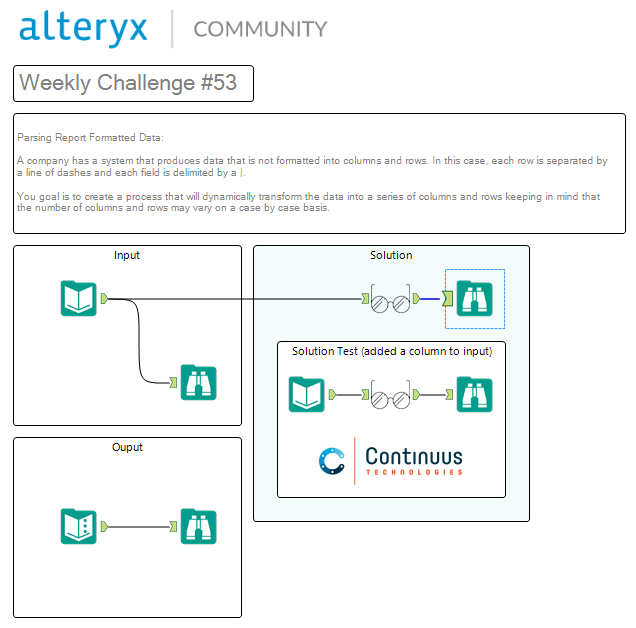
/*-----------------------------------------------------------------------------------------------------------------------------------------------------------------------------*/
Here is the macro that is exposed to the end user (spectacles Icon)
/*-----------------------------------------------------------------------------------------------------------------------------------------------------------------------------*/
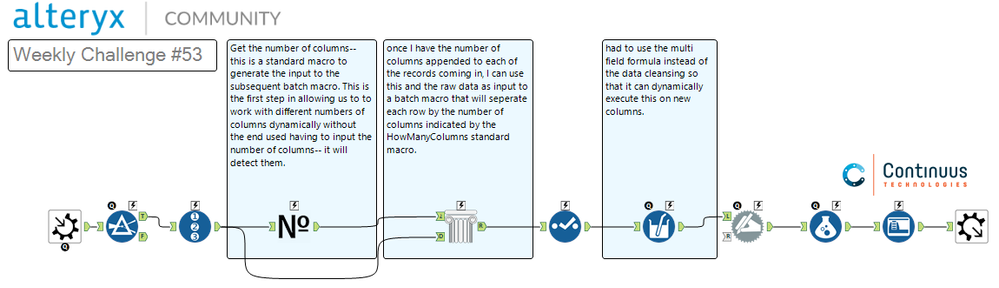
/*-----------------------------------------------------------------------------------------------------------------------------------------------------------------------------*/
Here is the number of columns standard macro (No Icon)
/*-----------------------------------------------------------------------------------------------------------------------------------------------------------------------------*/

/*-----------------------------------------------------------------------------------------------------------------------------------------------------------------------------*/
Here is the column parsing batch Macro (Column Icon)
/*-----------------------------------------------------------------------------------------------------------------------------------------------------------------------------*/

- Mark as New
- Bookmark
- Subscribe
- Mute
- Subscribe to RSS Feed
- Permalink
- Notify Moderator
Wow - this has to be the most diverse set of responses for a challenge - everything from @Harbinger 's macros, each with their own icon, to @andrewdatakim and @mceleavey's analytic apps.
My solution is much closer to @seven - but without the double summarize component, and the @GeneR without the column counter.
- Add a row ID
- text to columns to get the various columns into rows
- then put a field ID using a multi-row formula, grouped on row ID
- then cross-tab back using the field-ID as the column name
- then dynamic rename back to the right column name
Note: the provided output data set is a bit of a cheat because there's a little bit of column cleaning done (client ID replaces blank & # with a 'N/A' for example - I replicated this just to make the data match, but this does impact the ability to be truly dynamic.
- Mark as New
- Bookmark
- Subscribe
- Mute
- Subscribe to RSS Feed
- Permalink
- Notify Moderator
Similar to @SeanAdams solution I believe... looking at the other results, though, I clearly need to spend more time playing with macros! :)
-
Advanced
302 -
Apps
27 -
Basic
158 -
Calgary
1 -
Core
157 -
Data Analysis
185 -
Data Cleansing
5 -
Data Investigation
7 -
Data Parsing
14 -
Data Preparation
238 -
Developer
36 -
Difficult
87 -
Expert
16 -
Foundation
13 -
Interface
39 -
Intermediate
268 -
Join
211 -
Macros
62 -
Parse
141 -
Predictive
20 -
Predictive Analysis
14 -
Preparation
272 -
Reporting
55 -
Reporting and Visualization
16 -
Spatial
60 -
Spatial Analysis
52 -
Time Series
1 -
Transform
227
- « Previous
- Next »