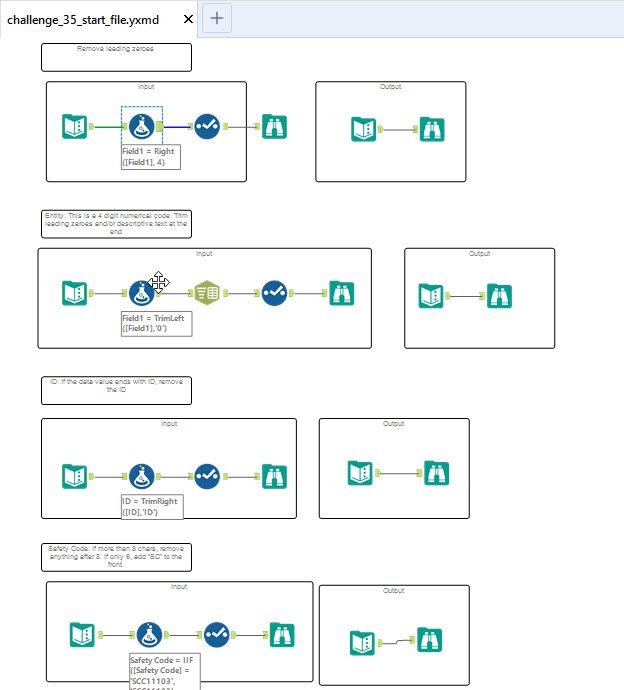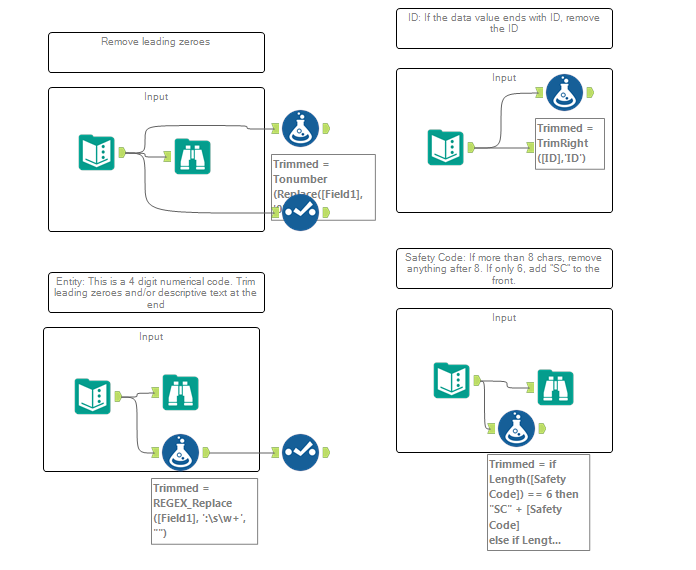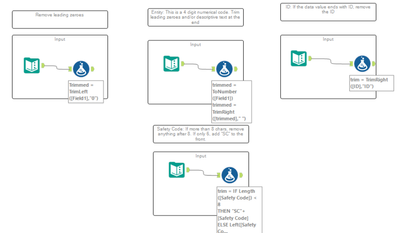Weekly Challenges
Solve the challenge, share your solution and summit the ranks of our Community!Also available in | Français | Português | Español | 日本語
IDEAS WANTED
Want to get involved? We're always looking for ideas and content for Weekly Challenges.
SUBMIT YOUR IDEA- Community
- :
- Community
- :
- Learn
- :
- Academy
- :
- Challenges & Quests
- :
- Weekly Challenges
- :
- Challenge #35: Data Cleansing Practice
Challenge #35: Data Cleansing Practice
- Subscribe to RSS Feed
- Mark Topic as New
- Mark Topic as Read
- Float this Topic for Current User
- Bookmark
- Subscribe
- Mute
- Printer Friendly Page
- Mark as New
- Bookmark
- Subscribe
- Mute
- Subscribe to RSS Feed
- Permalink
- Notify Moderator
- Mark as New
- Bookmark
- Subscribe
- Mute
- Subscribe to RSS Feed
- Permalink
- Notify Moderator
- Mark as New
- Bookmark
- Subscribe
- Mute
- Subscribe to RSS Feed
- Permalink
- Notify Moderator
That was fun!
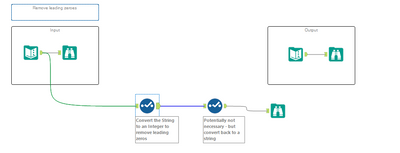
Converting the string to a number meant that it removed leading zeroes, an elegant and easy solution!
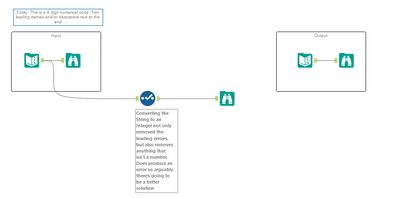
Additionally, converting a string to a number also removes any text/symbols. Still works as an elegant solution but does produce an error within the console. I imagine there's a solution for me to find here that would get around this...
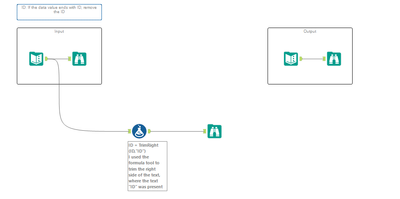
Removing text from data in a certain circumstance? Formula tool made sense to me to use. I originally was looking at implementing an IF statement to check the end of the text for the "ID" text, but i had found that TrimRight took care of the whole situation for me, how useful!
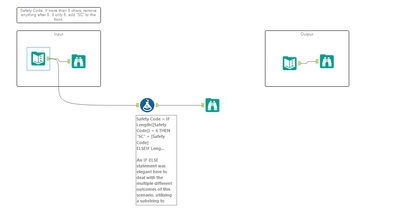
Okay so this one required a bit more of a formula, but when you break it down its quite simple:
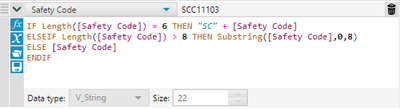
I start with what I consider the easiest step, if the length of the string is 6, then the text should be "SC" and then the original string.
Then, if this isn't the case, check if the length of the string is over 8 digits. If this is the case then create a new string - using the sub-string function - that creates a string from the 0-8 characters of the original string (first 8 characters).
If neither of these are the case, then just return the original String.
And end the If statement either way.
- Mark as New
- Bookmark
- Subscribe
- Mute
- Subscribe to RSS Feed
- Permalink
- Notify Moderator
- Mark as New
- Bookmark
- Subscribe
- Mute
- Subscribe to RSS Feed
- Permalink
- Notify Moderator
A really nice challenge! Lots of useful skills and thinking outside the box a little!
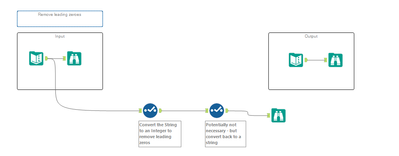
I removed the leading zeroes by converting the string to an integer - this did the job for me, and then simply change it back to a string.
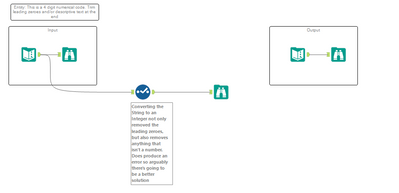
Interestingly, converting it to an integer on the second challenge also produced the final result - it removed all symbols and letters. It does produce an error in the results window, so I would be drawn to say this isn't the best method for it, but it works!
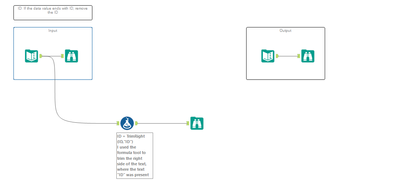
I originally started this using an if statement formula. What was interesting for this was reading through documentation on Alteryx for the formula's, and seeing what was possible. It turns out there's a function for this specifically - TrimRight!
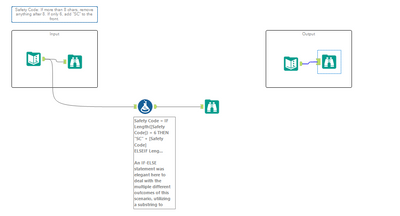
I definitely couldn't find a way to not use an IF-ELSE statement on this one however, and does the job perfectly. It does look a little complex at first but broken down its really simple:
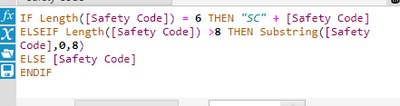
With cases like this, I find it easiest to start with the simplest case of situation - if the code is 6 characters. Using length, i can compare the length of the data, and then in the case it is I create a new string output of "SC" plus the original text.
Then i check for the other condition, if the data is more than 8 letters, then I only want to take the first 8 letters. I used the Substring function for this, as it allowed me to pick where I want my new string to start (0) and end (8).
In the case that it doesn't fit either of these conditions, then I just want it to return the original data, and end after any condition has been hit!
- Mark as New
- Bookmark
- Subscribe
- Mute
- Subscribe to RSS Feed
- Permalink
- Notify Moderator
- Mark as New
- Bookmark
- Subscribe
- Mute
- Subscribe to RSS Feed
- Permalink
- Notify Moderator
Where is #5?
- Mark as New
- Bookmark
- Subscribe
- Mute
- Subscribe to RSS Feed
- Permalink
- Notify Moderator
.
- Mark as New
- Bookmark
- Subscribe
- Mute
- Subscribe to RSS Feed
- Permalink
- Notify Moderator
- Mark as New
- Bookmark
- Subscribe
- Mute
- Subscribe to RSS Feed
- Permalink
- Notify Moderator
-
Advanced
302 -
Apps
27 -
Basic
158 -
Calgary
1 -
Core
157 -
Data Analysis
185 -
Data Cleansing
5 -
Data Investigation
7 -
Data Parsing
14 -
Data Preparation
238 -
Developer
36 -
Difficult
87 -
Expert
16 -
Foundation
13 -
Interface
39 -
Intermediate
268 -
Join
211 -
Macros
62 -
Parse
141 -
Predictive
20 -
Predictive Analysis
14 -
Preparation
272 -
Reporting
55 -
Reporting and Visualization
16 -
Spatial
60 -
Spatial Analysis
52 -
Time Series
1 -
Transform
227
- « Previous
- Next »