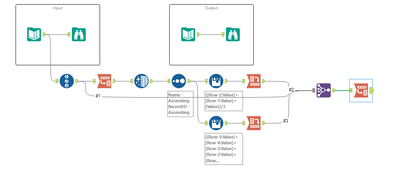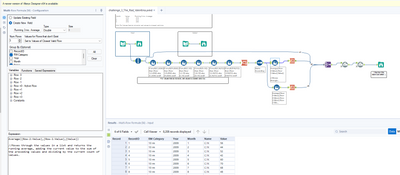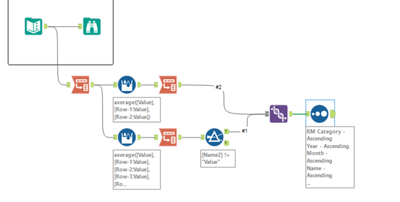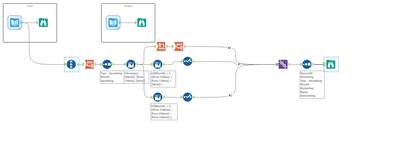Weekly Challenges
Solve the challenge, share your solution and summit the ranks of our Community!Also available in | Français | Português | Español | 日本語
IDEAS WANTED
Want to get involved? We're always looking for ideas and content for Weekly Challenges.
SUBMIT YOUR IDEA- Community
- :
- Community
- :
- Learn
- :
- Academy
- :
- Challenges & Quests
- :
- Weekly Challenges
- :
- Challenge #3: Running Averages
Challenge #3: Running Averages
- Subscribe to RSS Feed
- Mark Topic as New
- Mark Topic as Read
- Float this Topic for Current User
- Bookmark
- Subscribe
- Mute
- Printer Friendly Page
- Mark as New
- Bookmark
- Subscribe
- Mute
- Subscribe to RSS Feed
- Permalink
- Notify Moderator
- Mark as New
- Bookmark
- Subscribe
- Mute
- Subscribe to RSS Feed
- Permalink
- Notify Moderator
- Mark as New
- Bookmark
- Subscribe
- Mute
- Subscribe to RSS Feed
- Permalink
- Notify Moderator
Started the workflow by transposing the data columns then I proceeded to apply the following treatments:
- sorted it ascending by RM Category, Year and Month
- Replaced Null() values with with the value on the previous row
- Used a Multi-Row Formula for creating the 3 months average, respectively the 6-month one
- Mark as New
- Bookmark
- Subscribe
- Mute
- Subscribe to RSS Feed
- Permalink
- Notify Moderator
- Mark as New
- Bookmark
- Subscribe
- Mute
- Subscribe to RSS Feed
- Permalink
- Notify Moderator
Seems a bit silly to put a Spoiler tag on it when the original post is 8 years old...
I didn't pivot it all back into column to match the output because that also struck me as silly.
- Mark as New
- Bookmark
- Subscribe
- Mute
- Subscribe to RSS Feed
- Permalink
- Notify Moderator
- Mark as New
- Bookmark
- Subscribe
- Mute
- Subscribe to RSS Feed
- Permalink
- Notify Moderator
I got most of the way, but had to peek to get it right. 🙄
- Mark as New
- Bookmark
- Subscribe
- Mute
- Subscribe to RSS Feed
- Permalink
- Notify Moderator
Great use of Multi-Row formula tools.
It's weird that the problem is giving you a hint: "For Values that do not exist, set values to closest valid row. " But the solution actually does not do that. It uses a zero for nulls instead. So I followed the hint and my response is slightly different from the solution.
I definitely learned that you can change the Num Rows in the Multi-Row Formula tool to play with a bigger selection of row, rather than the default 2.
I also used the Average( ) formula rather than adding and then dividing by 3 or 6...should do the same thing theoretically :)
I also didn't do the last transpose as I liked how my table looked better. It doesn't make sense to me to put the RM Category as a Value. What was the reason for that?
- Mark as New
- Bookmark
- Subscribe
- Mute
- Subscribe to RSS Feed
- Permalink
- Notify Moderator
- Mark as New
- Bookmark
- Subscribe
- Mute
- Subscribe to RSS Feed
- Permalink
- Notify Moderator
Question is framed interestingly, and answer is not what is requested.
I've gone with a benefit of the doubt approach
-
Advanced
283 -
Apps
25 -
Basic
141 -
Calgary
1 -
Core
134 -
Data Analysis
184 -
Data Cleansing
6 -
Data Investigation
7 -
Data Parsing
12 -
Data Preparation
211 -
Developer
35 -
Difficult
77 -
Expert
16 -
Foundation
13 -
Interface
39 -
Intermediate
250 -
Join
206 -
Macros
53 -
Parse
139 -
Predictive
20 -
Predictive Analysis
14 -
Preparation
271 -
Reporting
54 -
Reporting and Visualization
17 -
Spatial
60 -
Spatial Analysis
52 -
Time Series
1 -
Transform
216
- « Previous
- Next »