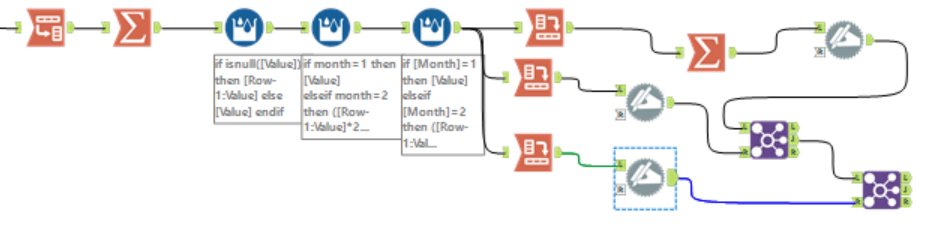Weekly Challenges
Solve the challenge, share your solution and summit the ranks of our Community!Also available in | Français | Português | Español | 日本語
IDEAS WANTED
Want to get involved? We're always looking for ideas and content for Weekly Challenges.
SUBMIT YOUR IDEA- Community
- :
- Community
- :
- Learn
- :
- Academy
- :
- Challenges & Quests
- :
- Weekly Challenges
- :
- Challenge #3: Running Averages
Challenge #3: Running Averages
- Subscribe to RSS Feed
- Mark Topic as New
- Mark Topic as Read
- Float this Topic for Current User
- Bookmark
- Subscribe
- Mute
- Printer Friendly Page
- Mark as New
- Bookmark
- Subscribe
- Mute
- Subscribe to RSS Feed
- Permalink
- Notify Moderator
- Mark as New
- Bookmark
- Subscribe
- Mute
- Subscribe to RSS Feed
- Permalink
- Notify Moderator
- Mark as New
- Bookmark
- Subscribe
- Mute
- Subscribe to RSS Feed
- Permalink
- Notify Moderator
solution uses only 2 types of tools (it doesn't really require record ID tool but have included it to mimic the output), 13 in total. Runs 229kb.
This post has been edited by Community Moderation to redact sensitive attachments. The original attachment has been replaced by post_placeholder.txt.
- Mark as New
- Bookmark
- Subscribe
- Mute
- Subscribe to RSS Feed
- Permalink
- Notify Moderator
- Mark as New
- Bookmark
- Subscribe
- Mute
- Subscribe to RSS Feed
- Permalink
- Notify Moderator
- Mark as New
- Bookmark
- Subscribe
- Mute
- Subscribe to RSS Feed
- Permalink
- Notify Moderator
This took longer than weeks 1 & 2.
I did a brute force workflow first off, but then checking the completed solution worked on the dynamic rename solution which is much more elegant. IU used an IF THEN to get rid of nulls rather than the impute tool.
This post has been edited by Community Moderation to redact sensitive attachments. The original attachment has been replaced by post_placeholder.txt.
- Mark as New
- Bookmark
- Subscribe
- Mute
- Subscribe to RSS Feed
- Permalink
- Notify Moderator
This was really a challenge to me, and all though I had the fundamentals right, I still had to "cheat" in order to get the right values.
I do not think I spoil to much by saying that this one needs the usage of the Multi-formula tool in order to be solved.
Now I have read the help file (https://help.alteryx.com/2018.3/MultiRowFormula.htm) on especially the Values for Rows that don't Exist.
I had originally set mine to 0 or Empty, but then I could not get my end result to match the provided solution.
So it seems that the right setting for this is Set to Values of Closest Valid Row, but I still do not get what the difference is.
But after I changed the setting to that, my result match the provided solution, and here it is:
Still a way to go 😉
/Thomas
This post has been edited by Community Moderation to redact sensitive attachments. The original attachment has been replaced by post_placeholder.txt.
- Mark as New
- Bookmark
- Subscribe
- Mute
- Subscribe to RSS Feed
- Permalink
- Notify Moderator
had to work back from a few solutions to figure out why the transpose and x-tab but understand this now.
nice challenge to get to know the multi-row formula
This post has been edited by Community Moderation to redact sensitive attachments. The original attachment has been replaced by post_placeholder.txt.
- Mark as New
- Bookmark
- Subscribe
- Mute
- Subscribe to RSS Feed
- Permalink
- Notify Moderator
- Mark as New
- Bookmark
- Subscribe
- Mute
- Subscribe to RSS Feed
- Permalink
- Notify Moderator
my solution
-
Advanced
284 -
Apps
25 -
Basic
142 -
Calgary
1 -
Core
135 -
Data Analysis
185 -
Data Cleansing
6 -
Data Investigation
7 -
Data Parsing
12 -
Data Preparation
212 -
Developer
35 -
Difficult
77 -
Expert
16 -
Foundation
13 -
Interface
39 -
Intermediate
251 -
Join
206 -
Macros
53 -
Parse
140 -
Predictive
20 -
Predictive Analysis
14 -
Preparation
272 -
Reporting
54 -
Reporting and Visualization
17 -
Spatial
60 -
Spatial Analysis
52 -
Time Series
1 -
Transform
217
- « Previous
- Next »