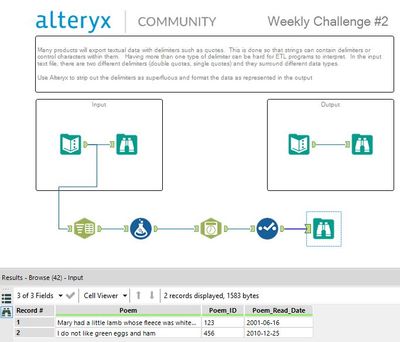Missed the Q4 Fall Release Product Update? Watch the on-demand webinar for more info on the latest in Designer 24.2, Auto Insights Magic Reports, and more!
Search
Close
Free Trial
Turn on suggestions
Auto-suggest helps you quickly narrow down your search results by suggesting possible matches as you type.
Showing results for
Weekly Challenges
Solve the challenge, share your solution and summit the ranks of our Community!Also available in | Français | Português | Español | 日本語
IDEAS WANTED
Want to get involved? We're always looking for ideas and content for Weekly Challenges.
SUBMIT YOUR IDEA- Community
- :
- Community
- :
- Learn
- :
- Academy
- :
- Challenges & Quests
- :
- Weekly Challenges
- :
- Challenge #2: Preparing Delimited Data
Challenge #2: Preparing Delimited Data
Options
- Subscribe to RSS Feed
- Mark Topic as New
- Mark Topic as Read
- Float this Topic for Current User
- Bookmark
- Subscribe
- Mute
- Printer Friendly Page
danfarmerTIL
6 - Meteoroid
10-16-2017
02:25 PM
- Mark as New
- Bookmark
- Subscribe
- Mute
- Subscribe to RSS Feed
- Permalink
- Notify Moderator
vkarthik21
8 - Asteroid
10-18-2017
04:58 PM
- Mark as New
- Bookmark
- Subscribe
- Mute
- Subscribe to RSS Feed
- Permalink
- Notify Moderator
Here is my entry to the challenge. Thanks for posting these. It really is making me think and go through the tools. Coming from Microsoft BI world it feels really odd to me not having a simple 'Derived Column' type transform to make expressions. I used multiple Multi-field Formula transforms to achieve this.
Edit- I now have gone through the solution and I see more intuitive way to solve this.
JoshKushner
12 - Quasar
10-25-2017
02:18 PM
- Mark as New
- Bookmark
- Subscribe
- Mute
- Subscribe to RSS Feed
- Permalink
- Notify Moderator
Leonam
5 - Atom
10-26-2017
02:03 PM
- Mark as New
- Bookmark
- Subscribe
- Mute
- Subscribe to RSS Feed
- Permalink
- Notify Moderator
dominiklz
8 - Asteroid
10-30-2017
12:41 AM
- Mark as New
- Bookmark
- Subscribe
- Mute
- Subscribe to RSS Feed
- Permalink
- Notify Moderator
930realm
7 - Meteor
11-01-2017
06:24 AM
- Mark as New
- Bookmark
- Subscribe
- Mute
- Subscribe to RSS Feed
- Permalink
- Notify Moderator
AT_12
7 - Meteor
11-05-2017
06:57 AM
- Mark as New
- Bookmark
- Subscribe
- Mute
- Subscribe to RSS Feed
- Permalink
- Notify Moderator
aclaxton
8 - Asteroid
11-09-2017
05:58 PM
- Mark as New
- Bookmark
- Subscribe
- Mute
- Subscribe to RSS Feed
- Permalink
- Notify Moderator
anbhvrma141
5 - Atom
11-11-2017
10:50 AM
- Mark as New
- Bookmark
- Subscribe
- Mute
- Subscribe to RSS Feed
- Permalink
- Notify Moderator
LalaLele66
7 - Meteor
11-12-2017
05:43 PM
- Mark as New
- Bookmark
- Subscribe
- Mute
- Subscribe to RSS Feed
- Permalink
- Notify Moderator
Labels
-
Advanced
284 -
Apps
25 -
Basic
143 -
Calgary
1 -
Core
137 -
Data Analysis
185 -
Data Cleansing
6 -
Data Investigation
7 -
Data Parsing
12 -
Data Preparation
214 -
Developer
35 -
Difficult
77 -
Expert
16 -
Foundation
13 -
Interface
39 -
Intermediate
252 -
Join
206 -
Macros
53 -
Parse
140 -
Predictive
20 -
Predictive Analysis
14 -
Preparation
272 -
Reporting
54 -
Reporting and Visualization
17 -
Spatial
60 -
Spatial Analysis
52 -
Time Series
1 -
Transform
219
- « Previous
- Next »