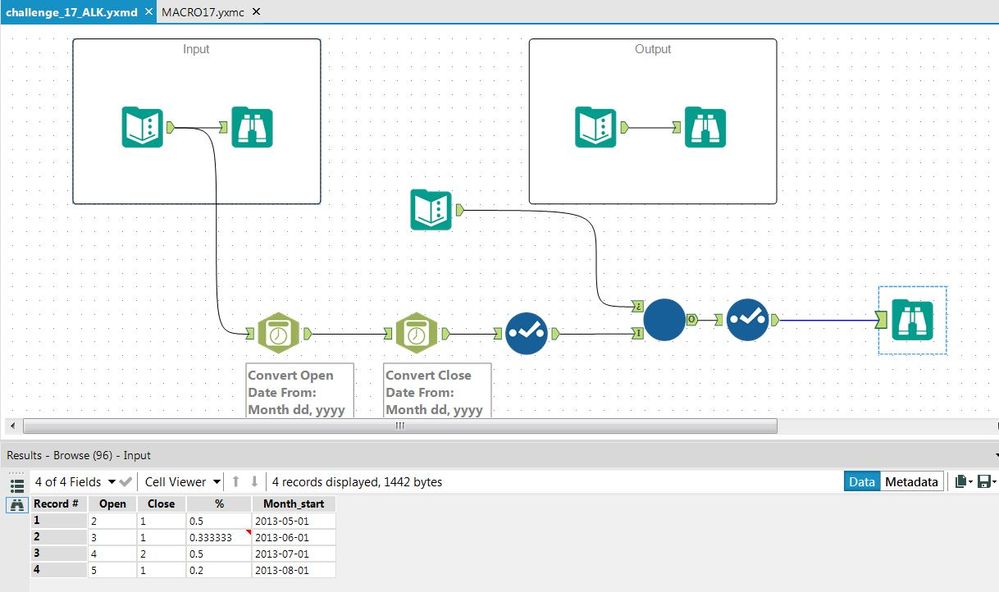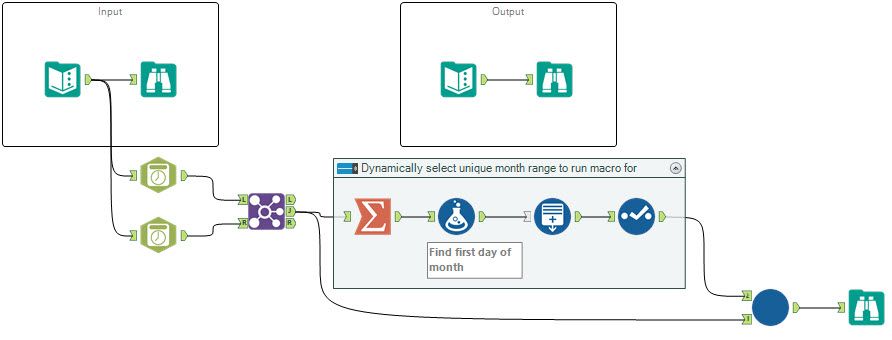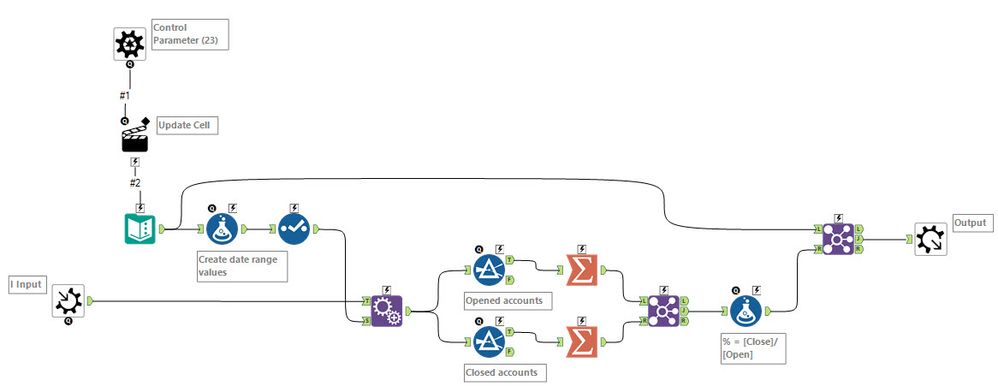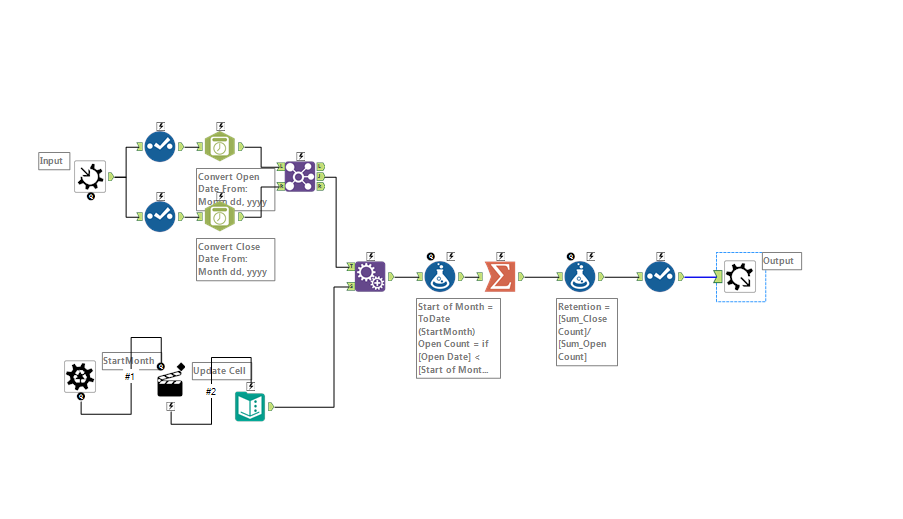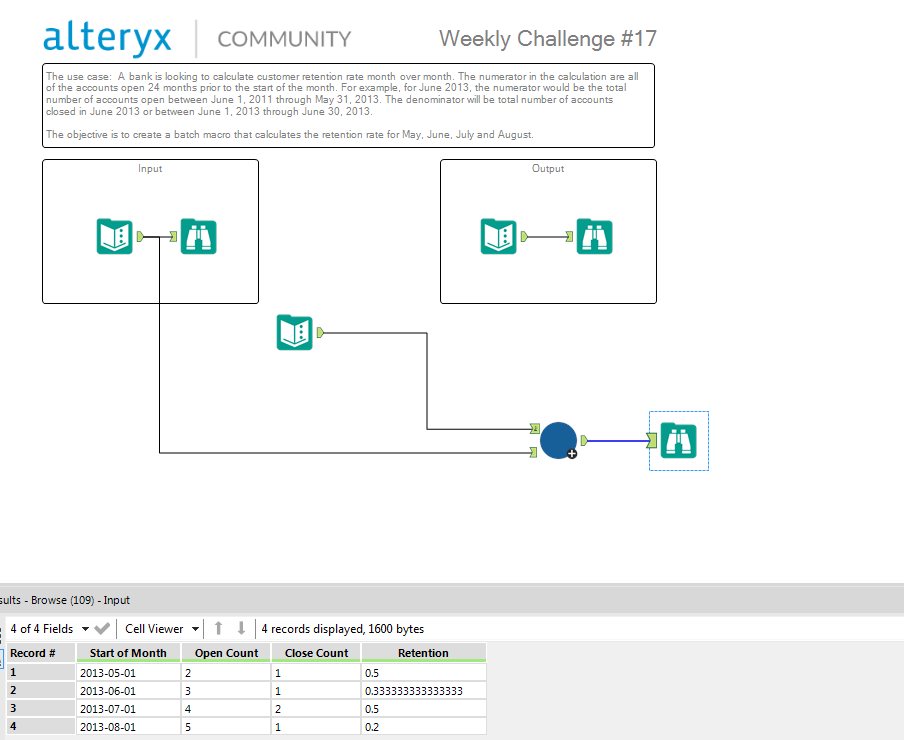ACT NOW: The Alteryx team will be retiring support for Community account recovery and Community email-change requests Early 2026. Make sure to check your account preferences in my.alteryx.com to make sure you have filled out your security questions.
Learn more here
Search
Close
Start Free Trial
Turn on suggestions
Auto-suggest helps you quickly narrow down your search results by suggesting possible matches as you type.
Showing results for
Weekly Challenges
Solve the challenge, share your solution and summit the ranks of our Community!Also available in | Français | Português | Español | 日本語
IDEAS WANTED
Want to get involved? We're always looking for ideas and content for Weekly Challenges.
SUBMIT YOUR IDEA- Community
- :
- Community
- :
- Learn
- :
- Academy
- :
- Challenges & Quests
- :
- Weekly Challenges
- :
- Challenge #17: Month-over-Month Retention Rate
Challenge #17: Month-over-Month Retention Rate
Options
- Subscribe to RSS Feed
- Mark Topic as New
- Mark Topic as Read
- Float this Topic for Current User
- Bookmark
- Subscribe
- Mute
- Printer Friendly Page
justynam
8 - Asteroid
06-20-2018
05:27 AM
- Mark as New
- Bookmark
- Subscribe
- Mute
- Subscribe to RSS Feed
- Permalink
- Notify Moderator
Jim7
8 - Asteroid
06-27-2018
11:47 AM
- Mark as New
- Bookmark
- Subscribe
- Mute
- Subscribe to RSS Feed
- Permalink
- Notify Moderator
justin_winter
8 - Asteroid
07-04-2018
07:34 AM
- Mark as New
- Bookmark
- Subscribe
- Mute
- Subscribe to RSS Feed
- Permalink
- Notify Moderator
danrh
13 - Pulsar
07-18-2018
01:41 PM
- Mark as New
- Bookmark
- Subscribe
- Mute
- Subscribe to RSS Feed
- Permalink
- Notify Moderator
aking
7 - Meteor
07-19-2018
09:56 AM
- Mark as New
- Bookmark
- Subscribe
- Mute
- Subscribe to RSS Feed
- Permalink
- Notify Moderator
tcroberts
12 - Quasar
07-19-2018
03:29 PM
- Mark as New
- Bookmark
- Subscribe
- Mute
- Subscribe to RSS Feed
- Permalink
- Notify Moderator
Here's my solution:
Spoiler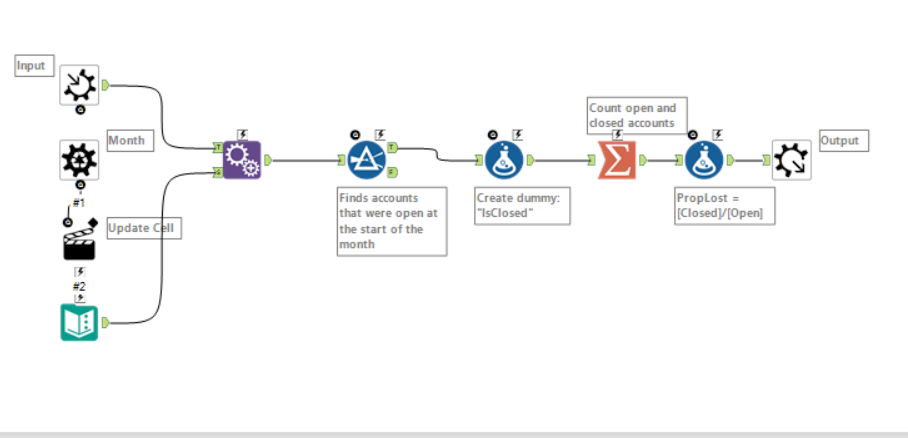 Macro
Macro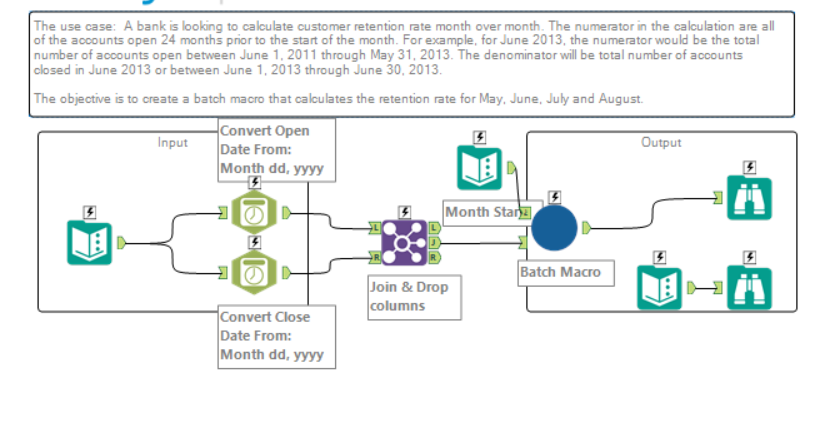 Workflow
Workflow
Converted dates and joined their values which allowed me to also drop unwanted columns. Passed into my macro which filters by accounts open on that date then flags those that closed within the month before summarizing and spitting out the proportion of customers lost.
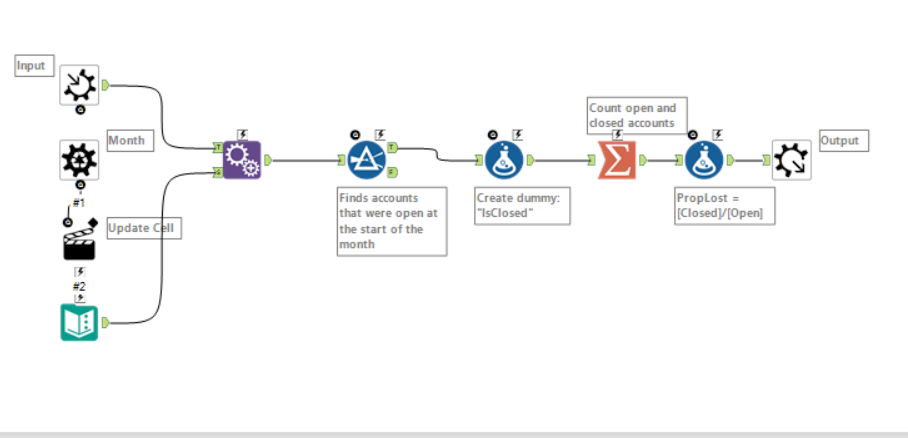 Macro
Macro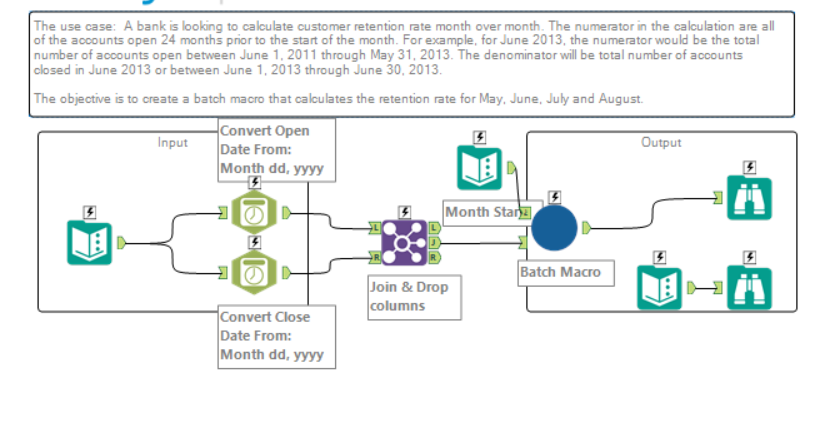 Workflow
WorkflowConverted dates and joined their values which allowed me to also drop unwanted columns. Passed into my macro which filters by accounts open on that date then flags those that closed within the month before summarizing and spitting out the proportion of customers lost.
The instructions were a little unclear, but I'm pretty sure this challenge is looking at the proportion lost rather than the retention rates, although its as simple as subtracting from 1 to get one from the other. I suppose .
Does anybody know of any good resources for learning to use macros more proficiently? I had to go back and look at some other exercises to figure out how to use a batch macro, as there's no interactive lesson on them yet.
svenk
8 - Asteroid
07-20-2018
10:29 AM
- Mark as New
- Bookmark
- Subscribe
- Mute
- Subscribe to RSS Feed
- Permalink
- Notify Moderator
16 - Nebula
07-24-2018
12:55 PM
- Mark as New
- Bookmark
- Subscribe
- Mute
- Subscribe to RSS Feed
- Permalink
- Notify Moderator
Spoiler
This one was fun. Creating the macro and getting it to work was easy, it just took me longer than it should have to get the expression correct in my Filter within the macro. I wanted to make it dynamic enough, though, that a user could simply input the month number into the text box and the logic would be dynamic enough to define the necessary year from the incoming data.
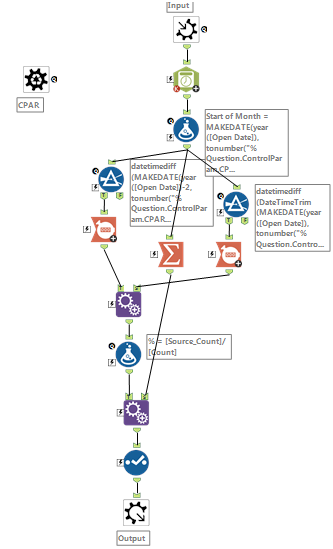
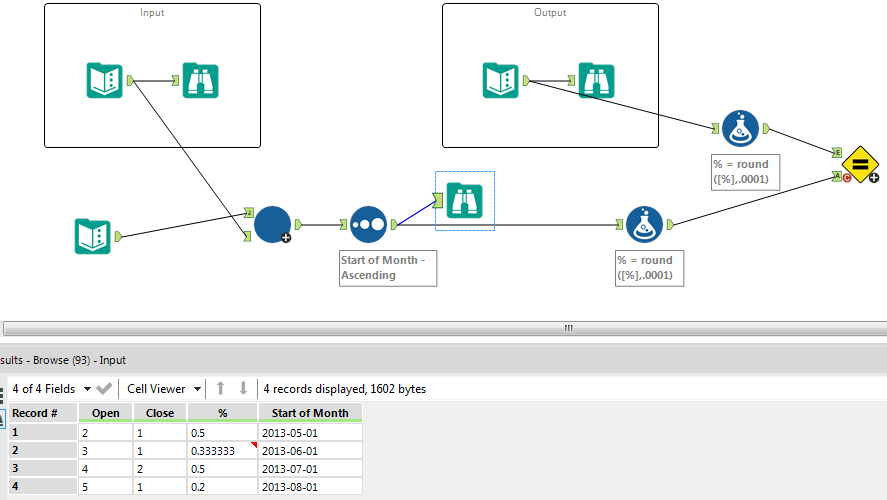
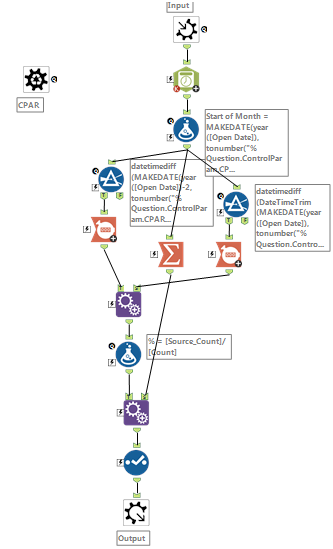
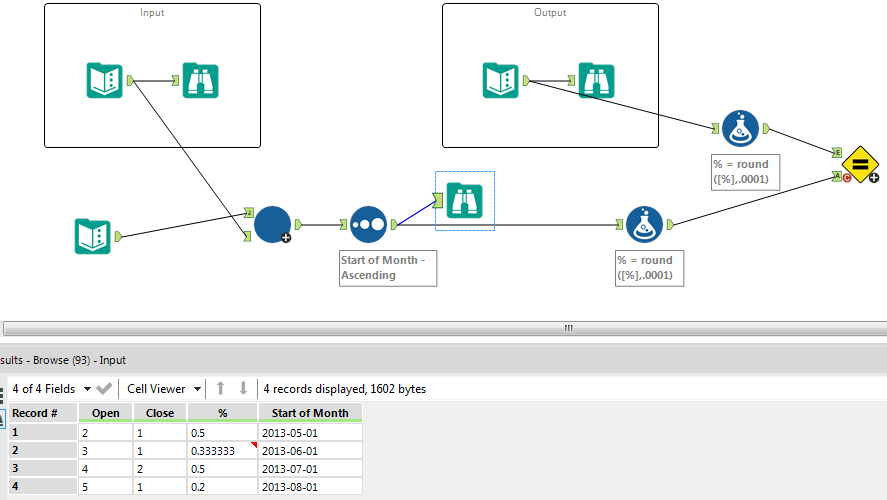
OldDogNewTricks
10 - Fireball
07-24-2018
11:35 PM
- Mark as New
- Bookmark
- Subscribe
- Mute
- Subscribe to RSS Feed
- Permalink
- Notify Moderator
I created my workflow so that the months were created based on the date range in the 'closed date' field so that it is dynamic as the data changes.
dillon_bok
8 - Asteroid
07-26-2018
08:22 AM
- Mark as New
- Bookmark
- Subscribe
- Mute
- Subscribe to RSS Feed
- Permalink
- Notify Moderator
Labels
-
Advanced
302 -
Apps
27 -
Basic
158 -
Calgary
1 -
Core
157 -
Data Analysis
185 -
Data Cleansing
5 -
Data Investigation
7 -
Data Parsing
14 -
Data Preparation
238 -
Developer
36 -
Difficult
87 -
Expert
16 -
Foundation
13 -
Interface
39 -
Intermediate
268 -
Join
211 -
Macros
62 -
Parse
141 -
Predictive
20 -
Predictive Analysis
14 -
Preparation
272 -
Reporting
55 -
Reporting and Visualization
16 -
Spatial
60 -
Spatial Analysis
52 -
Time Series
1 -
Transform
227
- « Previous
- Next »