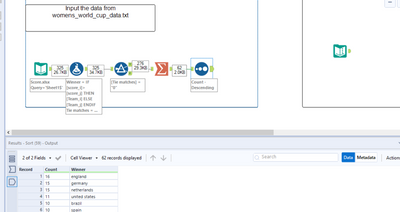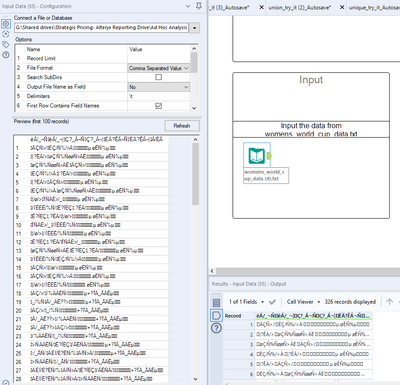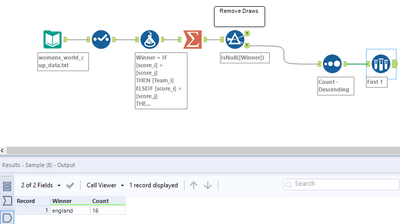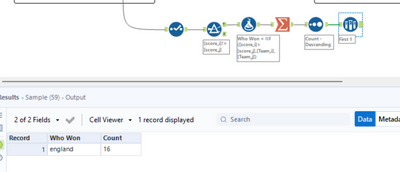Weekly Challenges
Solve the challenge, share your solution and summit the ranks of our Community!Also available in | Français | Português | Español | 日本語
IDEAS WANTED
Want to get involved? We're always looking for ideas and content for Weekly Challenges.
SUBMIT YOUR IDEA- Community
- :
- Community
- :
- Learn
- :
- Academy
- :
- Challenges & Quests
- :
- Weekly Challenges
- :
- Challenge #169: Women's World Cup Wins
Challenge #169: Women's World Cup Wins
- Subscribe to RSS Feed
- Mark Topic as New
- Mark Topic as Read
- Float this Topic for Current User
- Bookmark
- Subscribe
- Mute
- Printer Friendly Page
- Mark as New
- Bookmark
- Subscribe
- Mute
- Subscribe to RSS Feed
- Permalink
- Notify Moderator
- Mark as New
- Bookmark
- Subscribe
- Mute
- Subscribe to RSS Feed
- Permalink
- Notify Moderator
Solved the weekly challenge - My first one!!!
1. Select Tool to convert score columns to numbers
2. Formula tool to create a new column "Value" to identify Winner or Draw
3. Sorting the data
4. Summarize Tool to Group by "Value" and Count by "Value"
5. Filter out Draw
6. Sample Tool for first row - Solution Arrived
Feeling Great!!
Thank You.
- Mark as New
- Bookmark
- Subscribe
- Mute
- Subscribe to RSS Feed
- Permalink
- Notify Moderator
- Mark as New
- Bookmark
- Subscribe
- Mute
- Subscribe to RSS Feed
- Permalink
- Notify Moderator
How do I upload the data file provided onto the canvas?
- Mark as New
- Bookmark
- Subscribe
- Mute
- Subscribe to RSS Feed
- Permalink
- Notify Moderator
Hi @jjimenez
The input file is given as an .txt file
You need to add a input tool in the canvas
With the help of the configuration pane of Input tool, you need to try to browse the folder and link the downloaded .txt file
This will input the file, however change the input file as .csv in the configuration pane
Also the delimiter should be used as /t
This will help to input the file also create separate columns.
- Mark as New
- Bookmark
- Subscribe
- Mute
- Subscribe to RSS Feed
- Permalink
- Notify Moderator
Hi @jjimenez
The input file is given as an .txt file
You need to add a input tool in the canvas
With the help of the configuration pane of Input tool, you need to try to browse the folder and link the downloaded .txt file
This will input the file, however change the input file as .csv in the configuration pane
Also the delimiter should be used as /t
This will help to input the file also create separate columns.
- Mark as New
- Bookmark
- Subscribe
- Mute
- Subscribe to RSS Feed
- Permalink
- Notify Moderator
Thank you for your help. Unfortunately, when I do that, I get the below
- Mark as New
- Bookmark
- Subscribe
- Mute
- Subscribe to RSS Feed
- Permalink
- Notify Moderator
- Mark as New
- Bookmark
- Subscribe
- Mute
- Subscribe to RSS Feed
- Permalink
- Notify Moderator
- Mark as New
- Bookmark
- Subscribe
- Mute
- Subscribe to RSS Feed
- Permalink
- Notify Moderator
Great challenge !
-
Advanced
283 -
Apps
25 -
Basic
141 -
Calgary
1 -
Core
134 -
Data Analysis
184 -
Data Cleansing
6 -
Data Investigation
7 -
Data Parsing
12 -
Data Preparation
211 -
Developer
35 -
Difficult
77 -
Expert
16 -
Foundation
13 -
Interface
39 -
Intermediate
250 -
Join
206 -
Macros
53 -
Parse
139 -
Predictive
20 -
Predictive Analysis
14 -
Preparation
271 -
Reporting
54 -
Reporting and Visualization
17 -
Spatial
60 -
Spatial Analysis
52 -
Time Series
1 -
Transform
216
- « Previous
- Next »