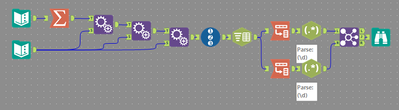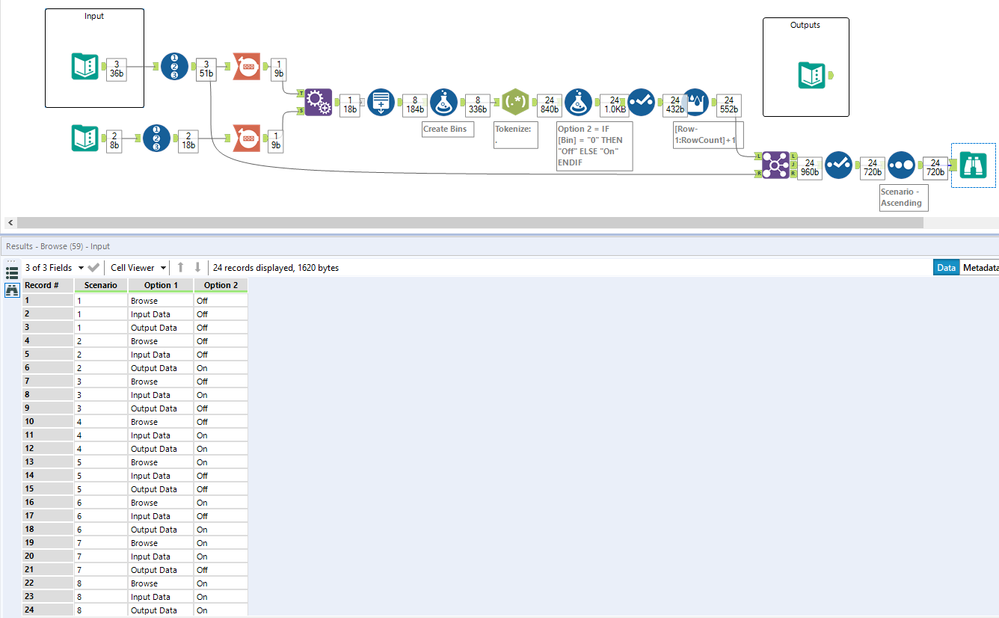Weekly Challenges
Solve the challenge, share your solution and summit the ranks of our Community!Also available in | Français | Português | Español | 日本語
IDEAS WANTED
Want to get involved? We're always looking for ideas and content for Weekly Challenges.
SUBMIT YOUR IDEA- Community
- :
- Community
- :
- Learn
- :
- Academy
- :
- Challenges & Quests
- :
- Weekly Challenges
- :
- Challenge #154: Permute the Data
Challenge #154: Permute the Data
- Subscribe to RSS Feed
- Mark Topic as New
- Mark Topic as Read
- Float this Topic for Current User
- Bookmark
- Subscribe
- Mute
- Printer Friendly Page
- Mark as New
- Bookmark
- Subscribe
- Mute
- Subscribe to RSS Feed
- Permalink
- Notify Moderator
Excellent, @MarqueeCrew ! Where I'm struggling though is how can you make it handle more than two toggles (on/off, e.g.) IntToBin is wonderful for 2 choices, but how can we make this work for 3, 4, 5 different answers for each option?
- Mark as New
- Bookmark
- Subscribe
- Mute
- Subscribe to RSS Feed
- Permalink
- Notify Moderator
Good point. When I created this, I knew that I could handle the permutation calculation quickly enough. I didn't think through how to create the states so fast. I suppose that I'd have to do something like the append fields trick or multi-row to handle the appropriate state answers.
Congrats again on staying ahead of me in the solutions race. With zealous community members like @Thableaus and @DavidP leading the group, it's nice to see you rounding out the group.
Cheers,
Mark
Chaos reigns within. Repent, reflect and restart. Order shall return.
Please Subscribe to my youTube channel.
- Mark as New
- Bookmark
- Subscribe
- Mute
- Subscribe to RSS Feed
- Permalink
- Notify Moderator
This is definitely a brute force method as I am still working on the macro to be more dynamic. Definitely curious to see if anyone can be dynamic without using a macro!
- Mark as New
- Bookmark
- Subscribe
- Mute
- Subscribe to RSS Feed
- Permalink
- Notify Moderator
Hi @estherb47
Here's my second pass at it with a custom iterative macro that does IntToBaseN().



Cheers
Dan
- Mark as New
- Bookmark
- Subscribe
- Mute
- Subscribe to RSS Feed
- Permalink
- Notify Moderator
@MarqueeCrew, I really like the simplicity of your solution in the sense that it's a clean way to do the math without brute-forcing it with nested append tools like I did. I'm curious to know why you wrote your formula the way you did in Formula Tool (50). Couldn't you just leave off the "-1"? It looks like you account for it in your Generate Rows (40) by having your initialization expression at "0". I'm wondering if there's a reason you did it this way. Also, the Concat Options is clever. I think if I had thought of that from the beginning of my solution, things would have turned out differently - I seem to remember banging my head against the wall yesterday as I have all the results themselves concatenated as "Off,On,Off" (etc.), but was stumped at to how to break out the actual tool labels. Definitely one of those "so obvious, why didn't I think of that". Good experience to implement in future workflows, thanks!
- Mark as New
- Bookmark
- Subscribe
- Mute
- Subscribe to RSS Feed
- Permalink
- Notify Moderator
Don't need maths - leave it up to chance!
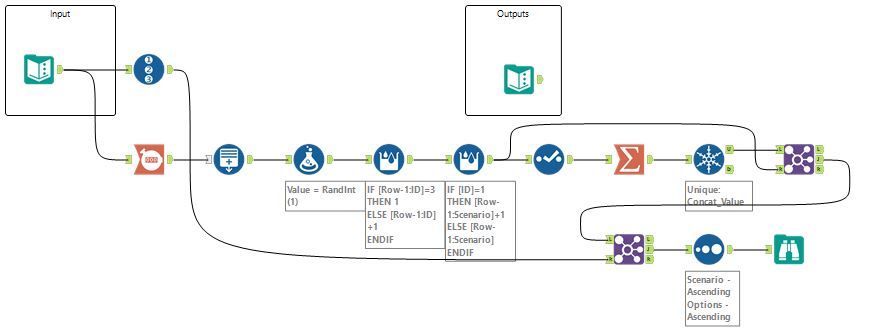
- Mark as New
- Bookmark
- Subscribe
- Mute
- Subscribe to RSS Feed
- Permalink
- Notify Moderator
- Mark as New
- Bookmark
- Subscribe
- Mute
- Subscribe to RSS Feed
- Permalink
- Notify Moderator
- Mark as New
- Bookmark
- Subscribe
- Mute
- Subscribe to RSS Feed
- Permalink
- Notify Moderator
- Mark as New
- Bookmark
- Subscribe
- Mute
- Subscribe to RSS Feed
- Permalink
- Notify Moderator
-
Advanced
302 -
Apps
27 -
Basic
158 -
Calgary
1 -
Core
157 -
Data Analysis
185 -
Data Cleansing
5 -
Data Investigation
7 -
Data Parsing
14 -
Data Preparation
238 -
Developer
36 -
Difficult
87 -
Expert
16 -
Foundation
13 -
Interface
39 -
Intermediate
268 -
Join
211 -
Macros
62 -
Parse
141 -
Predictive
20 -
Predictive Analysis
14 -
Preparation
272 -
Reporting
55 -
Reporting and Visualization
16 -
Spatial
60 -
Spatial Analysis
52 -
Time Series
1 -
Transform
227
- « Previous
- Next »