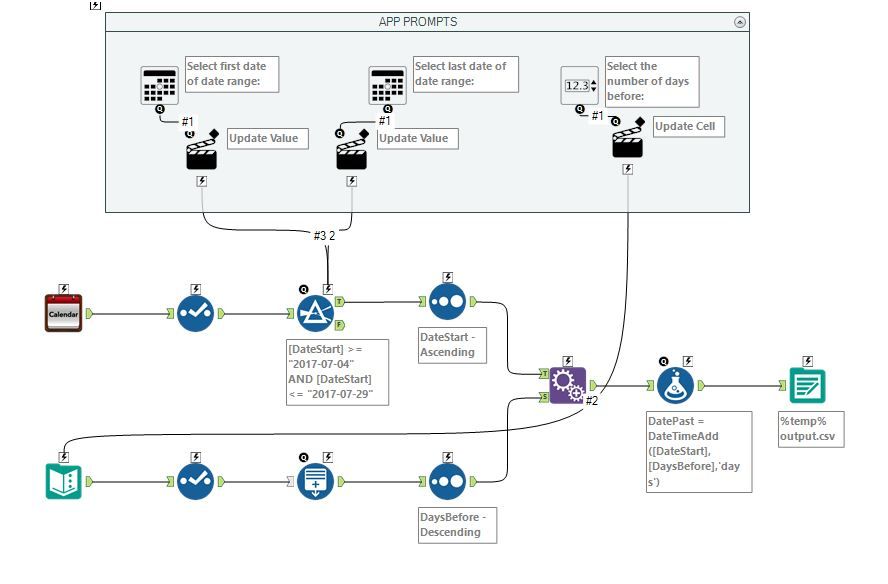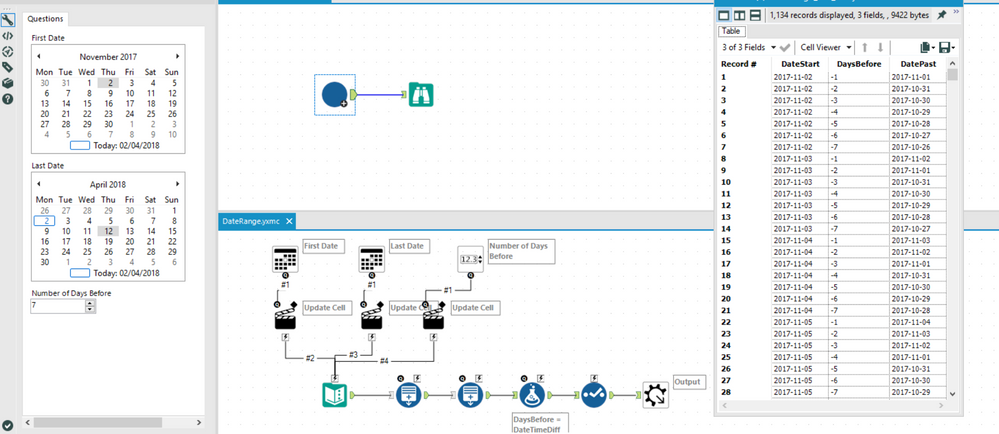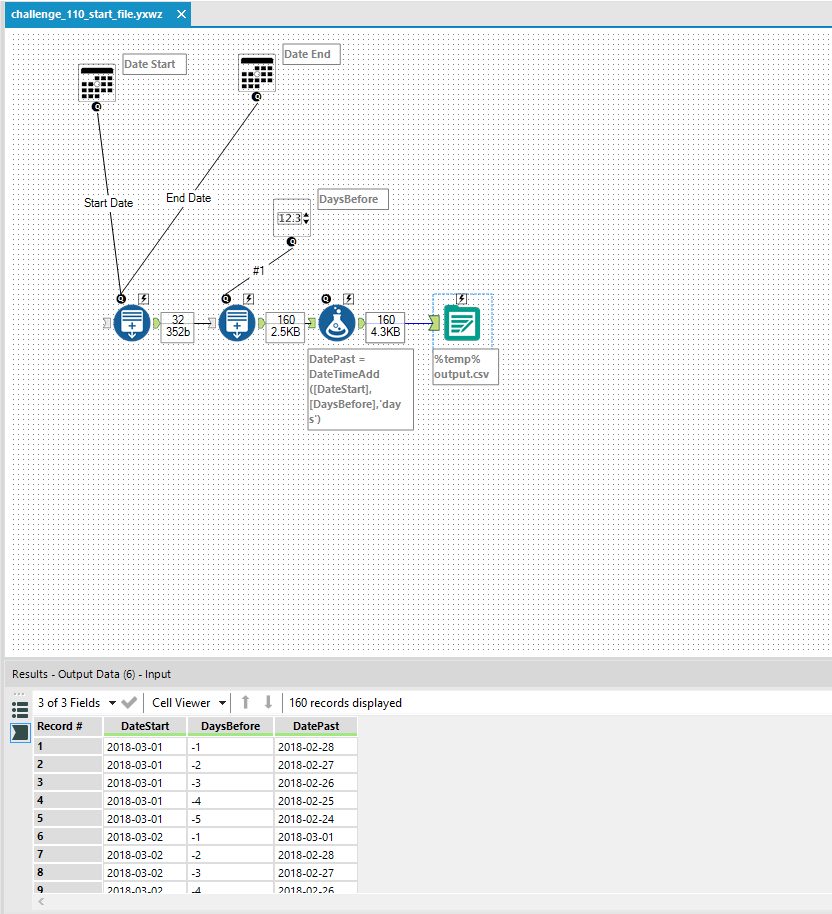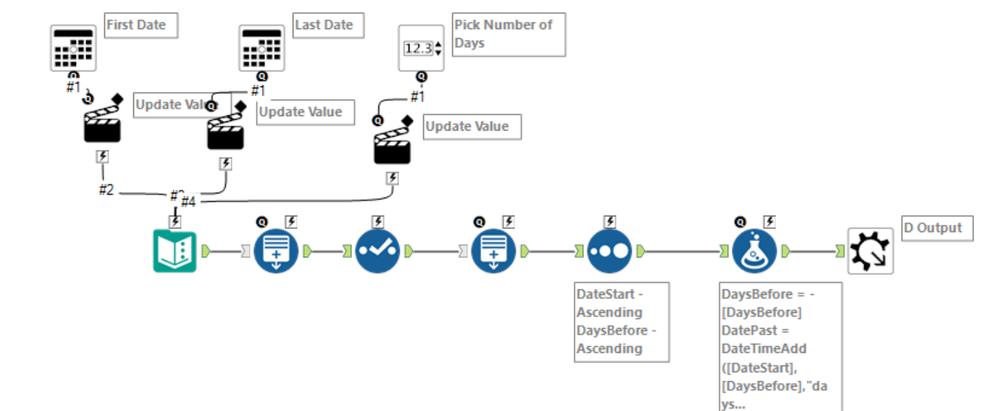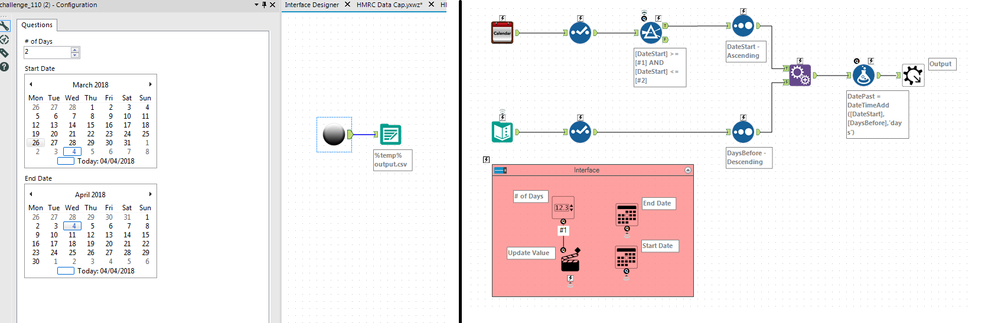Weekly Challenges
Solve the challenge, share your solution and summit the ranks of our Community!Also available in | Français | Português | Español | 日本語
IDEAS WANTED
Want to get involved? We're always looking for ideas and content for Weekly Challenges.
SUBMIT YOUR IDEA- Community
- :
- Community
- :
- Learn
- :
- Academy
- :
- Challenges & Quests
- :
- Weekly Challenges
- :
- Challenge #110: Think Like a CSE...Reduce the man...
Challenge #110: Think Like a CSE...Reduce the manual inputs!
- Subscribe to RSS Feed
- Mark Topic as New
- Mark Topic as Read
- Float this Topic for Current User
- Bookmark
- Subscribe
- Mute
- Printer Friendly Page
- Mark as New
- Bookmark
- Subscribe
- Mute
- Subscribe to RSS Feed
- Permalink
- Notify Moderator
The solution to last week's Challenge has been posted here!
We are thrilled to present another Challenge from our “Think like a CSE” series, brought to you by our fearless team of Customer Support Engineers. Each month, the Customer Support team will ask Community members to “think like a CSE” to try to resolve a case that was inspired by real-life issues encountered by Alteryx users like you! This month we present the case of the hard-coded workflow.
Below, we’ve provided the information that was initially available to the Customer Support Engineer who resolved the case. It’s up to you to use this information to put a solution together for yourself.
The Case: A client’s co-worker has built a workflow that returns a date range between a selected Date (Date1) and the date (Date2) that is x days prior to Date1, as well as all the dates between Date1 and Date2. The workflow (attached to this post) is great! It returns all the information she needs for her analysis in the format she wants. The problem? Running the workflow requires a cumbersome amount of hard-coding values. She needs to manually update a Filter tool to select her date range: 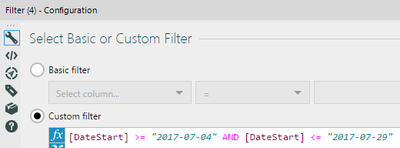
and a Text Input tool to enter the number of days as a range (1 - x) prior to her selected date to find: 
There has to be a better way to get the data she wants!
Explanation of the Problem: The client would like the ability to dynamically select date ranges and the number of days (e.g. 5, not as a range) preceding the selected date. Can this be done?
Asset Description: The client has shared the workflow she uses, which includes a calendar selection macro (ClientWorkflow.yxzp).
Bonus Question: Is there a way for each date from the date range selected (Date1) to be processed, one at a time?
- Mark as New
- Bookmark
- Subscribe
- Mute
- Subscribe to RSS Feed
- Permalink
- Notify Moderator
My solution! (I might come back and tackle the Bonus Question too... who doesn't love a little Monday morning macro practice!?!)
Cheers!
NJ
- Mark as New
- Bookmark
- Subscribe
- Mute
- Subscribe to RSS Feed
- Permalink
- Notify Moderator
I decided that I didn't like my colleagues original workflow (a common issue) so I rebuilt it to use a few less tools...
I'm not sure I understand what's being asked of the bonus question...if someone can clarify it...i'll give it a whirl.
Part time Tableau, Part Time Alteryx. Full Time Awesome

- Mark as New
- Bookmark
- Subscribe
- Mute
- Subscribe to RSS Feed
- Permalink
- Notify Moderator
- Mark as New
- Bookmark
- Subscribe
- Mute
- Subscribe to RSS Feed
- Permalink
- Notify Moderator
Like LordNeilLord, I also didn't understand the bonus question...
- Mark as New
- Bookmark
- Subscribe
- Mute
- Subscribe to RSS Feed
- Permalink
- Notify Moderator
@ggruccio @LordNeilLord...I think @WayneWooldridge is getting at a batch macro....but perhaps he can give some more clarity!
- Mark as New
- Bookmark
- Subscribe
- Mute
- Subscribe to RSS Feed
- Permalink
- Notify Moderator
Similar to others. You can select which date formatted fields come through...which is a nice touch.
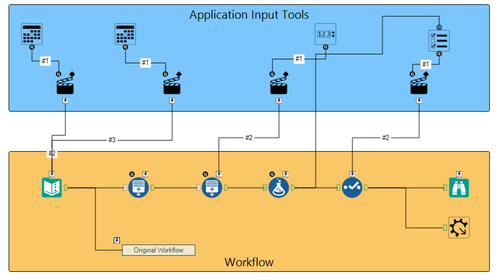 My macro
My macro My workflow
My workflow- Mark as New
- Bookmark
- Subscribe
- Mute
- Subscribe to RSS Feed
- Permalink
- Notify Moderator
If you're going the macro route, your macro might as well do everything for you. Took a similar approach to @patrick_digan and @LordNeilLord and just rebuilt the macro to generate dates with a simple user interface.
And, I'm finally current on the challenges again!!
- Mark as New
- Bookmark
- Subscribe
- Mute
- Subscribe to RSS Feed
- Permalink
- Notify Moderator
Complete
- Mark as New
- Bookmark
- Subscribe
- Mute
- Subscribe to RSS Feed
- Permalink
- Notify Moderator
-
Advanced
302 -
Apps
27 -
Basic
158 -
Calgary
1 -
Core
157 -
Data Analysis
185 -
Data Cleansing
5 -
Data Investigation
7 -
Data Parsing
14 -
Data Preparation
238 -
Developer
36 -
Difficult
87 -
Expert
16 -
Foundation
13 -
Interface
39 -
Intermediate
268 -
Join
211 -
Macros
62 -
Parse
141 -
Predictive
20 -
Predictive Analysis
14 -
Preparation
272 -
Reporting
55 -
Reporting and Visualization
16 -
Spatial
60 -
Spatial Analysis
52 -
Time Series
1 -
Transform
227
- « Previous
- Next »