Weekly Challenges
Solve the challenge, share your solution and summit the ranks of our Community!Also available in | Français | Português | Español | 日本語
IDEAS WANTED
Want to get involved? We're always looking for ideas and content for Weekly Challenges.
SUBMIT YOUR IDEA- Community
- :
- Community
- :
- Learn
- :
- Academy
- :
- Challenges & Quests
- :
- Weekly Challenges
- :
- Challenge #11: Identify Logical Groups
Challenge #11: Identify Logical Groups
- Subscribe to RSS Feed
- Mark Topic as New
- Mark Topic as Read
- Float this Topic for Current User
- Bookmark
- Subscribe
- Mute
- Printer Friendly Page
- Mark as New
- Bookmark
- Subscribe
- Mute
- Subscribe to RSS Feed
- Permalink
- Notify Moderator
- Mark as New
- Bookmark
- Subscribe
- Mute
- Subscribe to RSS Feed
- Permalink
- Notify Moderator
Pretty similar approach to many others. Although, after reviewing some solutions it is clear that I definitely could have used less steps!
This post has been edited by Community Moderation to redact sensitive attachments. The original attachment has been replaced by post_placeholder.txt.
- Mark as New
- Bookmark
- Subscribe
- Mute
- Subscribe to RSS Feed
- Permalink
- Notify Moderator
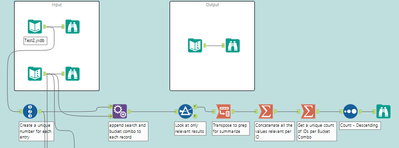
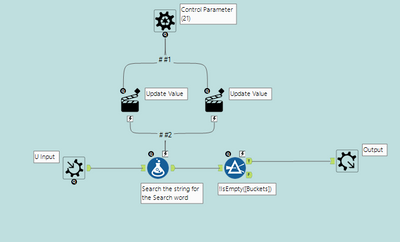
- Mark as New
- Bookmark
- Subscribe
- Mute
- Subscribe to RSS Feed
- Permalink
- Notify Moderator
This post has been edited by Community Moderation to redact sensitive attachments. The original attachment has been replaced by post_placeholder.txt.
- Mark as New
- Bookmark
- Subscribe
- Mute
- Subscribe to RSS Feed
- Permalink
- Notify Moderator
- Mark as New
- Bookmark
- Subscribe
- Mute
- Subscribe to RSS Feed
- Permalink
- Notify Moderator
I went back to my pre-Alteryx days and came up with solution that used few tools but necessitated a hard-coded list of Search/Bucket pairs. But I like making solutions that are repeatable with different data sets, so I attempted to create a macro. My mistake was attempting to duplicate my hard-coded solution rather than start fresh.
The posted challenge_11_solution_1.yxzp file contains a macro that utilizes a tool that I do not need to use often my daily work. That macro is awesome but the solution had tools on either side of the macro to get it to the point of returning the expected data. I copied that macro and nested it inside of a standard macro.
This post has been edited by Community Moderation to redact sensitive attachments. The original attachment has been replaced by post_placeholder.txt.
- Mark as New
- Bookmark
- Subscribe
- Mute
- Subscribe to RSS Feed
- Permalink
- Notify Moderator
- Mark as New
- Bookmark
- Subscribe
- Mute
- Subscribe to RSS Feed
- Permalink
- Notify Moderator
This post has been edited by Community Moderation to redact sensitive attachments. The original attachment has been replaced by post_placeholder.txt.
- Mark as New
- Bookmark
- Subscribe
- Mute
- Subscribe to RSS Feed
- Permalink
- Notify Moderator
This post has been edited by Community Moderation to redact sensitive attachments. The original attachment has been replaced by post_placeholder.txt.
- Mark as New
- Bookmark
- Subscribe
- Mute
- Subscribe to RSS Feed
- Permalink
- Notify Moderator
All,
My submission is attached.
-I used crossTab and Append Fields and the Formula to search for the Words after cleaning up the punctuation.
-Cheers!
Matt
This post has been edited by Community Moderation to redact sensitive attachments. The original attachment has been replaced by post_placeholder.txt.
-
Advanced
299 -
Apps
27 -
Basic
156 -
Calgary
1 -
Core
155 -
Data Analysis
186 -
Data Cleansing
6 -
Data Investigation
7 -
Data Parsing
15 -
Data Preparation
234 -
Developer
35 -
Difficult
85 -
Expert
16 -
Foundation
13 -
Interface
39 -
Intermediate
266 -
Join
211 -
Macros
61 -
Parse
141 -
Predictive
20 -
Predictive Analysis
14 -
Preparation
272 -
Reporting
55 -
Reporting and Visualization
17 -
Spatial
60 -
Spatial Analysis
53 -
Time Series
1 -
Transform
225
- « Previous
- Next »
