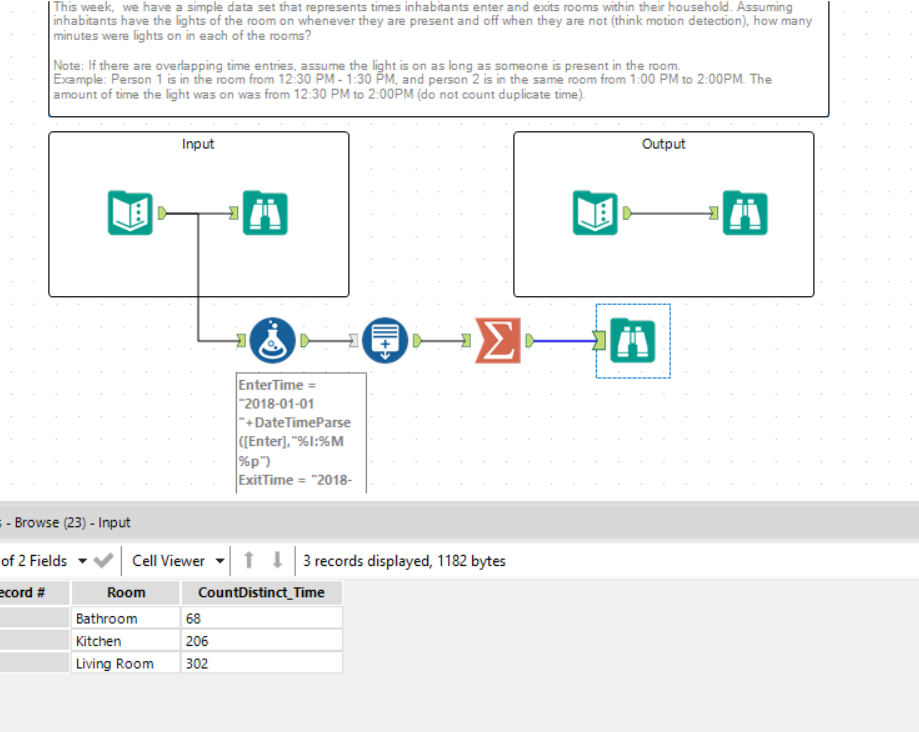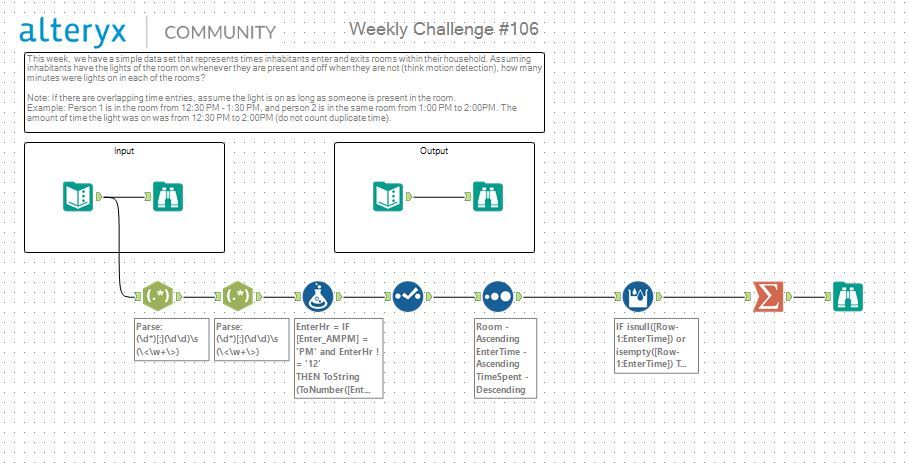Missed the Q4 Fall Release Product Update? Watch the on-demand webinar for more info on the latest in Designer 24.2, Auto Insights Magic Reports, and more!
Search
Close
Free Trial
Turn on suggestions
Auto-suggest helps you quickly narrow down your search results by suggesting possible matches as you type.
Showing results for
Weekly Challenges
Solve the challenge, share your solution and summit the ranks of our Community!Also available in | Français | Português | Español | 日本語
IDEAS WANTED
Want to get involved? We're always looking for ideas and content for Weekly Challenges.
SUBMIT YOUR IDEA- Community
- :
- Community
- :
- Learn
- :
- Academy
- :
- Challenges & Quests
- :
- Weekly Challenges
- :
- Challenge #106: How Long were the Lights On?
Challenge #106: How Long were the Lights On?
Options
- Subscribe to RSS Feed
- Mark Topic as New
- Mark Topic as Read
- Float this Topic for Current User
- Bookmark
- Subscribe
- Mute
- Printer Friendly Page
sunny430
7 - Meteor
03-09-2018
12:53 PM
- Mark as New
- Bookmark
- Subscribe
- Mute
- Subscribe to RSS Feed
- Permalink
- Notify Moderator
Ilías
7 - Meteor
03-11-2018
07:39 AM
- Mark as New
- Bookmark
- Subscribe
- Mute
- Subscribe to RSS Feed
- Permalink
- Notify Moderator
MJG
7 - Meteor
03-12-2018
11:39 AM
- Mark as New
- Bookmark
- Subscribe
- Mute
- Subscribe to RSS Feed
- Permalink
- Notify Moderator
This took longer than I wanted. I was able to to use DateTimeParse to parse the time, but couldn't create 24H time properly using DateTimeAdd without having a date as part of the field. I had to add today to the string before I could use it and then it was easy afterwards.
tochy
8 - Asteroid
03-15-2018
08:33 AM
- Mark as New
- Bookmark
- Subscribe
- Mute
- Subscribe to RSS Feed
- Permalink
- Notify Moderator
17 - Castor
03-17-2018
08:44 AM
- Mark as New
- Bookmark
- Subscribe
- Mute
- Subscribe to RSS Feed
- Permalink
- Notify Moderator
AndyBate
8 - Asteroid
03-19-2018
08:30 AM
- Mark as New
- Bookmark
- Subscribe
- Mute
- Subscribe to RSS Feed
- Permalink
- Notify Moderator
15 - Aurora
03-27-2018
10:02 PM
- Mark as New
- Bookmark
- Subscribe
- Mute
- Subscribe to RSS Feed
- Permalink
- Notify Moderator
Spoiler
Converted the times into actual time fields, accounting for the AM/PM. Started down the path of using a MultiRow Formula tool, followed by a DateTimeDiff to calculate the number of minutes. This wound up being a problem because some of the enter times, when updated to be after the previous exit times, were after the exit time. Didn't want to deal with those problems.
Soon realized that I could just generate the minutes in between the two times, and then count the unique ones per room.
Fun challenge!!
Soon realized that I could just generate the minutes in between the two times, and then count the unique ones per room.
Fun challenge!!
LordNeilLord
15 - Aurora
04-02-2018
03:17 AM
- Mark as New
- Bookmark
- Subscribe
- Mute
- Subscribe to RSS Feed
- Permalink
- Notify Moderator
I started down to multirow formula route, then I realised I was making it way too complicated....so I changed tack and went for...
Part time Tableau, Part Time Alteryx. Full Time Awesome

17 - Castor
04-02-2018
10:41 AM
- Mark as New
- Bookmark
- Subscribe
- Mute
- Subscribe to RSS Feed
- Permalink
- Notify Moderator
santosh_kandreg
6 - Meteoroid
04-05-2018
04:06 PM
- Mark as New
- Bookmark
- Subscribe
- Mute
- Subscribe to RSS Feed
- Permalink
- Notify Moderator
Labels
-
Advanced
284 -
Apps
25 -
Basic
143 -
Calgary
1 -
Core
137 -
Data Analysis
185 -
Data Cleansing
6 -
Data Investigation
7 -
Data Parsing
12 -
Data Preparation
214 -
Developer
35 -
Difficult
77 -
Expert
16 -
Foundation
13 -
Interface
39 -
Intermediate
252 -
Join
206 -
Macros
53 -
Parse
140 -
Predictive
20 -
Predictive Analysis
14 -
Preparation
272 -
Reporting
54 -
Reporting and Visualization
17 -
Spatial
60 -
Spatial Analysis
52 -
Time Series
1 -
Transform
219
- « Previous
- Next »