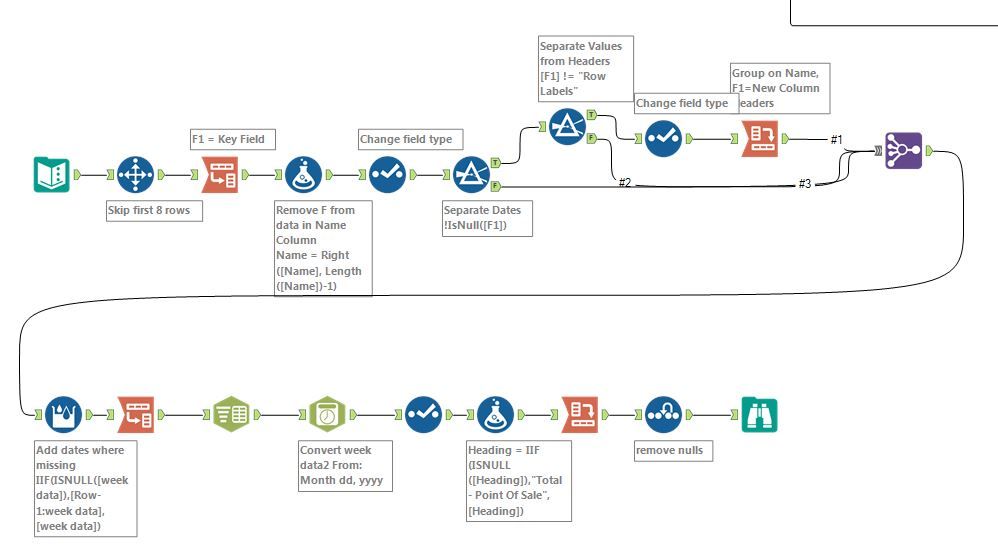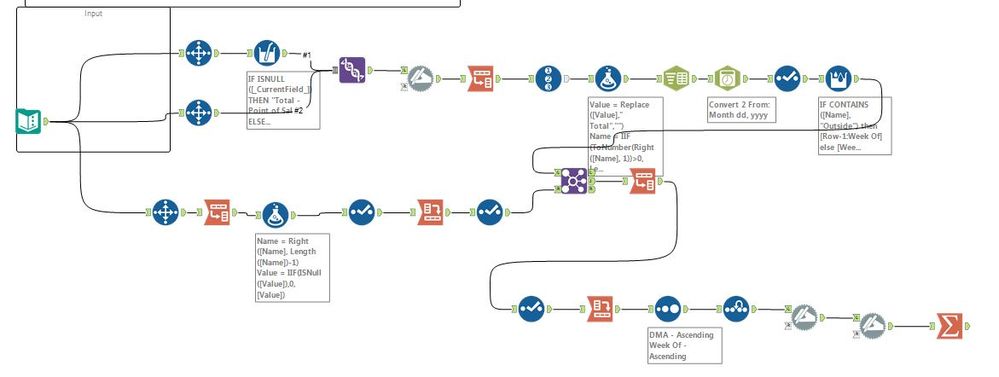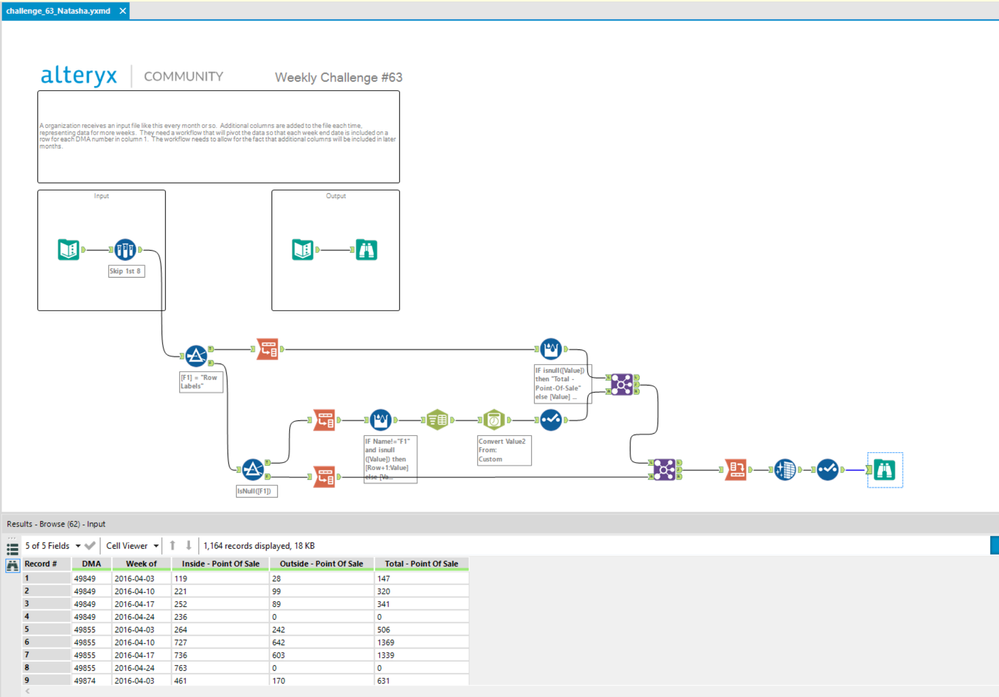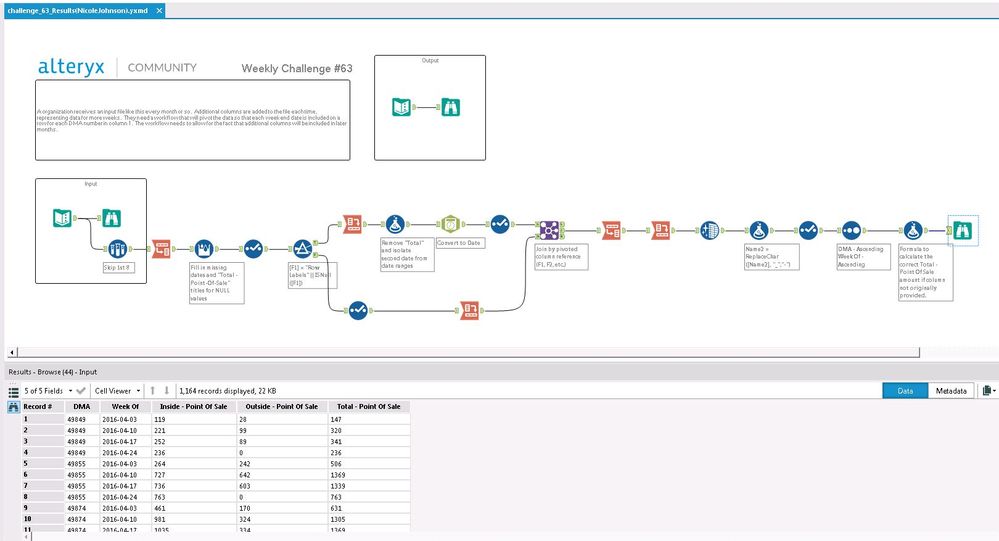Weekly Challenges
Solve the challenge, share your solution and summit the ranks of our Community!Also available in | Français | Português | Español | 日本語
IDEAS WANTED
Want to get involved? We're always looking for ideas and content for Weekly Challenges.
SUBMIT YOUR IDEA- Community
- :
- Community
- :
- Learn
- :
- Academy
- :
- Challenges & Quests
- :
- Weekly Challenges
- :
- Re: Challenge #63: Data Preperation Using Pivot To...
Challenge #63: Data Preperation Using Pivot Tools
- Subscribe to RSS Feed
- Mark Topic as New
- Mark Topic as Read
- Float this Topic for Current User
- Bookmark
- Subscribe
- Mute
- Printer Friendly Page
- Mark as New
- Bookmark
- Subscribe
- Mute
- Subscribe to RSS Feed
- Permalink
- Notify Moderator
The solution to last week's challenge can be found HERE.
If you have even been shy about getting to know the crosstab/pivot tools, this challenge will serve as an excellent guide to becoming better acquainted with the tools.
An organization receives an input file like this every month or so. Additional columns are added to the file each time, representing data for more weeks. They need a workflow that will pivot the data so that each week end date is included on a row for each DMA number in column 1. The workflow needs to allow for the fact that additional columns will be included in later months.
- Mark as New
- Bookmark
- Subscribe
- Mute
- Subscribe to RSS Feed
- Permalink
- Notify Moderator
@JoeM I look forward to someone else providing a much slicker solution. My methods are not fancy, but they do work. I made use of a generic macro I use, so I've included it in my yxzp file.
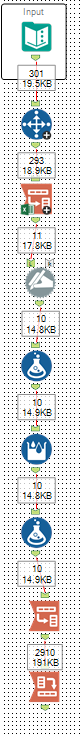
- Mark as New
- Bookmark
- Subscribe
- Mute
- Subscribe to RSS Feed
- Permalink
- Notify Moderator
Slick? I think not. I did take a different tact than you did. I don't use the select records tool often (and I still didn't), so thanks for the reminder. I ran into several bumps in the road:
- The last column only has data for Inside Sales (Outside & Total Sales columns are not present)
- The general unhappiness of spaces & special characters when using the crosstab tool.
My approach was more lengthy than yours was. I didn't run yours, but I did test my output against @JoeM's output where I got identical results.
When working with clients and prospects I often get Excel "Reports" that need to be converted to DATA before real analytics can be executed. This often is time consuming. This challenge was work for me. I beat it into submission.
Cheers,
Mark
Chaos reigns within. Repent, reflect and restart. Order shall return.
Please Subscribe to my youTube channel.
- Mark as New
- Bookmark
- Subscribe
- Mute
- Subscribe to RSS Feed
- Permalink
- Notify Moderator
I didn't provide much documentation on this one, but it should be fairly easy to follow if you download the workflow. I tested it by adding a new column and amounts to make sure it would handle new columns. Worked as expected. @patrick_digan - I'll have to check out your macro when I have time.
- Mark as New
- Bookmark
- Subscribe
- Mute
- Subscribe to RSS Feed
- Permalink
- Notify Moderator
For extra credit I'll post my first attempt at this solution with no documentation. In this version I kept the input file that I added an additional column to. Still works and slightly faster than my previous posted solution. Why does cross tab tool add underscores to column headings? Thanks for the challenging exercise @JoeM.
- Mark as New
- Bookmark
- Subscribe
- Mute
- Subscribe to RSS Feed
- Permalink
- Notify Moderator
My solution is definitely not concise but I got to the required output. Looking forward to inspect other's neat solutions :)
- Mark as New
- Bookmark
- Subscribe
- Mute
- Subscribe to RSS Feed
- Permalink
- Notify Moderator
Solution attached. Most similar to one of Alex's solutions, I believe.
However, I think I also uncovered an issue with the output results as posted in the original workflow - in the case where there was not both an Inside & Outside sales column, therefore no Total Sales column for that week (in this example, week 2016-04-24), then the Total amount for that week was showing as zero in the posted output results, despite there being an amount for Inside sales. So I added a formula at the end to check to see if Inside POS + Outside POS = Total POS... if it didn't, then I replaced the Total POS value with Inside POS + Outside POS. Which is also a good check in case someone posted the wrong value in Total POS to begin with.
Hope this helps! :)
- Mark as New
- Bookmark
- Subscribe
- Mute
- Subscribe to RSS Feed
- Permalink
- Notify Moderator
@NicoleJohnsonNice auditing work! I checked my results against the answer, but did not check the answer itself.
- Mark as New
- Bookmark
- Subscribe
- Mute
- Subscribe to RSS Feed
- Permalink
- Notify Moderator
Hi Nicole can you please repost your alteryx solution? The link points to some XML file. Thank you.
- Mark as New
- Bookmark
- Subscribe
- Mute
- Subscribe to RSS Feed
- Permalink
- Notify Moderator
@pvara, I had no issues downloading. Is your machine's default program from XML notepad or a similar program? Does the downloaded file show as .yxmd?
-
Advanced
302 -
Apps
27 -
Basic
158 -
Calgary
1 -
Core
157 -
Data Analysis
185 -
Data Cleansing
5 -
Data Investigation
7 -
Data Parsing
14 -
Data Preparation
238 -
Developer
36 -
Difficult
87 -
Expert
16 -
Foundation
13 -
Interface
39 -
Intermediate
268 -
Join
211 -
Macros
62 -
Parse
141 -
Predictive
20 -
Predictive Analysis
14 -
Preparation
272 -
Reporting
55 -
Reporting and Visualization
16 -
Spatial
60 -
Spatial Analysis
52 -
Time Series
1 -
Transform
227
- « Previous
- Next »