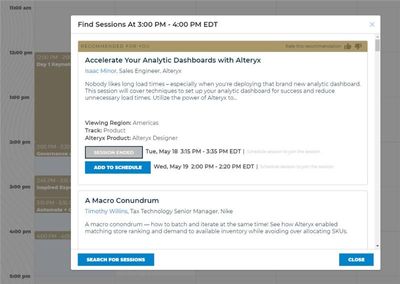I hope you all enjoyed AMER Day 1 of Inspire as much as I did! Here are a few tips I jotted down for navigating the conference website at the end of day 1
1) Have a 1st and 2nd choice planned for each time slot, if you can. I found it difficult to switch sessions if I realized a few minutes in that the topic was either too advanced or too basic for my current learning level. I found the overall list of sessions too big to use to make quick decisions.
2) What's on Now? The quickest way to see a list of sessions currently playing is to open the MY AGENDA view and click on a time frame.
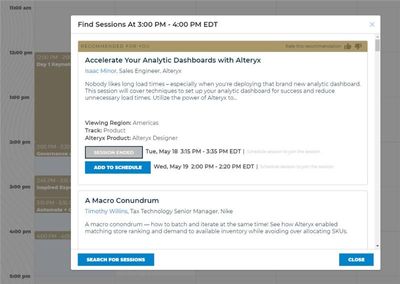
3) Survey links don't automatically appear at end of sessions. I watched a lot of content back-to-back so I found myself taking screenshots and notes so that I could go to the Surveys section at the end of the day.