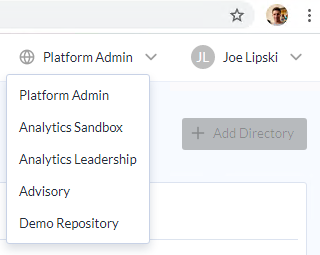General Discussions
Discuss any topics that are not product-specific here.- Community
- :
- Community
- :
- Participate
- :
- Discussions
- :
- General
- :
- Re: Where to configure authentication options?
Where to configure authentication options?
- Subscribe to RSS Feed
- Mark Topic as New
- Mark Topic as Read
- Float this Topic for Current User
- Bookmark
- Subscribe
- Mute
- Printer Friendly Page
- Mark as New
- Bookmark
- Subscribe
- Mute
- Subscribe to RSS Feed
- Permalink
- Notify Moderator
We just deployed a basic AH instance for evaluation. Where exactly do I configure for LDAP authentication? Is there a separate config app like for the Server? Or do I need a license in order to "open up" configuration options on the Admin site at https://localhost/admin?
Solved! Go to Solution.
- Labels:
-
AAH Welcome
- Mark as New
- Bookmark
- Subscribe
- Mute
- Subscribe to RSS Feed
- Permalink
- Notify Moderator
Hi @1737280 ,
Configuration for LDAP is in the user interface on Analytics Hub. If you login as the platform admin, it can be found under User Management > Directories.
Additional information can be found in the help docs: https://help.alteryx.com/current/alteryx-analytics-hub/platform-user-management
Thanks,
Bryce
- Mark as New
- Bookmark
- Subscribe
- Mute
- Subscribe to RSS Feed
- Permalink
- Notify Moderator
Hi @1737280
You can configure Windows AD & LDAP on the Directories page of the admin settings and you can find the details here: https://help.alteryx.com/current/alteryx-analytics-hub/platform-user-management
You will need to be an admin to access the Platform Admin Site and then you should see the add directory button (mine is greyed out, because it's already added):
Thanks,
- Mark as New
- Bookmark
- Subscribe
- Mute
- Subscribe to RSS Feed
- Permalink
- Notify Moderator
ah ha. thank you. I looked at every pixel under Settings and looked through every file in the installation path.
- Mark as New
- Bookmark
- Subscribe
- Mute
- Subscribe to RSS Feed
- Permalink
- Notify Moderator
Sorry for the confusion. We are planning to move this configuration under the Settings group in a future release as we have heard similar feedback. Glad you were able to find it!
- Mark as New
- Bookmark
- Subscribe
- Mute
- Subscribe to RSS Feed
- Permalink
- Notify Moderator
Glad you found it! Shout if you have any further questions and I can try to help as I've recently installed a couple of instances of Analytics Hub.
Cheers,
-
.Next
1 -
2020.4
1 -
AAH
3 -
AAH Welcome
8 -
ABB
1 -
Academy
213 -
ADAPT
9 -
ADAPT Program
1 -
Admin
1 -
Administration
2 -
Advent of Code
126 -
AHH
1 -
ALTER.NEXT
1 -
Alteryx Practice
424 -
Analytic Apps
6 -
Analytic Hub
2 -
Analytics Hub
4 -
Analyzer
1 -
Announcement
86 -
Announcements
25 -
API
3 -
App Builder
9 -
Apps
1 -
Authentication
3 -
Automation
1 -
Automotive
1 -
Banking
1 -
Best Practices
3 -
BI + Analytics + Data Science
1 -
Bugs & Issues
1 -
Calgary
1 -
CASS
1 -
CData
1 -
Certification
246 -
Chained App
2 -
Clients
3 -
Common Use Cases
2 -
Community
766 -
Configuration
1 -
Connect
1 -
Connecting
1 -
Content Management
4 -
Contest
29 -
Contests
1 -
Conversation Starter
170 -
COVID-19
15 -
Data
1 -
Data Analyse
2 -
Data Analyst
1 -
Data Challenge
163 -
Data Connection
1 -
Data Investigation
1 -
Data Science
104 -
Database Connection
1 -
Database Connections
3 -
Datasets
2 -
Date type
1 -
Designer
1 -
Designer Integration
4 -
Developer
4 -
Developer Tools
1 -
Directory
1 -
Documentation
1 -
Download
3 -
download tool
1 -
Dynamic Input
1 -
Dynamic Processing
1 -
dynamically create tables for input files
1 -
Email
1 -
employment
1 -
employment opportunites
1 -
Engine
1 -
Enhancement
1 -
Enhancements
2 -
Error Messages
3 -
Event
1 -
Events
100 -
Excel
1 -
Feedback
2 -
File Browse
1 -
Financial Services
1 -
Fun
146 -
Gallery
2 -
General
23 -
General Suggestion
1 -
Guidelines
13 -
Help
71 -
hub
2 -
hub upgrade 2021.1
1 -
Input
1 -
Install
2 -
Installation
4 -
interactive charts
1 -
Introduction
25 -
jobs
2 -
Licensing
2 -
Machine Learning
2 -
Macros
3 -
Make app private
1 -
Marketplace
19 -
Maveryx Chatter
28 -
meeting
1 -
migrate data
1 -
Networking
1 -
New comer
1 -
New user
1 -
News
41 -
ODBC
1 -
Off-Topic
130 -
Online demo
1 -
Output
2 -
PowerBi
1 -
Predictive Analysis
1 -
Preparation
3 -
Product Feedback
1 -
Public Gallery
1 -
Question
1 -
queued
1 -
R
1 -
Reporting
1 -
reporting tools
1 -
Requirements
1 -
Resource
121 -
resume
1 -
Run Workflows
10 -
Salesforce
1 -
Santalytics
9 -
Schedule Workflows
6 -
Search Feedback
84 -
Server
2 -
Settings
2 -
Setup & Configuration
5 -
Sharepoint
2 -
survey
1 -
System Administration
4 -
Tax & Audit
1 -
text translator
1 -
Thursday Thought
71 -
Tips and Tricks
6 -
Tips on how to study for the core certification exam
1 -
Topic of Interest
178 -
Udacity
2 -
User Interface
2 -
User Management
5 -
Workflow
3 -
Workflows
1
- « Previous
- Next »