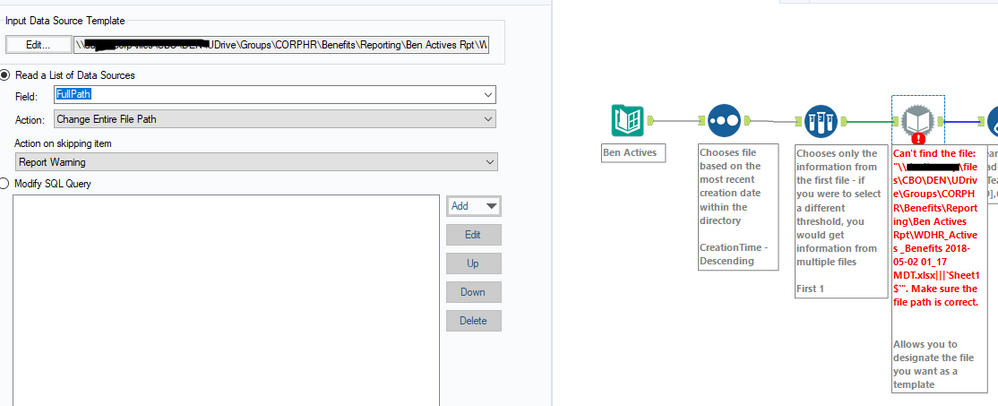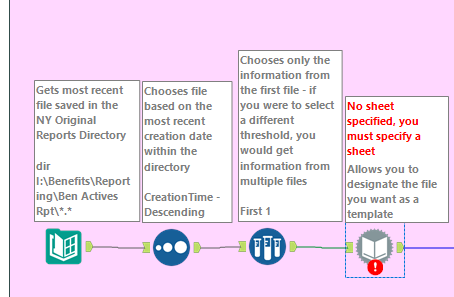General Discussions
Discuss any topics that are not product-specific here.- Community
- :
- Community
- :
- Participate
- :
- Discussions
- :
- General
- :
- Dynamic Input Tool Suddenly Not Working
Dynamic Input Tool Suddenly Not Working
- Subscribe to RSS Feed
- Mark Topic as New
- Mark Topic as Read
- Float this Topic for Current User
- Bookmark
- Subscribe
- Mute
- Printer Friendly Page
- Mark as New
- Bookmark
- Subscribe
- Mute
- Subscribe to RSS Feed
- Permalink
- Notify Moderator
Hi All-
We have about 20 workflows that use this same string of tools to find thee most recent daily file saved to a location. Where it was working just this morning, suddenly we're getting two different types of errors, one where it says it cannot find the template file specified in the dynamic input and another where it says no sheet specified.
First of all, what the heck could have changed in a matter of hours where suddenly none of our workflows work as they have worked for YEARS???? Halp!
Issue 1:
Issue 2:
Solved! Go to Solution.
- Labels:
-
Community
- Mark as New
- Bookmark
- Subscribe
- Mute
- Subscribe to RSS Feed
- Permalink
- Notify Moderator
@katherinetdavita a lot of users have had this problem. You will need to modify the full file path to include the missing element.
Kindly refer below:
- https://community.alteryx.com/t5/Alteryx-Designer-Desktop-Discussions/No-sheet-specified-you-must-sp...
- https://community.alteryx.com/t5/Alteryx-Designer-Desktop-Discussions/quot-no-sheet-specified-quot-e...
- https://community.alteryx.com/t5/Alteryx-Connect-Discussions/No-sheet-Specified-You-must-Specify-a-S...
- https://community.alteryx.com/t5/Alteryx-Designer-Desktop-Discussions/Dynamic-Input-No-Sheet-specifi...
Some of them reported that it worked fine before and all of a sudden it just throws that error.
Also make sure nobody deleted that file it's referencing - could happen sometimes.
Hope this helps.
Alteryx ACE
https://www.linkedin.com/in/calvintangkw/
- Mark as New
- Bookmark
- Subscribe
- Mute
- Subscribe to RSS Feed
- Permalink
- Notify Moderator
Would you look for the Excel file: WDHR_Actives_Benefits 2018-05 01_17MDT.xlsx at the path shown in the screenshot? it seems that file was deleted or the folder renamed, by I presume the person Ben, because within the file path appears Ben Actives RPT.
It could be somebody purge old files, taking away that 2018-05 file, anyhow, you can find any file with the same structure as WDHR_Actives_Benefits 2018-05 01_17MDT.xlsx, copy it to that location, you may rename the file to the expected name. I strongly suggest to rename the file to something closer to the reports consuming its structure.
Regards,
Arnaldo
- Mark as New
- Bookmark
- Subscribe
- Mute
- Subscribe to RSS Feed
- Permalink
- Notify Moderator
Hi - I thought that might be it too, so I put a new version of that file into the folder, then my workflow opened that file instead of the most recent version as the previous tools specified.
Literally every single workflow that accesses that file is broken.
- Mark as New
- Bookmark
- Subscribe
- Mute
- Subscribe to RSS Feed
- Permalink
- Notify Moderator
You are right, as the file was deleted, any workflow referencing it is broken, to avoid that my suggestion will be to create a folder and rename the file, so instead of "WDHR_Actives_Benefits 2018-05 01_17MDT.xlsx" you may use "WDHR_Actives_Benefits MDT_Template.xlsx" inside the sub-folder "Template" in "Ben Actives RPT" this way you wont delete an important file by accident.
Arnaldo
- Mark as New
- Bookmark
- Subscribe
- Mute
- Subscribe to RSS Feed
- Permalink
- Notify Moderator
@katherinetdavita that's the stuff of nightmares. One day it's fine, the other it's all errors. Maybe put it in a "DO NOT DELETE FOLDER" then people will be a bit more careful.
Alteryx ACE
https://www.linkedin.com/in/calvintangkw/
-
.Next
1 -
2020.4
1 -
AAH
3 -
AAH Welcome
8 -
ABB
1 -
Academy
222 -
ADAPT
9 -
ADAPT Program
1 -
Admin
1 -
Administration
2 -
Advent of Code
135 -
AHH
1 -
ALTER.NEXT
1 -
Alteryx Editions
5 -
Alteryx Practice
442 -
Analytic Apps
6 -
Analytic Hub
2 -
Analytics Hub
4 -
Analyzer
1 -
Announcement
73 -
Announcements
25 -
API
3 -
App Builder
9 -
Apps
1 -
Authentication
3 -
Automation
1 -
Automotive
1 -
Banking
1 -
Basic Creator
5 -
Best Practices
3 -
BI + Analytics + Data Science
1 -
Bugs & Issues
1 -
Calgary
1 -
CASS
1 -
CData
1 -
Certification
270 -
Chained App
2 -
Clients
3 -
Common Use Cases
3 -
Community
817 -
Computer Vision
1 -
Configuration
1 -
Connect
1 -
Connecting
1 -
Content Management
4 -
Contest
49 -
Contests
1 -
Conversation Starter
159 -
COVID-19
15 -
Data
1 -
Data Analyse
2 -
Data Analyst
1 -
Data Challenge
188 -
Data Connection
1 -
Data Investigation
1 -
Data Science
102 -
Database Connection
1 -
Database Connections
3 -
Datasets
3 -
Date type
1 -
Designer
1 -
Designer Integration
4 -
Developer
5 -
Developer Tools
2 -
Directory
1 -
Documentation
1 -
Download
3 -
download tool
1 -
Dynamic Input
1 -
Dynamic Processing
1 -
dynamically create tables for input files
1 -
Email
2 -
employment
1 -
employment opportunites
1 -
Engine
1 -
Enhancement
1 -
Enhancements
2 -
Enterprise (Edition)
2 -
Error Messages
3 -
Event
1 -
Events
110 -
Excel
1 -
Feedback
2 -
File Browse
1 -
Financial Services
1 -
Full Creator
2 -
Fun
156 -
Gallery
2 -
General
23 -
General Suggestion
1 -
Guidelines
13 -
Help
72 -
hub
2 -
hub upgrade 2021.1
1 -
Input
1 -
Install
2 -
Installation
4 -
interactive charts
1 -
Introduction
25 -
jobs
2 -
Licensing
3 -
Machine Learning
2 -
Macros
3 -
Make app private
1 -
Marketplace
8 -
Maveryx Chatter
12 -
meeting
1 -
migrate data
1 -
Networking
1 -
New comer
1 -
New user
1 -
News
26 -
ODBC
1 -
Off-Topic
126 -
Online demo
1 -
Output
2 -
PowerBi
1 -
Predictive Analysis
1 -
Preparation
3 -
Product Feedback
1 -
Professional (Edition)
2 -
Project Euler
21 -
Public Gallery
1 -
Question
1 -
queued
1 -
R
1 -
Reporting
1 -
reporting tools
1 -
Requirements
1 -
Resource
117 -
resume
1 -
Run Workflows
10 -
Salesforce
1 -
Santalytics
9 -
Schedule Workflows
6 -
Search Feedback
76 -
Server
2 -
Settings
2 -
Setup & Configuration
5 -
Sharepoint
2 -
Starter (Edition)
2 -
survey
1 -
System Administration
4 -
Tax & Audit
1 -
text translator
1 -
Thursday Thought
57 -
Tips and Tricks
6 -
Tips on how to study for the core certification exam
1 -
Topic of Interest
167 -
Udacity
2 -
User Interface
2 -
User Management
5 -
Workflow
4 -
Workflows
1
- « Previous
- Next »