General Discussions
Discuss any topics that are not product-specific here.- Community
- :
- Community
- :
- Participate
- :
- Discussions
- :
- General
- :
- Re: Advent of Code 2022 Day 22 (BaseA Style)
Advent of Code 2022 Day 22 (BaseA Style)
- Subscribe to RSS Feed
- Mark Topic as New
- Mark Topic as Read
- Float this Topic for Current User
- Bookmark
- Subscribe
- Mute
- Printer Friendly Page
- Mark as New
- Bookmark
- Subscribe
- Mute
- Subscribe to RSS Feed
- Permalink
- Notify Moderator
- Mark as New
- Bookmark
- Subscribe
- Mute
- Subscribe to RSS Feed
- Permalink
- Notify Moderator
Most of P1 was spent setting up the problem (more in the spoiler). I'll need to get my head wrapped around P2
2. Generate direction and I used 360 degree calcs to determine overall direction
3. I macro for path

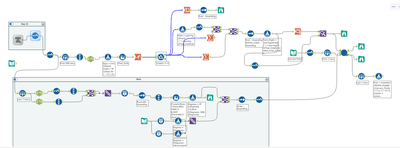
- Mark as New
- Bookmark
- Subscribe
- Mute
- Subscribe to RSS Feed
- Permalink
- Notify Moderator
Part 1 done! Part 2 looks like it'll take me a good while to wrap my head around so will come back to update this if I ever get round to finishing it!
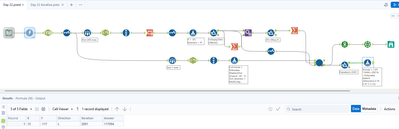
Macro:
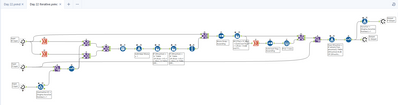
Just for fun - my rough path. Obviously can't show wrapping too well:
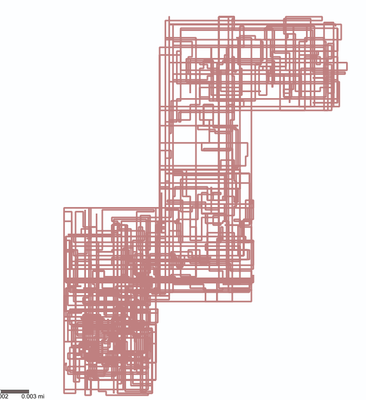
... Eric really loves his position-based problems!
- Mark as New
- Bookmark
- Subscribe
- Mute
- Subscribe to RSS Feed
- Permalink
- Notify Moderator
The below link will give more insights to you.
Many thanks
Shanker V
- Mark as New
- Bookmark
- Subscribe
- Mute
- Subscribe to RSS Feed
- Permalink
- Notify Moderator
Ha so I spent forever coding up part2 but thankfully it worked.
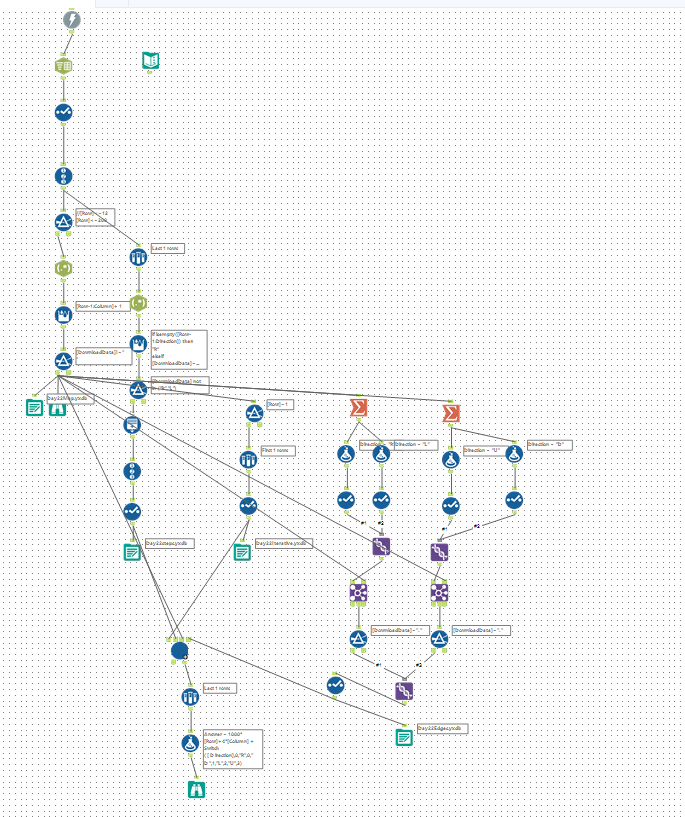
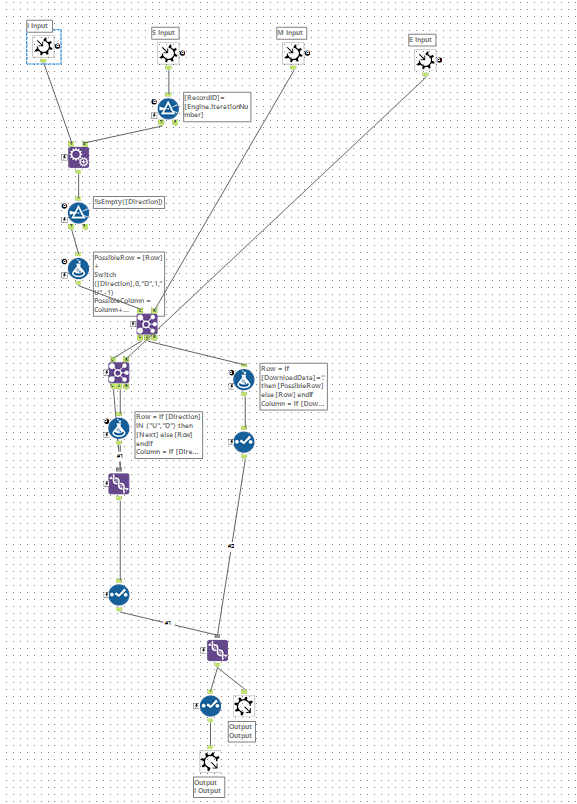
- Mark as New
- Bookmark
- Subscribe
- Mute
- Subscribe to RSS Feed
- Permalink
- Notify Moderator
Finally done.
But it took long time to solve part 2 because debugging is too difficult more than part 1.
Firstly I tried to solve part 2 by modifying the part 1 macro but failed because my part 1 macro is dirty and inefficient. So I remake the macro for part 2 which is simple and clean. After that, I compared the results of 2 version macro and finished debugging.
And I also created the following to help debug(I printed this image and acctually assembled it).
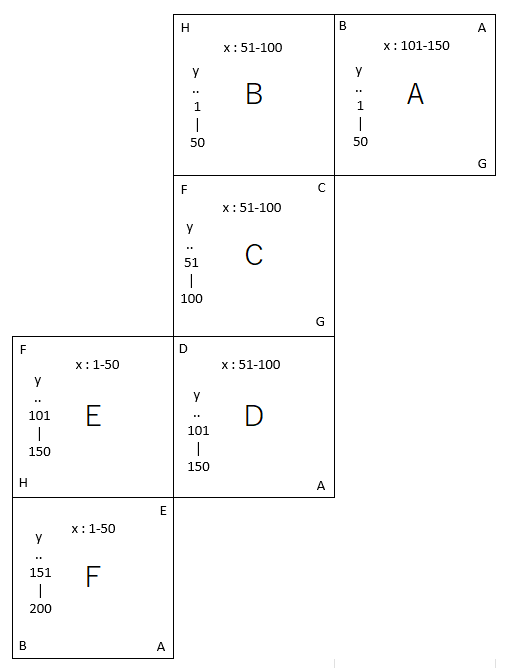
And I made the following table from above image.
| Direction | Current Area | Target Area | Direction in new area | axis direction | x in new area | y in new area |
| R | A | D | L | reverse | 100 | 150-y+1 |
| R | C | A | U | y+50 | 50 | |
| R | D | A | L | reverse | 150 | 150-y+1 |
| R | F | D | U | y-100 | 150 | |
| L | B | E | R | reverse | 1 | 150-y+1 |
| L | C | E | D | y+50 | 101 | |
| L | E | B | R | reverse | 51 | 150-y+1 |
| L | F | B | D | y-100 | 1 | |
| U | A | F | U | x-100 | 200 | |
| U | B | F | R | reverse | 1 | 150-y+1 |
| U | E | C | R | 51 | x+50 | |
| D | A | C | L | 100 | x-50 | |
| D | D | F | L | 50 | y+100 | |
| D | F | A | D | x | 200 |
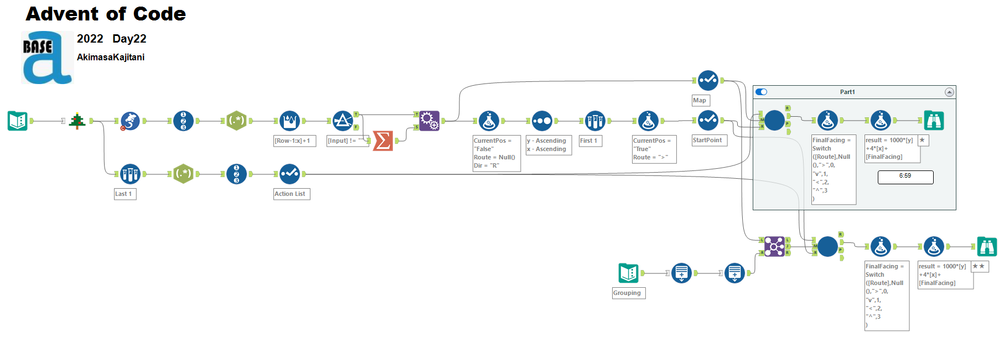
Part 1 macro: dirty, inefficient and slow macro
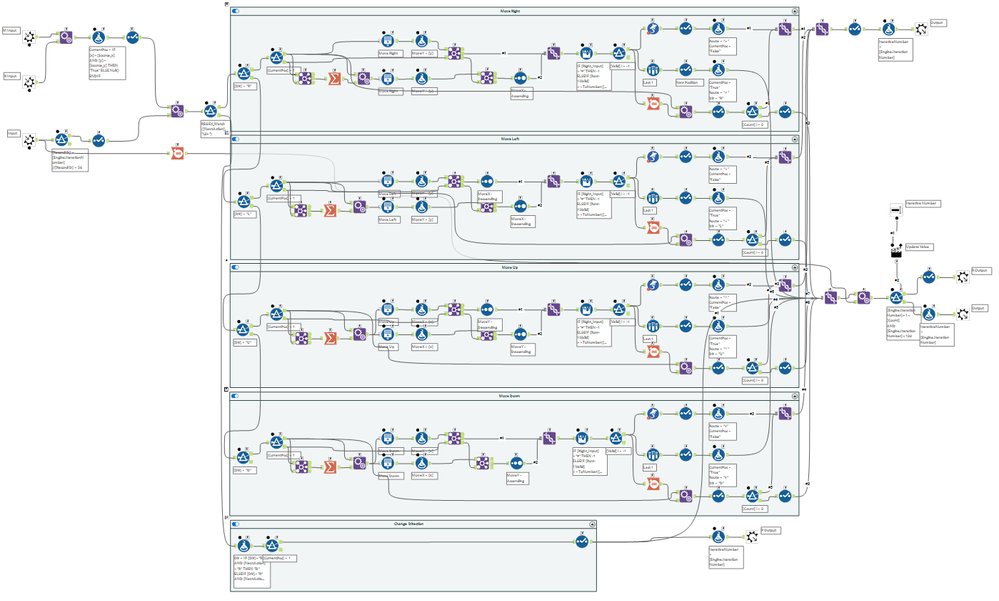
Part 2 macro : efficiently, simple and fast. This is only for my input. If it is the same as my cubic development, it will work well.
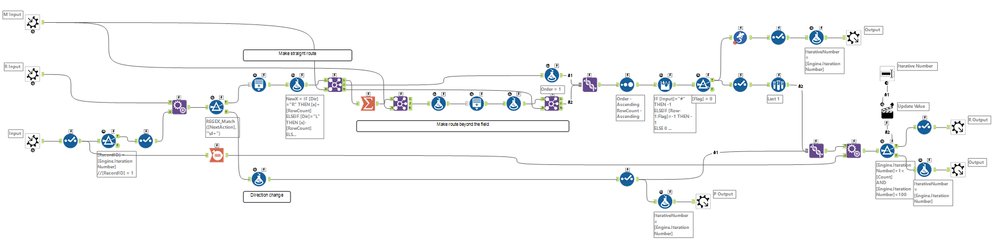
https://github.com/AkimasaKajitani/AdventOfCode/tree/main/2022
- Mark as New
- Bookmark
- Subscribe
- Mute
- Subscribe to RSS Feed
- Permalink
- Notify Moderator
I had to fold the cube on paper before I understood how to program part 2.
Workflows available here: https://github.com/clmc9601/Advent-of-Code-solutions/tree/main/2022%20Alteryx
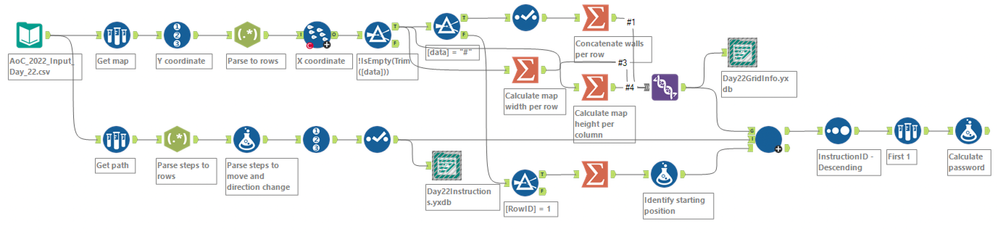 Main workflow
Main workflow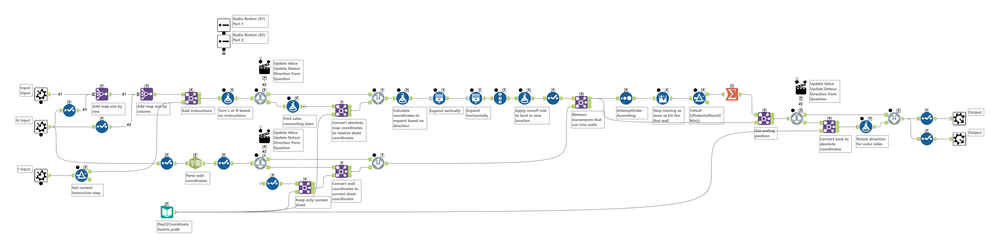 Iterative macro
Iterative macro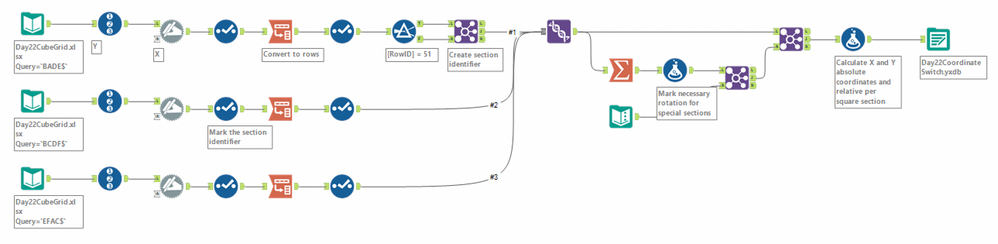 Workflow to create the conversion table
Workflow to create the conversion table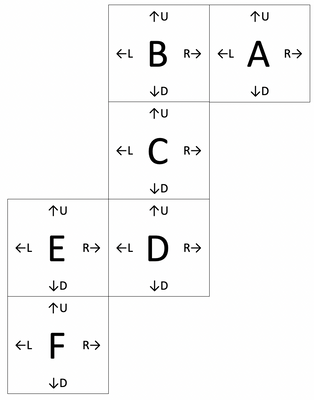 Input code in sections
Input code in sections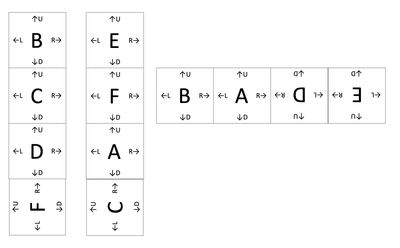 Input code as on a flattened cube (referenced in the conversion table workflow)
Input code as on a flattened cube (referenced in the conversion table workflow)- Mark as New
- Bookmark
- Subscribe
- Mute
- Subscribe to RSS Feed
- Permalink
- Notify Moderator
take few days. and finally get it.
part2: view lot of post still can't figure out. the last mile, the formula mistake.
do the most stupid way. hardcode all the next step for all transition. point the corner for ease of imagine.
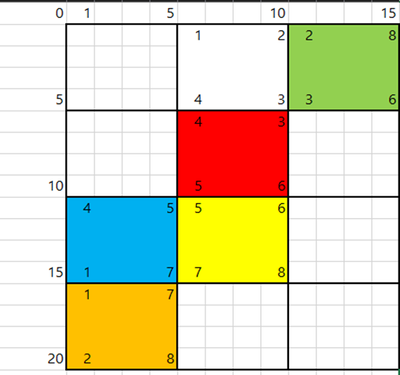
so from,
1st round: A move to B,become,
1st round: A move till transit point, adjust face
2nd round: transit point move to B.
it takes slightly more time but easier to check.
- Mark as New
- Bookmark
- Subscribe
- Mute
- Subscribe to RSS Feed
- Permalink
- Notify Moderator
:-) so this took a while - but I figure better late than never.
Along the way - also built a few helper macros - one to show the shape of the grid; one to generate test grids; etc....
Testing was key on this - start with generating a 1x1 cube in the required shape, test that across all transitions; then move to rotation on a 1x1; then move to a 2x2; then add in rotations and movement within a face; then move to 4x4; then add in blocks.
That way - didn't spend time backtracking - every single step was built on a previous solid step.
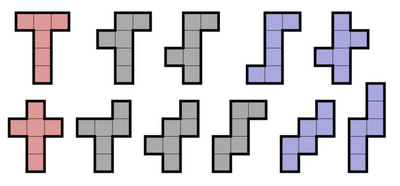
The shape of the example data was not the same as the user problem - so I built some cubes in real-space; and used them to figure out the transitions across faces.
example shape:

User problem shape:
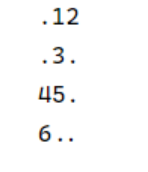
Transition Map
The transition maps had 2 parts. One is a generic map which say "if I exit the top of one face, and that lands me on the left hand size of the next face - what does that do to row; column and direction". This is common across any shape. This was worked out with paper squares in real-space - I'm sure there's a computational method to figure it out...
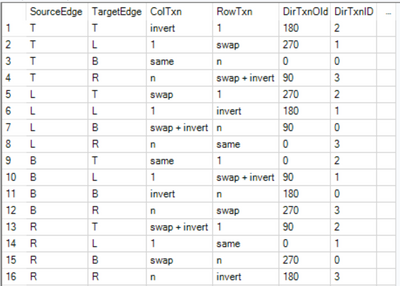
The second half is specific to a given layout - and it says "if I leave the top of Face 1 - where do I end up". I am pretty sure that this could be worked out computationally given that there are only 11 possible nets, but didn't have an easy solution in mind, so I mapped this manually:
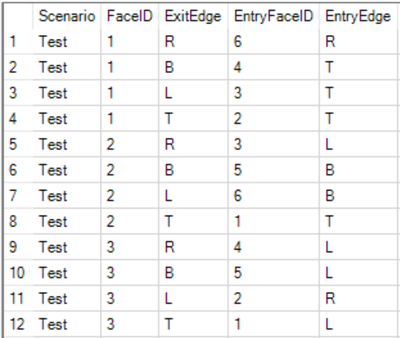
The solver:
The prep macro breaks this out into cells and board-size; and a discrete list of moves
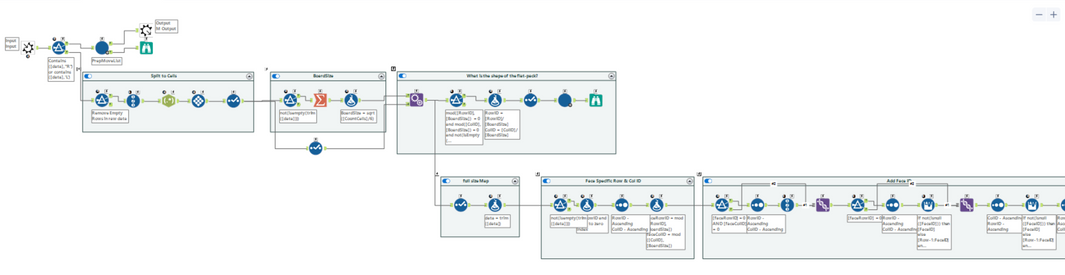
Then used an iterative macro to go through each move one by one to solve it
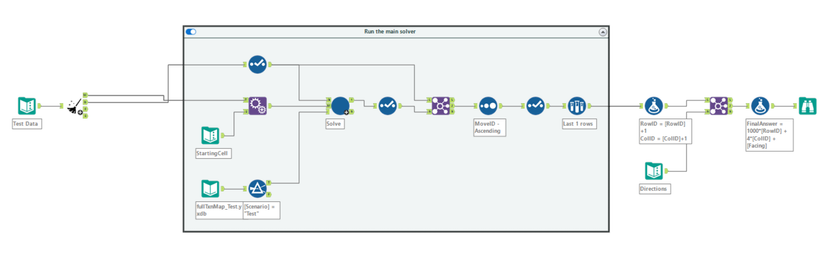
Iterative solver:
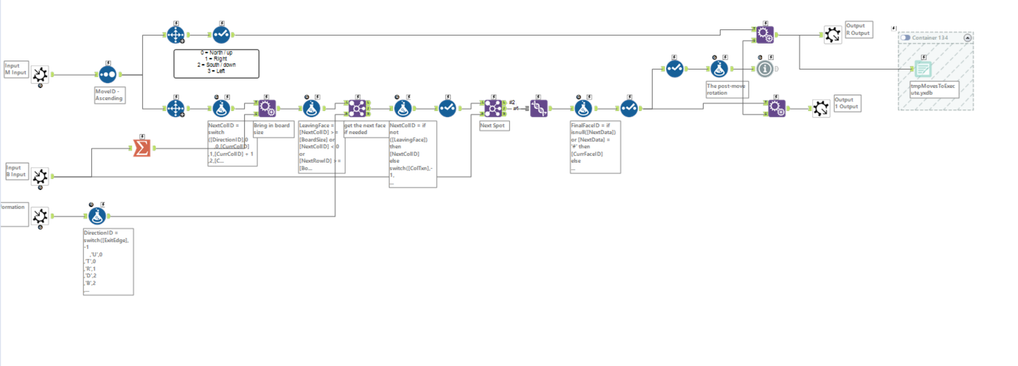
This did feel like a bit of a cheat because I created the transition maps to fit my particular user input, but what makes me feel OK is that it did run 56k iterations to get to the solution, and that was all computational (so it wasn't a hand-solve.
- Mark as New
- Bookmark
- Subscribe
- Mute
- Subscribe to RSS Feed
- Permalink
- Notify Moderator
@SeanAdams Christmas in May! 😀 Love the detailed answer
-
.Next
1 -
2020.4
1 -
AAH
3 -
AAH Welcome
8 -
ABB
1 -
Academy
222 -
ADAPT
9 -
ADAPT Program
1 -
Admin
1 -
Administration
2 -
Advent of Code
135 -
AHH
1 -
ALTER.NEXT
1 -
Alteryx Editions
5 -
Alteryx Practice
442 -
Analytic Apps
6 -
Analytic Hub
2 -
Analytics Hub
4 -
Analyzer
1 -
Announcement
73 -
Announcements
25 -
API
3 -
App Builder
9 -
Apps
1 -
Authentication
3 -
Automation
1 -
Automotive
1 -
Banking
1 -
Basic Creator
5 -
Best Practices
3 -
BI + Analytics + Data Science
1 -
Bugs & Issues
1 -
Calgary
1 -
CASS
1 -
CData
1 -
Certification
270 -
Chained App
2 -
Clients
3 -
Common Use Cases
3 -
Community
817 -
Computer Vision
1 -
Configuration
1 -
Connect
1 -
Connecting
1 -
Content Management
4 -
Contest
49 -
Contests
1 -
Conversation Starter
159 -
COVID-19
15 -
Data
1 -
Data Analyse
2 -
Data Analyst
1 -
Data Challenge
188 -
Data Connection
1 -
Data Investigation
1 -
Data Science
102 -
Database Connection
1 -
Database Connections
3 -
Datasets
3 -
Date type
1 -
Designer
1 -
Designer Integration
4 -
Developer
5 -
Developer Tools
2 -
Directory
1 -
Documentation
1 -
Download
3 -
download tool
1 -
Dynamic Input
1 -
Dynamic Processing
1 -
dynamically create tables for input files
1 -
Email
2 -
employment
1 -
employment opportunites
1 -
Engine
1 -
Enhancement
1 -
Enhancements
2 -
Enterprise (Edition)
2 -
Error Messages
3 -
Event
1 -
Events
110 -
Excel
1 -
Feedback
2 -
File Browse
1 -
Financial Services
1 -
Full Creator
2 -
Fun
156 -
Gallery
2 -
General
23 -
General Suggestion
1 -
Guidelines
13 -
Help
72 -
hub
2 -
hub upgrade 2021.1
1 -
Input
1 -
Install
2 -
Installation
4 -
interactive charts
1 -
Introduction
25 -
jobs
2 -
Licensing
3 -
Machine Learning
2 -
Macros
3 -
Make app private
1 -
Marketplace
8 -
Maveryx Chatter
12 -
meeting
1 -
migrate data
1 -
Networking
1 -
New comer
1 -
New user
1 -
News
26 -
ODBC
1 -
Off-Topic
125 -
Online demo
1 -
Output
2 -
PowerBi
1 -
Predictive Analysis
1 -
Preparation
3 -
Product Feedback
1 -
Professional (Edition)
2 -
Project Euler
21 -
Public Gallery
1 -
Question
1 -
queued
1 -
R
1 -
Reporting
1 -
reporting tools
1 -
Requirements
1 -
Resource
117 -
resume
1 -
Run Workflows
10 -
Salesforce
1 -
Santalytics
9 -
Schedule Workflows
6 -
Search Feedback
76 -
Server
2 -
Settings
2 -
Setup & Configuration
5 -
Sharepoint
2 -
Starter (Edition)
2 -
survey
1 -
System Administration
4 -
Tax & Audit
1 -
text translator
1 -
Thursday Thought
57 -
Tips and Tricks
6 -
Tips on how to study for the core certification exam
1 -
Topic of Interest
167 -
Udacity
2 -
User Interface
2 -
User Management
5 -
Workflow
4 -
Workflows
1
- « Previous
- Next »
