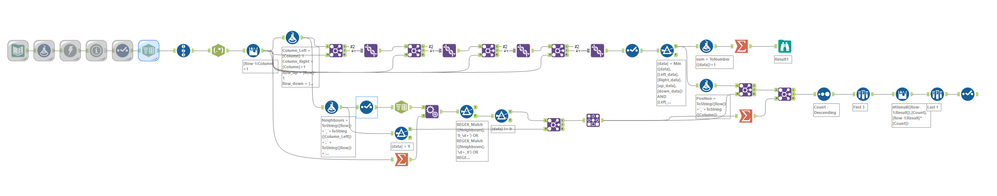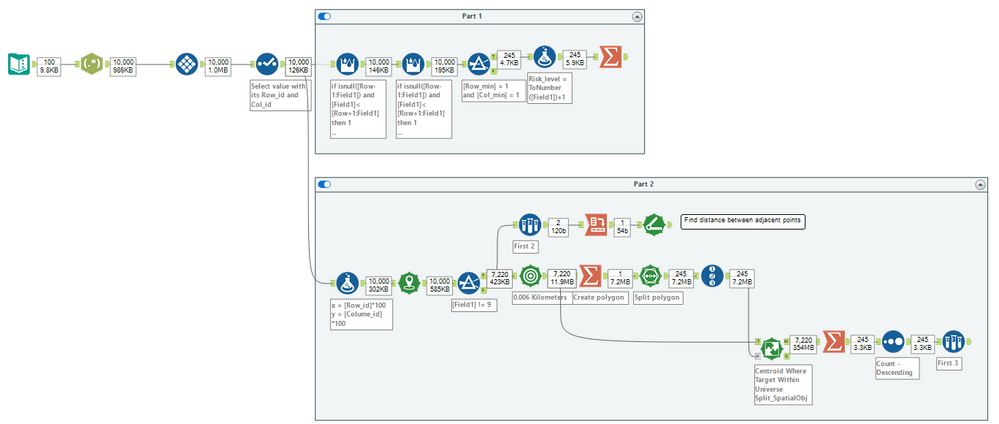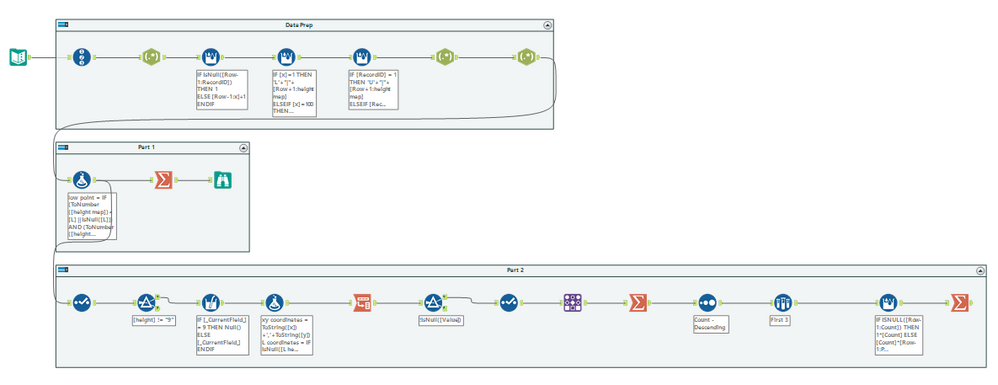General Discussions
Discuss any topics that are not product-specific here.- Community
- :
- Community
- :
- Participate
- :
- Discussions
- :
- General
- :
- Advent of Code 2021 Day 9 (BaseA Style)
Advent of Code 2021 Day 9 (BaseA Style)
- Subscribe to RSS Feed
- Mark Topic as New
- Mark Topic as Read
- Float this Topic for Current User
- Bookmark
- Subscribe
- Mute
- Printer Friendly Page
- Mark as New
- Bookmark
- Subscribe
- Mute
- Subscribe to RSS Feed
- Permalink
- Notify Moderator
- Mark as New
- Bookmark
- Subscribe
- Mute
- Subscribe to RSS Feed
- Permalink
- Notify Moderator
Wow, that was tough. Cool challenge though! I realized during WC95 that you can graph numbers with the spatial tools, and I appreciated using that to check my work.
Here are some logic highlights from my workflow:
- Joining and filtering based on coordinates
- Only including coordinates where the adjacent value is smaller than the current value
- I realized belatedly that every value except 9 should belong to a basin
- Make Group! That tool was my downfall in the Grand Prix, so I feel that I've partially redeemed myself by recognizing and using it successfully here
I've included pictures of my workflow and what the basins graph looked like for my correct answer. I divided all my coordinates by 10 so the earth's curvature didn't distort the graph.
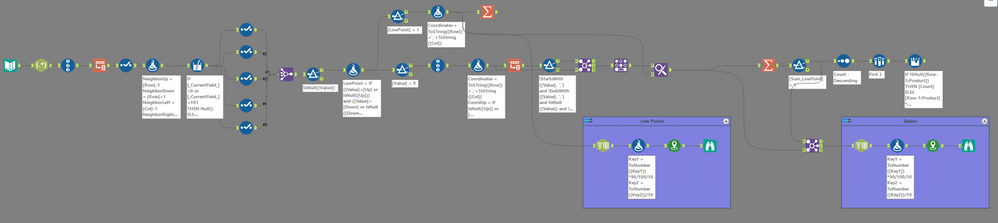
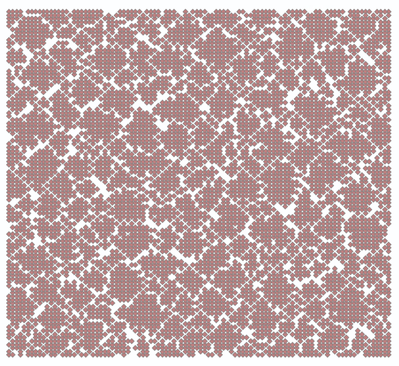
- Mark as New
- Bookmark
- Subscribe
- Mute
- Subscribe to RSS Feed
- Permalink
- Notify Moderator
- Mark as New
- Bookmark
- Subscribe
- Mute
- Subscribe to RSS Feed
- Permalink
- Notify Moderator
Today's challenge is tough, too.
If there are more complex basins, I will add inner macro...
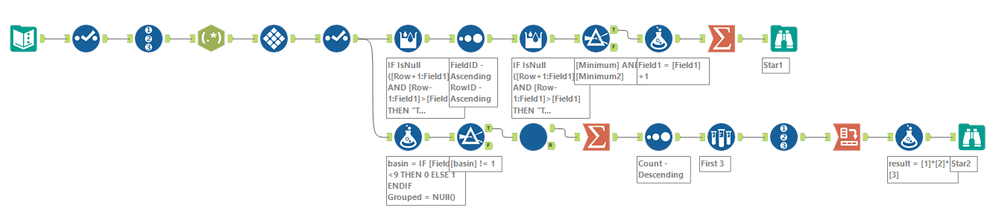
Macro
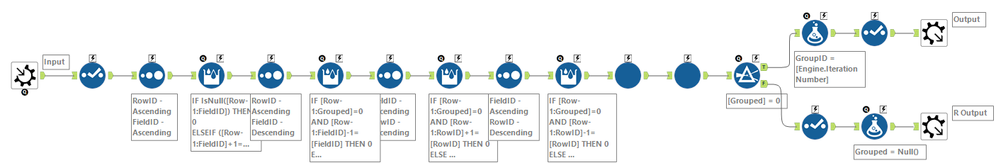
Inner Macro
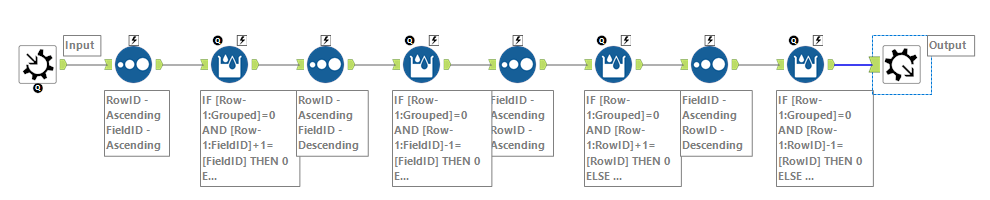
GitHub
https://github.com/AkimasaKajitani/AdventOfCode/tree/main/2021
- Mark as New
- Bookmark
- Subscribe
- Mute
- Subscribe to RSS Feed
- Permalink
- Notify Moderator
Second part is tough, had some tips on using spatial correctly.
- Mark as New
- Bookmark
- Subscribe
- Mute
- Subscribe to RSS Feed
- Permalink
- Notify Moderator
Wow wow wow. Really had trouble wrapping my head around part 2 of this one. Thank you, @grossal for helping me translate what I wrote down on my graph paper into Alteryx tools!
Just ensure that your lat & lon exist before you try to create a point. I had to divide by 2 (lats are between -90 and 90), and it took me two runs to realize that I was missing 10 rows from my data.
Part 2 was all about making groups. But the first few times I failed to remove all of the instances of 9 as a value on my matrix, so I was only getting 1 group.
I'm not winning tool golf with this, but it's performant and I'm happy with the results.
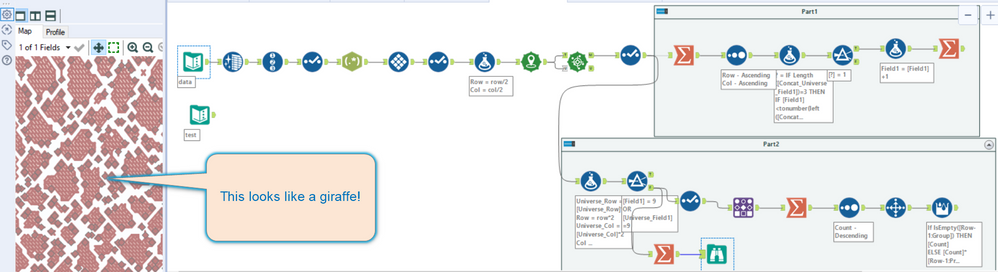
- Mark as New
- Bookmark
- Subscribe
- Mute
- Subscribe to RSS Feed
- Permalink
- Notify Moderator
- Mark as New
- Bookmark
- Subscribe
- Mute
- Subscribe to RSS Feed
- Permalink
- Notify Moderator
@starkey, this is an amazingly clean solution. As much as I like the spatial tools in Alteryx, this is cool.
- Mark as New
- Bookmark
- Subscribe
- Mute
- Subscribe to RSS Feed
- Permalink
- Notify Moderator
thanks!
- Mark as New
- Bookmark
- Subscribe
- Mute
- Subscribe to RSS Feed
- Permalink
- Notify Moderator
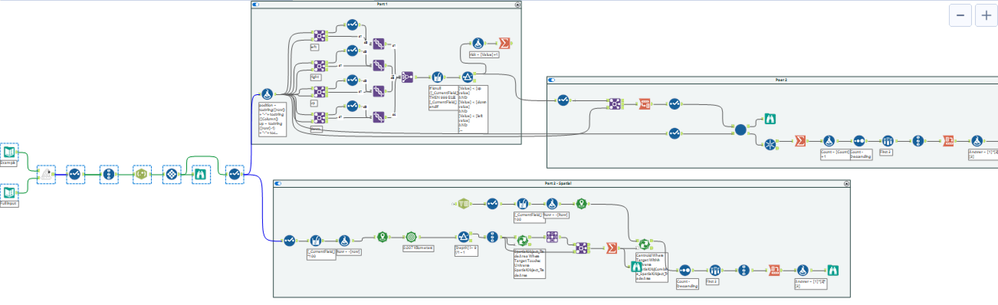
I spent too long on the first part. I kept getting the wrong answer and couldn't work out what the issue was. Original plan was to use multi-row but added to the fact I wasn't getting the logic as I expected, I didn't like this approach as it wasn't easy to switch between example and input, for example needing to code +/- 10 and 100 respectively.So I ended up building out the logic in a more structured way with joins to find the up, down, left, right positions.
For part 2 it was much quicker building out an iterative macro finding the nearest point for each low point and working outwards from that until you hit the wall of 9's.
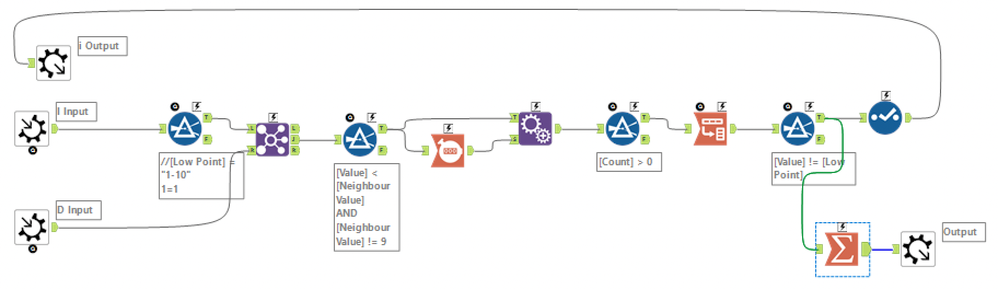
Then just because I can't get enough of AoC I thought there would be a spatial solution to this.
So for each point created a trade area (without overlaps) and then removed the points with a depth of 9. This then left me with needing to create combined polygons for these points and I recalled how @jarrod used Make Groups in the Grand Prix in 2020.
I like this approach as you get a nice visual representation of the basins.
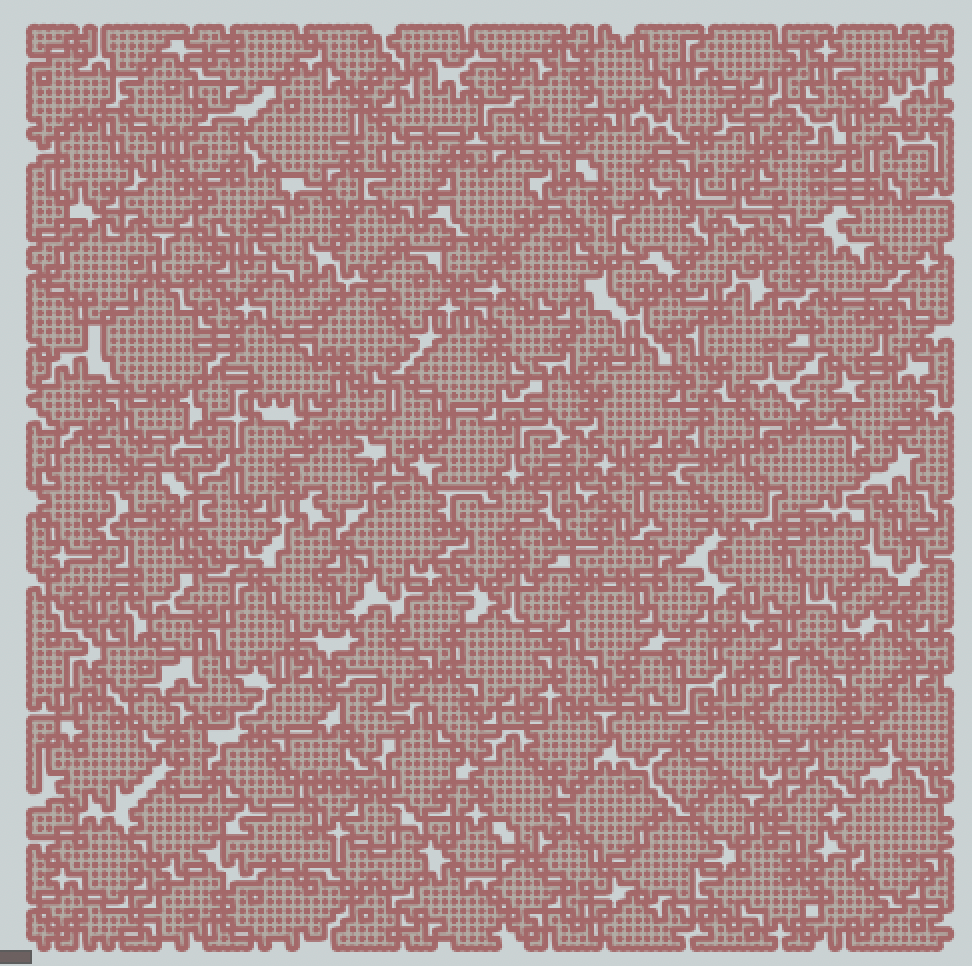
It's only after posting that I notice that @clmc9601 did a similar approach using make groups as the first poster of the day! 👏👏👏
Check out my collaboration with fellow ACE Joshua Burkhow at AlterTricks.com
-
.Next
1 -
2020.4
1 -
AAH
3 -
AAH Welcome
8 -
ABB
1 -
Academy
222 -
ADAPT
9 -
ADAPT Program
1 -
Admin
1 -
Administration
2 -
Advent of Code
135 -
AHH
1 -
ALTER.NEXT
1 -
Alteryx Editions
5 -
Alteryx Practice
442 -
Analytic Apps
6 -
Analytic Hub
2 -
Analytics Hub
4 -
Analyzer
1 -
Announcement
73 -
Announcements
25 -
API
3 -
App Builder
9 -
Apps
1 -
Authentication
3 -
Automation
1 -
Automotive
1 -
Banking
1 -
Basic Creator
5 -
Best Practices
3 -
BI + Analytics + Data Science
1 -
Bugs & Issues
1 -
Calgary
1 -
CASS
1 -
CData
1 -
Certification
270 -
Chained App
2 -
Clients
3 -
Common Use Cases
3 -
Community
817 -
Computer Vision
1 -
Configuration
1 -
Connect
1 -
Connecting
1 -
Content Management
4 -
Contest
49 -
Contests
1 -
Conversation Starter
159 -
COVID-19
15 -
Data
1 -
Data Analyse
2 -
Data Analyst
1 -
Data Challenge
188 -
Data Connection
1 -
Data Investigation
1 -
Data Science
102 -
Database Connection
1 -
Database Connections
3 -
Datasets
3 -
Date type
1 -
Designer
1 -
Designer Integration
4 -
Developer
5 -
Developer Tools
2 -
Directory
1 -
Documentation
1 -
Download
3 -
download tool
1 -
Dynamic Input
1 -
Dynamic Processing
1 -
dynamically create tables for input files
1 -
Email
2 -
employment
1 -
employment opportunites
1 -
Engine
1 -
Enhancement
1 -
Enhancements
2 -
Enterprise (Edition)
2 -
Error Messages
3 -
Event
1 -
Events
110 -
Excel
1 -
Feedback
2 -
File Browse
1 -
Financial Services
1 -
Full Creator
2 -
Fun
156 -
Gallery
2 -
General
23 -
General Suggestion
1 -
Guidelines
13 -
Help
72 -
hub
2 -
hub upgrade 2021.1
1 -
Input
1 -
Install
2 -
Installation
4 -
interactive charts
1 -
Introduction
25 -
jobs
2 -
Licensing
3 -
Machine Learning
2 -
Macros
3 -
Make app private
1 -
Marketplace
8 -
Maveryx Chatter
12 -
meeting
1 -
migrate data
1 -
Networking
1 -
New comer
1 -
New user
1 -
News
26 -
ODBC
1 -
Off-Topic
125 -
Online demo
1 -
Output
2 -
PowerBi
1 -
Predictive Analysis
1 -
Preparation
3 -
Product Feedback
1 -
Professional (Edition)
2 -
Project Euler
21 -
Public Gallery
1 -
Question
1 -
queued
1 -
R
1 -
Reporting
1 -
reporting tools
1 -
Requirements
1 -
Resource
117 -
resume
1 -
Run Workflows
10 -
Salesforce
1 -
Santalytics
9 -
Schedule Workflows
6 -
Search Feedback
76 -
Server
2 -
Settings
2 -
Setup & Configuration
5 -
Sharepoint
2 -
Starter (Edition)
2 -
survey
1 -
System Administration
4 -
Tax & Audit
1 -
text translator
1 -
Thursday Thought
57 -
Tips and Tricks
6 -
Tips on how to study for the core certification exam
1 -
Topic of Interest
167 -
Udacity
2 -
User Interface
2 -
User Management
5 -
Workflow
4 -
Workflows
1
- « Previous
- Next »