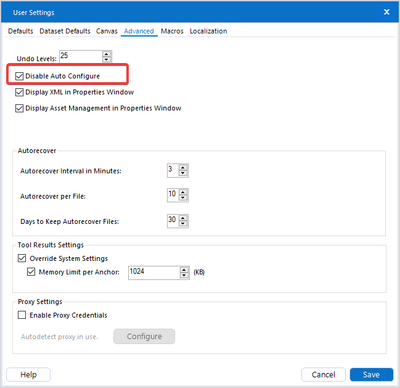Forum - Deutsch
Suchen Sie nach Antworten, stellen Sie Fragen und teilen Sie Ihr Alteryx-Wissen.- Community
- :
- Community
- :
- Teilnehmen
- :
- Forum
- :
- Betreff: Alteryx not responding / freez
Alteryx not responding / freez
- RSS-Feed abonnieren
- Thema als neu kennzeichnen
- Thema als gelesen kennzeichnen
- Diesen Thema für aktuellen Benutzer floaten
- Lesezeichen
- Abonnieren
- Stummschalten
- Drucker-Anzeigeseite
- Als neu kennzeichnen
- Lesezeichen
- Abonnieren
- Stummschalten
- RSS-Feed abonnieren
- Kennzeichnen
- Moderator informieren
Hello,
i have a problem with one of my workflows.
Everytime i change something i get a 3-5 minutes freez / not responding of alteryx.
The hardware of the machine is 32 gb ram and good cpu. So i think its not a hardware problem.
The workflow (the yxmd file) is 4,4 megabyte - is this to large?
Are there specific tools that causes this freezes?
Like: i am using a lot of the "comment tool" to comment big areas.
When i add a new workflow in the same designer window i don't have this issues.
What could i do to stop this no responding problem?
I just reistalled alteryx with a new version. Problem was fine for some days but now i have the same problem again.
In the task manager the resourcec are also not used to the limits (maybe 20%).
Thanks 🙂
And we
Gelöst! Gehe zu Lösung.
- Als neu kennzeichnen
- Lesezeichen
- Abonnieren
- Stummschalten
- RSS-Feed abonnieren
- Kennzeichnen
- Moderator informieren
Hi @df,
this shouldn't be a resource issue. Please visit your options, go to the advanced tab and see if you have the Auto Configure Option disabled. Disabling the Auto Configure improves performance a lot.
You will need to refresh the tools in the workflow manually from time to time (press F5), but that's it. You could also use the 'Cache and run' option to cache parts of the workflow that are already done.
Let me know if this solved your problem.
Best
Alex
PS: This is the German forum 😉
- Als neu kennzeichnen
- Lesezeichen
- Abonnieren
- Stummschalten
- RSS-Feed abonnieren
- Kennzeichnen
- Moderator informieren
Hallo Alex,
danke. Der erste Vorschlag funktioniert sehr gut.
Was ist/macht denn "Auto Configure" was ich gerade disbaled habe? 🙂
Und gibt es irgendwo sowas wie einen Einstellungs Guide wo man sowas nachlesen könnte?
Viele Grüße
- Als neu kennzeichnen
- Lesezeichen
- Abonnieren
- Stummschalten
- RSS-Feed abonnieren
- Kennzeichnen
- Moderator informieren
Wenn ich es richtig im Kopf habe, werden Metadaten immer kontinuierlich durch Alteryx weiterverarbeitet. Sprich bei jeder Änderung prüfen alle Tools ob sich etwas für sie geändert hat. Bei großen Workflows kann das allerdings zu Performance Problemen führen.
Am leichtesten findet man die Antworten zu jeder einzelnen Einstellung in der Dokumentation - diese gibt es sowohl im deutschen, als auch im englischen.
Die entsprechende Stelle zu dieser Einstellung findest du hier:
https://help.alteryx.com/de/current/designer/user-settings (Erweitert -> Automatische Konfiguration [ca. auf der Hälfte der Seite])
Ich persönlich schaue oft auf die englische, weil die Übersetzung nicht immer optimal ist. Diese würdest du in dem Fall hier finden:
https://help.alteryx.com/current/designer/user-settings (Advanced -> Disable Auto Configure)
Grüße
Alex
-
2020
1 -
ABB
1 -
ACE
5 -
ACE Program
1 -
ACE Programm
1 -
ADAPT
1 -
AGCO
1 -
Agenda
3 -
ALTER.NEXT
1 -
Alteryx
1 -
Alteryx Designer Expert
1 -
Alteryx User Groups
1 -
Alteryx: Inhalt einer Zelle leeren und mit neuem Datensatz füllen
1 -
Analytics
1 -
Ask me anything
1 -
Ausgabedaten
1 -
Auswählen
1 -
Beiträge
1 -
Big Data
1 -
blog
2 -
cachen
1 -
Community Manager
1 -
COVID-19
1 -
Customer
1 -
Data Analyse
1 -
Data Cleansing
1 -
Data Festival
1 -
Data Science Portal
1 -
Data Scientist
1 -
Data Women
1 -
Datenvorbereitung
1 -
Datum Uhrzeit
1 -
Dean Stoecker
1 -
Designer
7 -
deutsche user group
1 -
Dynamische Eingabe
1 -
Eingabedaten
1 -
Einmalig
1 -
encoding
1 -
Error
1 -
Event
4 -
Events
3 -
Excel-Tabelle
1 -
Fachtagung
1 -
Felderanhängen
1 -
Filter
1 -
Formel
1 -
Formula Tool
1 -
forum
1 -
Frage
1 -
future of Data Analytics
1 -
Fuzzy Übereinstimmung
1 -
Herunterladen
1 -
Ideen
1 -
Input
1 -
Inserting New Rows
1 -
Inspire
2 -
Inspire EMEA
1 -
Interaktive Lektionen
1 -
IT
1 -
Jahrzehnt
1 -
JUNI
1 -
Kreuztabellen
1 -
Kundendaten
1 -
lernen
1 -
Libby Duane Adams
1 -
live
1 -
Machine Learning
1 -
Macro
1 -
Mehrzeilige Formel
1 -
normalizing
1 -
On-demand
2 -
Output
1 -
Output Data
1 -
post schreiben
1 -
Python
2 -
Rename and standardise
1 -
Reporting
3 -
Reporting in Designer
1 -
reporting tools
1 -
Retail
1 -
Run Command
1 -
SANTALYTICS 2020
1 -
Scheduler
2 -
Self Service Analytics
1 -
Sharepoint
1 -
Siemens
1 -
Sortierung
1 -
split values to columns
1 -
StephJ
1 -
Steueranalyse
1 -
Steuerprozesse
1 -
Stichproben
1 -
Suchen Ersetzen
1 -
Summarize
1 -
Supply Chain
1 -
Swiss
1 -
Switzerland
1 -
Tax Processes
1 -
Tax Transformation
1 -
Text in Spalten aufteilen
1 -
Texteingabe
1 -
Time Series
1 -
Tipps Tuesday
1 -
Tipps und Tricks
2 -
Tips + Tricks
2 -
Tips and Tricks
4 -
Tool Mastery Serie
2 -
Top Autoren
2 -
Umstellung
1 -
Update
1 -
User Group
3 -
user group meeting
2 -
Virtual Solution Center
1 -
Virtual Solutions Center
1 -
Webinar
6 -
Webinare
1 -
Willkommen
1 -
Workflow
2 -
Workflows
1 -
Wöchentliche Challenges
1 -
XML
1 -
Zeitreihe
1 -
Zertifizierung
1 -
Zusammenfassen
1 -
Zusammenfassung
1 -
Zusammenführung
1 -
Zürich
1 -
übergeordneten Daten
1
- « Vorherige
- Nächste »