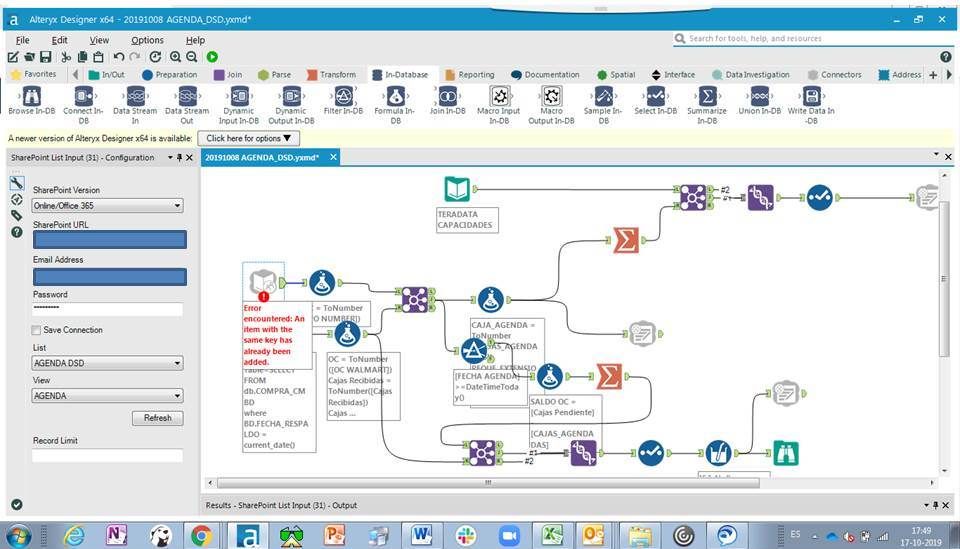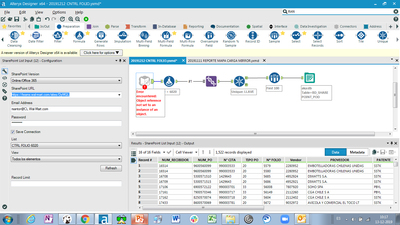Foro
- Community
- :
- Comunidad
- :
- Involucrarse
- :
- Foro
- :
- Re: SharePoint List Input Error encountered: An it...
SharePoint List Input Error encountered: An item with the same key has already been
- Suscribirse a un feed RSS
- Marcar tema como nuevo
- Marcar tema como leído
- Flotar este Tema para el usuario actual
- Favorito
- Suscribir
- Silenciar
- Página de impresión sencilla
- Marcar como nuevo
- Favorito
- Suscribir
- Silenciar
- Suscribirse a un feed RSS
- Resaltar
- Imprimir
- Notificar al moderador
Hi community,
I am trying to use an sharepoint list as input of my workflow, the list is new and until now it has 148 row and 28 columns, but alteryx get quite slowly when I do any change and today it shows an error like SharePoint List Input (31) Error encountered: An item with the same key has already been added... no matter what I do, I can't access to the data, the more weird thing is the the list don't have any duplicate data, an if it will had, I don't understand why is a stopper to download the information.... I left a picture with the error and an excel with the data.
Any help will be welcome, thank you
Regards, Rinzi...
- Etiquetas:
-
SharePoint List Input
- Marcar como nuevo
- Favorito
- Suscribir
- Silenciar
- Suscribirse a un feed RSS
- Resaltar
- Imprimir
- Notificar al moderador
Hi @rsantor
First, can you make sure that the Sharepoint List Output Tool is on Update mode (the default is Append)?
If it is, can you update a copy of the workflow to see what may be happening?
- Marcar como nuevo
- Favorito
- Suscribir
- Silenciar
- Suscribirse a un feed RSS
- Resaltar
- Imprimir
- Notificar al moderador
Hi @rsantor.
Did you have a chance to follow the directions that @Aguisande shared above? Let us know if worked and if we can help with anything else! 😉
- Marcar como nuevo
- Favorito
- Suscribir
- Silenciar
- Suscribirse a un feed RSS
- Resaltar
- Imprimir
- Notificar al moderador
Hi @FláviaB and @Aguisande,sorry for my delay in answer, we had to create a new sharepoint list, but without any kind of view and that particular problem didn't show up again.
But we are trying to find a subtitute for the sharepoint list, because we feel that is unstable, often show a error like: error encountered: Object reference not set an instance...
Do you know how to fix this issue?, thank you.
Regards
- Marcar como nuevo
- Favorito
- Suscribir
- Silenciar
- Suscribirse a un feed RSS
- Resaltar
- Imprimir
- Notificar al moderador
Which version of Designer are you using?
I saw this error happening with a couple of Sharepoint installations, when Null values are referenced.
What I did was:
- Review the list, looking for null values and change them (Empty or 0s).
- Make sure the workflow that writes to the list, checks and replaces the nulls.
Please, let us know if this help
PS: Have you tried to change the version of Sharepoint in the config tool? (they have different methods to connect, maybe pointing to another version may help too).
- Marcar como nuevo
- Favorito
- Suscribir
- Silenciar
- Suscribirse a un feed RSS
- Resaltar
- Imprimir
- Notificar al moderador
Hi @Aguisande,
The alteryx designer version is 11.7 x64, in fact, I just only use the sharepoint input tool and it returns 2 columns with nulls values by default, the columns are named as version and type of contents, but I don't know how to excluden these columns in the sharepoint input tool, it doesn't have like select option to choose the fields to be download
- Marcar como nuevo
- Favorito
- Suscribir
- Silenciar
- Suscribirse a un feed RSS
- Resaltar
- Imprimir
- Notificar al moderador
Hola @rsantor ,
Después de checar otros forums es posible que se trate de un Bug.
podrias compartir si la version que tienes es admin o non-admin?
gracias
Vianney
Vianney
- Marcar como nuevo
- Favorito
- Suscribir
- Silenciar
- Suscribirse a un feed RSS
- Resaltar
- Imprimir
- Notificar al moderador
I noticed that i wrote on spanish.
This might be a bug, @rsantor could you please share if your designer is admin or non-admin?
thank you
Vianney
Vianney
- Marcar como nuevo
- Favorito
- Suscribir
- Silenciar
- Suscribirse a un feed RSS
- Resaltar
- Imprimir
- Notificar al moderador
Thank you @vmartinez!
@rsantor Let us know if you were able to solve the problem. We are here to help! 😉
- Marcar como nuevo
- Favorito
- Suscribir
- Silenciar
- Suscribirse a un feed RSS
- Resaltar
- Imprimir
- Notificar al moderador
Hello,
Had the same issue today. Managed to "fix" it by playing with the data model of the list. I am not sure exactly "how" I fixed it.
I often use InfoPath to edit my form, so might have come from there. I had to re-publish the form and delete a column that was seen as duplicate.
I am not giving the solution, but maybe some ideas 😉
Pierre
- « Anterior
-
- 1
- 2
- Siguiente »
-
.BAT
1 -
2023.1
1 -
Academy
1 -
ACE
1 -
Action Tools
2 -
AiDIN
1 -
Alteryx
7 -
Alteryx 2020.1
1 -
Alteryx automation
3 -
alteryx core certification
1 -
Alteryx Designer
13 -
Alteryx Designer Expert
2 -
Alteryx Engine
1 -
Alteryx Gallery
1 -
Alteryx Practice
1 -
Alteryx team
1 -
Alteryx Tools
6 -
Alteryx User Groups
2 -
Alteryx.
1 -
AlteryxChat
1 -
AlteryxLATAM
2 -
analytic app
1 -
Analytic App Support
1 -
Analytic Apps
1 -
Analytic Apps & Macros
1 -
análisis de datoss
1 -
aplicativo
1 -
App Challenge
1 -
aprendizaje automático
1 -
Automatic Update
1 -
automatique
1 -
Automatización
1 -
Ayuda
3 -
badges
1 -
base de conocimiento
1 -
Batch Macro
1 -
Beta Program
1 -
Campo cadena alteryx
1 -
certificaciones
1 -
Certificación Alteryx Designer Core
4 -
certificación Core
1 -
certificación core alteryx
1 -
certificación expert
1 -
Certification
2 -
Cloud
1 -
cmd
1 -
Coeficiente de correlación lineal de Pearson
1 -
Community
5 -
contar
1 -
Core
1 -
core certification
1 -
core exam
1 -
CSV
2 -
Custom Formula Function
1 -
Data Mining
1 -
Data Preparation
1 -
Database Connection
1 -
Date
1 -
Date Time
2 -
Date type
1 -
DatetimeFormat
1 -
db write
2 -
Dean Stoecker
1 -
Defect
1 -
desafio
1 -
desafío
1 -
Designer
3 -
Directory
1 -
Download
1 -
Email
1 -
empleo
1 -
en vivo
1 -
engaged user
1 -
error 08001
1 -
error im002
1 -
Error Message
1 -
Error Messages
1 -
examen
2 -
Excel
4 -
Expert
1 -
Export
1 -
fecha
1 -
fecha y hora
1 -
feedback surveys
1 -
Filter
3 -
filtrar
1 -
flujo automatico
1 -
formato
1 -
Formula Function
1 -
formula or filter
1 -
Formula Tool
3 -
Formulas
1 -
Generative AI
1 -
geoespacial
1 -
Google Drive
1 -
Grand Prix
1 -
grupo de usuarios
1 -
Help
3 -
horas
1 -
Ideas
1 -
IF FUNCIONES CONDICIONALES
1 -
import
1 -
Importar archivo web
1 -
Input
4 -
Input Output
1 -
Inspire
1 -
Intelligence Suite
1 -
Intelligence Suite Learning Path
1 -
interactive charts
1 -
Interface Tools
1 -
Iterative Macro
1 -
Join
1 -
Join Tool
1 -
LATAM
1 -
LATAM AUG
1 -
Machine Learning
1 -
Macro
3 -
Madrid
2 -
multiple filters for unique combination
1 -
MultiplesRegistros
1 -
MultiRowFormula
1 -
nam
1 -
obtener latitud y longitud con una direccion en alteryx
1 -
ODBC
1 -
oferta de empleo
1 -
oferta de trabajo
2 -
ordenar
1 -
PDF
1 -
Pearson´s linear correlation coefficient
1 -
pipeline
1 -
Predictive Master
1 -
preguntas y respuestas
1 -
Problem Solver
1 -
Program Manager
1 -
Python
1 -
reemplazo de caracteres
1 -
Regex
1 -
Reporte
1 -
Reporting in Designer
1 -
Reports
1 -
Reto Semanal
2 -
ruta de aprendizaje
1 -
Santalytics
1 -
Sas7bdat disk space full data transformation
1 -
Schedule
1 -
Schedule Workflows
1 -
Scheduler
3 -
Search Feedback
1 -
Sharepoint
1 -
SharePoint List Input
1 -
Solver
1 -
SparkED
1 -
SQL Server
2 -
standard macro
1 -
sumarizar posibles sumas
1 -
Summarize
1 -
template generico
1 -
Text Mining
1 -
Text To Columns
1 -
Tipo de datos
1 -
trabajos
1 -
Twitter
1 -
Unique
2 -
unir
1 -
User Experience
1 -
UserGroup
2 -
valores unicos
1 -
varias pestañas
1 -
versión 2021.2
1 -
Virtual
1 -
WK
1 -
Workflow
5 -
YXI
1 -
Zoom Meeting
1
- « Anterior
- Siguiente »