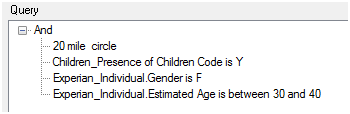The Calgary engine within Alteryx has allowed very fast queries, but it has had the limitation that it can only refer to a single data table. This can be a severe limitation at times. A good example is when using a national household/individual file. In the past we have used the same hack that our data vendors use of having a single table of households and then having 6 sets of fields for up to 6 people in the household. This of course limits the data to a set # of people per household, but it also makes queries very difficult. If you want to search for all the Dean Stoecker's in the country, you have to query in all 6 fields, because you can't be sure where the name will show up.
With Alteryx 5.0 (currently in Beta), you can now create a link between tables. This means you can load all the households and the People into 2 separate tables and then link them together. Like all Calgary indexes, the link is created ahead of time - in this case with a Alteryx Wizard that will ship with 5.0. Once the tables are built and linked, it becomes very easy to query across multiple tables. Like always in Calgary, queries can be spatial and non spatial at the same time with no performance penalty. So if you are marketing to young mothers, you can simultaneously have a query for presence of children and a spatial match on the household while querying the gender and age from the individual file.
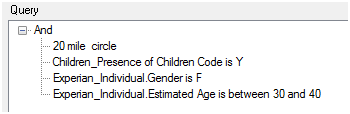
And the results are still very fast. All the records are found and returned in less than 2 seconds: