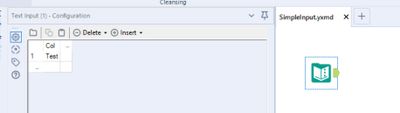Dev Space
Customize and extend the power of Alteryx with SDKs, APIs, custom tools, and more.- Community
- :
- Public Archive
- :
- Dev Space
- :
- Re: Programmatically/Manually Create .yxzp
Programmatically/Manually Create .yxzp
- Subscribe to RSS Feed
- Mark Topic as New
- Mark Topic as Read
- Float this Topic for Current User
- Printer Friendly Page
- Mark as New
- Subscribe to RSS Feed
- Permalink
Background:
I'm attempting to automatically deploy Alteryx solutions to Alteryx Server via Azure DevOps CICD. In order to do that in the way I need it, I have to figure out how to take a folder full of yxmc and yxmd files and programmatically turn that into a yxzp.
Main:
We know that yxzp files are a compressed binary format. If you change the extension from yxzp to zip and unpack, you'll find the constituent workflows. The challenge that I'm hoping the community can assist me with is finding a means of doing the opposite.
Unfortunately it doesn't seem as simple as compressing a file or collection of files and changing the extension to zip.
Quick nomenclature abbreviations that I'll be using…
p-yxzp: properly created yxzp using the export option in Alteryx
c-yxzp: custom yxzp created by manually compressing one or more workflows/macros then changing the extension to yxzp
Here are my observations:
- Practical loading - loading a yxzp into Alteryx
- p-yxzp: after unpacking Alteryx knows to open the primary workflow of that yxzp
- c-yxzp: Alteryx unpacks the file but does not open any of the constituent workflows
- Xml file differences
- The primary workflow of the yxzp has additional code added to it (in red) describing encoding and MetaInfo of the outputs of any connectors in the workflow: (See the attached images)
- When tested with a parent workflow that calls a child workflow, I found that the child workflows and macros are unchanged
I tried copying the xml from the resulting primary workflow of the unpacked p-yxzp and using that code in a workflow where I then manually zipped it up and changed the extension but I didn't get the desired result upon opening in Alteryx.
Packaging a yxzp using Alteryx must be doing something to indicate what the primary/parent workflow is but I can't tell what the indicator is. I feel like figuring this part out would crack the problem.
So, does anybody have any thoughts?
Thank you!
-Patrick
- Labels:
-
Developer
- Mark as New
- Subscribe to RSS Feed
- Permalink
@avinashsunchu @manoman29 @surajmthomas I believe you all may find this thread useful 🙂
- Mark as New
- Subscribe to RSS Feed
- Permalink
Hi Were you able to create a Migration app to migrate workflow from one server to other thru API . ?
- Mark as New
- Subscribe to RSS Feed
- Permalink
@david Can you share the Workflow/App that you have for Migrating Workflows from one server to other ?
- Mark as New
- Subscribe to RSS Feed
- Permalink
@joeGade
Yes, I can. I'll need to go through it to eliminate any info about my servers and such. With my workload, I'll need to wait until this evening.
Best,
David
- Mark as New
- Subscribe to RSS Feed
- Permalink
Thank you . really appericiate if you can provide that .
- « Previous
-
- 1
- 2
- Next »
-
.yxi
29 -
Administration
1 -
API
81 -
API Output Tool
18 -
Best Practices
3 -
Connect SDK
9 -
Connectors
4 -
Custom Formula Function
30 -
Custom Tools
136 -
Developer
161 -
Developer Tools
4 -
Gallery
55 -
Help
3 -
HTML GUI
65 -
Input
2 -
Iterative Macro
1 -
JavaScript
32 -
Macro
29 -
Macros
3 -
Optimization
1 -
Python
115 -
Salesforce
1 -
Scheduler
1 -
SDK
143 -
Server
3 -
Workflow
1
- « Previous
- Next »