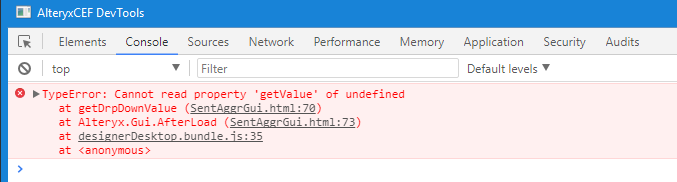Dev Space
Customize and extend the power of Alteryx with SDKs, APIs, custom tools, and more.- Community
- :
- Public Archive
- :
- Dev Space
- :
- HTML SDK - Triggering Events with Alteryx Plugin W...
HTML SDK - Triggering Events with Alteryx Plugin Widget
- Subscribe to RSS Feed
- Mark Topic as New
- Mark Topic as Read
- Float this Topic for Current User
- Printer Friendly Page
- Mark as New
- Subscribe to RSS Feed
- Permalink
I am using the (fairly) new HTML/Javascript SDK [which is awesome btw] but I am having a hard time on a specific action.
Here is the html code I am trying (it's not triggering the test() function):
<alteryx-pluginwidget type="DropDown" id="model_dd" dataName="models" onchange="test()"></alteryx-pluginwidget>
this is a dropdown that i just want to trigger a function once a user changes the value in the dropdown, standard stuff. What's bizzare though is if I use some other events like "onmouseleave" it works in the way it should.
I looked at the Dropdown.jsx file that I believe is rendering this alteryx-pluginwidget and I see this:
return (
<Select name="DropDownSelect" ref="widget" multi={this.state.isMultiselect}
value={newtonJsonSpecialValue} options={this.state.options ? this.state.options : options} searchable={false}
placeholder={this.props.placeholder ? this.props.placeholder : "Select..."} clearable={false}
onChange={this.handleChanged} {...this.props}/>
);
and
handleChanged = (value) => {
if (this.dataItem) {
let isAddFieldOption = value === DropDown.AddFieldLabel;
if(value.split(',').length > 1 && this.dataItem.GetFieldList){
let selected = [];
if (this.dataItem !== null) {
for (let i of value.split(',')) {
selected.push(i);
}
this.dataItem.setValue(selected, false);
}
}
else if(this.dataItem.setValue && value.split(',').length === 1){
if(value) {
this.dataItem.setValue(isAddFieldOption ? DropDown.AddFieldLabel : value, false, isAddFieldOption);
}
else {
let newValue = this.state.isMultiselect ? [] : null;
this.dataItem.setValue(isAddFieldOption ? DropDown.AddFieldLabel : newValue,false, isAddFieldOption);
}
}
else if(this.dataItem.value['#text']){
this.dataItem.value['#text'] = value;
this.dataItem.setValue(this.dataItem.value);
}
if (isAddFieldOption) {
this.setState({displayAddFieldTextBox: true});
}
this.updateParentDataItem();
}
if (typeof this.props.onchange === 'function') this.props.onchange(value);
if (this.props.onChange) this.props.onChange(value);
this.setState({value: value});
};
I am not understanding how this piece is working: " onChange={this.handleChanged}"
any ideas?
Solved! Go to Solution.
- Labels:
-
Custom Tools
-
HTML GUI
-
JavaScript
-
SDK
- Mark as New
- Subscribe to RSS Feed
- Permalink
Try...
Alteryx.Gui.AfterLoad = function(manager, AlteryxDataItems) {
manager.GetDataItem("models").BindUserDataChanged(test);
}
- Mark as New
- Subscribe to RSS Feed
- Permalink
I wanted to update this thread to let you know that we have new SDK documentation available for our HTML GUI SDK, which was released in as a beta in 11.5. You can find documentation for both the HTML GUI SDK online. We'd love for you to provide your feedback here.
Product Manager - Designer
- Mark as New
- Subscribe to RSS Feed
- Permalink
Hello,
Has something changed? I tried this and get the error "...manager.getDataItem(...).BindUserDataChanged is not a function". I reviewed the documentation and this is what I see for the manager object:
| Public Methods | ||
| public | bindDataItemToWidget(dataItem: DataItem, widgetId: string) Binds a data item to a widget. | |
| public | deleteProp(widgetId: string, prop: string) Deletes a property from a widget. | |
| public | Returns the value of a widget property. | |
| public | removeWidget(widgetId: string, removeTag: boolean) Removes a widget from the manager. | |
| public | Sets a property of a widget. | |
| public | Sets multiple properties of a widget. | |
| public | unbindDataItemFromWidget(dataItem: DataItem, widgetId: string) Unbinds a data item from a widget. |
What is the best way to trigger an event based on a drop-down selection change without the "BindUserDataChanged" method?
Update: I also reviewed all of the methods for the dataItem and extended objects and didn't see anything there either.
Update 2: it looks like "registerPropertyListener" is what I'm looking for so nevermind.
Thanks,
Rick
- Mark as New
- Subscribe to RSS Feed
- Permalink
Hi @rpaugh @joshuaburkhow @RachelW @NeilR @TashaA
I'm working on a custom tool using HTML python SDK. And in that I have a drop down and list box.
My use case is to set the Listbox items based on dropdown value. All the items listed under dropdown and listbox are static. So, can anyone please guide me how can I read the selected dropdown value in HTML/javascript?
Currently I'm using manager.getDataItem('dropdownWidgetId').getValue() but it is throwing below error-
Thanks in advance!!
- Mark as New
- Subscribe to RSS Feed
- Permalink
@RuchikaMangla Would you mind providing some background code for the data item? It's difficult to troubleshoot without seeing how values are assigned to your dropdown widget and when and where you're attempting to run getValue().
- Mark as New
- Subscribe to RSS Feed
- Permalink
Thanks @rpaugh for your response
Below is the javascript code. I want that if i select any item from the dropdown, then list box should also get refreshed.
In below code, if i select InputA in dropdown then list box should only populate Item1 and Item2, if InputB is selected then Item3 and Item4 should be shown in listbox. Please let me know if anything else you need to troubleshoot it. Thanks!
<script type="text/javascript">
const getDrpDownValue = () => {
return Alteryx.Gui.Manager.getDataItem('dict').getValue()}
Alteryx.Gui.AfterLoad = function (manager, AlteryxDataItems) {
getDrpDownValue()
manager.getDataItem('dict').registerPropertyListener('value',getDrpDownValue)}
Alteryx.Gui.BeforeLoad = function (manager, AlteryxDataItems, json) {
var stringSelector2 = new AlteryxDataItems.StringSelector('dictionary', {
optionList: [
{label: 'XMSG("InputA")', value: "InputA"},
{label: 'XMSG("InputB")', value: "InputB"}
]
})
manager.addDataItem(stringSelector2)
manager.bindDataItemToWidget(stringSelector2, 'dict') // Bind to widget
//alert(manager.getDataItem('dict').getValue)
if (manager.getDataItem('dictionary').value == "InputA"){
var stringSelectorMulti = new AlteryxDataItems.StringSelectorMulti('ListBoxStringSelector', {
optionList: [
{label: 'XMSG("Item1")', value: "Item1"},
{label: 'XMSG("Item2")', value: "Item2"}
]
})
manager.addDataItem(stringSelectorMulti)
manager.bindDataItemToWidget(stringSelectorMulti, 'ListBoxA')
}
else if (manager.getDataItem('dictionary').getValue == "InputB"){
var stringSelectorMulti = new AlteryxDataItems.StringSelectorMulti('ListBoxStringSelector', {
optionList: [
{label: 'XMSG("Item3")', value: "Item3"},
{label: 'XMSG("Item4")', value: "Item4"}
]
})
manager.addDataItem(stringSelectorMulti)
manager.bindDataItemToWidget(stringSelectorMulti, 'ListBoxA')
}
}
</script>
- Mark as New
- Subscribe to RSS Feed
- Permalink
@RuchikaMangla I think your issue is with variable scope. When you're setting the constant getDrpDownValue, the "dict" data item hasn't been loaded yet and so it's returning an empty value. When registering your property listener, you'll have to send in what you want it to reference. You also seem to be setting the value of the same data item you're retrieving (e.g. property listener listening to "dict" to then set the value on "dict" rather than the dependent list box). Here's an example based on what works in my tool, adapted from what I understand of your code:
Alteryx.Gui.AfterLoad = function (manager) {
//Get the reference to the dependent list box data item
var fieldsDataItem = manager.getDataItem('ListBoxStringSelector');
//Set the option list to whatever is already selected in the 'dictionary' data item (this is important for re-loading your configuration after clicking on/off the canvas and/or loading a saved workflow)
fieldsDataItem.setOptionList(setFields(manager.getDataItem('dictionary').getValue()));
//Register the property listener on the 'dictionary' object
manager.getDataItem('dictionary').registerPropertyListener('value',
function (e) {
//Clear out existing list items first
manager.getDataItem('ListBoxStringSelector').setValue([]);
//Set the list to the new values based on the value selected in the 'dictionary' data item
fieldsDataItem.setOptionList(setFields(e.value)); //e.value = selected 'dictionary' value
}
);
}
And the setFields() method reference above would look something like this:
setFields = function(dictionaryValue) {
var fields = [];
if (dictionaryValue == "InputA") {
fields.push({ label: "Item1", value: "Item1" });
fields.push({ label: "Item2", value: "Item2" });
}
if (dictionaryValue == "InputB") {
fields.push({ label: "Item3", value: "Item3" });
fields.push({ label: "Item4", value: "Item4" });
}
return fields;
}
- Mark as New
- Subscribe to RSS Feed
- Permalink
Thanks, @rpaugh
Really appreciate for the help! it worked like a charm! 🙂
thanks for pointing out the issue and describing it in detail as well. I don't have that much knowledge of java-script but this is good example to learn from.
Thanks for your help again!!
-
.yxi
29 -
Administration
1 -
API
81 -
API Output Tool
18 -
Best Practices
3 -
Connect SDK
9 -
Connectors
4 -
Custom Formula Function
30 -
Custom Tools
136 -
Developer
161 -
Developer Tools
4 -
Gallery
55 -
Help
3 -
HTML GUI
65 -
Input
2 -
Iterative Macro
1 -
JavaScript
32 -
Macro
29 -
Macros
3 -
Optimization
1 -
Python
115 -
Salesforce
1 -
Scheduler
1 -
SDK
143 -
Server
3 -
Workflow
1
- « Previous
- Next »