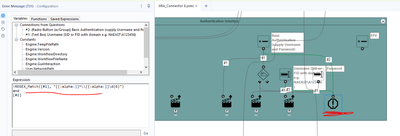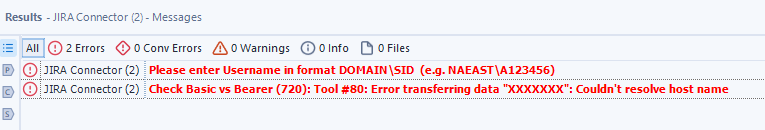Community Gallery
Create, download, and share user-built tools and workflows.Looking for Alteryx built Add-Ons?
Easily shop verified, supported, and secure Partner and Alteryx built Add-Ons on Marketplace.
LEARN MORE- Community
- :
- Community
- :
- Toolbox
- :
- Gallery
- :
- Community Gallery
- :
- Updated JIRA Connector

Description
- Subscribe to RSS Feed
- Mark as New
- Mark as Read
- Bookmark
- Subscribe
- Printer Friendly Page
- Notify Moderator
This updated version of the JIRA Connector provides uses the ability to extract issue data utilizing the JIRA APIs.
- Pull all issues with single tool
- Pull comments, status change history, and attribute change history
- Utilize JQL or filters
- Include all standard fields, custom fields, or user defined list of fields
- Use issue history file to pull only incrementally changed issues
- Control how user fields are presented in output
- Mark as Read
- Mark as New
- Bookmark
- Permalink
- Notify Moderator
This is so robust! Thank you! However, it will only return 100 records, and I'm not finding where I can change it to iterate through the full results. Any pointers?
- Mark as Read
- Mark as New
- Bookmark
- Permalink
- Notify Moderator
That is odd, I have not had any problem with automatically pulling all results before.
Text Input (320) has a parameter column [max] which is used after the initial download tool determines how many results match your JQL.
Then in Generate Rows (314) that [max] is used to create batches of up to size [max]. Check the output of 314 to see what the [Issue Count] is and see if the batches are being created.
After creating the batches the data is passed to a sub macro (JIRA Batch Pull v3) which will pull each batch and check to make sure that all results from each batch are returned (there is a character limit on the data that can be returned via the API and if a JIRA issue has a lot of comments or text your results may be truncated, but this will identify that and generate a new batch to capture anything that was truncated or missed)
- Mark as Read
- Mark as New
- Bookmark
- Permalink
- Notify Moderator
Just diving into this new tool and it is working however I am seeing some errors. Any ideas how I would get these errors but also get parsed results?
Error: JIRA Connector (1): Please enter Username in format DOMAIN\SID (e.g. NAEAST\A123456)
JIRA Connector (1) Check Basic vs Bearer (720): Tool #80: Error transferring data: Couldn't resolve host name
I also can't seem to get the custom fields list to work. I used the option to save all fields and saved a new copy and from that copy I removed all the fields I didn't want/need. Unchecked the standard and custom fields and checked the box for use custom field file and linked to my new file. As soon as I did that, I didn't get any parsed results.
- Mark as Read
- Mark as New
- Bookmark
- Permalink
- Notify Moderator
One more question. What is the best way in Alteryx to handle the Sprint. When an issue doesn't meet the criteria for done in the sprint and it gets realigned to the next sprint you get two rows in a cell (or more if it moves multiple times. hope that doesn't happen). I am interested only in the last row of the cell or the most recent sprint. Any ideas?
UPDATE: I used regex to replace /n with , then used text to columns to split them into different columns then used a calculated column to get the last one. Probably a more elegant solution but it's working as needed.
- Mark as Read
- Mark as New
- Bookmark
- Permalink
- Notify Moderator
@bkclaw113 can you point me to any documentation as to how I can implement EPV so I can run this on the server? I should have read the documentation more closely as this is a requirement for me.
- Mark as Read
- Mark as New
- Bookmark
- Permalink
- Notify Moderator
@kasey_pickar, I am afraid that each organization is going to have their own way of obtaining authentication. You will need to figure out how to obtain a token, or username/password and then just pass that information into the JIRA Connector through control parameters
- Mark as Read
- Mark as New
- Bookmark
- Permalink
- Notify Moderator
I have tried every variation of of my user name (with email, domain that i know we use internally) just the username without email tail end.
I keep seeing this error:
Username Format Domain/SID
and then also "can't resolve the hostname"
we use the following URL --- jira.mycompany.com
this is the site I used to create an API Key though -- https://id.atlassian.com/
Any help? guidance on next steps?
- Mark as Read
- Mark as New
- Bookmark
- Permalink
- Notify Moderator
I'm having the same issue as @jaxx084 . Were you able to resolve this problem? @bkclaw113 I'm not finding the components you have listed above.
- Mark as Read
- Mark as New
- Bookmark
- Permalink
- Notify Moderator
Sorry @dnrich, but I cannot replicate the issue to address it.
- Mark as Read
- Mark as New
- Bookmark
- Permalink
- Notify Moderator
@aehrenwo
It looks to me that Jira doesn't want your human-readable username. Instead it wants the SID with domain.
Domain is easy. Open a command prompt and use the whoami command. The bit before the backslash is the domain it wants.
SID is likely to be more challenging. I am not sure how Jira defines that. I know that Windows Auth uses a very long SID with a lot of dashes, but that is not what I have typically seen in Jira. We have an add-in that replicates Comments from Jira into SFDC, and when one @-tags Jira users, the data comes across looking like this:
the next step that [~accountid:6244bbdaad6b7e006aa4b8a9] will propose.- Mark as Read
- Mark as New
- Bookmark
- Permalink
- Notify Moderator
The Domain/Username format was specific to the organization where I worked when I created this. If it is creating trouble for you please just delete Error Message (731) from the Macro. You can use the find functionality and search for 731, or just go to the teal colored container labeled "Authentication Interface" and it is the only Error Message tool in the container. You can also update the logic in the error message to match any formatting specific to your organization if your instance of JIRA allows for authentication with a username and password.
- Mark as Read
- Mark as New
- Bookmark
- Permalink
- Notify Moderator
Hi,
I was able to generate a personal access token for Jira. Do you have any guidance of how I could modify your macro to use the bearer token for authentication instead of what your current UI of the macro provides?
- Mark as Read
- Mark as New
- Bookmark
- Permalink
- Notify Moderator
@kasey_pickar , there should be no need to modify the macro as it is already capable of using a bearer token. The documentation in the ReadMe.pdf file is a little specific to my old company but:
IDAnywhere
If IDA is required (by JIRA servers migrated to AWS) then the EPV macro can be used to retrieve the user name and password, and credentials can be
passed to the IDA Macro to retrieve a token. That token can then be passed following the Legacy EPV instructions as the password with a Username of
"IDAToken"
So just get your bearer token, and pass "IDAToken" as the username and the bear token as the pasword.
- Mark as Read
- Mark as New
- Bookmark
- Permalink
- Notify Moderator
I don't know how to use this connector. Is there a step by step guide?
- Mark as Read
- Mark as New
- Bookmark
- Permalink
- Notify Moderator
I am trying to run the connector but it doesn't show me any data. I followed previous advices about removing the 731 error message and so on. Can someone help me? Is there any step by step guide?
- Mark as Read
- Mark as New
- Bookmark
- Permalink
- Notify Moderator
There is a Read Me.pdf document included in the package.
- Mark as Read
- Mark as New
- Bookmark
- Permalink
- Notify Moderator
I am getting the same error - Is there any fix to this?
Error: JIRA Connector (1): Please enter Username in format DOMAIN\SID (e.g. NAEAST\A123456)
JIRA Connector (1) Check Basic vs Bearer (720): Tool #80: Error transferring data: Couldn't resolve host name
- Mark as Read
- Mark as New
- Bookmark
- Permalink
- Notify Moderator
@kmchundi This error (Error: JIRA Connector (1): Please enter Username in format DOMAIN\SID (e.g. NAEAST\A123456)) is actually a hard coded test in a macro within the flow that is looking for that domain\sid format. You will need to delete that from the macro or replace it with the correct AD format for your organization.
- Mark as Read
- Mark as New
- Bookmark
- Permalink
- Notify Moderator
jaxx084 Thank you. I will take a look and modify accordingly!
- Mark as Read
- Mark as New
- Bookmark
- Permalink
- Notify Moderator
Thanks for stepping in with the assist @jaxx084. Since this is the second time that I am hearing that feedback about the domain test I will try to get a new version out in the coming weeks that removes that test so that others do not need to modify it, or possibly disable it and provide instructions on how to customize it based on your organization's authentication method.
- Mark as Read
- Mark as New
- Bookmark
- Permalink
- Notify Moderator
- Mark as Read
- Mark as New
- Bookmark
- Permalink
- Notify Moderator
@bkclaw113 - Would you be able to know how to get SID with Domain as I'm running into the below two errors:
- Mark as Read
- Mark as New
- Bookmark
- Permalink
- Notify Moderator
Hello,
I had been using this tool for a bit with no issues as I was able to get the connection details, login and effectively pull from jira what i needed. We just however switched to a cloud based with atlass and am no longer able to connect to the server. Idk if that was enough informatio but curious if it had something to do with jira atlas...
- Mark as Read
- Mark as New
- Bookmark
- Permalink
- Notify Moderator
Hi @slundstrom I have not actively used the JIRA connector with the cloud product, but as it is a different product I would not have expectations that the connector would work in the same manner. If you share the specific error message that you are getting I might be able to advise more but most likely this would require a consulting contract to extend the existing tool to work with JIRA Cloud.