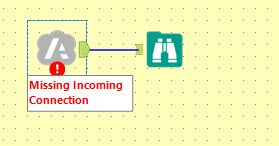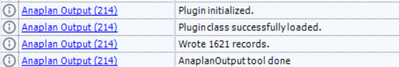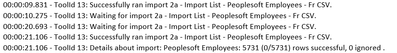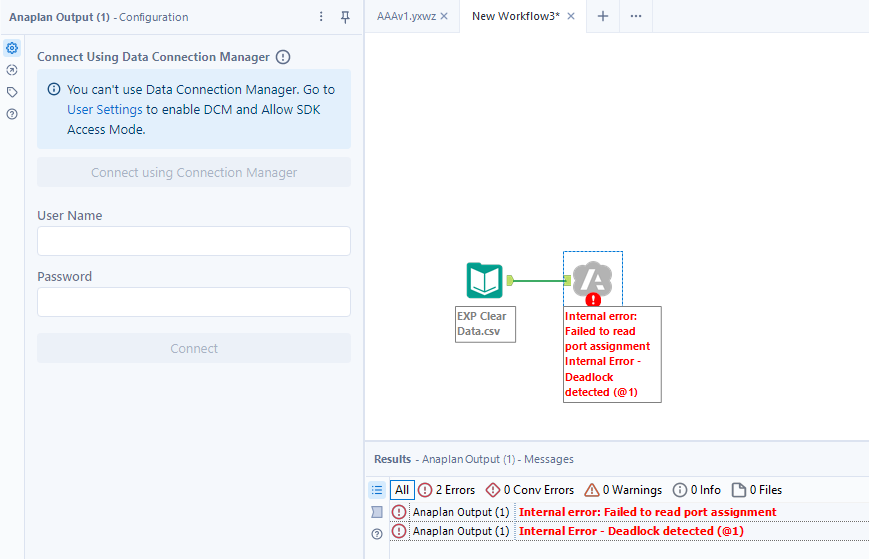Community Gallery
Create, download, and share user-built tools and workflows.Looking for Alteryx built Add-Ons?
Easily shop verified, supported, and secure Partner and Alteryx built Add-Ons on Marketplace.
LEARN MORE- Community
- :
- Community
- :
- Toolbox
- :
- Gallery
- :
- Community Gallery
- :
- Anaplan Tools

Description
- Subscribe to RSS Feed
- Mark as New
- Mark as Read
- Bookmark
- Subscribe
- Printer Friendly Page
- Notify Moderator
Anaplan Help Page
Anaplan Input allows you to read data from Anaplan and Anaplan Output allows you to write data to Anaplan.
Current version
Anaplan Tool v1.1.0 (May 10, 2023)
-
Compatible with Designer and Server 2021.4.2 Patch 6, 2022.1 Patch 4 and later.
-
Compatible with AMP engine only.
-
Added support for DCM.
-
DCM is required for running this connector in Alteryx Server.
-
-
FIPS capable.
Previous versions
Anaplan Tool v1.0.1 (April 20, 2022)
- Minor bugfixes.
Anaplan Tool v1.0.0 (February 2, 2022)
-
Compatible with Alteryx Designer version 2021.4 and later.
-
Initial release.
-
Supports authentication with user credentials.
-
Supports reading XLSX, CSV, and TXT files, and writing CSV files.
-
Proxy support.
This tool uses a .yxi file format. A .yxi file is a package that includes an Alteryx Tool and all of its dependencies zipped into a single file. When this file is imported into Alteryx, the tool is added to the tool palette in the category specified by the tool.
When sharing a workflow that uses a .yxi tool, the tool is not included and must be installed by the recipient
- Mark as Read
- Mark as New
- Bookmark
- Permalink
- Notify Moderator
I cannot login when configuring the tool. Is this common?
- Mark as Read
- Mark as New
- Bookmark
- Permalink
- Notify Moderator
That is not common. You should be able to log in with your Anaplan credentials. First, ensure you're setup yourself up as an SSO Exception User in Anaplan. Then, if you've never setup your Anaplan password, go to their website, go to login, and click Forgot Password. That will initiate a password change, and you can setup/change your Anaplan password. Once setup, use that newly created password with the connector.
Note: Anaplan's policy will cause your password to expire every 90 days.
- Mark as Read
- Mark as New
- Bookmark
- Permalink
- Notify Moderator
Thanks Andrew. We had to upgrade our version for it work. One other question, is there a way to apply a CA? Maybe in the XML behind the tool? Otherwise, we would have to change the password in every workflow that we are using this tool when the Anaplan password expires.
- Mark as Read
- Mark as New
- Bookmark
- Permalink
- Notify Moderator
This is great! Are there any plans to expand the authentication to support CA certificate authentication?
- Mark as Read
- Mark as New
- Bookmark
- Permalink
- Notify Moderator
Is it possible to run the anaplan connector on the gallery. It looks like it is for personal use, credentials are not saved in the workflow. Our business wants automated scheduled tasks on the gallery that runs without user interaction just like e.g. db connections.
- Mark as Read
- Mark as New
- Bookmark
- Permalink
- Notify Moderator
I agree with @rey01 . We would like to schedule flow on the gallery using this connector but unable to when having to connect manually every run. Any thoughts on this?
- Mark as Read
- Mark as New
- Bookmark
- Permalink
- Notify Moderator
There are plans to expand the authentication to leverage certifications in the future. Hopefully coming soon!
- Mark as Read
- Mark as New
- Bookmark
- Permalink
- Notify Moderator
Checking back to see if we have any updates on the CA piece?
- Mark as Read
- Mark as New
- Bookmark
- Permalink
- Notify Moderator
Hi @andrew-gandara - Would you happen to know if there have been any advancements with the certificate authentication? It would be great to be able to have this run on Server.
- Mark as Read
- Mark as New
- Bookmark
- Permalink
- Notify Moderator
@andrew-gandara - I am able to successfully connect the Anaplan connector and see a model that my Anaplan Architect has provided me access to however, the Anaplan Input Tool errors with a message of 'Selected Model has no export'. Is there anything specific on the Anaplan side that I should be doing/configuring to allow an export to flow through?
- Mark as Read
- Mark as New
- Bookmark
- Permalink
- Notify Moderator
Hi,
Sorry to raise a necro thread,
@kroberts, was it your Anaplan version you had to upgrade or Alteryx?
I am having some issues, I can connect to a Anaplan model and select exports with that model, but when i run the connection to bring in the data to alteryx I get the error 'connection to platform was not successful'.
My organisation doesnt have SSO switched on, so I should be able to connect with basic authentication.
Anyone have any solutions? or seen this / things to check?
- Mark as Read
- Mark as New
- Bookmark
- Permalink
- Notify Moderator
Hi GMS1,
I am also having the same problem, "Connection to platform was not successful" have you been able to resolve?
- Mark as Read
- Mark as New
- Bookmark
- Permalink
- Notify Moderator
I followed these instructions and it sorted the problem https://community.alteryx.com/t5/Alteryx-Designer-Knowledge-Base/Connection-Errors-with-Python-based...
- Mark as Read
- Mark as New
- Bookmark
- Permalink
- Notify Moderator
Hi phil_rimmer
Thanks for the link, unfortunately for me, I can't get to the Certificate Path window, likely due to my organisations security settings.
For reference also, I believe my issue is related to whitelisting an IP address.
- Mark as Read
- Mark as New
- Bookmark
- Permalink
- Notify Moderator
Hello,
Bumping up a previous question asked, has anyone successfully scheduled the Anaplan tool on Server? Looking to both Read and Write to Anaplan for business critical enhancements.
Thank you
- Mark as Read
- Mark as New
- Bookmark
- Permalink
- Notify Moderator
Hi -
First, note that as of 5/10/23, the Anaplan connectors now support DCM, so this should ease some of the pain with Anaplan login info.
Second, if you are not using DCM, it IS possible to run these workflows on the server using a schedule. You need to contact support and reference document "Python Registry key procedure.docx". This describes how to make a registry change to your local machine that will allow you to save workflows with the connectors to the server and work correctly. IMPORTANT NOTE: Once you save a workflow to the server, you CANNOT open/modify the copy from the server. The credentials are only maintained when saving TO the server, not when opening FROM the server. You'll need to maintain a working copy of the workflows on a regular local/network drive. If you open a workflow from the server, the connector will either be blank or throw an error.
Obviously, this poses a bit of a maintenance headache, but it is a workable solution.
Let me know if I can try to answer any other questions about the Anaplan connectors.
Mark
- Mark as Read
- Mark as New
- Bookmark
- Permalink
- Notify Moderator
I have successfully connected to the Anaplan Model but I get a "missing incoming connection" error even though there is no connector for incoming data which is really confusing. There is also a message saying "You can't use Data Connection Manager. Go to User Settings to enable DCM and Allow SDK Access Mode." but there are no options to do this under my User Settings which again is confusing me.
Any thoughts?
- Mark as Read
- Mark as New
- Bookmark
- Permalink
- Notify Moderator
Hi -
It is odd that you are getting the "missing incoming" connection on this tool. Have you installed the latest version of the connectors (released in mid-May)? Did you restart Alteryx after installing them?
Mark
- Mark as Read
- Mark as New
- Bookmark
- Permalink
- Notify Moderator
Hi, Mchallel67 yes I started with the most recent version and got the error then installed the previous version 1.0.1 just to see if I would get the same error and I did. I am connecting just fine to Anaplan but it's just not executing because of that missing incoming connection error.
- Mark as Read
- Mark as New
- Bookmark
- Permalink
- Notify Moderator
Sorry - I have not seen that. Might be time to contact Alteryx Support.
Mark
- Mark as Read
- Mark as New
- Bookmark
- Permalink
- Notify Moderator
Hi -
I'm attempting to install the v1.1.0 version of the Anaplan connectors. After I open the .yxi file and click on the "Install" button in the dialog box, the dialog box almost immediately disappears - no notice of success or failure. The tools were created in the c:\users\{user}\AppData\Roaming\Alteryx\Tools directory. The "Input" tool appears to work properly. However, the "Output" tool seems to be having issues. I can configure it (connection, workspace, model, action) and it seems to work correctly; workflow runs, some messages are issued, but when I actually login to Anaplan and check, there isn't any record of the actions actually being processed. I also noticed that the messages in the new version are very generic and do not provide much info, as compared to v.1.0.1.
For example, v1.1.0 shows something like:
While the older version shows something like:
So, I'm not sure if the installation worked correctly and/or if the tools are operating properly.
Anybody have any thoughts?
Thanks,
Mark
- Mark as Read
- Mark as New
- Bookmark
- Permalink
- Notify Moderator
Hi,
I am getting this error when trying to use version 1.1.0 and can't get around it. (Configured with username/password or not it throws the same error)
Error: Anaplan Output (1): Internal error: Failed to read port assignment
Error: Anaplan Output (1): Internal Error - Deadlock detected (@1)
One thing different compared to other laptops where 1.1.0 is working is I have Python 3.9.6 installed on my Windows 10 laptop. (will have to ask IT to get it uninstalled)
Any help pointing me to the right direction is greatly appreciated.
- Mark as Read
- Mark as New
- Bookmark
- Permalink
- Notify Moderator
I've just upgraded to Desktop Designer 2023.1, and my Anaplan Connector (v1.1.0) no longer works. I can connect to workspace/model/import, etc when setting up the connector (however when looking at models, it seems to to also include archived models in the pick list). I get the following message:
Error: Anaplan Output (41): Could not init plugin UnicodeEncodeError('charmap', ...
Does anyone have any ideas on how to get past this? I get the same error when I log in with or without DCM.
Additionally, we just upgraded the Alteryx Gallery to 2023.1, and we are able to connect from the server. I am only seeing this error on my desktop designer version (Version: 2023.1.1.200 Patch: 1)
- Mark as Read
- Mark as New
- Bookmark
- Permalink
- Notify Moderator
Hi -
FYI - I had a call with Alteryx support on 12/4/23 and it appears that enough people are having issues with v1.1.0/v1.1.1 that they have escalated the issue to higher priority/development for review/fix. Hopefully, fixed soon, as we have been having an issue with v1.1.x since release and it is extremely painful to have to manually update the v1.0.x tools manually.
Mark
- Mark as Read
- Mark as New
- Bookmark
- Permalink
- Notify Moderator
Hi -
Alteryx support/development has fixed the Anaplan connectors v1.1.1. This version is compatible with DCM. We have installed and tested this and it appears to be working OK. It does not appear to have been uploaded/made available in the Marketplace, so you may have to contact support to get a copy. If you have any issues obtaining it, send a message and I'll share my case number/support contact with you.
Mark