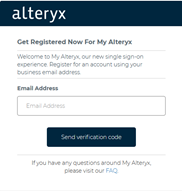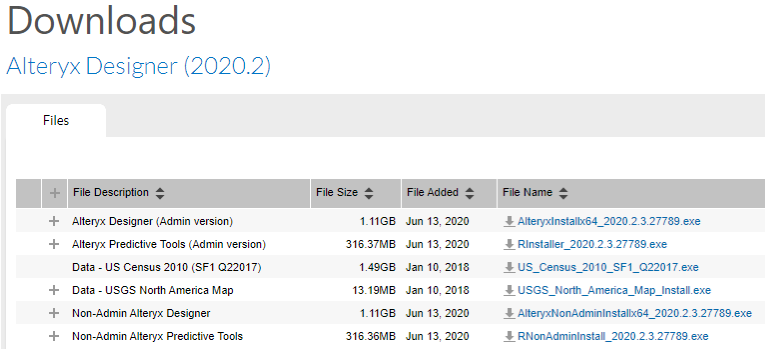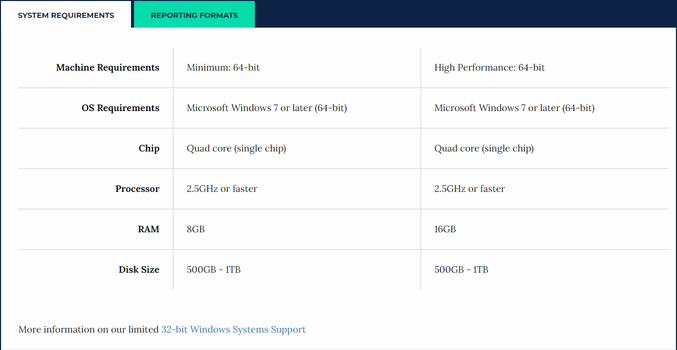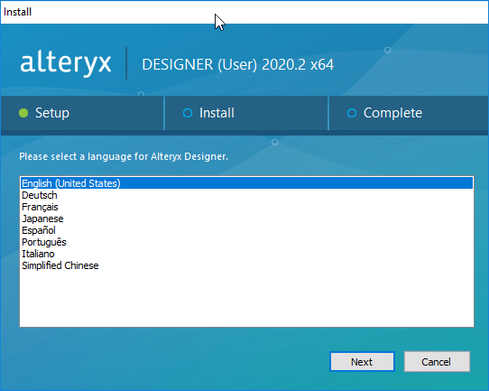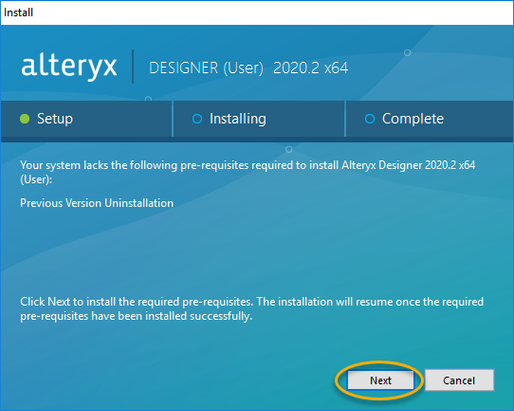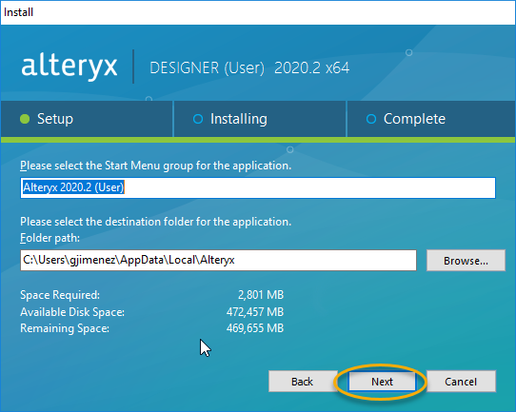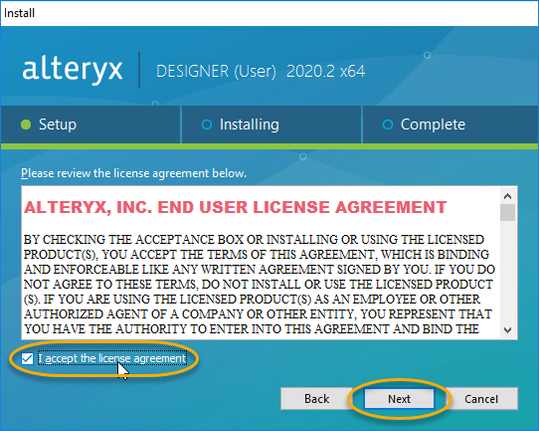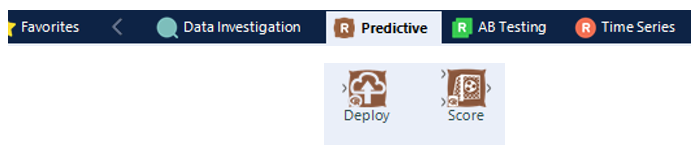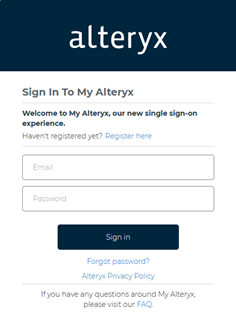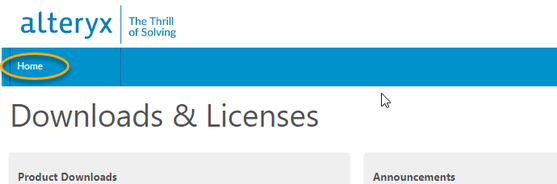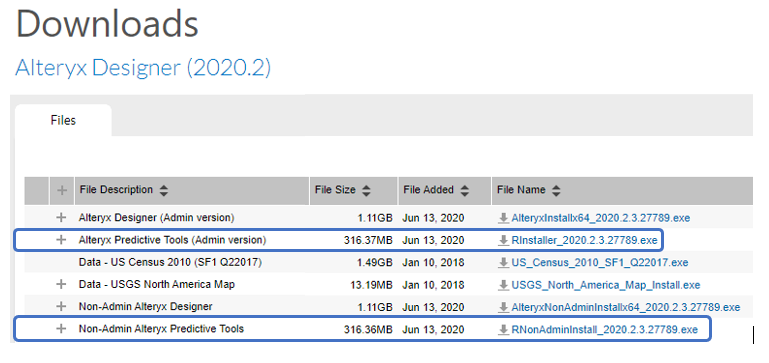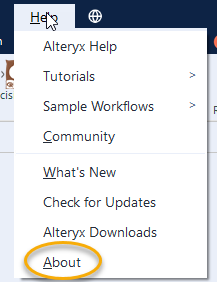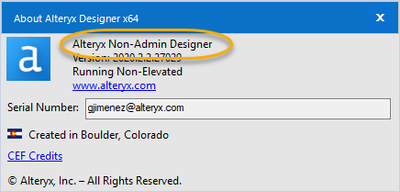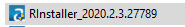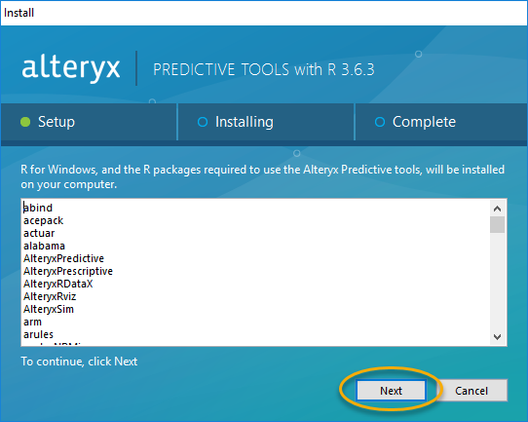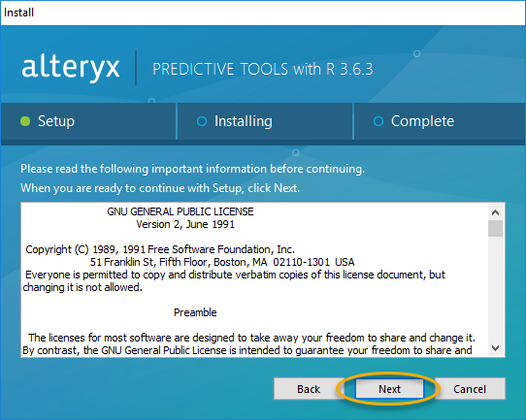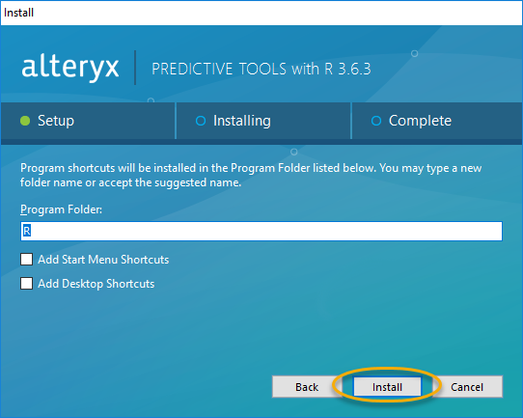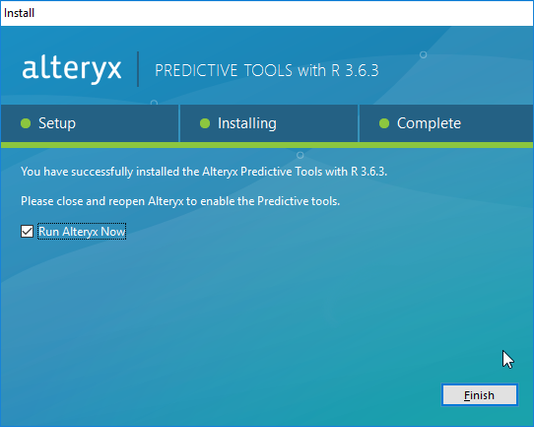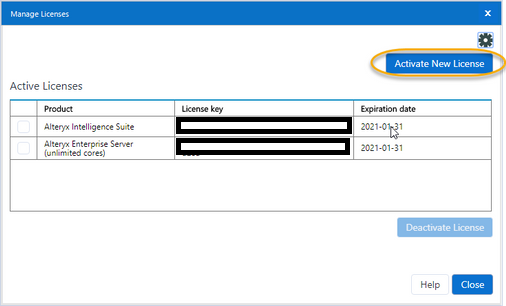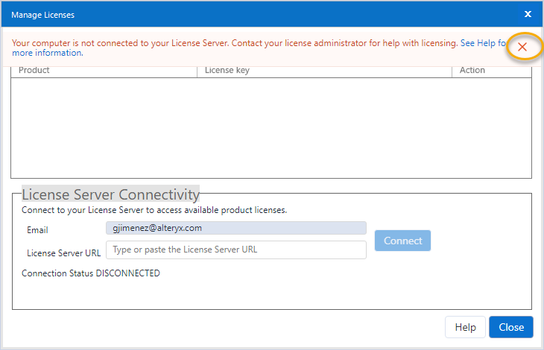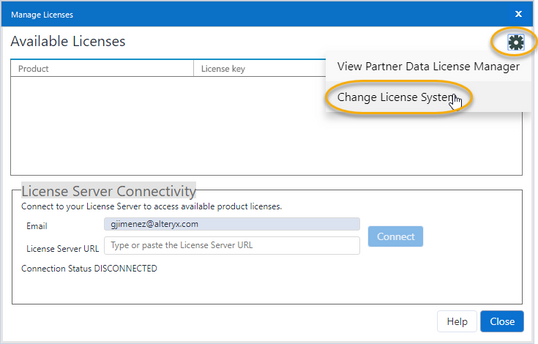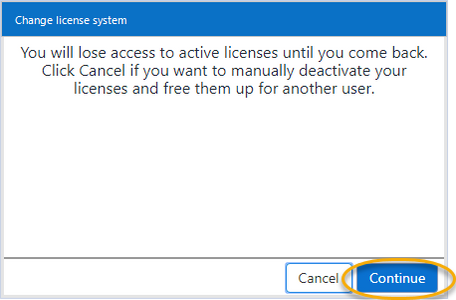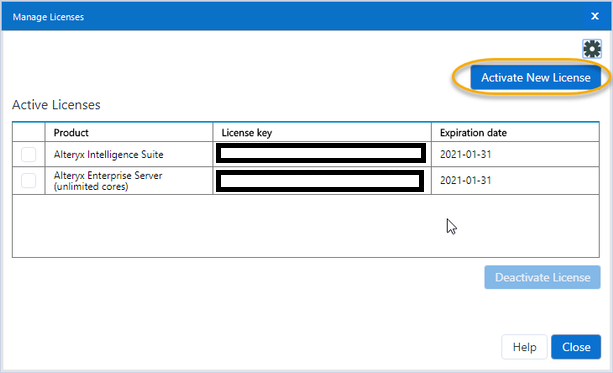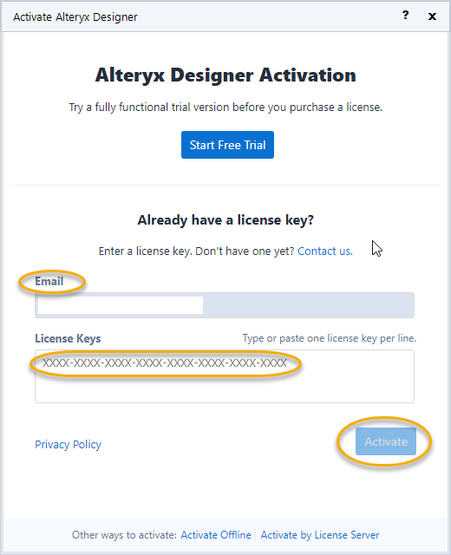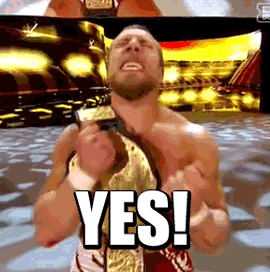So, you are new to Alteryx and you find an administrator version, non-administrator, licenses, predictive tools ...

Credit to giphy.com
Do not worry, in this guide I will describe step by step the procedure to install Alteryx Designer on your computer. If you require something specific, here is the content of the guide so you can get to what you are looking for faster.
Create user
Create a username and password to download the software at: http://www.licenses.alteryx.com/. If you already have an Alteryx community account, you can enter with the same username and password, otherwise you can create one:

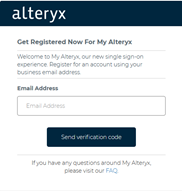
It is a good idea to use the same email associated with your license to make the process easier.
You capture the required data and sign-up.
Alteryx Designer version
To download, there are two options, administrator version and non-administrator version.
Administrator version:
- Applies to all users of a team
- It is installed in the program files directory in C: \ Program Files \ Alteryx or C: \ Program Files
- Installation always automatically removes any previous version of Alteryx Designer Administrator that is installed
- To install the administrator version you require a user who is an administrator of the computer
Non-administrator version:
- This means that only the user who installed it can use it on that computer.
- It is installed in the user data space C: \ Users \ user name \ App Data \ Local \ Alteryx or C: \ Users \ Username \ Application Data \ Local \ Alteryx
- Does not require the user to have administrator privileges on the computer
- Installation always automatically removes any previous version of Alteryx non-administrator that is installed
Select the Designer version.
- Alteryx Designer (Admin version), click on the blue link on the right to download it
- (Non-Admin) Alteryx Designer, click the blue link on the right to download it
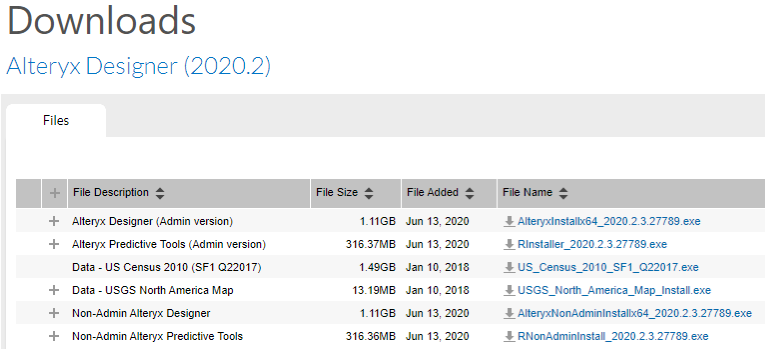
Requirements to install
The requirements to install and use it are on the Alteryx Designer site.
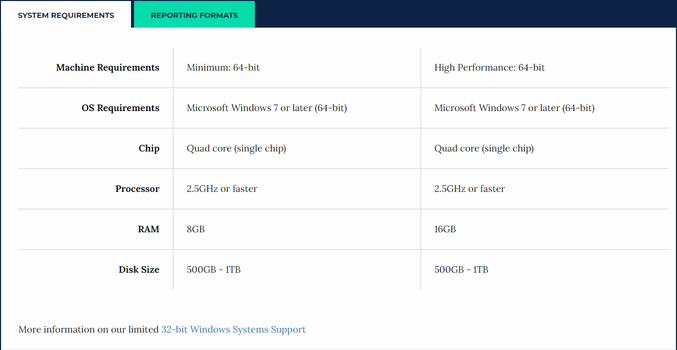
When the software is downloaded to your computer, double-click the Alteryx icon to start the installation.
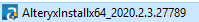
On the next screen you select the language to install, then click on Next.
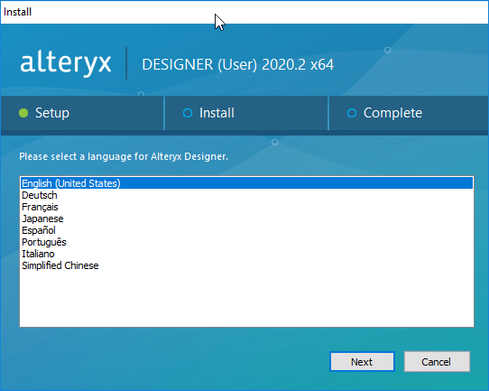
If you want to change the language, once installed you can do it easily. If for some reason you have an older version installed, Alteryx will automatically remove it to install the new one. Just click Next.
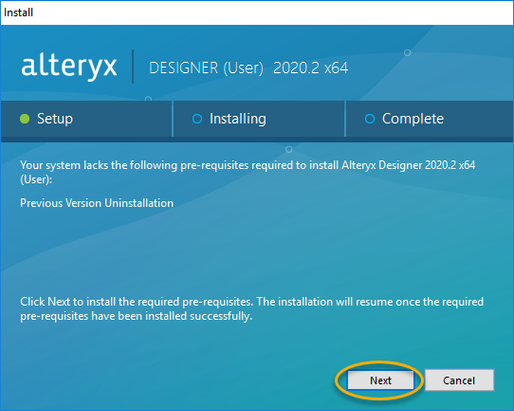
Uninstallation of the previous version is done. If there is no previous version, the following window will appear.
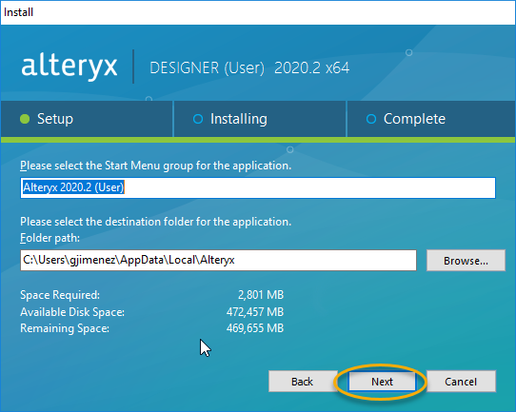
No need to modify anything and click Next.
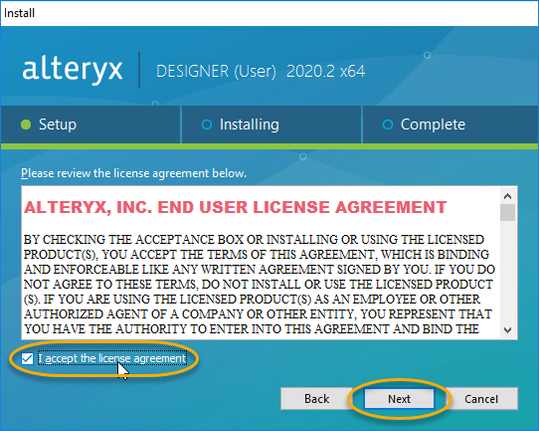
Select I accept the license agreement and click Next. When the process ends, the installer has the option to open Alteryx Designer or leave it for later.
Predictive Tools
Predictive tools contain the models necessary to perform analytics, it is important to select the option to install them at that time.
If you forgot to install the predictive components, you can still do so.
Do I have the predictive tools installed?
To check if you have the predictive tools you can check the Predictive category, if you only have 2 analytical blocks, you do not have the predictive tools installed.
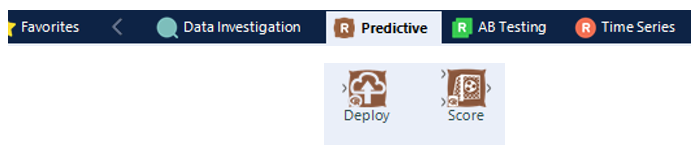
Return to the Alteryx download site at http://www.lincenses.alteryx.com/. Use the login credentials you created to download the software initially, and enter.
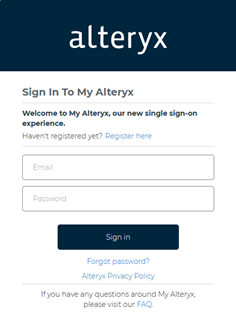
If the downloads links do not appear, select Home.
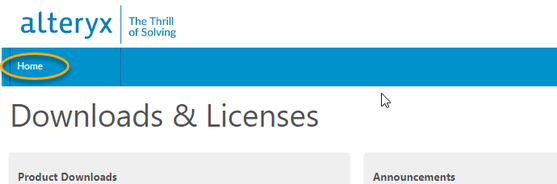
According to you installation of Alteryx Designer you select the download of the predictive tools. It is imperative that the versions match.
- Alteryx Predictive Tools (Admin version)
- (Non-Admin) Alteryx Predictive Tools
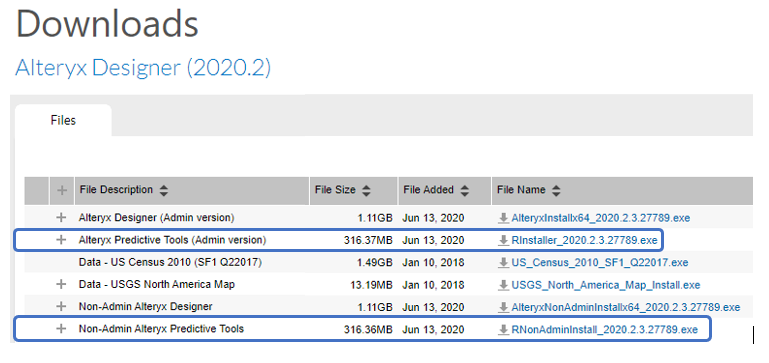
If you do not remember what type of installation you have, you can check it in Help -> About.
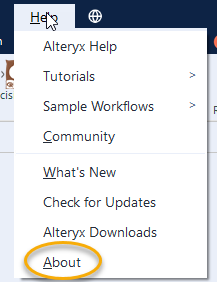
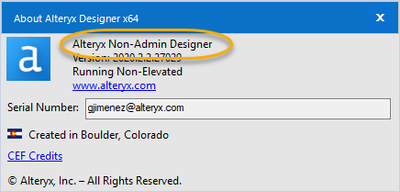
Download the appropriate version for your Designer and double click on the icon to start the installation.
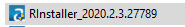
The following screen will appear and you click on Next.
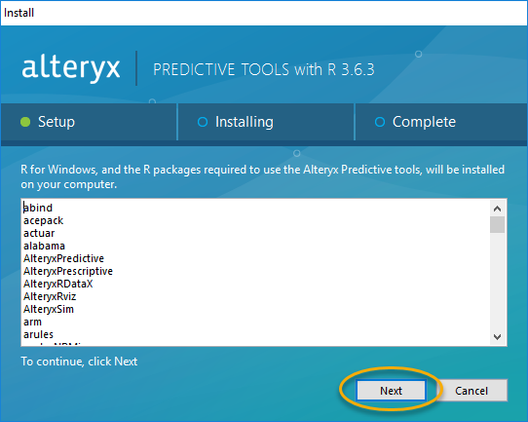
Then Next again.
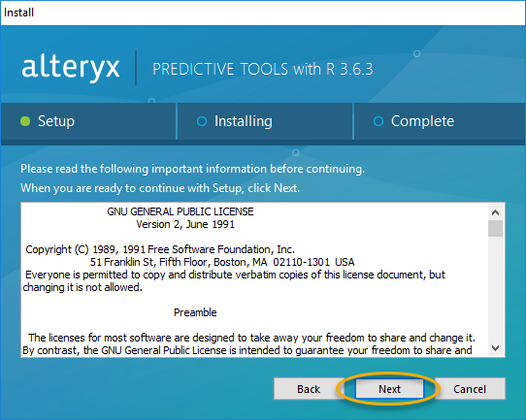
And finally Install without modifying anything.
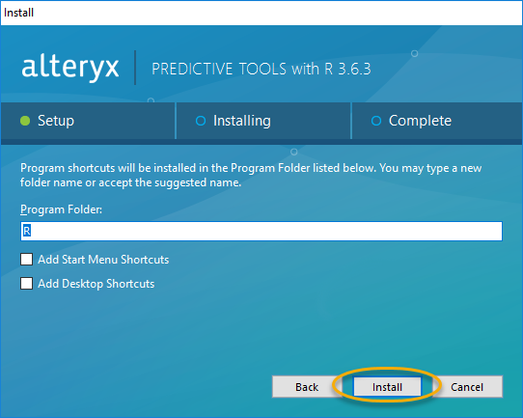
Once the installation finishes, you will see the following window.
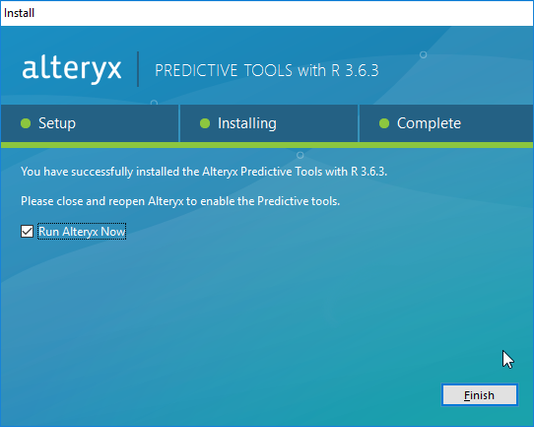
Open Alteryx Designer and verify that you have all the predictive tools, by going to the Predictive tab and all the models will appear.

If you already had Alteryx Designer open, close and reopen it to take the changes.
Licenses
By now you will have received an email with your license key (in the format XXXX-XXXX-XXXX-XXXX-XXXX-XXXX-XXXX-XXXX). Once the software installation is complete, you can place the license by going to Options -> Manage Licenses.

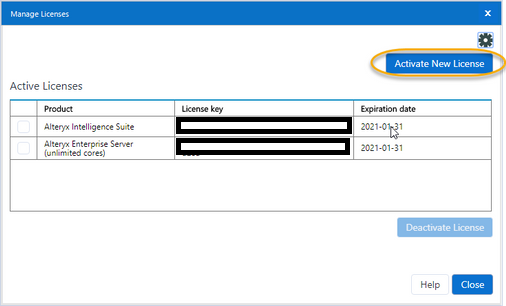
Select Activate new license.

Copy and paste the license you received and the email you used to download the software and click activate.
If you do not have a license installed or the one you had already expired, the analytical blocks will appear with small padlocks next to them, this is resolved immediately after an updated license is installed.
In case you only see this screen, click on the X.
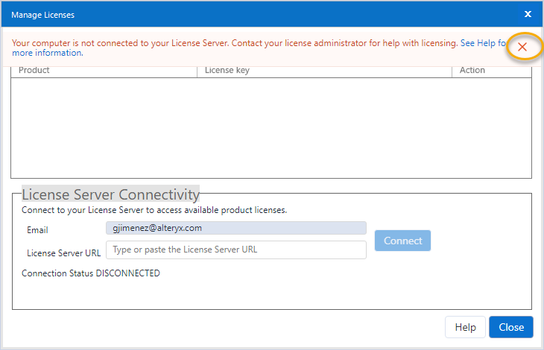
Then click on the gear and select Change License System.
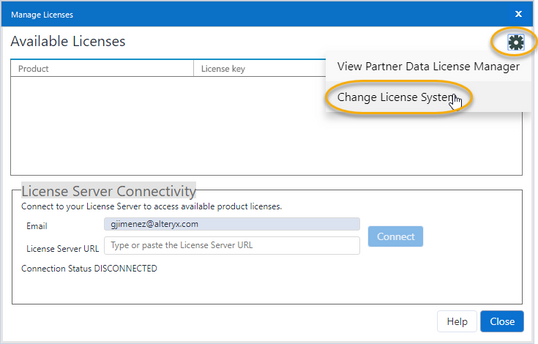
If that message appears, select Continue. The following screen will appear.
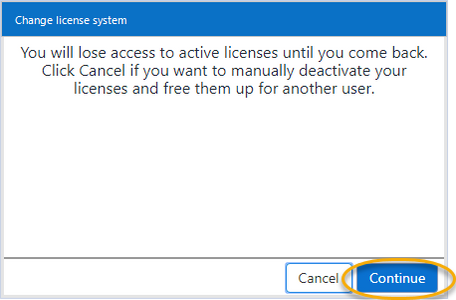
Select Activate New License.
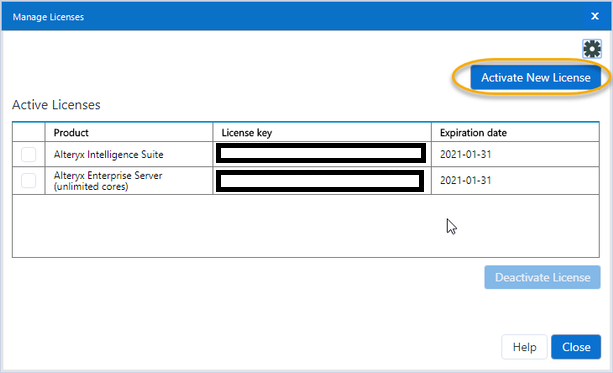
Copy and paste the license you received and the email you used to download the software and click activate.
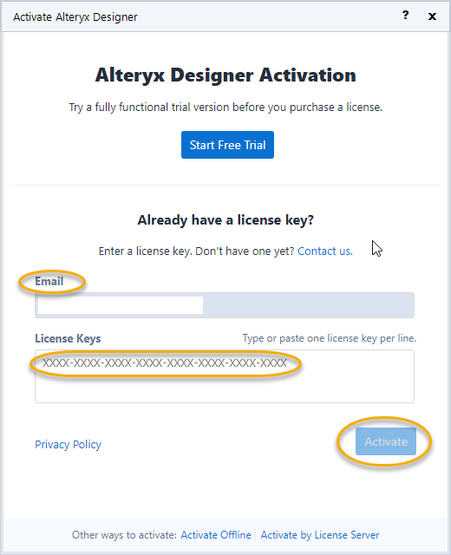
This way you are ready to start feeling the thrill of solving with Alteryx.
If you would like to install the intelligence suite add-on, here is a guide:
https://community.alteryx.com/t5/Engine-Works/Unlocking-Intelligence-Suite/ba-p/783926
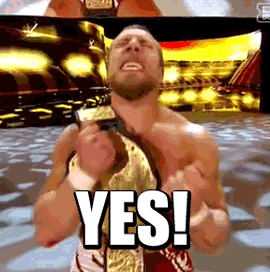 Taken from giphy.com
Taken from giphy.com