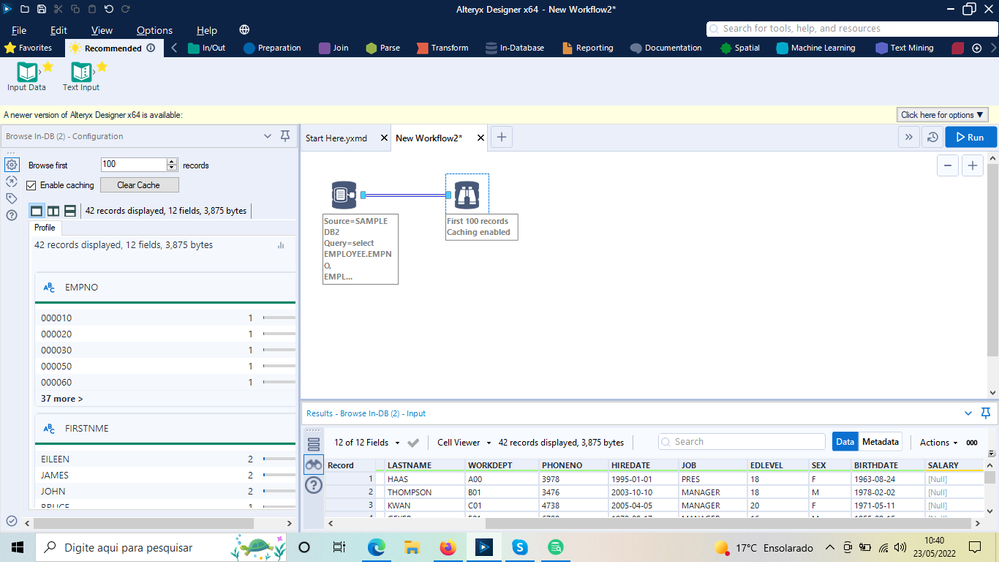I'm a beginner at alteryx, so forgive me if the question is inconsistent.
My environment:
1) Desktop i3 4 MB of Memoria - Windows 10 - alteryx Designer 64.
2)Database : IBM DB2 - Linux (64)
I can connect to DB and do the querys without major problems but if I try to use the tools IN_Database - Browser-IN
I'm noting an error.
The query is simple:
============================================================
"SELECT
EMPNO,
FIRSTNME,
MIDINIT,
LASTNAME,
WORKDEPT,
HIREDATE,
JOB
SEX
BIRTHDATE
TIMESTAMPDIFF(256, CAST(CURRENT_TIMESTAMP-CAST(BIRTHDATE AS TIMESTAMP)
AS CHAR(22))) AS AGE
FROM EMPLOYEE ;"
========================================================
With return of 42 rows.
It returns the following error to me.
Start: Designer x64: Started running at 05/20/2022 12:49:08
Error: Browse In-DB (2): Error opening "WITH "Tool1_28e4" AS (SELECT
EMPNO,
FIRSTNME,
MIDINIT,
LASTNAME,
WORKDEPT,
HIREDATE,
JOB,
SEX,
BIRTHDATE
FROM EMPLOYEE ;) SELECT * FROM "Tool1_28e4" LIMIT 20": No Columns Returned.
End: Designer x64: Finished running in 0.9 seconds with 1 error
=================================================================================
+
Start: Designer x64: Started running at 05/20/2022 13:15:08
Info: Designer x64: The Designer x64 reported: Allocating requested memory would be more than available physical memory. Reverting to 737.0 MB of memory.
Info: Connect In-DB (1): ODBC Driver version: 03.51
Info: Browse In-DB (2): Running In-DB query
End: Designer x64: Finished running in 1.2 seconds with 1 error
===========================================
I ask So, How much memory would it take to run this simple query?
How to make this calculation ?
I can do this using other alteryx tools, I would just like to understand this concept....
Thanks in advance!
Regards