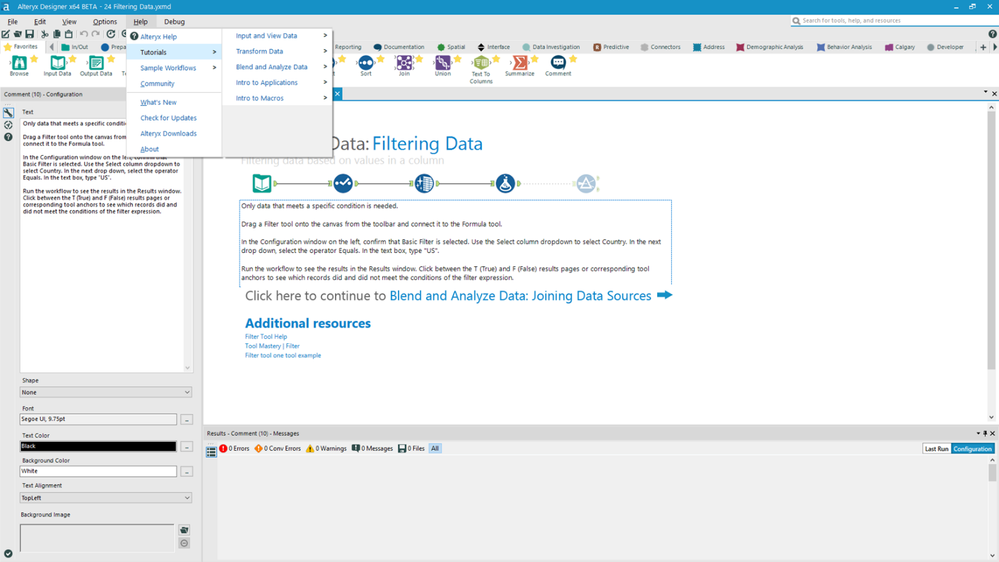You don’t have to persuade those of us who use Alteryx Designer that it’s fantastic. We know from using it that we can solve problems faster than we could with the legacy tools we previously used. It saves us so much time that we twirl in our office chairs out of delight. Yes! Another problem solved!
But like with all new and innovative tools and technology, sometimes transitioning from old processes to modern methods can come with a learning curve. Alteryx Designer is very different from the rows and columns or scripting language of throwback solutions that they may have used before. It’s drag and drop workflow interface makes it easy to use and is designed to open the world of data possibilities, but learning how to transition to a modern solution can take some time to learn.
To help make Alteryx Designer easy for first time users, we’ve added onboarding that guides new users through building their first workflow. In just a few minutes it helps new users understand:
- Dragging, dropping, and connecting tools
- Configuring tools and running workflows
- Where to go for additional help and training
How does onboarding impact you?
Since you already use Alteryx Designer, you won’t see the onboarding (unless you obtain a new license). What you will notice is we’ve removed the Getting Started window. But, don’t fret if you used certain aspects of that window, you can easily access tools that were in the Getting Started Window through the application menu.
- Tutorials can be found under the Help menu.
- Recently used workflows can be accessed via the File menu.
As experienced users, you no longer need the videos, so you won’t see them. We also know that seeing if great, doing is better, so instead of having new users watching the videos to understand Alteryx Designer basics, they are invited to actively participate in onboarding, which will allow them to actively complete the key steps that were showcased in the videos.
New tutorials to help new users get started
In addition to adding guided onboarded, we’ve also updated our tutorials. We’ve broken them out into more specific steps and included additional resources, so that people who are new to Alteryx Designer will learn about our Alteryx Community and other resources that will help them succeed in solving awesome problems using Alteryx.
If you see new users popping up on the Alteryx Community, say hello. You just might make a new friend who has data that is more gnarly than your data. Help them grow and learn and get that data into working order and do much more.
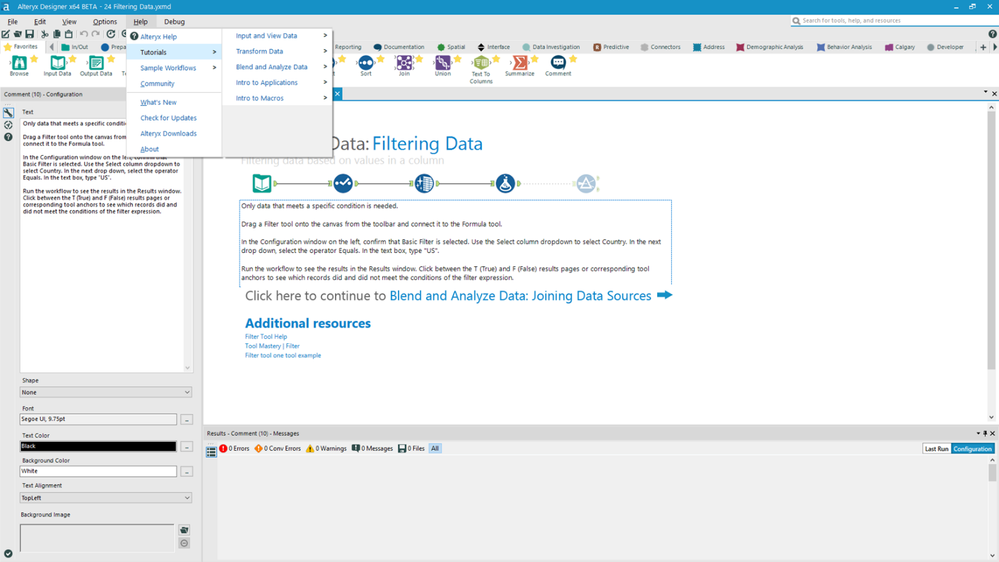
Learn more about this, and all other newly announced Alteryx features by registering for our 2018.2 launch webinar.