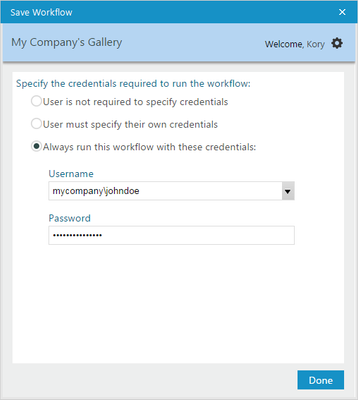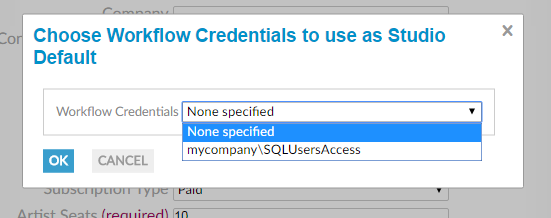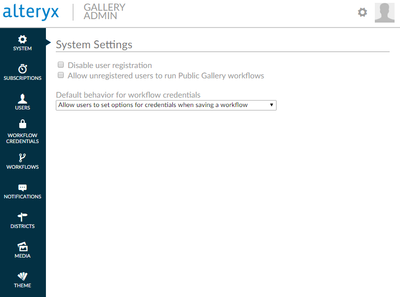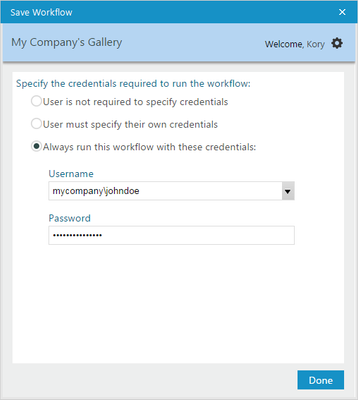 The Alteryx Server platform enables data artisans to deploy their analytical workflows to their entire organization, making it possible for everyone to access the analytics and data insights they need to make critical business decisions. However, the need to limit and respect data access controls down to the user-level is important for every IT organization. Alteryx Analytics 10.5 introduces new controls to enable IT professionals to provide the access data artisans need, while restricting it from those that don’t.
The Alteryx Server platform enables data artisans to deploy their analytical workflows to their entire organization, making it possible for everyone to access the analytics and data insights they need to make critical business decisions. However, the need to limit and respect data access controls down to the user-level is important for every IT organization. Alteryx Analytics 10.5 introduces new controls to enable IT professionals to provide the access data artisans need, while restricting it from those that don’t.
With version 10.5, workflows can now be saved to the Gallery with optional credential settings. The three new options available for credential settings include:
- Run with the default credentials, behaving the same as in 10.0 and running with the global server credential configuration
- Require end users to specify their own credentials, ensuring that when this workflow is run, it is run using the same access rights as the end user
- Specific credentials, configuring a workflow to always run with a specific set of credentials and data access
When a workflow is run within the Gallery, the credential option determines how the workflow will run, specifically, which user account will be used when executing the Alteryx Engine process that runs the workflow.
For example, assume a workflow consumes a file from a network location that is available only to me. Version 10.5, credential options allow me to specify, for just this workflow, the appropriate credentials to ensure this workflow will run and can access the data it needs.
But it doesn’t just stop there. In addition to the users’ ability to specify the credentials at the workflow level, administrators can also configure default execution options for groups of users. Through the web-based administration panel within the Gallery, administrators can now configure default credentials for studios.
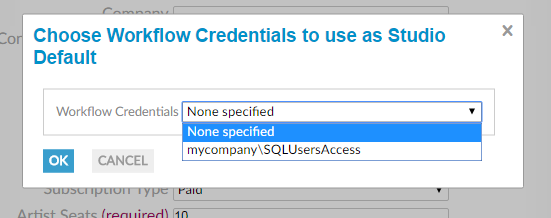
For example, anyone within a given studio, by default, will then be running workflows as the credentials specified. This provides the capabilities for administrators to further logically separate data access rights and abilities at the studio level within the Gallery.
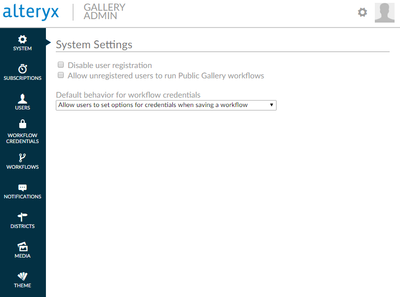 Lastly, all of this functionality can be enabled via the Gallery administration panel. By default, these new credential options are disabled in version 10.5, but can easily be configured within the Settings panel of the Gallery Administration page.
Lastly, all of this functionality can be enabled via the Gallery administration panel. By default, these new credential options are disabled in version 10.5, but can easily be configured within the Settings panel of the Gallery Administration page.
All of the new workflow credential options, along with many new features, are now available with Alteryx Analytics 10.5. To check out these features and more about the Alteryx Analytics 10.5 release, please register for our live webinar on May 26th, and follow the Alteryx Analytics 10.5 blog series.