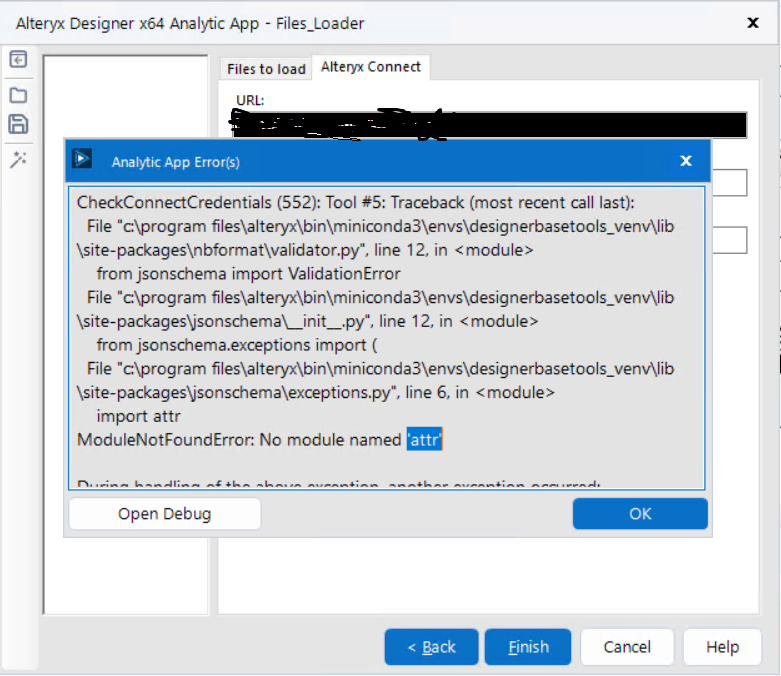Alteryx Server Discussions
Find answers, ask questions, and share expertise about Alteryx Server.- Community
- :
- Community
- :
- Participate
- :
- Discussions
- :
- Server
- :
- Re: python ModuleNotFoundError when using Fileload...
python ModuleNotFoundError when using Fileloader sample on Alteryx designer.
- Subscribe to RSS Feed
- Mark Topic as New
- Mark Topic as Read
- Float this Topic for Current User
- Bookmark
- Subscribe
- Mute
- Printer Friendly Page
- Mark as New
- Bookmark
- Subscribe
- Mute
- Subscribe to RSS Feed
- Permalink
- Notify Moderator
Dears,
I wanted to use FileLodaer sample on alteryx designer. but Im facing an error ( attached)
my question, how to resolve this or how to install 'attr' package.
Thanks in advance.
- Labels:
-
Error Message
- Mark as New
- Bookmark
- Subscribe
- Mute
- Subscribe to RSS Feed
- Permalink
- Notify Moderator
Have you installed the module in server as well?
As per the error, it simply does not exist. You may need to add a line in the beginning of the code to install this module. Based on the data provided, this error should resolve by adding install module piece in the code.
- Mark as New
- Bookmark
- Subscribe
- Mute
- Subscribe to RSS Feed
- Permalink
- Notify Moderator
This should be in the Connect channel - not the Server Channel - @BrandonB - is there a Connect resource you can tag on this? My first suggestions would be to "run as admin" but assuming that that isn't the issue - I'd recommend opening a ticket.
@Gaurav_Dhama_ - FYI - I believe FileLoader is part of Alteryx Connect so this is a bit more complicated than just a missing module.
- Mark as New
- Bookmark
- Subscribe
- Mute
- Subscribe to RSS Feed
- Permalink
- Notify Moderator
@apathetichell I agree it is technically a Connect topic but this is specific to the metadata loader which runs within Alteryx Designer. The specific issue is calling out that the Python package called "attr" is not being found which likely means it needs to be installed. My recommendation would be to run Alteryx as Administrator, drop a python tool on the canvas, and run Alteryx.installPackages("attr")
The following link covers package management within Alteryx and will show how to install a Python package if it isn't clear in my instruction above.
I am curious if they have installed the metadata loaders via the installer or if they have opened up another workflow from someone else. This could explain why attr isn't present.
- Mark as New
- Bookmark
- Subscribe
- Mute
- Subscribe to RSS Feed
- Permalink
- Notify Moderator
@BrandonB that would be my normal response - but wondering if this is pointing to a larger under the hood issue on the user's Connect install.
- Mark as New
- Bookmark
- Subscribe
- Mute
- Subscribe to RSS Feed
- Permalink
- Notify Moderator
Agreed, if they just opened a workflow vs using the actual Connect installer I could see something like this happening if attr was installed as part of it.
-
Administration
1 -
Alias Manager
28 -
Alteryx Designer
1 -
Alteryx Editions
3 -
AMP Engine
38 -
API
385 -
App Builder
18 -
Apps
297 -
Automating
1 -
Batch Macro
58 -
Best Practices
316 -
Bug
96 -
Chained App
95 -
Common Use Cases
131 -
Community
1 -
Connectors
157 -
Database Connection
336 -
Datasets
73 -
Developer
1 -
Developer Tools
133 -
Documentation
118 -
Download
96 -
Dynamic Processing
89 -
Email
81 -
Engine
42 -
Enterprise (Edition)
1 -
Error Message
414 -
Events
48 -
Gallery
1,419 -
In Database
73 -
Input
179 -
Installation
140 -
Interface Tools
179 -
Join
15 -
Licensing
71 -
Macros
149 -
Marketplace
4 -
MongoDB
261 -
Optimization
62 -
Output
273 -
Preparation
1 -
Publish
199 -
R Tool
20 -
Reporting
99 -
Resource
2 -
Run As
64 -
Run Command
101 -
Salesforce
35 -
Schedule
258 -
Scheduler
357 -
Search Feedback
1 -
Server
2,196 -
Settings
541 -
Setup & Configuration
1 -
Sharepoint
85 -
Spatial Analysis
14 -
Tableau
71 -
Tips and Tricks
232 -
Topic of Interest
49 -
Transformation
1 -
Updates
88 -
Upgrades
195 -
Workflow
600
- « Previous
- Next »