Alteryx Server Discussions
Find answers, ask questions, and share expertise about Alteryx Server.- Community
- :
- Community
- :
- Participate
- :
- Discussions
- :
- Server
- :
- Re: Workflow runs on Local Designer, Server Design...
Workflow runs on Local Designer, Server Designer, but not Gallery
- Subscribe to RSS Feed
- Mark Topic as New
- Mark Topic as Read
- Float this Topic for Current User
- Bookmark
- Subscribe
- Mute
- Printer Friendly Page
- Mark as New
- Bookmark
- Subscribe
- Mute
- Subscribe to RSS Feed
- Permalink
- Notify Moderator
Hi Everyone,
We are doing some development work and currently testing whether dropbox can be used as a source for macros and additional datasources for workflows scheduled/ran from the Gallery.
On Alteryx Server with the Administrator account, we have set up a dropbox and mapped this to the drive I:\
We have then shared the folder and mapped it to our local machines, again on the drive I:\
Files are syncing perfectly fine between the machines.
I have then created a workflow on my local machine which pulls in data from the I:\ drive, it runs fine.
I go onto the server machine, open designer, connect to the workflow from the gallery, and the workflow runs fine.
HOWEVER, when we try and run the workflow from the gallery, we get a 'file not found' error.
The 'Run As' account is making use of the Administrator account, which we know has access to the folder, and is the same login we are using when we are logging onto server and on the Server Designer.
What could possibly be going on here?
In the set-up we have used a trick to map the dropbox to the I drive, so we cannot use UNC paths as they are different between all of our local machines and the server. But to me, this should not cause an issue if we do not use this, as they are all mapped to I:\ and we know it can run on the server machine.
@SophiaF I've seen a post on a similar topic but it seems to veer off towards the end, perhaps you can offer some advice for us :)
Any help is greatly appreciated.
Ben
Solved! Go to Solution.
- Mark as New
- Bookmark
- Subscribe
- Mute
- Subscribe to RSS Feed
- Permalink
- Notify Moderator
Can you please confirm that the Alteryx Service process on the Server Machine is running as an elevated account? By default it will run as the NT_Auth account, which would not have network permissions, thus even though the workflow itself is being passed credentials, the server process (service) doesn't have the appropriate permissions to get to the file.
To check this, open the services manager on the Server Machine and confirm that the far right column reflects an account that would have network access.
Cheers!
Zak
- Mark as New
- Bookmark
- Subscribe
- Mute
- Subscribe to RSS Feed
- Permalink
- Notify Moderator
Solved using this:
Create a scheduled task, insert "system" in the "run as" field and point the task to a batch file with the simple command
net use z: \servername\sharedfolder /persistent:yes
- Mark as New
- Bookmark
- Subscribe
- Mute
- Subscribe to RSS Feed
- Permalink
- Notify Moderator
Hi @ZacharyM as mentioned @LordNeilLord resolved this for us using the trick mentioned.
We also got this comment internally about why this didn't work as expected
' issue is mapped network drives aren't connected until a user establishes a session. So even when you set the 'run as' the account the Administrator isn't actually logged in, it's just used to run the Alteryx Engine process. Hence no network drive'
Thanks all for your help!
-
Administration
1 -
Alias Manager
28 -
Alteryx Designer
1 -
Alteryx Editions
3 -
AMP Engine
38 -
API
385 -
App Builder
18 -
Apps
298 -
Automating
1 -
Batch Macro
58 -
Best Practices
317 -
Bug
96 -
Chained App
96 -
Common Use Cases
131 -
Community
1 -
Connectors
157 -
Database Connection
336 -
Datasets
73 -
Developer
1 -
Developer Tools
133 -
Documentation
118 -
Download
96 -
Dynamic Processing
89 -
Email
81 -
Engine
42 -
Enterprise (Edition)
1 -
Error Message
415 -
Events
48 -
Gallery
1,419 -
In Database
73 -
Input
180 -
Installation
140 -
Interface Tools
180 -
Join
15 -
Licensing
71 -
Macros
149 -
Marketplace
4 -
MongoDB
262 -
Optimization
62 -
Output
273 -
Preparation
1 -
Publish
199 -
R Tool
20 -
Reporting
99 -
Resource
2 -
Run As
64 -
Run Command
102 -
Salesforce
35 -
Schedule
258 -
Scheduler
357 -
Search Feedback
1 -
Server
2,200 -
Settings
541 -
Setup & Configuration
1 -
Sharepoint
85 -
Spatial Analysis
14 -
Tableau
71 -
Tips and Tricks
232 -
Topic of Interest
49 -
Transformation
1 -
Updates
90 -
Upgrades
197 -
Workflow
600
- « Previous
- Next »
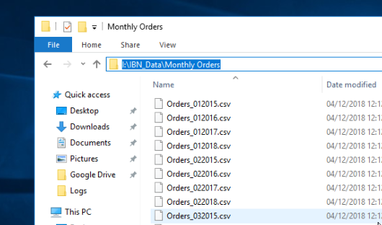
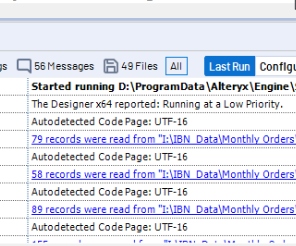
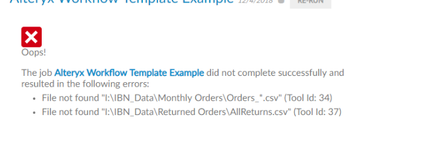
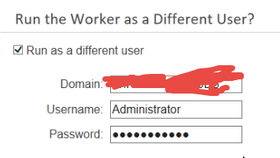

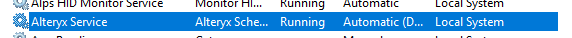
https://community.alteryx.com/t5/Alteryx-Server-Discussions/Error-in-writing-output-from-gallery-to-...