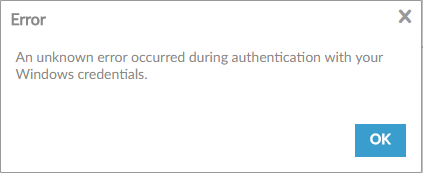Alteryx Server Discussions
Find answers, ask questions, and share expertise about Alteryx Server.- Community
- :
- Community
- :
- Participate
- :
- Discussions
- :
- Server
- :
- Re: Unknown Error During Auth
Unknown Error During Auth
- Subscribe to RSS Feed
- Mark Topic as New
- Mark Topic as Read
- Float this Topic for Current User
- Bookmark
- Subscribe
- Mute
- Printer Friendly Page
- Mark as New
- Bookmark
- Subscribe
- Mute
- Subscribe to RSS Feed
- Permalink
- Notify Moderator
I set Alteryx server up to use Windows Authentication and with somebody else as the default gallery admin. I followed the link to bring me to the gallery and it worked just fine. One of my coworkers then needed to publish a workflow, so I went back through the Alteryx System Settings wizard and changed myself to be the default admin. This way, I could sign in, divvy out a couple permissions, and change the settings back. That all worked fine as well. But once I changed the settings back such that my coworker was the admin again, I got this error window when I tried to log back into the Gallery:
Now I get that window every time I try to log into the gallery. I've tried logging in from different computers and different browsers as well as clearing my browsing cache/history. Nothing seems to work. I had the new administrator reset my password, but my Windows password doesn't have a special character in it and the prompt required me to add one. I'm not sure if the password change even took effect, since we're on Windows Authentication. How can I regain access to the Gallery? What did I do wrong in the first place?
- Labels:
-
Error Message
-
Gallery
-
Server
-
Settings
- Mark as New
- Bookmark
- Subscribe
- Mute
- Subscribe to RSS Feed
- Permalink
- Notify Moderator
@EEdLoh - please contact support@alteryx.com and we would be happy to assist; a resolution likely requires access to the server machine.
Best,
Senior Solutions Architect
Alteryx, Inc.

- Mark as New
- Bookmark
- Subscribe
- Mute
- Subscribe to RSS Feed
- Permalink
- Notify Moderator
Has an issue been found on this issue? Having the exact same one - my AD account works fine and so does a colleagues but the rest of the team get this error. When they try to login for the first time they get the error but in the User panel on Admin they are actually getting added as users. Bizarre. On 11.7.
- Mark as New
- Bookmark
- Subscribe
- Mute
- Subscribe to RSS Feed
- Permalink
- Notify Moderator
Hello @Inactive User,
There are a few potential things that can cause this particular issue, so I'd definitely recommend reaching out to support if you haven't yet! This can range from communication problems with the Active Directory Domain Controller, to an entry (such as the default subscription) missing from your Gallery, to an issue with permissions provided to the user where they have no access.
When you reach out, I would suggest providing the Gallery and Service log from your server, making sure to note the time the user having the issue tried to login. The Gallery log will likely have a more detailed message as to the underlying issue.
Principal Solutions Architect
Alteryx
- Mark as New
- Bookmark
- Subscribe
- Mute
- Subscribe to RSS Feed
- Permalink
- Notify Moderator
@MikeSp Yep have made a support ticket. I actually viewed the subscriptions and there does not appear to be a default one - is this a known issue with AD when this is not existent? What is the method of creating and setting a default subscription?
- Mark as New
- Bookmark
- Subscribe
- Mute
- Subscribe to RSS Feed
- Permalink
- Notify Moderator
@Inactive User,
If the default subscription was deleted, this is known behavior.
In a Windows Authentication environment, when a brand new user logs in for the first time, they are assigned as a member of the default subscription (named "No Name" on a new database). When the default subscription doesn't exist (such as if it is deleted) new users still get assigned as a member of the default subscription by that subscription's original Mongo ID (503bac188031af11f8f8e478). When we try to reference that subscription Mongo ID on login to see if the user has a membership, we're unable to find the subscription and thus the login fails, regardless of the user's permissions. This is referenced in the "sponsor" field of the particular user within the AlteryxGallery\users collection.
If the "No Name" subscription is deleted after a user account is created, the "sponsor" field is nulled in the users collection for any users with that ID assigned, and those users can sometimes then continue to login. New users will, however, receive the error regarding the missing subscription in this situation, so you may see some users can login while others cannot.
To resolve the issue, it requires manual modification to the MongoDB to restore the entry, and is best handled with support directly to make sure that the entry is inserted correctly and to verify the issue is properly resolved so there aren't any issues with the MongoDB down the line. We'll look forward to working with you to get it cleared up!
Principal Solutions Architect
Alteryx
- Mark as New
- Bookmark
- Subscribe
- Mute
- Subscribe to RSS Feed
- Permalink
- Notify Moderator
@MikeSp Thank you - I have done a reinstall and everything is working fine now leaving that default subscription alone.
-
Administration
1 -
Alias Manager
28 -
Alteryx Designer
1 -
Alteryx Editions
3 -
AMP Engine
38 -
API
385 -
App Builder
18 -
Apps
297 -
Automating
1 -
Batch Macro
58 -
Best Practices
317 -
Bug
96 -
Chained App
95 -
Common Use Cases
131 -
Community
1 -
Connectors
157 -
Database Connection
336 -
Datasets
73 -
Developer
1 -
Developer Tools
133 -
Documentation
118 -
Download
96 -
Dynamic Processing
89 -
Email
81 -
Engine
42 -
Enterprise (Edition)
1 -
Error Message
414 -
Events
48 -
Gallery
1,419 -
In Database
73 -
Input
179 -
Installation
140 -
Interface Tools
179 -
Join
15 -
Licensing
71 -
Macros
149 -
Marketplace
4 -
MongoDB
262 -
Optimization
62 -
Output
273 -
Preparation
1 -
Publish
199 -
R Tool
20 -
Reporting
99 -
Resource
2 -
Run As
64 -
Run Command
102 -
Salesforce
35 -
Schedule
258 -
Scheduler
357 -
Search Feedback
1 -
Server
2,198 -
Settings
541 -
Setup & Configuration
1 -
Sharepoint
85 -
Spatial Analysis
14 -
Tableau
71 -
Tips and Tricks
232 -
Topic of Interest
49 -
Transformation
1 -
Updates
89 -
Upgrades
195 -
Workflow
600
- « Previous
- Next »