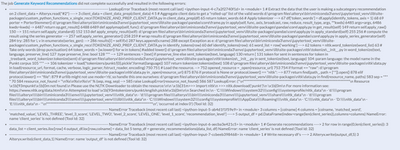Alteryx Server Discussions
Find answers, ask questions, and share expertise about Alteryx Server.- Community
- :
- Community
- :
- Participate
- :
- Discussions
- :
- Server
- :
- Unable to use Python packages in Alteryx Gallery
Unable to use Python packages in Alteryx Gallery
- Subscribe to RSS Feed
- Mark Topic as New
- Mark Topic as Read
- Float this Topic for Current User
- Bookmark
- Subscribe
- Mute
- Printer Friendly Page
- Mark as New
- Bookmark
- Subscribe
- Mute
- Subscribe to RSS Feed
- Permalink
- Notify Moderator
I am experiencing an issue when trying to run an application that utilizes Python from the Alteryx Gallery. I have written custom Python scripts that I am using within the Python / Jupyter tool and these run successfully when I run them from Alteryx Designer (on the server). However, when I save the app to the Alteryx Gallery I receive the above error message. It seems like the Gallery cannot reference the Python modules that I downloaded.
Has anyone experienced this / know how to resolve?
I found a similar post here https://community.alteryx.com/t5/Alteryx-Server-Discussions/Install-Python-Module-in-Alteryx-Server/... which suggested it was a firewall issue; however, I do not know how to resolve the issue or what firewall this is referring to (Server configuration, AWS EC2 instance, etc.).
Thanks!
Solved! Go to Solution.
- Mark as New
- Bookmark
- Subscribe
- Mute
- Subscribe to RSS Feed
- Permalink
- Notify Moderator
Yes, the Gallery wouldn't be able to reference Python packages you downloaded. Those are local to your machine.
You'd have to get those loaded on the server as well before it could run.
- Mark as New
- Bookmark
- Subscribe
- Mute
- Subscribe to RSS Feed
- Permalink
- Notify Moderator
Thanks, Patrick. This wasn't actually the issue in my case. The packages actually were loaded to the server and not on my local machine.
I was able to work with Matthew Paden from Alteryx to resolve the issue (thanks Matthew!). The primary issue was that the Alteryx Gallery was using different "Run As" settings than the server; therefore, the app would work correctly on the server, but when loaded to the gallery, the default user did not have the correct permissions to access the folders containing the Python Packages.
Below is how we solved for this issue:
1) Updated Credentials settings in the Alteryx Gallery from "Use Default Credentials" to "Allow Users to Select Credential Options"
2) Utilized one of the Alteryx Server admin accounts from the machine running the Alteryx Server (let's call this 'AccountX')
3) Ensured that 'AccountX' had full permissions on all folders on the machine running the Alteryx Server (in my case this was the local drive and the shared drive that hosts our Alteryx environment). I leveraged the following community article to ensure I took the appropriate steps: https://help.alteryx.com/current/server/set-required-run-user-permissions
4) Added this account to the available "Credentials" and shared these new credentials with applicable Gallery accounts: https://help.alteryx.com/20194/server/credentials
Alternatively, this issue could have been resolved my changing the default "Run As..." settings from the Alteryx Server Configuration. However, this would have ran every app on the sever as the account specified by the settings, which would have limited other functionality we use.
Hope this explanation helps other users solve for their "permissioning" issues!
- Mark as New
- Bookmark
- Subscribe
- Mute
- Subscribe to RSS Feed
- Permalink
- Notify Moderator
@deanthoms Excellent write up!
-
Administration
1 -
Alias Manager
28 -
Alteryx Designer
1 -
Alteryx Editions
3 -
AMP Engine
38 -
API
385 -
App Builder
18 -
Apps
297 -
Automating
1 -
Batch Macro
58 -
Best Practices
316 -
Bug
96 -
Chained App
95 -
Common Use Cases
131 -
Community
1 -
Connectors
156 -
Database Connection
336 -
Datasets
73 -
Developer
1 -
Developer Tools
132 -
Documentation
118 -
Download
96 -
Dynamic Processing
89 -
Email
81 -
Engine
42 -
Enterprise (Edition)
1 -
Error Message
414 -
Events
48 -
Gallery
1,419 -
In Database
73 -
Input
179 -
Installation
140 -
Interface Tools
179 -
Join
15 -
Licensing
71 -
Macros
149 -
Marketplace
4 -
MongoDB
261 -
Optimization
62 -
Output
273 -
Preparation
1 -
Publish
199 -
R Tool
20 -
Reporting
99 -
Resource
2 -
Run As
64 -
Run Command
101 -
Salesforce
33 -
Schedule
258 -
Scheduler
357 -
Search Feedback
1 -
Server
2,193 -
Settings
541 -
Setup & Configuration
1 -
Sharepoint
85 -
Spatial Analysis
14 -
Tableau
71 -
Tips and Tricks
232 -
Topic of Interest
49 -
Transformation
1 -
Updates
88 -
Upgrades
195 -
Workflow
598
- « Previous
- Next »
| User | Count |
|---|---|
| 2 | |
| 1 | |
| 1 | |
| 1 | |
| 1 |