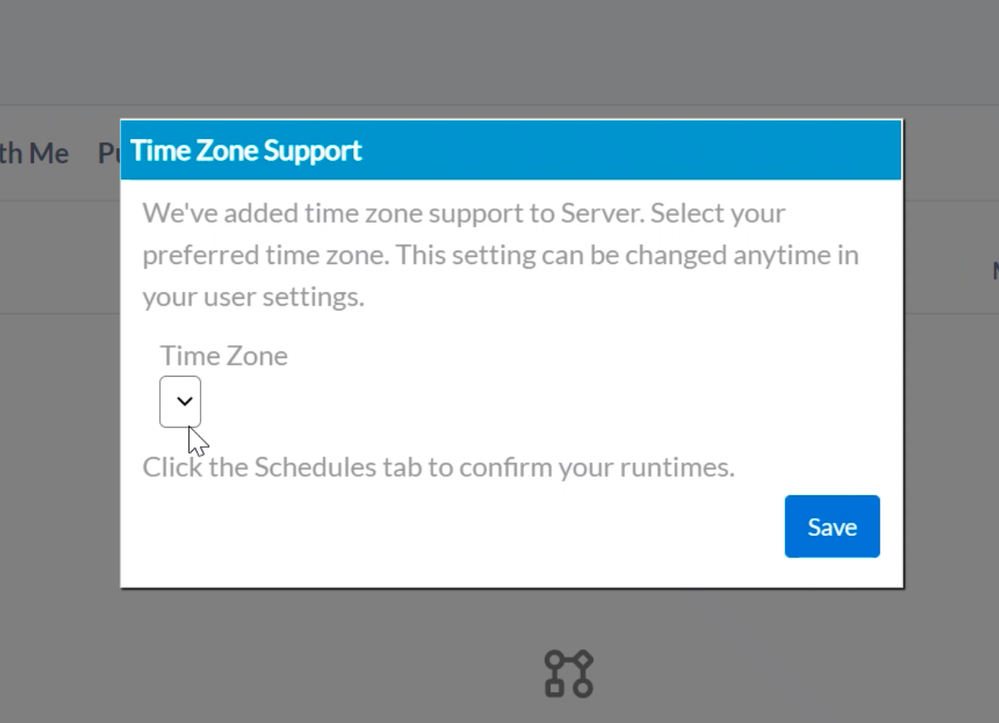Alteryx Server Discussions
Find answers, ask questions, and share expertise about Alteryx Server.- Community
- :
- Community
- :
- Participate
- :
- Discussions
- :
- Server
- :
- Re: Time Zone Support Pop-up window not going
Time Zone Support Pop-up window not going
- Subscribe to RSS Feed
- Mark Topic as New
- Mark Topic as Read
- Float this Topic for Current User
- Bookmark
- Subscribe
- Mute
- Printer Friendly Page
- Mark as New
- Bookmark
- Subscribe
- Mute
- Subscribe to RSS Feed
- Permalink
- Notify Moderator
Hello,
When i log to the Gallery, Time Zone Support Pop-up window is coming and when I select Time zone filter, its blank and tried to pick blank value and save, but still not going
Solved! Go to Solution.
- Mark as New
- Bookmark
- Subscribe
- Mute
- Subscribe to RSS Feed
- Permalink
- Notify Moderator
Hi @LeeJD , @lee75clark1 --
The issue (currently TPRI-1443) is showing as resolved in Server versions:
- 23.2 initial release
- 23.1.Patch1
@LeeClark75 -- you're listing 23.2 as your Server version so I'm concerned this issue wasn't fully addressed. I'm opening a case for you and would like to meet briefly to document the issue and your version. I want to make sure the problem is presenting with the same errors in the browser's debug screen. and then we'll manually fix the user record and let them get back to work.
@LeeJD -- The workaround is to enter the timezone directly into the user's record in the database. However, all direct edits in Mongo need to be done after you ensure you have a backup and that you are only editing elements that we've validated in Support can be edited. If you're comfortable copying the the timezone value from an existing user record to the user that's unable to login, it will resolve the issue. If you'd like to do this in a screen share, please open a case and you can mention my name, Ed Phelps. The process only takes a minute after we install Studio 3T on your Server.
Thank you!
Sr CSE
Alteryx
- Mark as New
- Bookmark
- Subscribe
- Mute
- Subscribe to RSS Feed
- Permalink
- Notify Moderator
Hi Ed, thank you for resolving our issue and your feedback / hints and tips on our new server setup. Five Star Service.
Lee
- Mark as New
- Bookmark
- Subscribe
- Mute
- Subscribe to RSS Feed
- Permalink
- Notify Moderator
@EdP Thanks for talking through how to fix the issue using studio 3T and the impromptu talk through of Alteryx server set up - a great help!
- Mark as New
- Bookmark
- Subscribe
- Mute
- Subscribe to RSS Feed
- Permalink
- Notify Moderator
Our team recently attempted to upgrade to 2024.1 and encountered the same issue as above:
@EdP, are you able to assist?
Thanks,
Blake
- Mark as New
- Bookmark
- Subscribe
- Mute
- Subscribe to RSS Feed
- Permalink
- Notify Moderator
Hi, I asked my access management team to include my first and last name in my service account.
Should this work now?
It's still not showing up. Do I have to wait a while?
- Mark as New
- Bookmark
- Subscribe
- Mute
- Subscribe to RSS Feed
- Permalink
- Notify Moderator
@GabrielFernandes
It sounds like you may have tried to log in, then had IT fill in both a first name in your AD account. Your first login attempt generated a record in the Alteryx Server users collection without a first (or last) name and is leading to the issue you're experiencing.
Can you open a case in our Case Portal? You can ask for me, Ed Phelpsl, and I'll help you get this fixed. https://my.alteryx.com/
Sr CSE
Alteryx
- Mark as New
- Bookmark
- Subscribe
- Mute
- Subscribe to RSS Feed
- Permalink
- Notify Moderator
Thanks for the help.
I asked another administrator who has access to the Alteryx server to access the platform and edit the user directly through the editing tool. This solved the problem.
- « Previous
- Next »
-
Administration
1 -
Alias Manager
28 -
Alteryx Designer
1 -
Alteryx Editions
3 -
AMP Engine
38 -
API
386 -
App Builder
18 -
Apps
299 -
Automating
1 -
Batch Macro
58 -
Best Practices
317 -
Bug
96 -
Chained App
96 -
Common Use Cases
131 -
Community
1 -
Connectors
157 -
Database Connection
336 -
Datasets
73 -
Developer
1 -
Developer Tools
133 -
Documentation
118 -
Download
96 -
Dynamic Processing
89 -
Email
81 -
Engine
42 -
Enterprise (Edition)
1 -
Error Message
415 -
Events
48 -
Gallery
1,420 -
In Database
73 -
Input
180 -
Installation
140 -
Interface Tools
180 -
Join
15 -
Licensing
71 -
Macros
149 -
Marketplace
4 -
MongoDB
262 -
Optimization
62 -
Output
273 -
Preparation
1 -
Publish
199 -
R Tool
20 -
Reporting
99 -
Resource
2 -
Run As
64 -
Run Command
102 -
Salesforce
35 -
Schedule
258 -
Scheduler
357 -
Search Feedback
1 -
Server
2,201 -
Settings
541 -
Setup & Configuration
1 -
Sharepoint
85 -
Spatial Analysis
14 -
Tableau
71 -
Tips and Tricks
232 -
Topic of Interest
49 -
Transformation
1 -
Updates
90 -
Upgrades
197 -
Workflow
600
- « Previous
- Next »