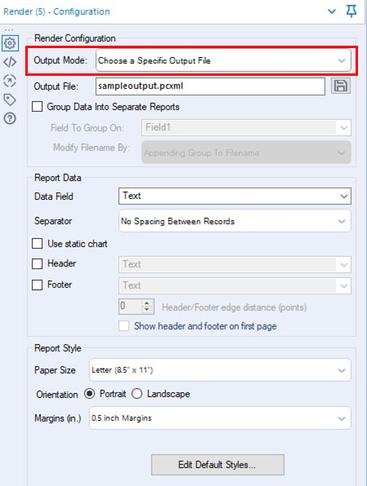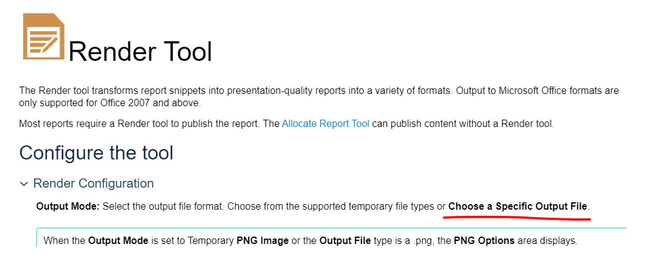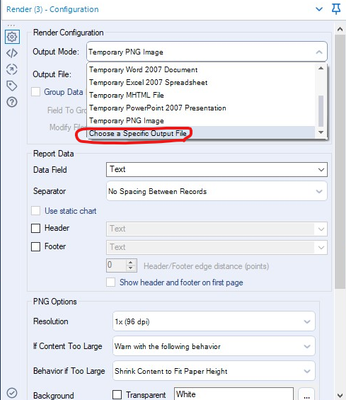Alteryx Server Discussions
Find answers, ask questions, and share expertise about Alteryx Server.- Community
- :
- Community
- :
- Participate
- :
- Discussions
- :
- Server
- :
- Show data after running analytic app in gallery?
Show data after running analytic app in gallery?
- Subscribe to RSS Feed
- Mark Topic as New
- Mark Topic as Read
- Float this Topic for Current User
- Bookmark
- Subscribe
- Mute
- Printer Friendly Page
- Mark as New
- Bookmark
- Subscribe
- Mute
- Subscribe to RSS Feed
- Permalink
- Notify Moderator
I've read every single thread I can find on this topic and cannot get anywhere. It seems like it might be a bug in Alteryx? I'm on 2020.1.5.
I have a workflow that streams data into a Teradata server, does a join, then streams it back out to alteryx. I then placed a standard "SELECT" node->Basic Table Node->Render Node.
When I run it locally, I can browse on the "Basic table node" and see the results, but no matter what I try, when I upload and run from gallery I get:
Status: Success
- This workflow produced no output.
My render settings are very simple.
Output: Temporary Composer File (Also tried Temporary HTML file)
Data Field: Table
That's it. My last node is a render node in the workflow.
I would share it but my company blocks all uploads to any sites, so I can't screenshot or attach. Hope my description gives enough for someone to recognize the issue.
Solved! Go to Solution.
- Labels:
-
Gallery
- Mark as New
- Bookmark
- Subscribe
- Mute
- Subscribe to RSS Feed
- Permalink
- Notify Moderator
- Mark as New
- Bookmark
- Subscribe
- Mute
- Subscribe to RSS Feed
- Permalink
- Notify Moderator
That's not an option on my version. I only have Temporary HTML, T Composer, T PDF, T RTF, T Word, and T Excel.
I chose Temporary Composer as that produces the PCXML file.
- Mark as New
- Bookmark
- Subscribe
- Mute
- Subscribe to RSS Feed
- Permalink
- Notify Moderator
With the Temp File you might not have the option of viewing results on gallery.
In the attached workflow i have showcased an example of how you can achieve that result.
Please do let me know if this works.
Best,
Jagdeesh
- Mark as New
- Bookmark
- Subscribe
- Mute
- Subscribe to RSS Feed
- Permalink
- Notify Moderator
I can find the "Specific file Output Option" at 2020.1 help.
https://help.alteryx.com/2020.1/PortfolioComposerRender.htm
If you can not find the option, you'd better contact Alteryx support(support@alteryx.com).
- Mark as New
- Bookmark
- Subscribe
- Mute
- Subscribe to RSS Feed
- Permalink
- Notify Moderator
I'm literally losing it. I see it now and that worked! Sorry everyone. I saw other threads recommending it and I somehow wasn't seeing the scrollbar. My eyes are now fixed.
- Mark as New
- Bookmark
- Subscribe
- Mute
- Subscribe to RSS Feed
- Permalink
- Notify Moderator
-
Administration
1 -
Alias Manager
28 -
Alteryx Designer
1 -
Alteryx Editions
3 -
AMP Engine
38 -
API
386 -
App Builder
18 -
Apps
299 -
Automating
1 -
Batch Macro
58 -
Best Practices
317 -
Bug
96 -
Chained App
96 -
Common Use Cases
131 -
Community
1 -
Connectors
157 -
Database Connection
336 -
Datasets
73 -
Developer
1 -
Developer Tools
133 -
Documentation
118 -
Download
96 -
Dynamic Processing
89 -
Email
81 -
Engine
42 -
Enterprise (Edition)
1 -
Error Message
415 -
Events
48 -
Gallery
1,420 -
In Database
73 -
Input
180 -
Installation
140 -
Interface Tools
180 -
Join
15 -
Licensing
71 -
Macros
149 -
Marketplace
4 -
MongoDB
262 -
Optimization
62 -
Output
274 -
Preparation
1 -
Publish
199 -
R Tool
20 -
Reporting
99 -
Resource
2 -
Run As
64 -
Run Command
102 -
Salesforce
35 -
Schedule
258 -
Scheduler
357 -
Search Feedback
1 -
Server
2,202 -
Settings
541 -
Setup & Configuration
1 -
Sharepoint
85 -
Spatial Analysis
14 -
Tableau
71 -
Tips and Tricks
232 -
Topic of Interest
49 -
Transformation
1 -
Updates
90 -
Upgrades
197 -
Workflow
600
- « Previous
- Next »